一、浏览器登录maven中央仓库网址
【maven中央仓库网址】https://mvnrepository.com/
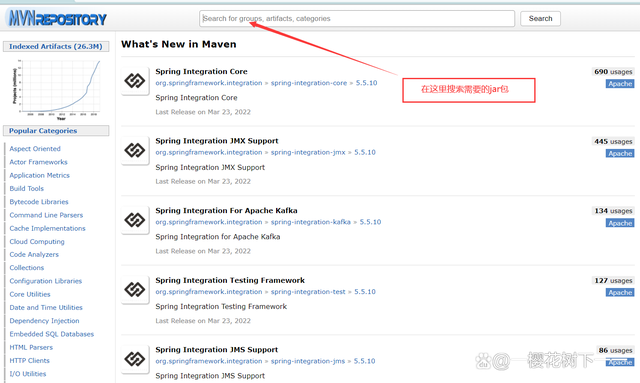
二、搜索需要的jar包
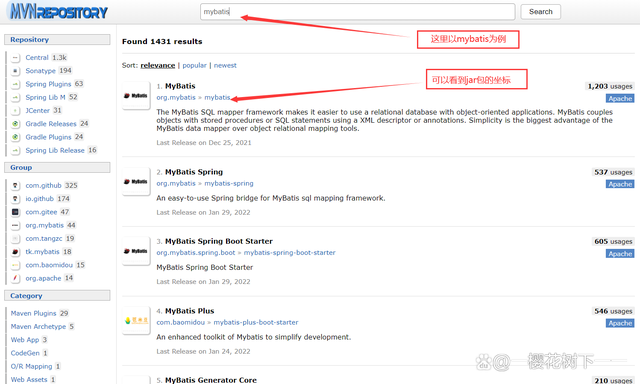
三、点击坐标mybatis坐标进入
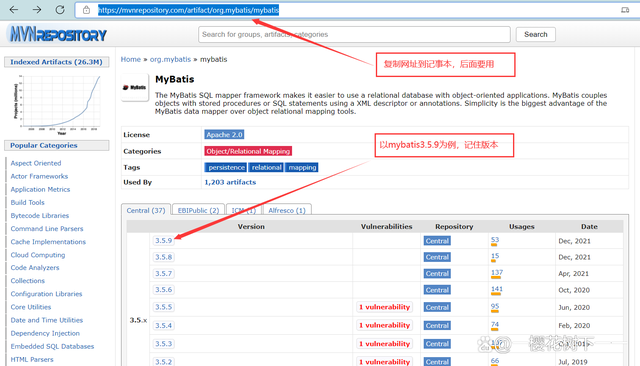
四、套用模板,操作看图
mvn dependency:get -DremoteRepositories=url -DgroupId=groupId -DartifactId=artifactId -Dversion=version
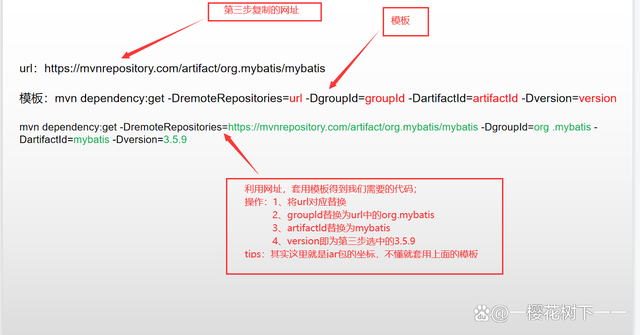
五、win+R输入cmd打开命令窗口,执行刚才生成的代码:mvn dependency:get -DremoteRepositories=https://mvnrepository.com/artifact/org.mybatis/mybatis -DgroupId=org .mybatis -DartifactId=mybatis -Dversion=3.5.9
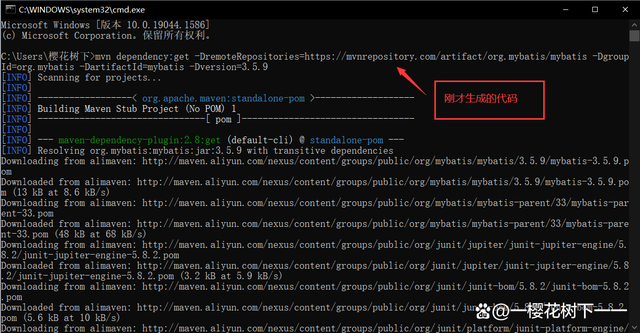
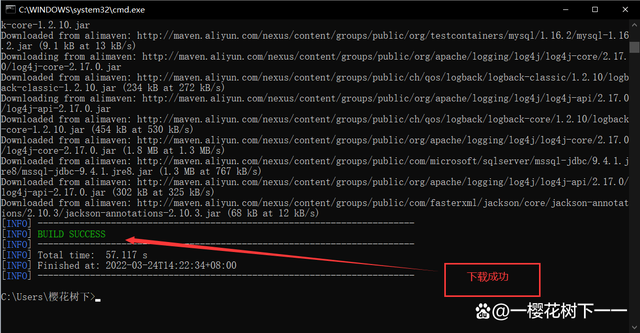
最后
以上就是温柔大雁最近收集整理的关于从maven中央仓库手动下载jar包到本地仓库的全部内容,更多相关从maven中央仓库手动下载jar包到本地仓库内容请搜索靠谱客的其他文章。
本图文内容来源于网友提供,作为学习参考使用,或来自网络收集整理,版权属于原作者所有。





![[tuxedo]jolt访问tuxedo服务](https://www.shuijiaxian.com/files_image/reation/bcimg14.png)


发表评论 取消回复