实例demo:
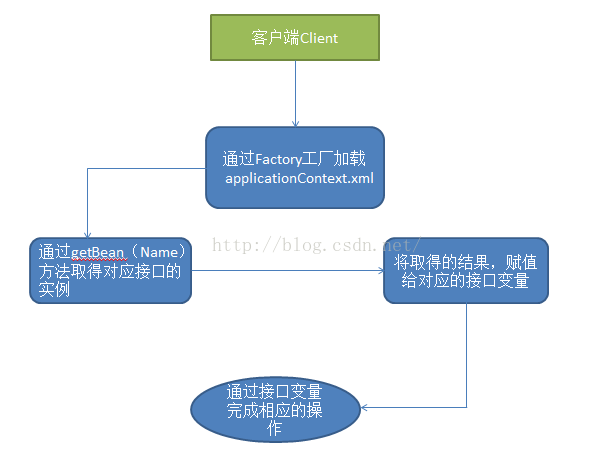
代码demo:(写HelloWorld)
1.Spring的客户端
package client;
import junit.framework.Test;
import org.springframework.beans.factory.BeanFactory;
import org.springframework.context.support.ClassPathXmlApplicationContext;
import service.HelloService;
public class SpringClient {
public static void main(String[] args) {
BeanFactory factory = new ClassPathXmlApplicationContext("applicationContext.xml");
HelloService helloservice = (HelloService) factory.getBean("hello");//通过bean的id值,获取对应的具体值,然后赋值给对应接口的变量
System.out.println(helloservice.Sayhello("Seaside"));
}
}
<?xml version="1.0" encoding="UTF-8"?>
<beans
xmlns="http://www.springframework.org/schema/beans"
xmlns:xsi="http://www.w3.org/2001/XMLSchema-instance"
xmlns:p="http://www.springframework.org/schema/p"
xsi:schemaLocation="http://www.springframework.org/schema/beans http://www.springframework.org/schema/beans/spring-beans-3.0.xsd">
<bean id="hello" class="service.HelloServiceImp"></bean>
</beans>3.通过applicationContext.xml中的bean的class属性,访问到具体的实现类
package service;
public class HelloServiceImp implements HelloService {
public String Sayhello(String name) {
return "Hello:" + name;
}
}
4.具体类的接口(注意:接口中声明的方法,在其implents中的实现类必须实现,否则该类就会报错)
package service;
public interface HelloService {
public String Sayhello(String name);
}
5.运行结果:
Hello:Seaside
最后
以上就是爱撒娇薯片最近收集整理的关于Spring的简单Demo的全部内容,更多相关Spring内容请搜索靠谱客的其他文章。
本图文内容来源于网友提供,作为学习参考使用,或来自网络收集整理,版权属于原作者所有。







![[tuxedo]jolt访问tuxedo服务](https://file2.kaopuke.com:8081/files_image/reation/bcimg14.png)
发表评论 取消回复