Maven的六类属性
内置属性
主要有两个常用内置属性:${basedir}项目的根目录(包含pom.xml文件的目录),${version}项目版本
POM属性
用户可以使用该属性引用POM文件中对应元素的值,常用的POM属性包括:
${project.build.sourceDirectory}:项目的主源码目录,默认为src/main/java
${project.build.testSourceDirectory}:项目的测试源码目录,默认为src/test/java
${project.build.directory}:项目构件输出目录,默认为target/
${project.outputDirectory}:项目主代码编译输出目录,默认为target/classes/
${project.testOutputDirectory}:项目测试代码编译输出目录,默认为target/test-classes/
${project.groupId}:项目的groupId
${project.artifactId}:项目的artifactId
${project.version}:项目的version,与${version}等价
${project.build.fianlName}:项目打包输出文件的名称。默认为${project.artifactId}-${project.version}
自定义属性
用户可以在POM的<properties>元素下自定义Maven属性
Settings属性
用户使用settings.开头的属性引用settings.xml文件中XML元素的值
Java系统属性
所有Java系统属性都可以使用Maven属性引用
环境变量属性
所有环境变量都可以使用以env.开头的Maven属性引用
例如:
在依赖中 使用pom变量
<dependencies> <dependency> <groupId>${project.groupId}</groupId> <artifactId>part-a</artifactId> <version>${project.version}</version> </dependency> <dependency> <groupId>${project.groupId}</groupId> <artifactId>part-b</artifactId> <version>${project-version}</version> </dependency> </dependencies>
在插件中使用pom变量
<plugin> <groupId>org.apache.maven.plugins</groupId> <artifactId>maven-surefire-plugin</artifactId> <version>2.5</version> <configuration> <repositoryDirectory>${project.build.directory}/test-reports</repositoryDirectory> </configuration> </plugin>
自定义变量 需要在超级pom 中 过滤 资源文件
<profiles> <profile> <id>dev</id> <properties> <db.driver>com.mysql.jdbc.Driver</db.driver> <db.url>jdbc:mysql://localhost:3360/test</db.url> <db.username>username</db.username> <db.password>password></db.password> </properties> </profile> </profiles>
Maven属性默认只有在POM中才会被解析,因此需要让Maven解析资源文件中的Maven属性。Maven用maven-resources-plugin处理资源文件。它默认的行为只是将项目主资源文件复制到主代码编译输出目录中,将测试资源文件复制到测试代码编译输出目录中。Maven默认的主资源目录和测试资源目录的定义是在超级POM中,要为资源目录开启过滤,只要在此基础上添加一行filtering配置即可。Filtering是maven resource插件的功能,作用是用环境变量,pom文件里定义的属性和指定文件里的属性替换属性文件的占位符。(超级pom在 apache-maven-3.3.9libmaven-model-builder-3.3.9.jarorgapachemavenmodelpom-4.0.0.xml)
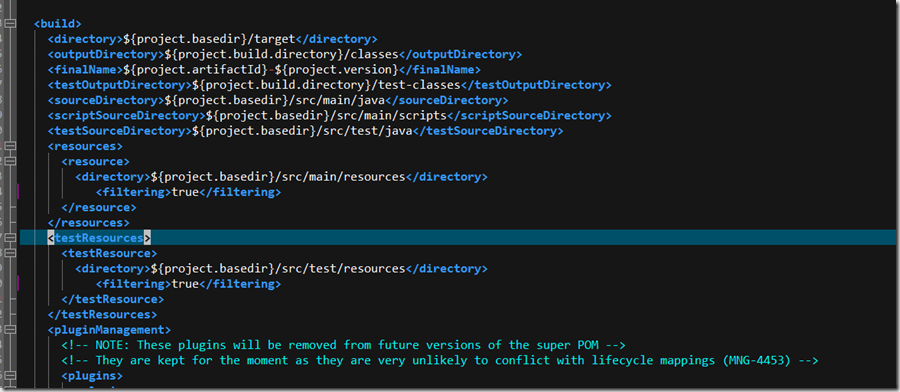
添加内容:
<resources> <resource> <directory>${project.basedir}/src/main/resources</directory> <filtering>true</filtering> </resource> </resources> <testResources> <testResource> <directory>${project.basedir}/src/test/resources</directory> <filtering>true</filtering> </testResource> <testResources>
在src/main/resources目录下创建jdbc.properties文件:
database.jdbc.driverClass = ${db.driver}
database.jdbc.connectionURL = ${db.url}
database.jdbc.username = ${db.username}
database.jdbc.password = ${db.password}
mvn clean install -Pdev //-P参数表示在命令行激活一个profile。编译后在target目录下jdbc.properties中,在maven配置的属性就会显示在jdbc.properties文件中。
Maven支持多种方式激活profile
1.命令行激活
用户可以使用mvn命令行参数-P加上profile的id来激活profile,多个id之间以逗号分割。
mvn clean install -Pdev-x, dev-y
2.settings文件显式激活
用户希望某个profile默认一直处于激活的状态,可以配置settings.xml文件的activeProfiles元素
<settings> <activeProfiles> <activeProfile>dev-x</activeProfile> </activeProfiles> </settings>
3.系统属性激活
用户可以配置档某系统属性存在的时候,自动激活profile
<profiles> <profile> <activation> <property> <name>test</name> <value>x</value> //当值为x的时候激活profile </property> </activation> </profile> </profiles>
mvn clean install -Dtest = x
4.操作系统环境激活
Profile可以自动根据操作系统环境激活,如果构建在不同的操作系统有差异,用户完全可以将这些差异写进profile,然后配置它们自动基于操作系统环境激活。
<profiles> <profile> <activation> <os> <name>Windows XP</name> <family>Windows</family> <arch>x86</arch> <version>5.1.2600</version> </os> </activation> </profile> </profiles>
5.文件存在与否激活
Maven能够根据项目中某个文件存在与否来决定是否激活profile
<profiles> <profile> <activation> <file> <missing>x.properties</missing> <exists>y.properties</exists> </file> </activation> </profile> </profiles>
6.默认激活
用户可以在定义profile的时候指定其默认激活
<profiles> <profile> <id>dev</id> <activation> <activeByDefault>true</activeByDefault> </activation> </profiles> </profiles>
查看当前激活的profile mvn help:active-profiles
列出当前所有的profile mvn help:all-profiles
profile的种类
根据具体的需要,可以在以下位置声明profile
pox.xml:只对当前项目有效
用户settings.xml:用户目录下.m2/settings.xml中的profile对本机上该用户所有的Maven项目有效
全局settings.xml:Mavem安装目录下conf/settings.xml中的profile对本机上所有的Maven项目有效
profiles.xml:还可以在项目根目录下使用一个额外的profiles.xml文件来声明profile,不过该特性已经在Maven3中被移除。建议用户将这类profile移到settings.xml中。
POM中profile可使用的元素
<project>
<repositories></repositories> //修改或添加仓库
<pluginRepositories></pluginRepositories> //修改或添加插件仓库
<distributionManagement></distributionManagement> //修改或添加仓库部署地址
<dependencies></dependencies> //修改或添加项目依赖
<dependencyManagement></dependencyMangement> //修改或添加项目依赖
<modules></modules> //修改聚合项目的聚合配置
<properties></properties> //自由添加或修改Maven属性
<reporting></reporting> //添加或修改项目报告配置
<build>
<plugins><plugins>
<defaultGoal></defaultGoal>
<resources></resources>
<testResources></testResources>
<finalName></finalName>
</build>
</project>
Web资源过滤
在Web项目中,资源文件位于src/main/resources/目录下,他们经处理后会位于WAR包的WEB-INF/classes目录下,即这类资源文件在打包过后位于应用程序的classpath中。Web项目中位于src/main/webapp目录,经打包后位于WAR包的根目录。这一类资源文件称作web资源文件,他们在打包过后不位于应用程序的classpath中。web资源默认不会被过滤,因此开启一般资源文件的过滤也不会影响到web资源文件。
<profiles> <profile> <id>client-a</id> <properties> <client.logo>a.jpg</client.logo> <client.theme>red</client.theme> </properties> </profile> <profile> <id>client-b</id> <properties> <client.logo>b.jpg</client.logo> <client.theme>blue</client.theme> </properties> </profile> </profiles>
需要配置maven-war-plugin对src/main/webapp这一web资源目录开启过滤
<plugin> <groupId>org.apache.maven.plugins</groupId> <artifactId>maven-war-plugin</artifactId> <version>2.1-beta-1</version> <configuration> <webResources> <resource> <filtering>true</filtering> <directory>src/main/webapp</directory> <includes> <include>**/*.css</include> <include>**/*.js</include> </includes> </resource> </webResources> </configuration> </plugin>
转载于:https://www.cnblogs.com/ljp-sun/p/6868537.html
最后
以上就是威武烧鹅最近收集整理的关于Maven学习笔记5:Maven属性、profile和资源过滤的全部内容,更多相关Maven学习笔记5内容请搜索靠谱客的其他文章。








发表评论 取消回复