1.下载百度搜索maven

1.点击Download
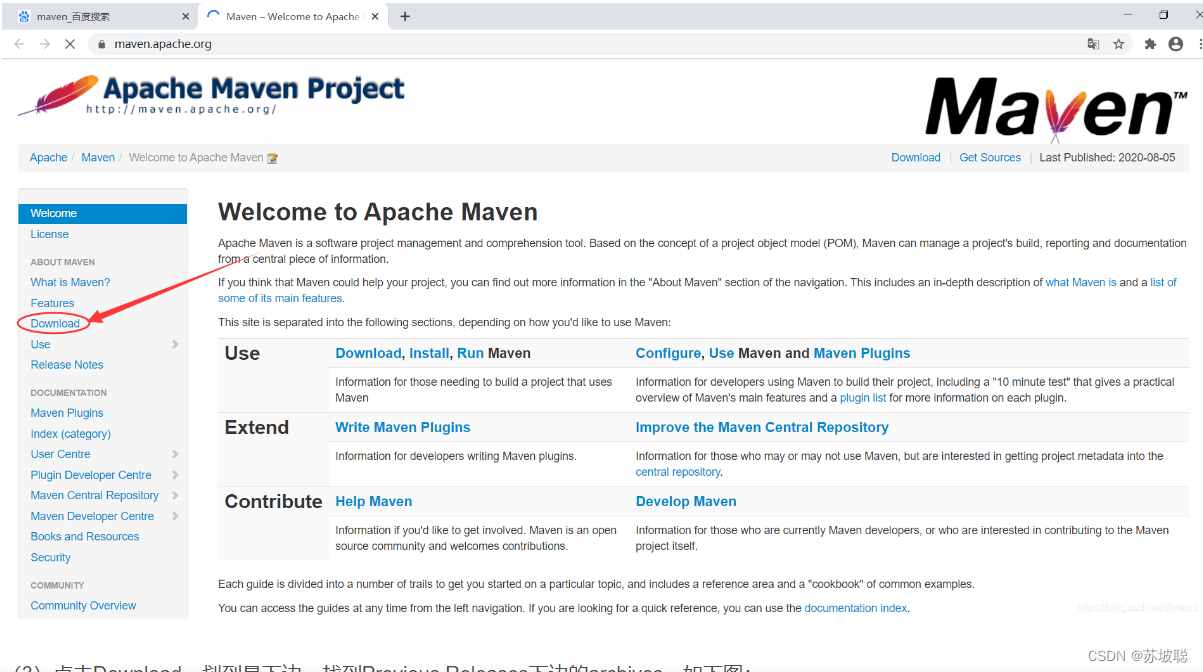
3.点击Download,划到最下边,找到Previous Releases下边的archives。
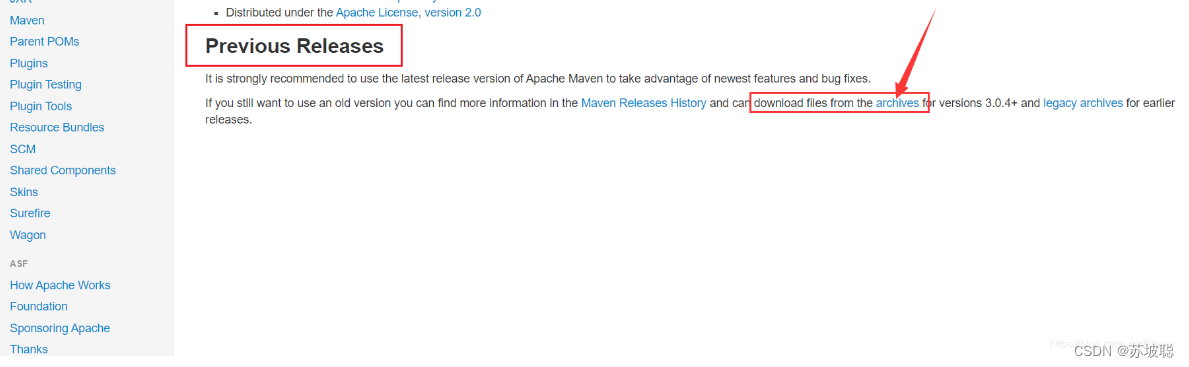
4.点击archives链接,就可以看到maven的各个历史版本了。
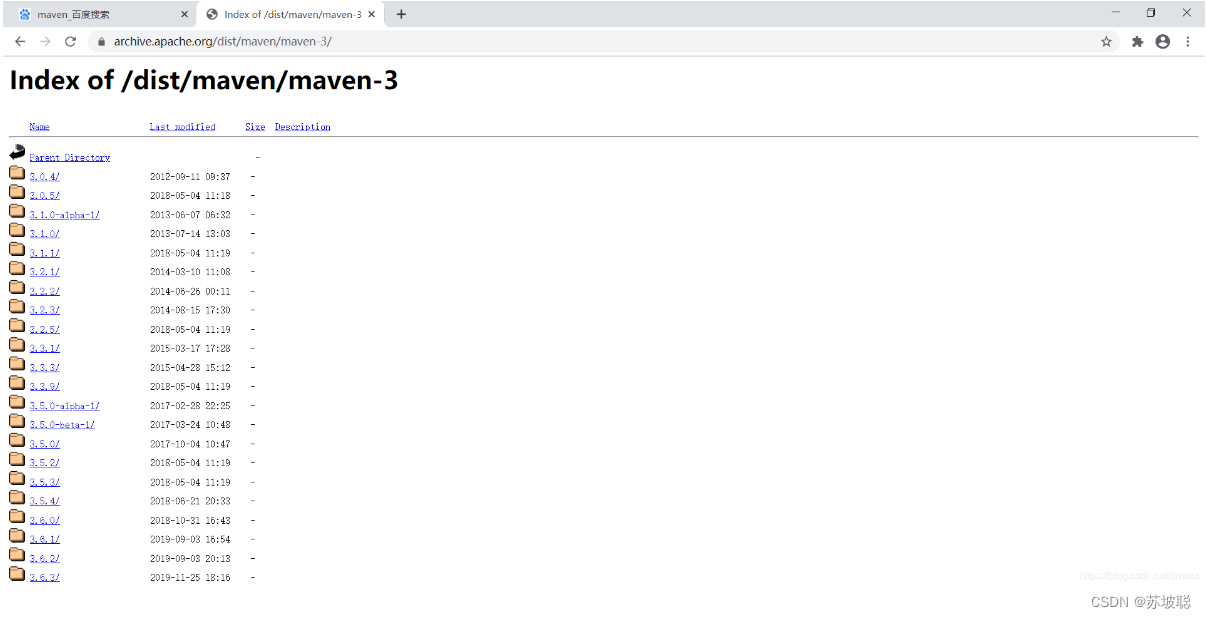
5. 选择一个版本

6.下载
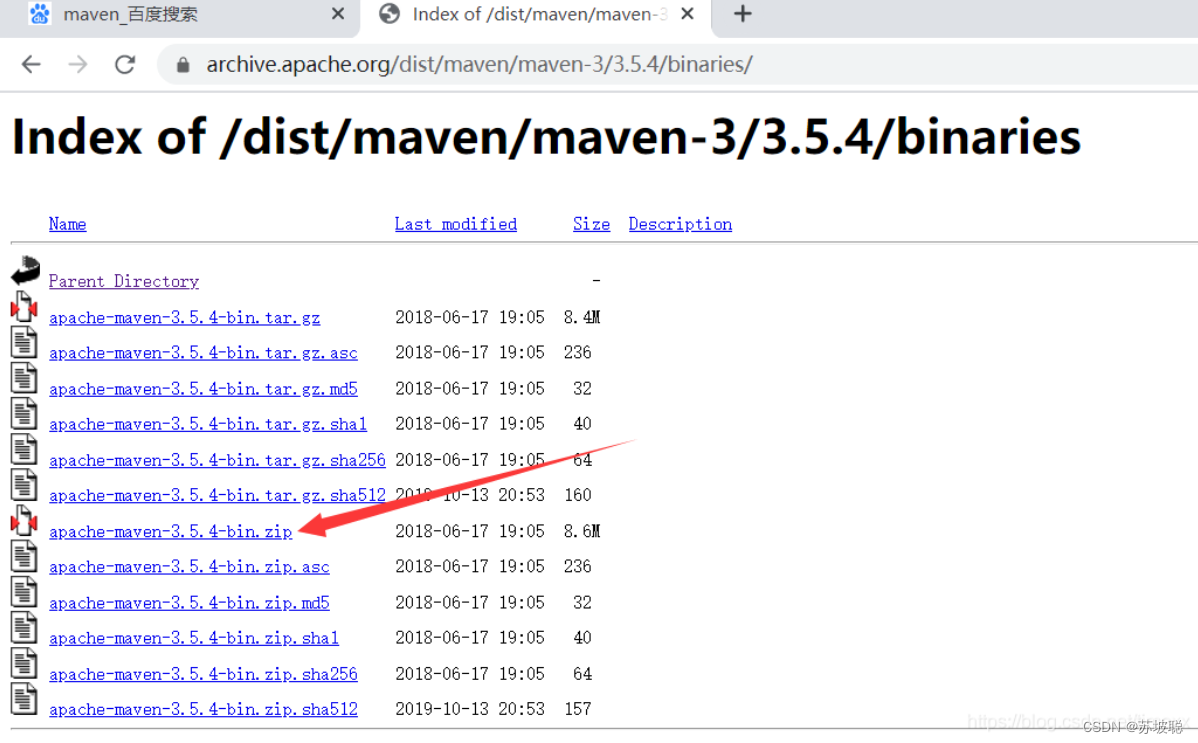
6.编写配置文件
因为maven的默认配置文件放在 .m2下所以在.m2下配置就好
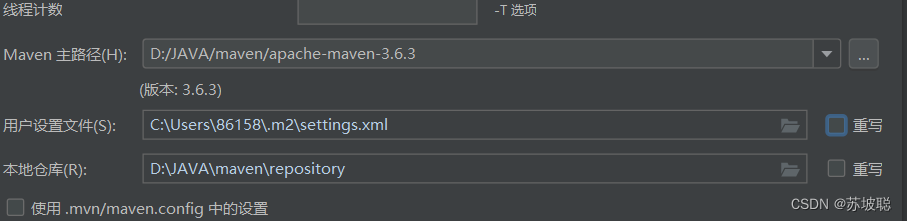
创建settings.xml 复制粘贴
这个是3.8的版本不同,<settings>标签的内容不同
可以根据conf,下的settings.xml更改
<localRepository>D:JAVAmavenrepository</localRepository>
是指定本地仓库,依赖下好了,就存在这里
自己可以更改,找个地方创建一个repository文件夹就好
<?xml version="1.0" encoding="UTF-8"?>
<settings xmlns="http://maven.apache.org/SETTINGS/1.2.0"
xmlns:xsi="http://www.w3.org/2001/XMLSchema-instance"
xsi:schemaLocation="http://maven.apache.org/SETTINGS/1.2.0 https://maven.apache.org/xsd/settings-1.2.0.xsd">
<localRepository>D:JAVAmavenrepository</localRepository>
<pluginGroups>
</pluginGroups>
<proxies>
</proxies>
<servers>
</servers>
<mirrors>
<!-- 阿里云镜像 -->
<mirror>
<id>alimaven</id>
<name>aliyun maven</name>
<url>http://maven.aliyun.com/nexus/content/repositories/central/</url>
<mirrorOf>central</mirrorOf>
</mirror>
</mirrors>
<profiles>
<profile>
<id>jdk-1.8</id>
<activation>
<activeByDefault>true</activeByDefault>
<jdk>1.8</jdk>
</activation>
<properties>
<maven.compiler.source>1.8</maven.compiler.source>
<maven.compiler.target>1.8</maven.compiler.target>
<maven.compiler.compilerVersion>1.8</maven.compiler.compilerVersion>
</properties>
</profile>
</profiles>
</settings>
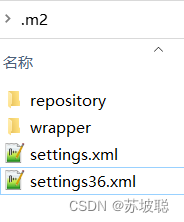
7.更改环境变量
在系统变量加MAVEN_HOME,里面填bin所在的内路径
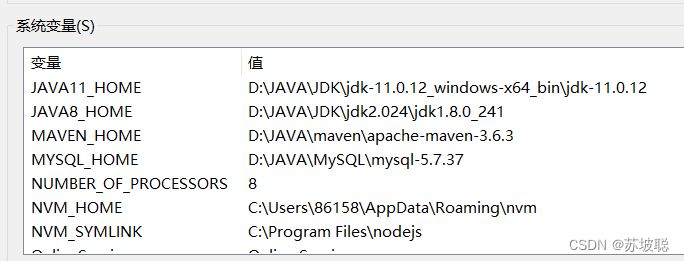
8.在环境path中配置
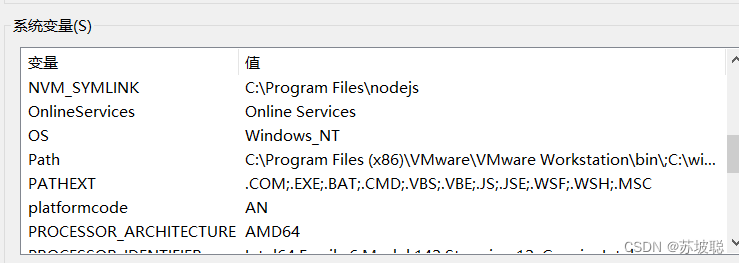
加一行%MAVEN_HOME%bin
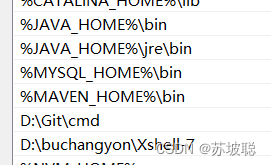
9.cmd查看maven版本查看是否安装成功
输入mvn -v
出现版本号即安装成功
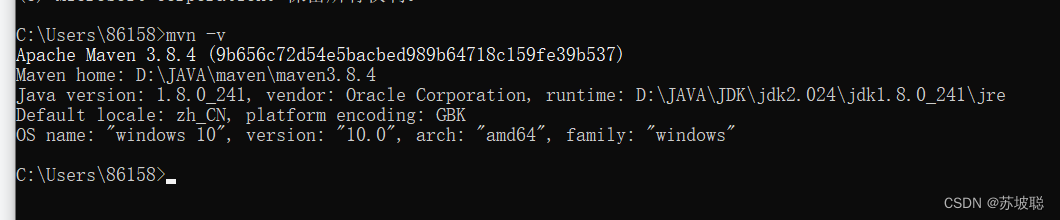
最后
以上就是怕孤独小蝴蝶最近收集整理的关于maven的配置教程的全部内容,更多相关maven内容请搜索靠谱客的其他文章。
本图文内容来源于网友提供,作为学习参考使用,或来自网络收集整理,版权属于原作者所有。








发表评论 取消回复