一、ElasticSearch的介绍
Elasticsearch是一个基于Lucene的搜索服务器。它提供了一个分布式多用户能力的全文搜索引擎,基于RESTful web接口。Elasticsearch是用Java语言开发的,并作为Apache许可条款下的开放源码发布,是一种流行的企业级搜索引擎。Elasticsearch用于云计算中,能够达到实时搜索,稳定,可靠,快速,安装使用方便。官方客户端在Java、.NET(C#)、PHP、Python、Apache Groovy、Ruby和许多其他语言中都是可用的。根据DB-Engines的排名显示,Elasticsearch是最受欢迎的企业搜索引擎,其次是Apache Solr,也是基于Lucene。
二、ElasticSearch的安装与使用
1、在安装ElasticSearch之前要在电脑安装node.js的的环境
1.1、node.js的安装步骤
下载node.js:下载地址
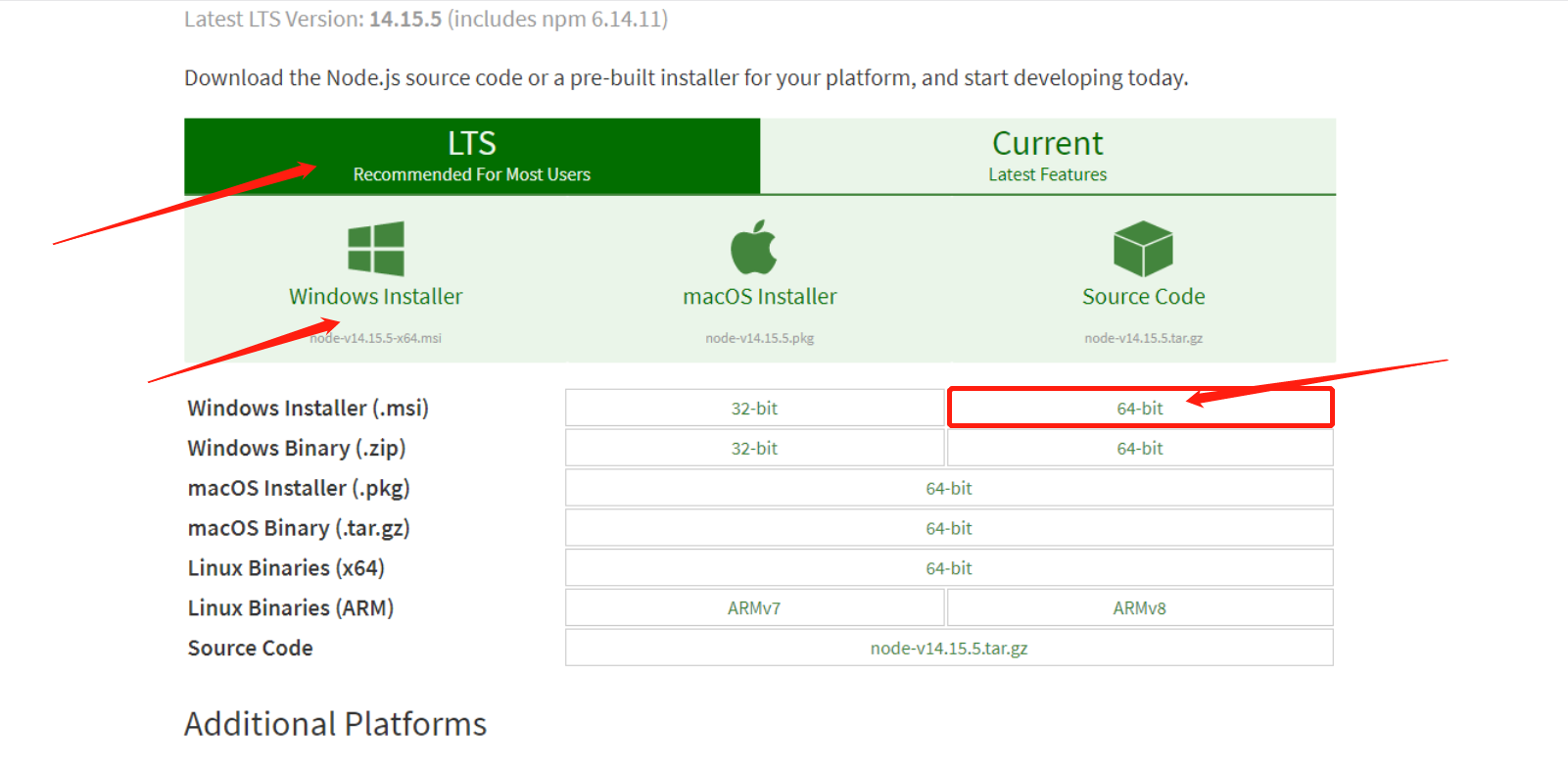
开始安装:
双击下载下来的.msi文件,开始安装node.js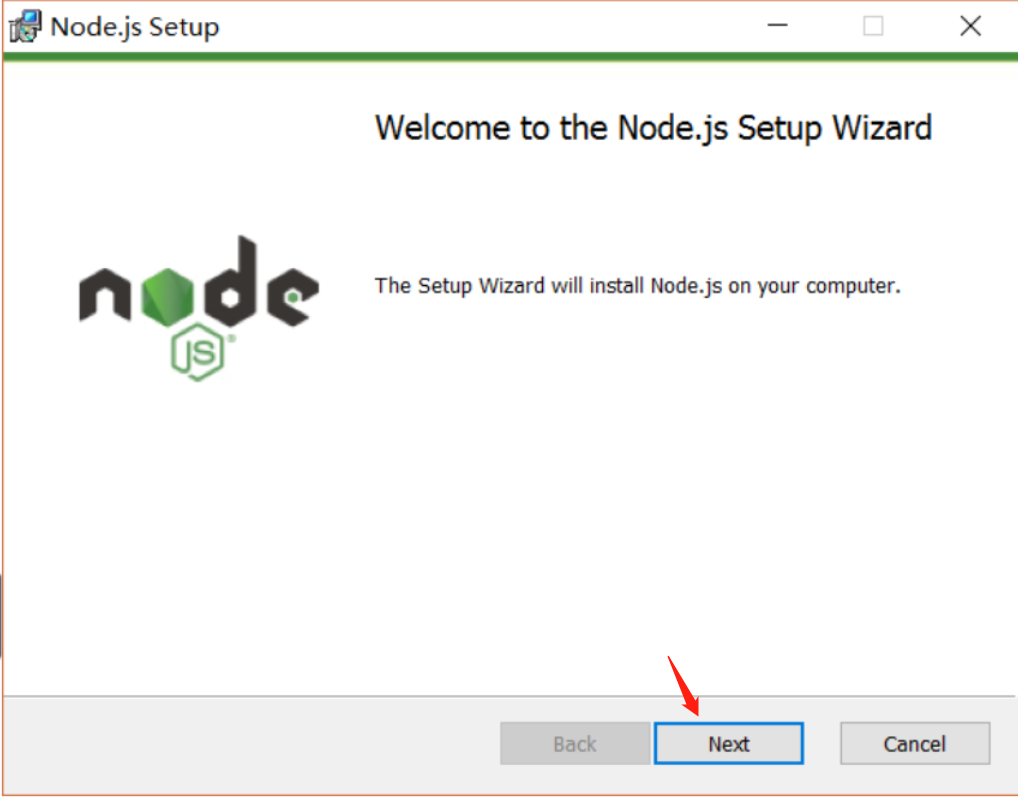
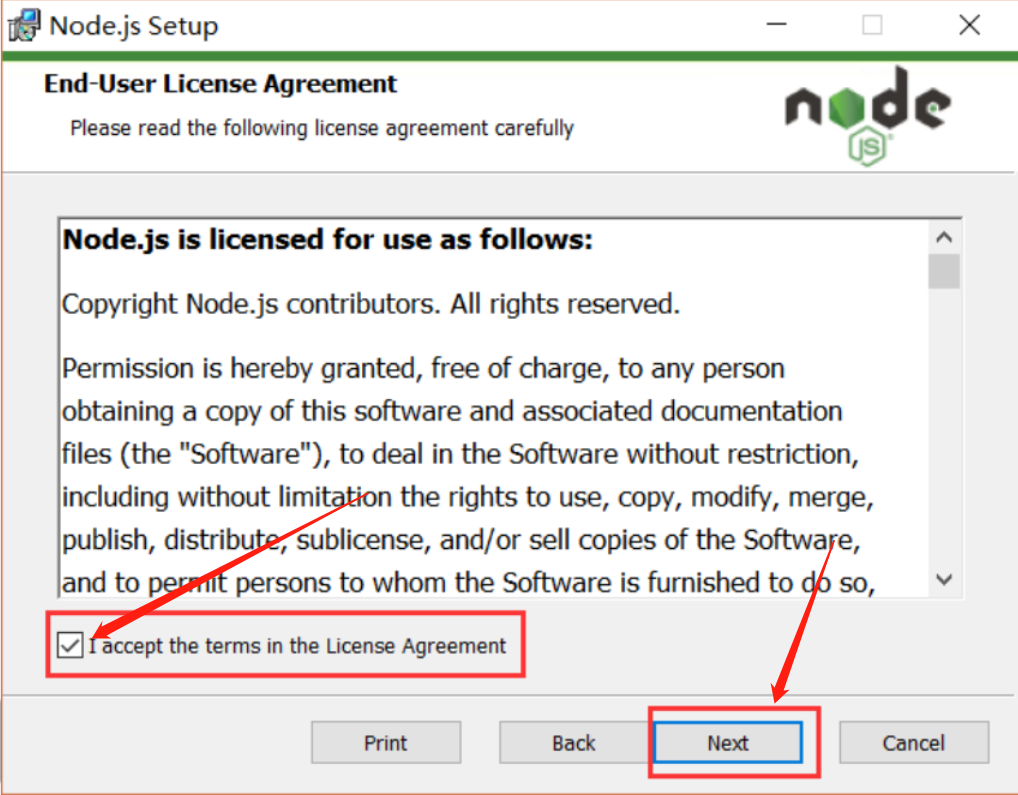
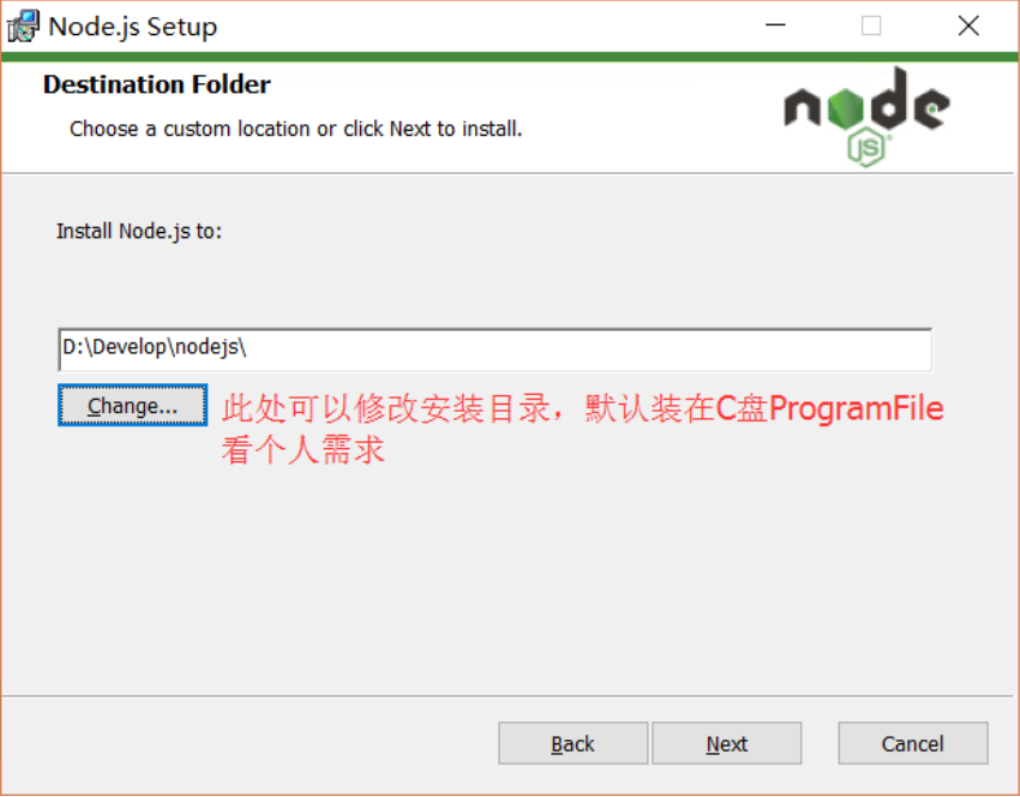
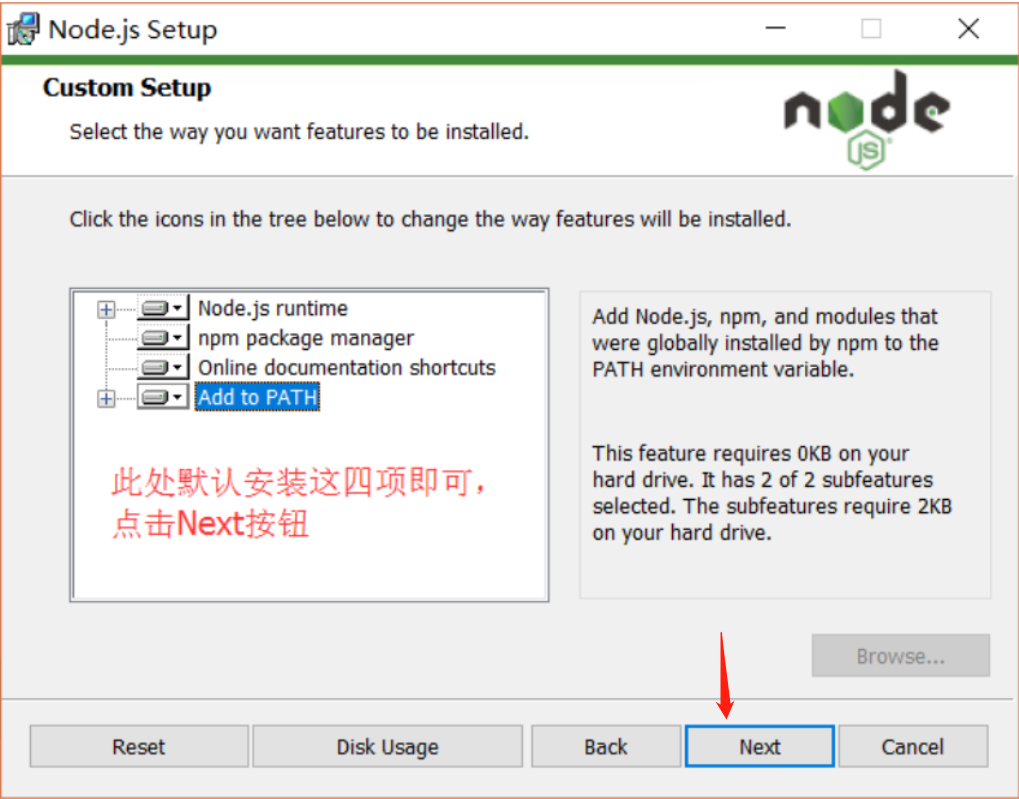
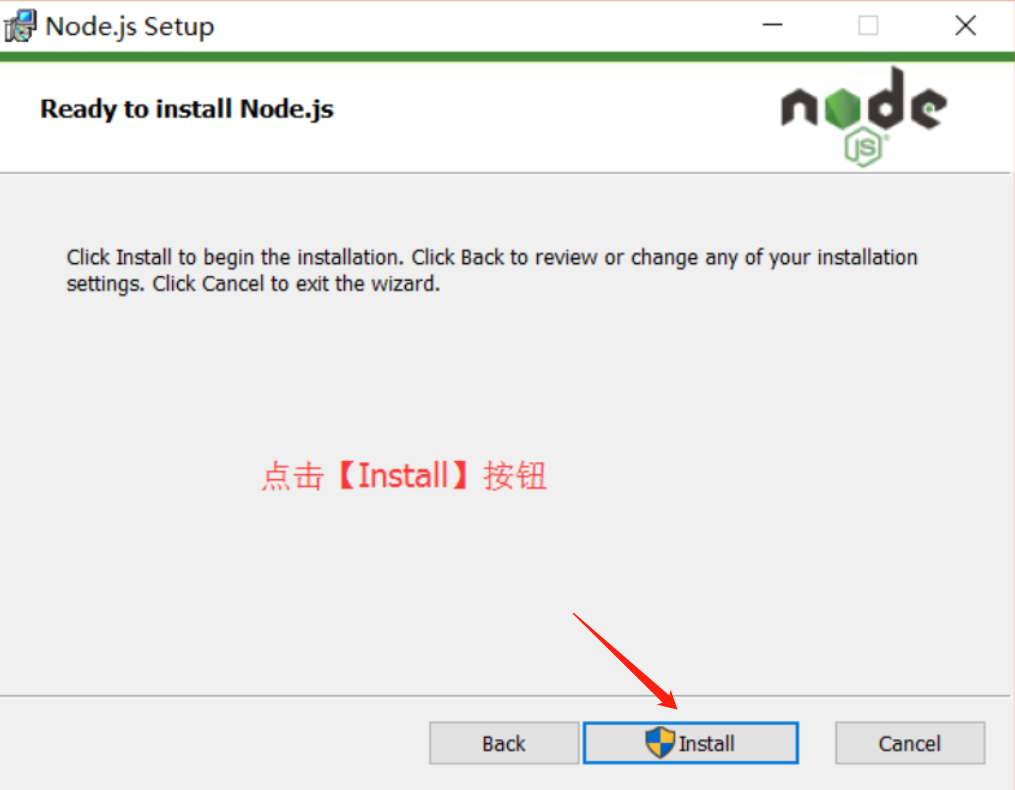
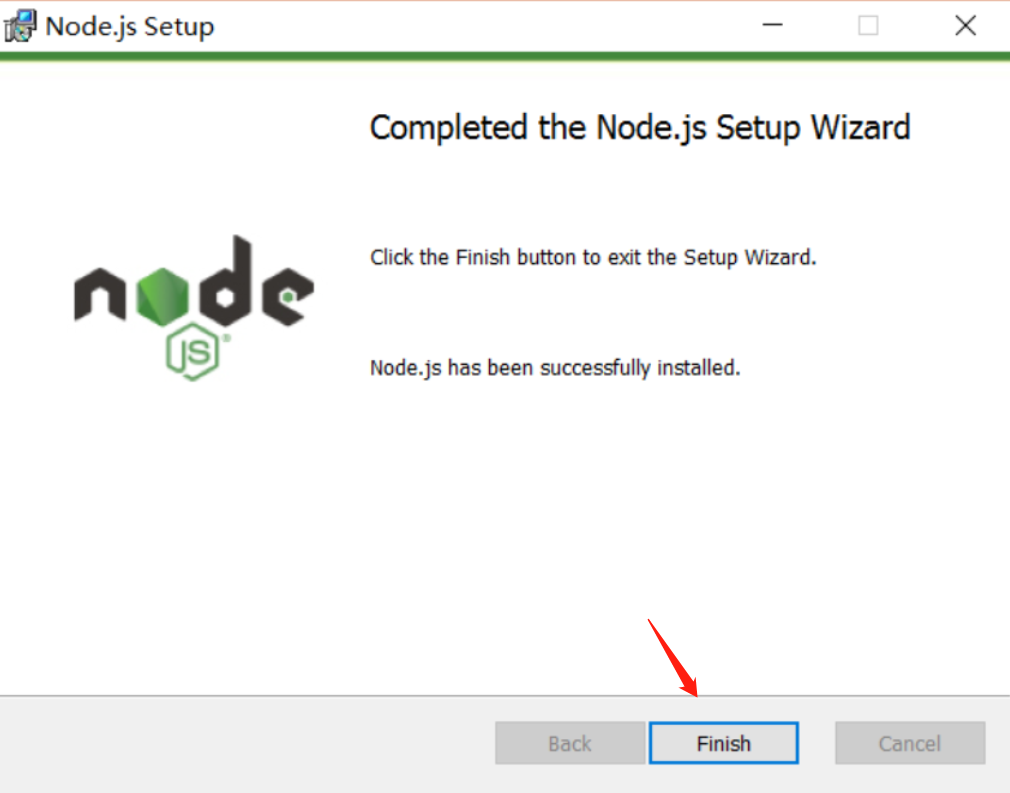
现已安装完成,以下查看是否安装成功
在键盘按下【win+r】键,输入cmd
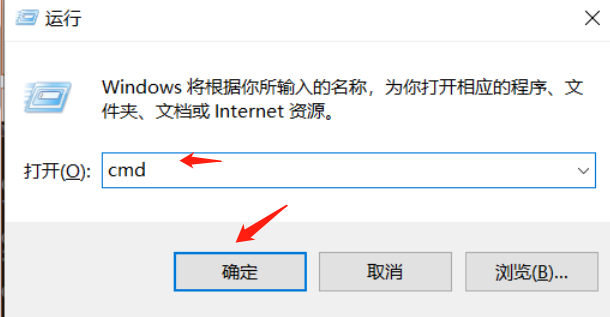
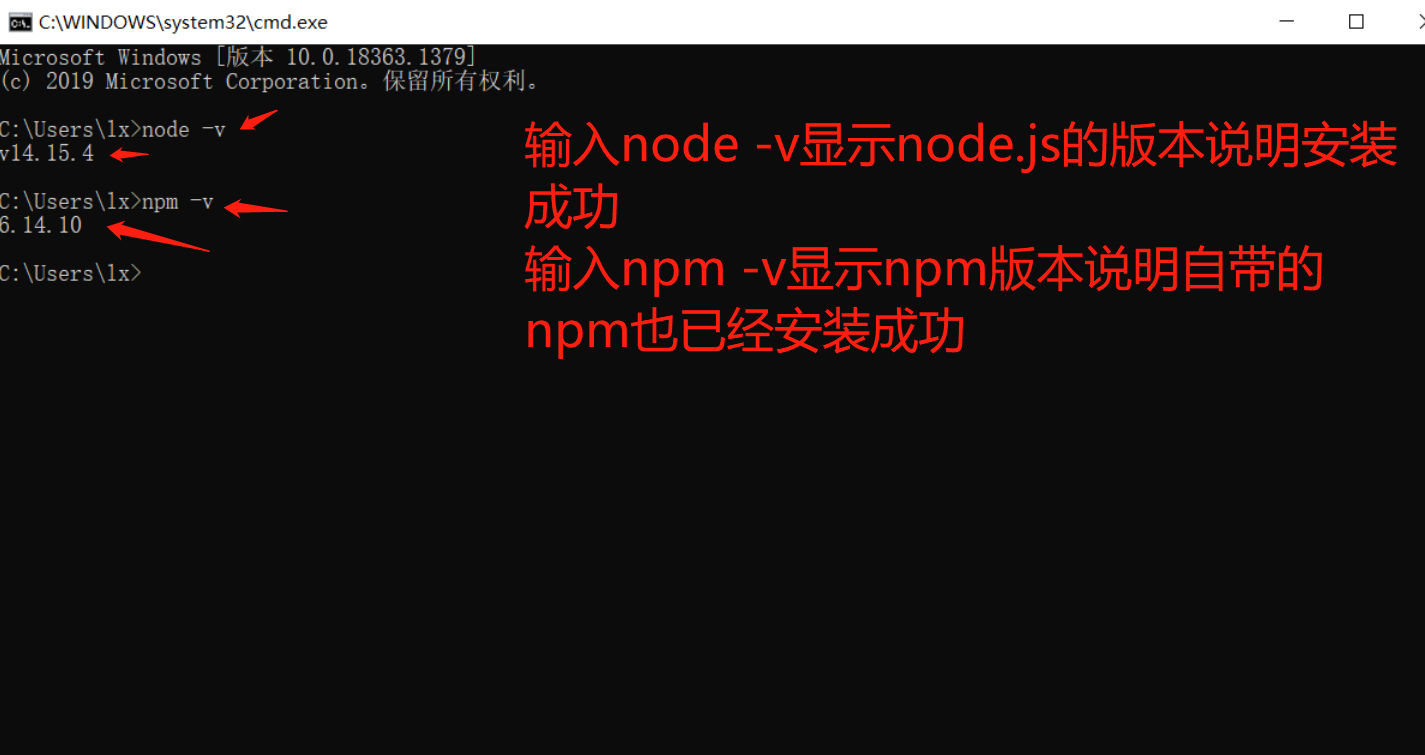
打开安装完成后的目录如下
新版的node.js自带npm,安装node.js时会一起安装,npm的作用就是对node.js依赖的包进行管理,也可以理解为用来安装/卸载node.js需要装的东西
node.js的环境配置
1.在安装的目录下创建两个文件夹为node_cache,node_global。cache为缓存路径,global是全局安装,这里在安装目录下创建是因为,在以后执行npm install express [-g]时,会将安装的模板安装到[C:Users用户名AppDataRoamingnpm]路径中,会占用c盘空间
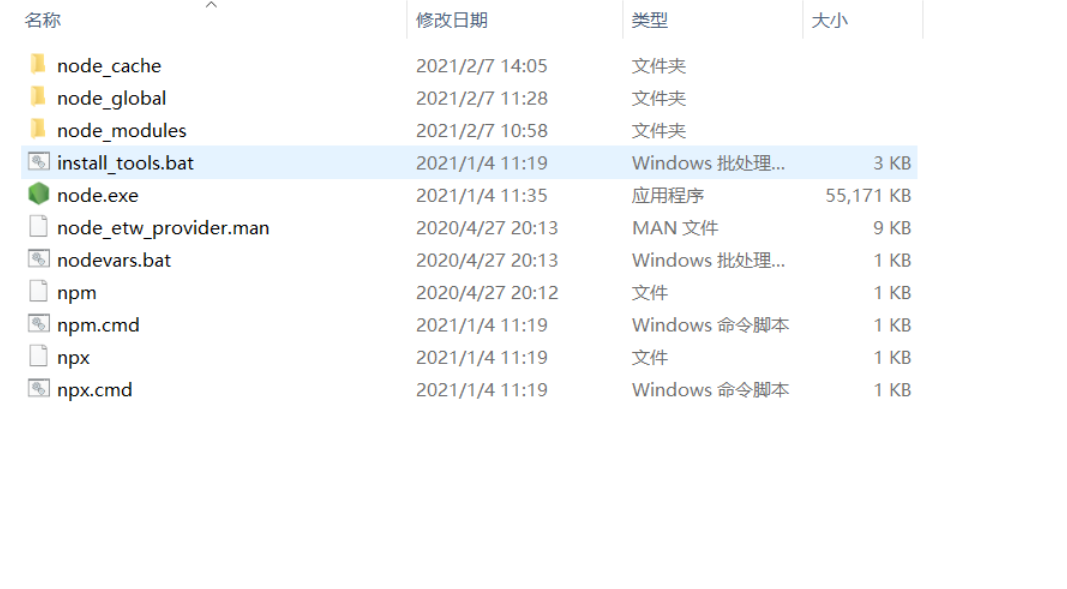
创建完两个空文件夹之后,打开cmd命令窗口,输入
npm config set prefix "D:安装路径node_global"
npm config set cache "D:安装路径node_cache"
设置好以后打开我的电脑-右键-属性-高级系统设置-高级-环境变量
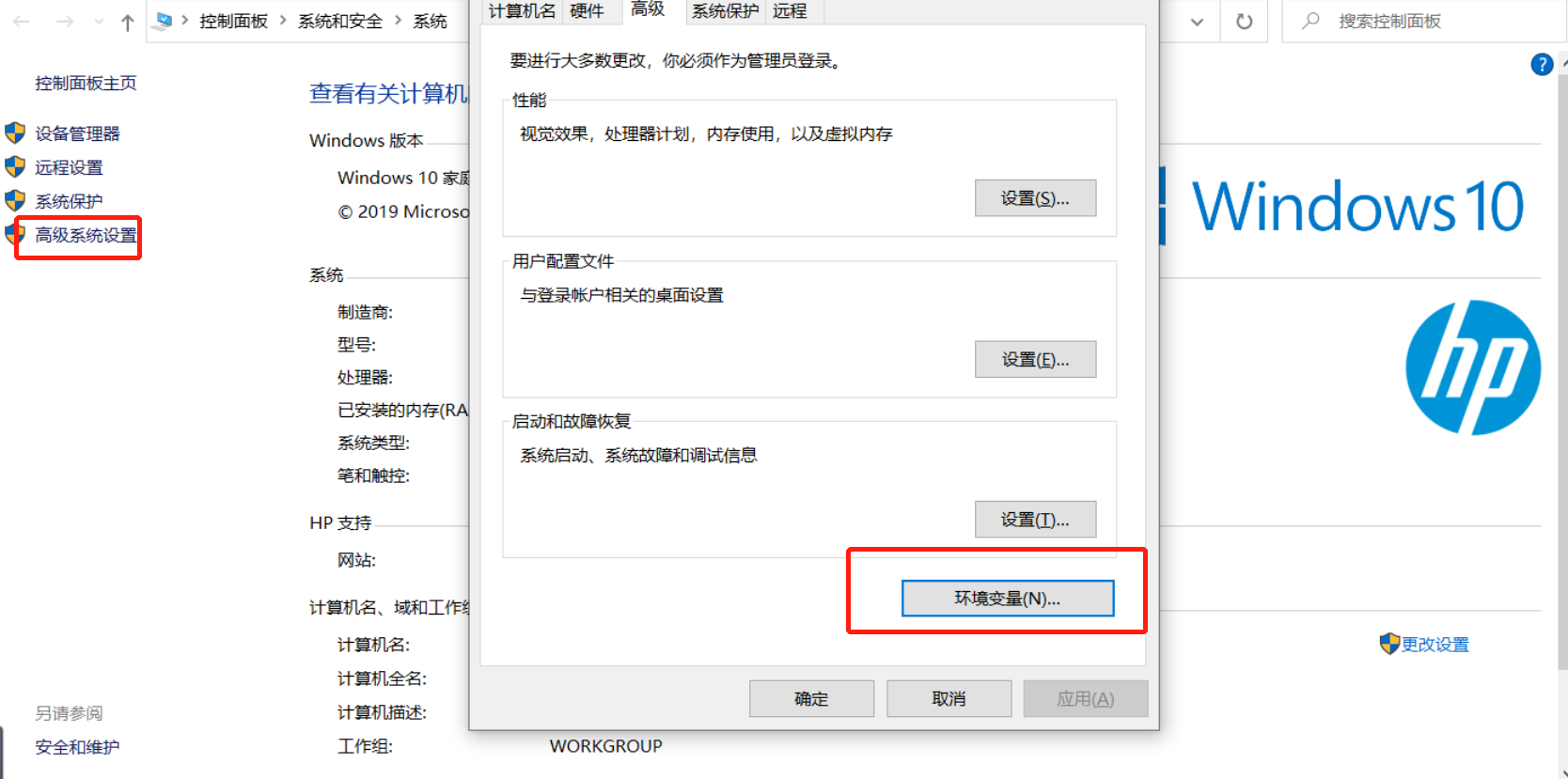
在系统变量下新建【node_path】输入:D:javaloadnodenode_globalnode_modules
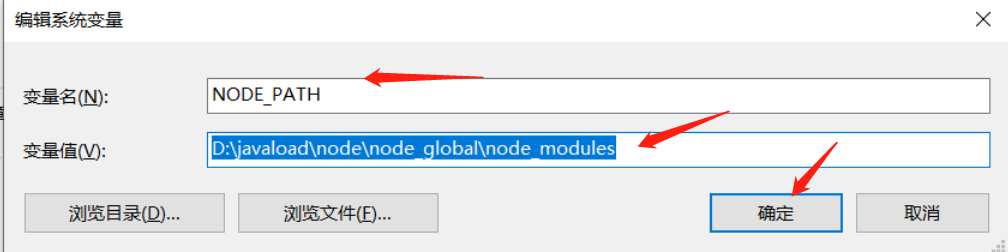
在用户变量下的path修改默认路径为D:javaloadnodenode_global
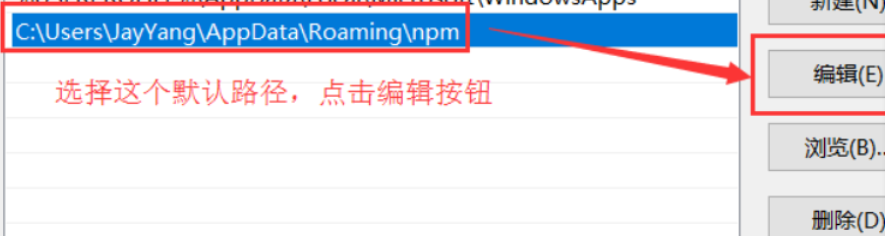
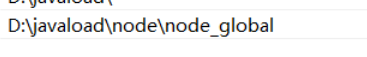
测试:配置完成后安装midule进行测试
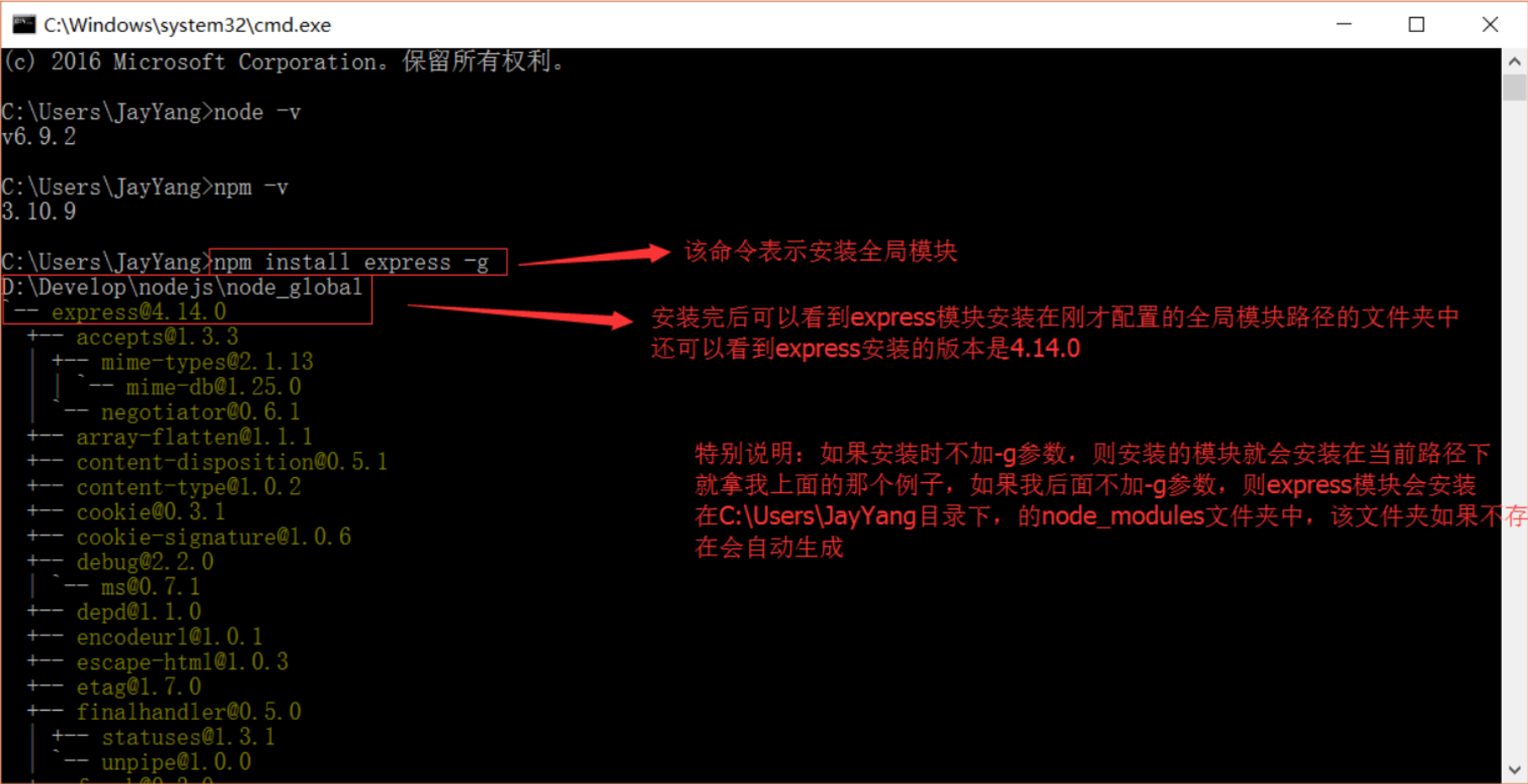
1.2、node.js安装完成后安装ElasticSearch
ElasticSearch官网下载:下载地址
官网下载特别的慢可在百度云下载:
链接:百度云下载
提取码:0vqh
----下载完成后,对文件进行解压
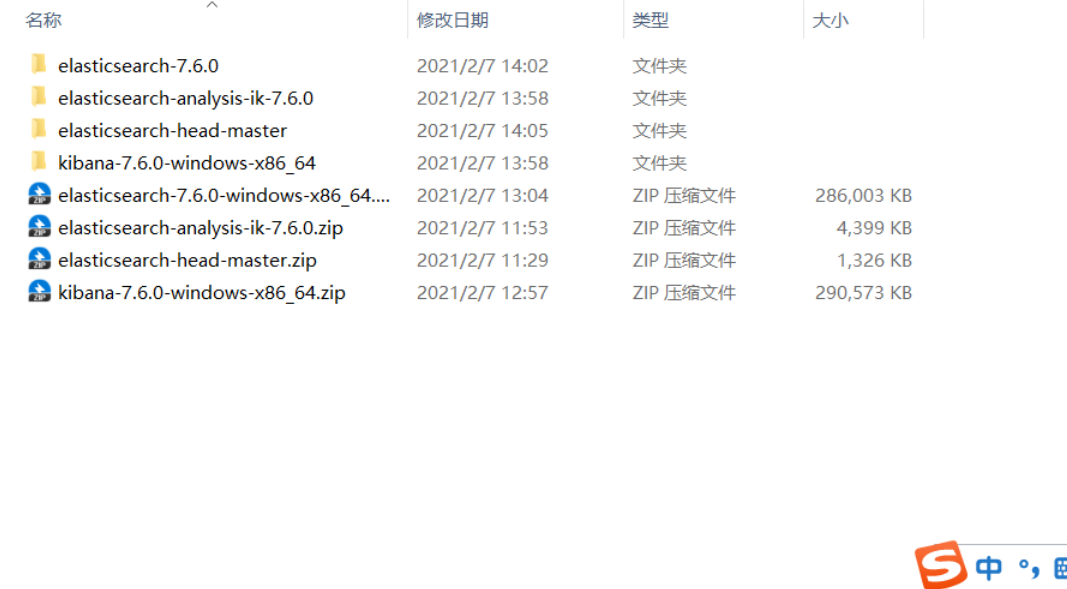
----打开到elasticsearch下的bin目录
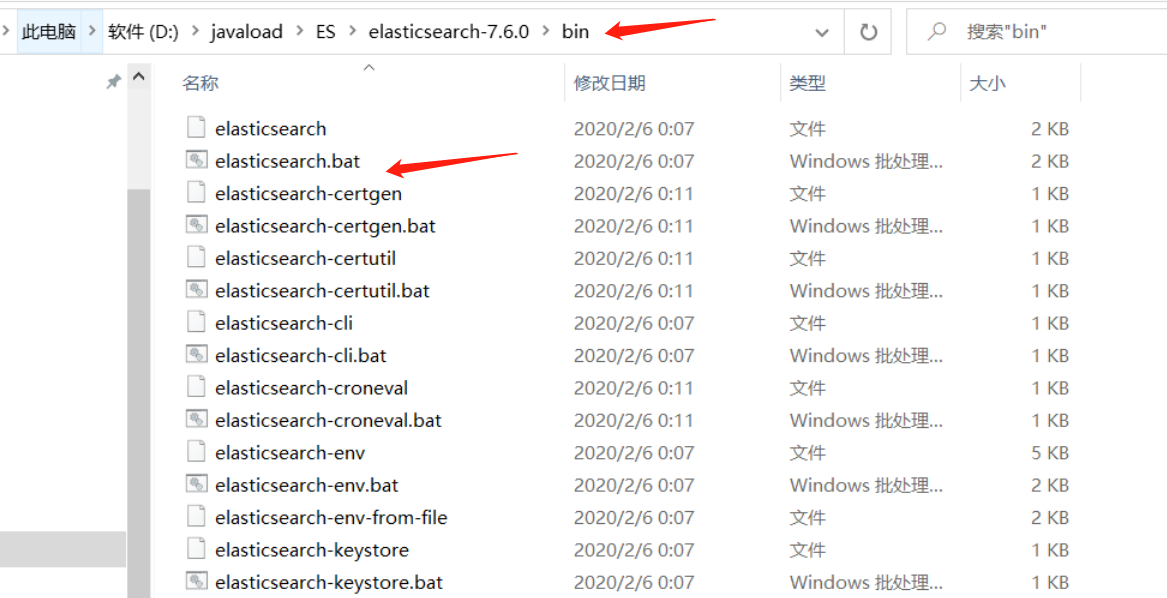
双击elasticearch.bat
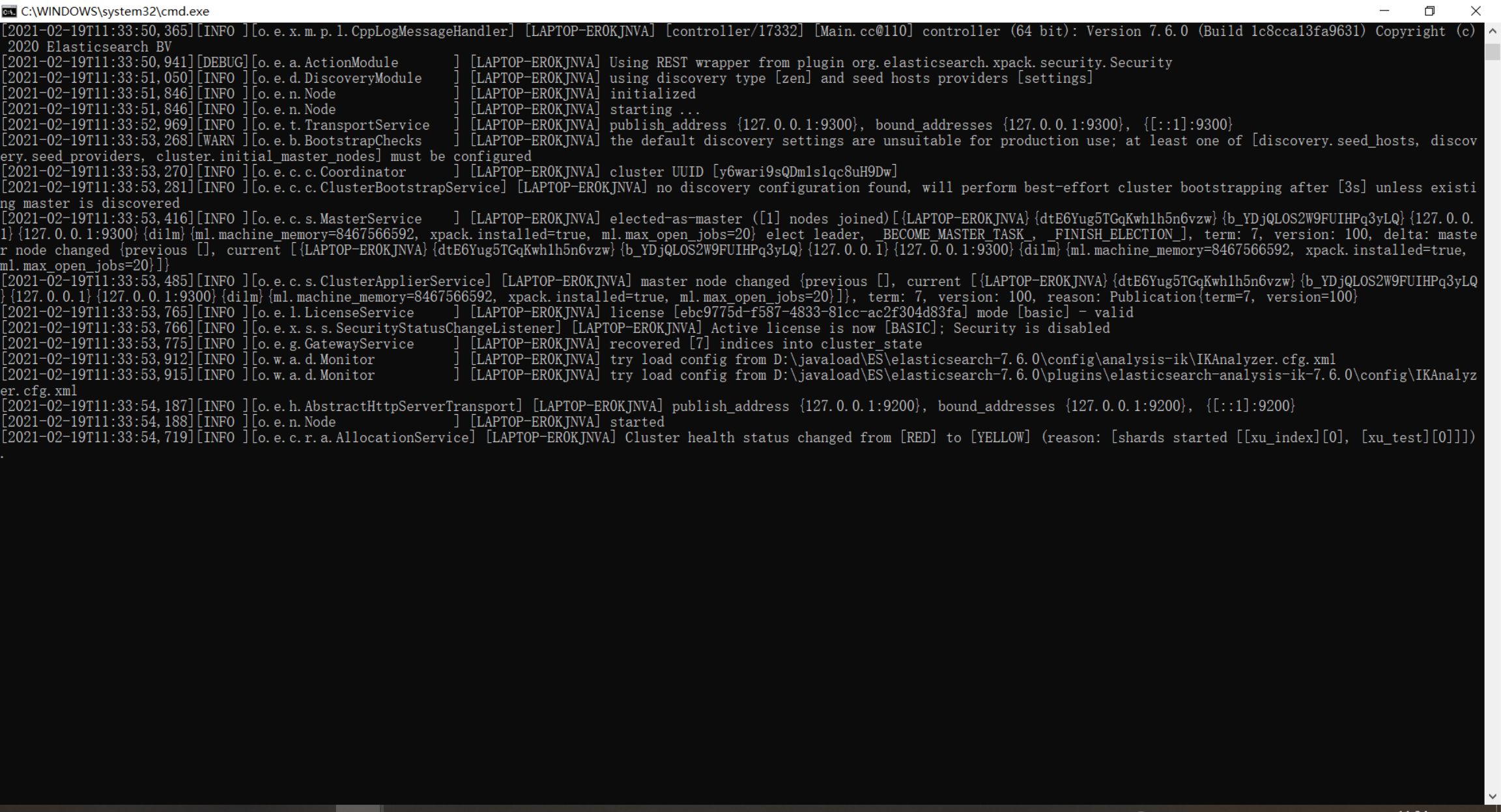
这样显示安装完成,可以访问http://localhost:9200/这样就是安装成功
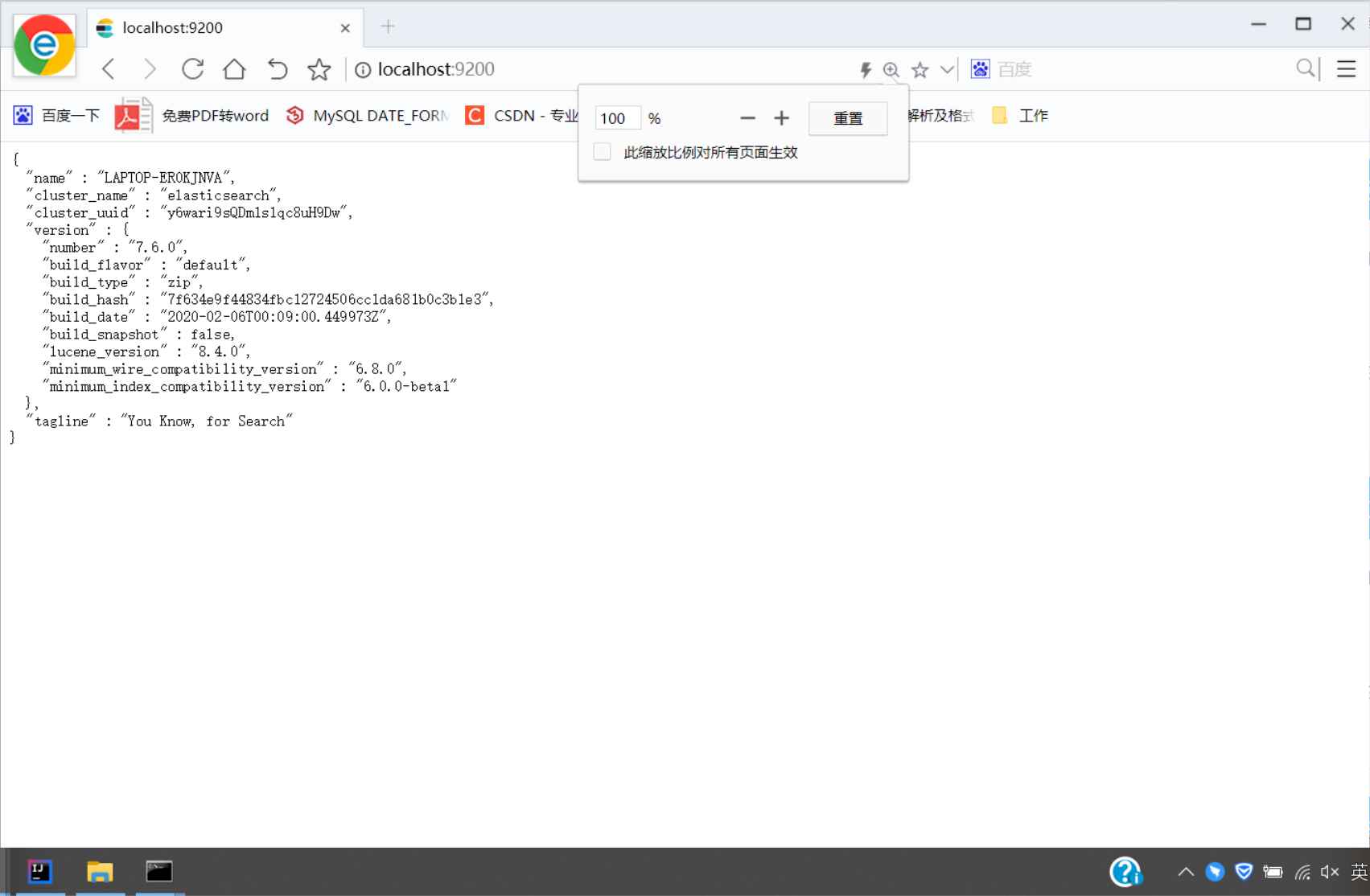
1.3安装ElasticSearch-head插件
先安装grunt
打开cmd输入npm install -g grunt-cli就可以了
查看版本号grunt -version
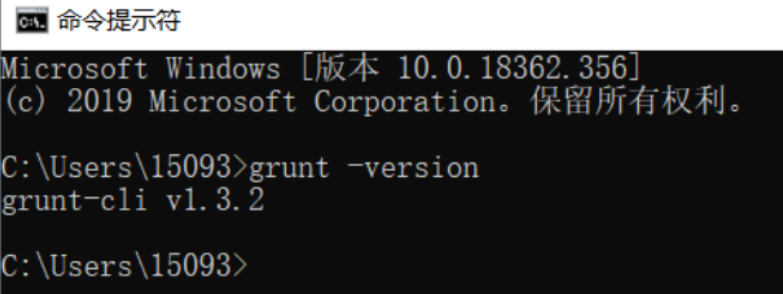
安装完成后,进入elasticSearch-head文件夹下,输入cmd执行命令:npm install进行安装,此处安装速度可能会很慢
安装完成以后执行npm run start 或者grunt server启动head插件,这样就安装成功了,也可以访问localhost:9100
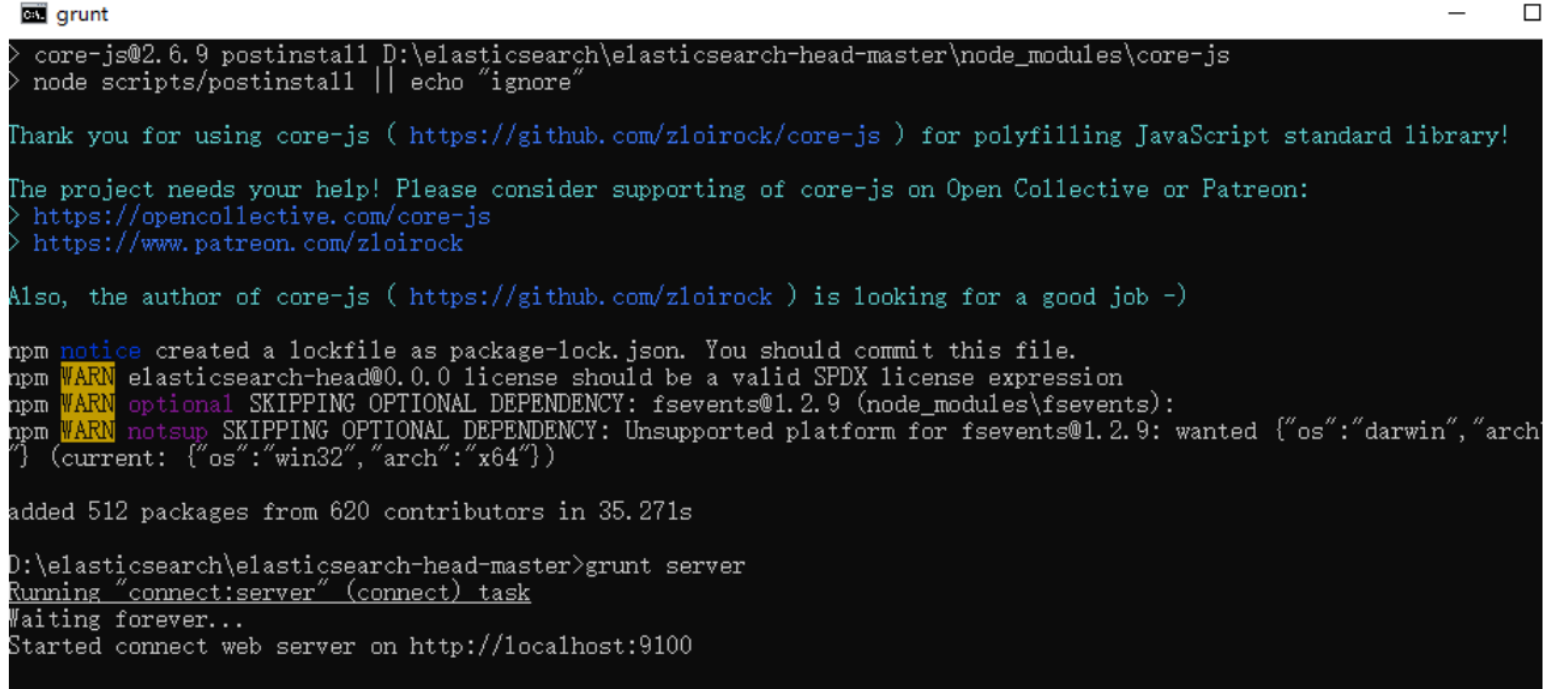
修改es.yml中的参数
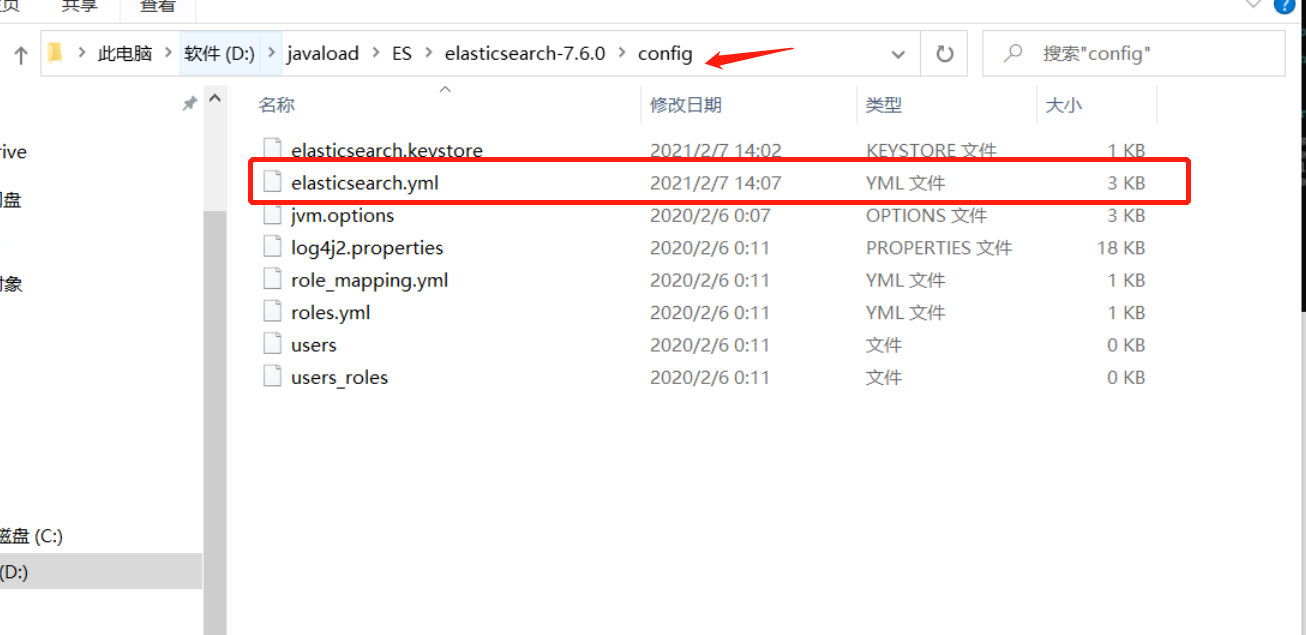
新增参数
# 增加新的参数,这样head插件可以访问es
http.cors.enabled: true
http.cors.allow-origin: "*"
@注意,设置参数的时候:后面要有空格!
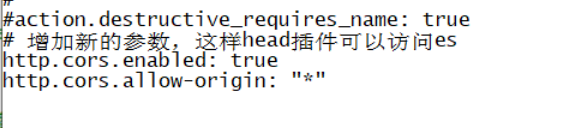
重新启动es访问:http://localhost:9100就好了
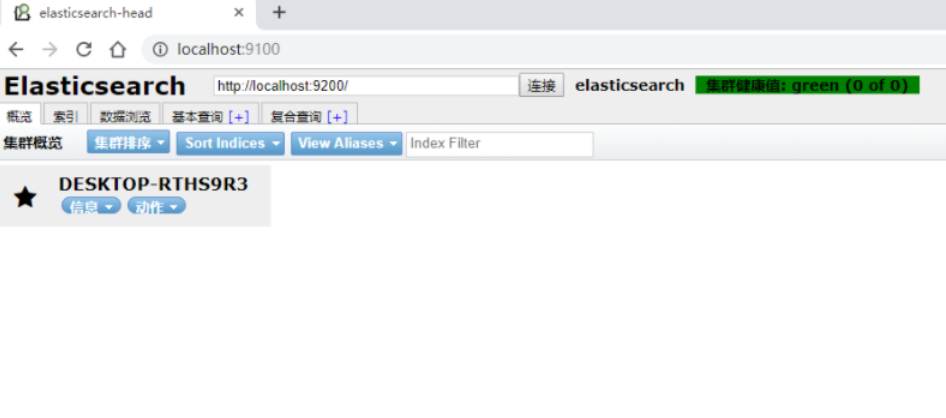
1.4、安装ik分词器
将ik分词器解压在es的安装目录下的plugins就好了
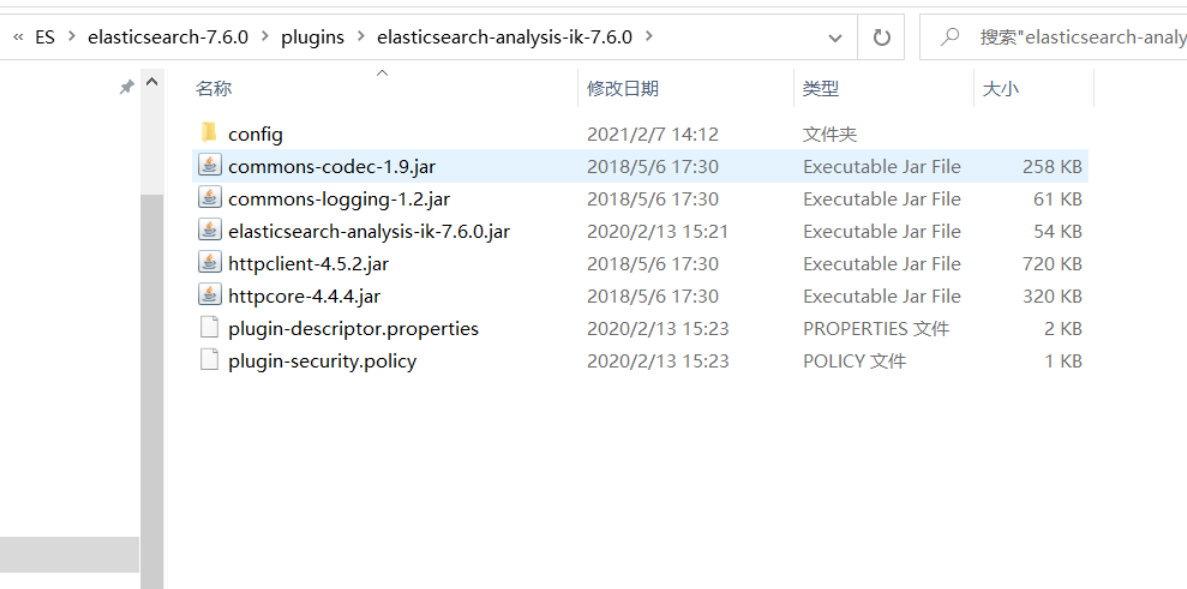
1.5、安装kibana
解压kibana,进入config目录下,打开kibana.yml文件
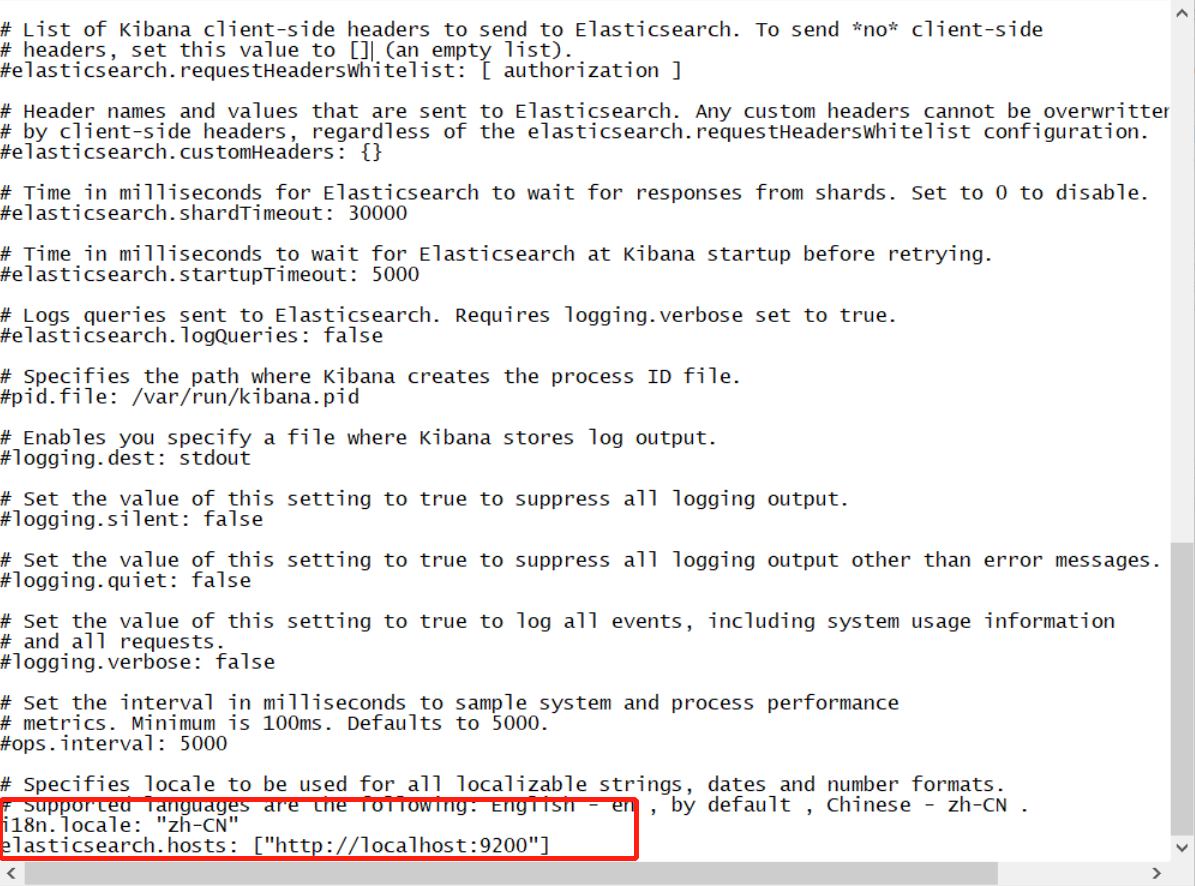
在里面加上下面两句就好了
i18n.locale: "zh-CN"
elasticsearch.hosts: ["http://localhost:9200"]
启动Kibana,在kibana下的bin目录输入cmd,在输入.kibana.bat就可以启动成功了
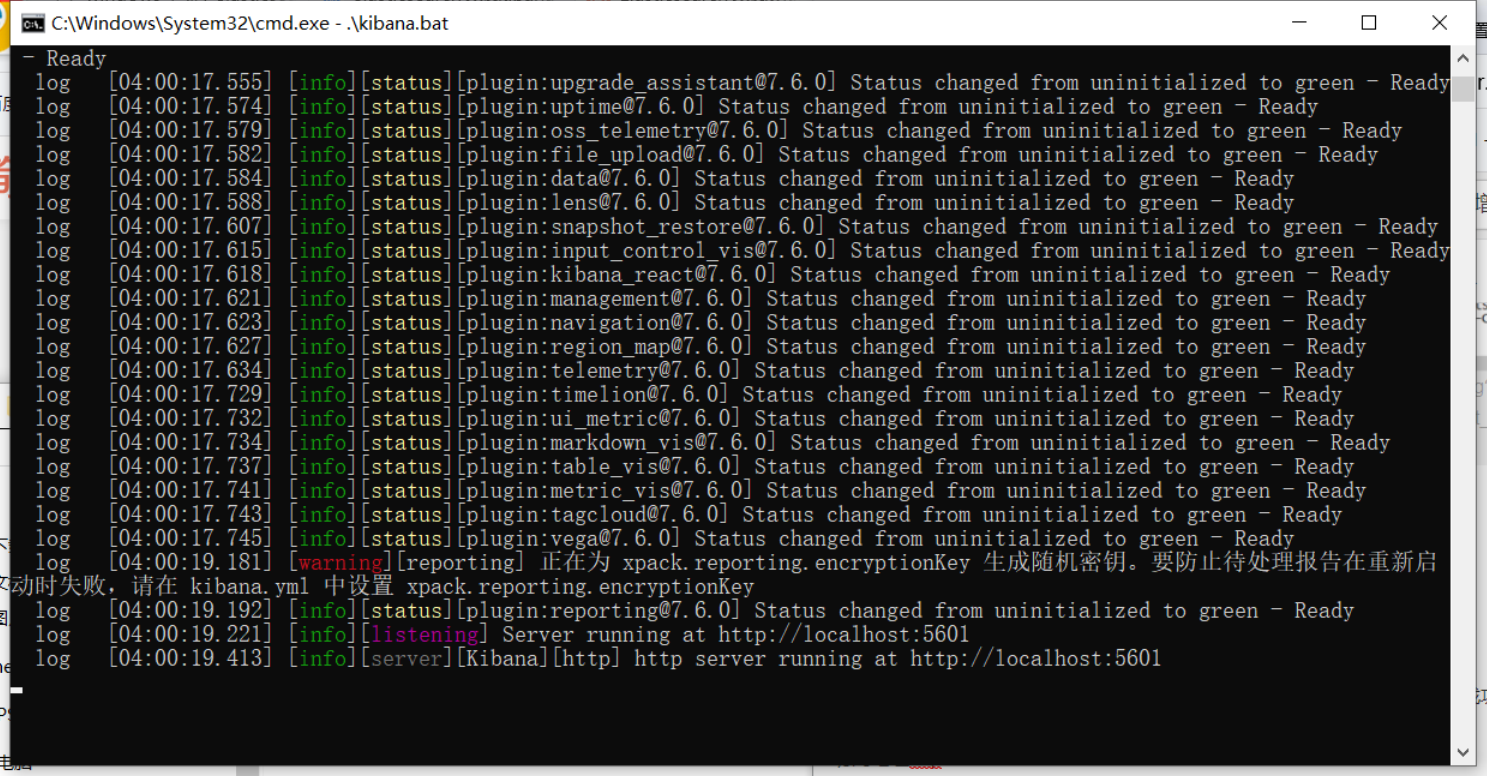
访问地址http://localhost:5601
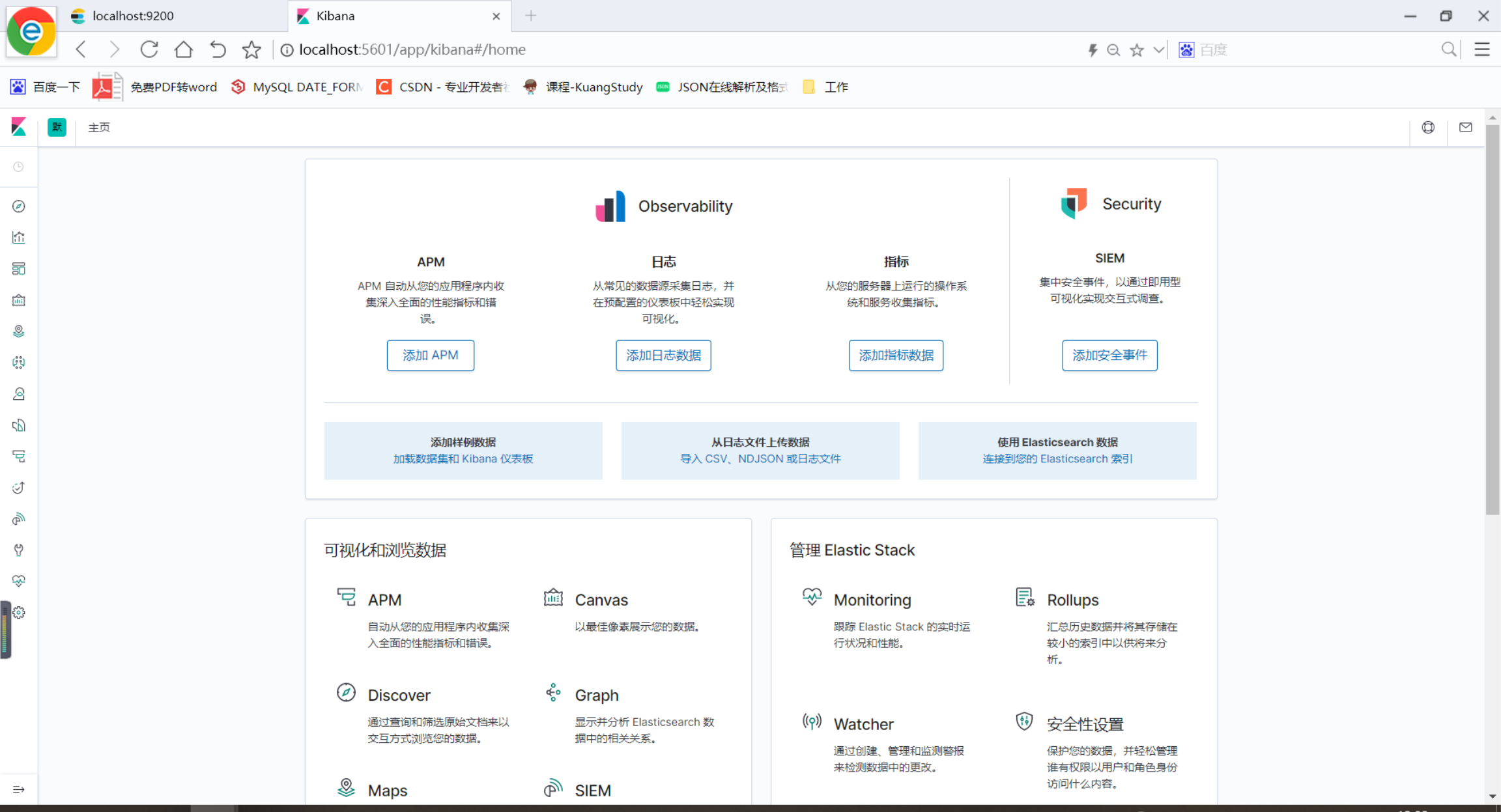
三、ElasticSearch的增删改查demo
**1、创建本地连接ElasticSearch**
package com.es.config;
import org.apache.http.HttpHost;
import org.elasticsearch.client.RestClient;
import org.elasticsearch.client.RestHighLevelClient;
import org.springframework.context.annotation.Bean;
import org.springframework.context.annotation.Configuration;
@Configuration
public class ElasticSearchClientConfig {
@Bean
public RestHighLevelClient restHighLevelClient(){
RestHighLevelClient client = new RestHighLevelClient(RestClient.builder(
new HttpHost("127.0.0.1",9200,"http")));
return client;
}
}
二、创建pojo对象
package com.es.pojo;
import lombok.AllArgsConstructor;
import lombok.Data;
import lombok.NoArgsConstructor;
@Data
@NoArgsConstructor
@AllArgsConstructor
public class User {
private String name;
private Integer age;
}
三、创建测试类
package com.es;
import com.alibaba.fastjson.JSON;
import com.es.pojo.User;
import org.elasticsearch.action.admin.indices.delete.DeleteIndexRequest;
import org.elasticsearch.action.bulk.BulkRequest;
import org.elasticsearch.action.bulk.BulkResponse;
import org.elasticsearch.action.delete.DeleteResponse;
import org.elasticsearch.action.get.GetRequest;
import org.elasticsearch.action.get.GetResponse;
import org.elasticsearch.action.index.IndexRequest;
import org.elasticsearch.action.index.IndexResponse;
import org.elasticsearch.action.search.SearchRequest;
import org.elasticsearch.action.search.SearchResponse;
import org.elasticsearch.action.support.master.AcknowledgedResponse;
import org.elasticsearch.action.update.UpdateRequest;
import org.elasticsearch.action.update.UpdateResponse;
import org.elasticsearch.client.RequestOptions;
import org.elasticsearch.client.RestHighLevelClient;
import org.elasticsearch.client.indices.CreateIndexRequest;
import org.elasticsearch.client.indices.GetIndexRequest;
import org.elasticsearch.common.unit.TimeValue;
import org.elasticsearch.common.xcontent.XContentType;
import org.elasticsearch.index.query.QueryBuilders;
import org.elasticsearch.index.query.TermQueryBuilder;
import org.elasticsearch.index.reindex.BulkByScrollResponse;
import org.elasticsearch.index.reindex.DeleteByQueryAction;
import org.elasticsearch.search.SearchHit;
import org.elasticsearch.search.builder.SearchSourceBuilder;
import org.elasticsearch.search.fetch.subphase.FetchSourceContext;
import org.elasticsearch.search.sort.SortBuilders;
import org.elasticsearch.search.sort.SortOrder;
import org.junit.jupiter.api.Test;
import org.springframework.beans.factory.annotation.Autowired;
import org.springframework.beans.factory.annotation.Qualifier;
import org.springframework.boot.test.context.SpringBootTest;
import java.io.IOException;
import java.util.ArrayList;
import java.util.List;
import java.util.concurrent.TimeUnit;
/**
* es高级客户端测试
*/
@SpringBootTest
class EsDemoApplicationTests {
@Autowired
@Qualifier("restHighLevelClient")
RestHighLevelClient client;
@Test
void contextLoads() {
}
//测试索引的创建
@Test
void testCreateIndex() throws IOException {
//创建索引请求
CreateIndexRequest request = new CreateIndexRequest("xu_index");
//执行请求
client.indices().create(request, RequestOptions.DEFAULT);
System.out.println("123");
}
//测试获取索引
@Test
void testExistIndex() throws IOException {
GetIndexRequest request = new GetIndexRequest("xu_index");
boolean exists = client.indices().exists(request, RequestOptions.DEFAULT);
System.out.println(exists);
}
//删除库
@Test
void testDelete() throws IOException {
DeleteIndexRequest request = new DeleteIndexRequest("xu");
//删除
AcknowledgedResponse delete = client.indices().delete(request,RequestOptions.DEFAULT);
System.out.println(delete.isAcknowledged());
}
//测试添加文档
@Test
void testAddDocument() throws IOException {
User user = new User("张三",17);
IndexRequest request = new IndexRequest("xu_index");
request.id("1");
request.timeout("1s");
//将数据放入请求
request.source(JSON.toJSONString(user), XContentType.JSON);
//客户端发送请求
IndexResponse indexResponse=client.index(request, RequestOptions.DEFAULT);
System.out.println(indexResponse.toString());
System.out.println(indexResponse.status());//对应我们的命令返回的状态
}
//获取文档,判断是否存在
@Test
void testExists() throws IOException {
GetRequest request = new GetRequest("xu_index","1");
//不获取返回的_soure的上下文
request.fetchSourceContext(new FetchSourceContext(false));
request.storedFields("_none_");
boolean exists = client.exists(request, RequestOptions.DEFAULT);
System.out.println(exists);
}
//获取文档信息
@Test
void testGetDocument() throws IOException {
GetRequest request = new GetRequest("xu_index","1");
GetResponse response = client.get(request, RequestOptions.DEFAULT);
System.out.println(response.getSourceAsString());//打印文档的内容
System.out.println(response);
}
//更新文档信息
@Test
void testUpdate() throws IOException {
UpdateRequest request = new UpdateRequest("xu_index","1");
request.timeout("1s");
User user = new User("李四",19);
request.doc(JSON.toJSONString(user),XContentType.JSON);
UpdateResponse updateResponse = client.update(request, RequestOptions.DEFAULT);
System.out.println(updateResponse.status());
}
//删除文档记录
@Test
void testDocDelete() throws IOException {
/* DeleteResponse response = client.prepareDelete("company", "employee", "1").get();
System.out.println(response.getResult());*/
/*DeleteRequest request = new DeleteRequest("xu_index","2");
request.timeout("1s");
DeleteResponse deleteResponse = client.delete(request,RequestOptions.DEFAULT);
System.out.println(deleteResponse.status());*/
}
//批量插入数据
@Test
void testBulkReuest() throws IOException {
BulkRequest bulkRequest = new BulkRequest();
bulkRequest.timeout("10s");
List<User> userList = new ArrayList<>();
userList.add(new User("张三0", 18));
userList.add(new User("张三1", 18));
userList.add(new User("张三2", 18));
userList.add(new User("张三3", 18));
userList.add(new User("张三4", 18));
userList.add(new User("张三5", 18));
userList.add(new User("张三6", 18));
userList.add(new User("张三7", 18));
userList.add(new User("张三8", 18));
System.out.println(userList);
for ( int i = 0;i<userList.size();i++){
bulkRequest.add(
new IndexRequest("test2").id(""+(i+1))
.source(JSON.toJSONString(userList.get(i)),XContentType.JSON)
);
}
BulkResponse bulkResponse = client.bulk(bulkRequest, RequestOptions.DEFAULT);
System.out.println(bulkResponse.hasFailures());//判断是否失败
}
//查询
@Test
void testSearch() throws IOException {
SearchRequest searchRequest = new SearchRequest("xu_index");
SearchSourceBuilder searchSourceBuilder = new SearchSourceBuilder();
//searchSourceBuilder.query(QueryBuilders.matchAllQuery());//查询所有
searchSourceBuilder.query(QueryBuilders.multiMatchQuery("0", "name"));//匹配查询
searchSourceBuilder.timeout(new TimeValue(60, TimeUnit.SECONDS));
searchRequest.source(searchSourceBuilder);
SearchResponse searchResponse = client.search(searchRequest, RequestOptions.DEFAULT);
System.out.println(JSON.toJSONString(searchResponse.getHits()));
System.out.println("==============================");
System.out.println("总条数"+searchResponse.getHits().getTotalHits().value);
for (SearchHit DFile: searchResponse.getHits().getHits() ) {
System.out.println(DFile.getSourceAsMap());
}
}
//分页查询,排序
@Test
void test1Search() throws IOException {
//指定索引库
SearchRequest searchRequest = new SearchRequest("xu_index");
//构造查询对象
SearchSourceBuilder searchSourceBuilder = new SearchSourceBuilder();
//添加分页条件,从第几个开始,返回几个
//searchSourceBuilder.from(0).size(3);
searchSourceBuilder.query(QueryBuilders.matchAllQuery());//查询所有
//searchSourceBuilder.query(QueryBuilders.multiMatchQuery("张三", "name"));//匹配查询
//按照score排序(默认倒序)
//searchSourceBuilder.sort(SortBuilders.scoreSort().order(SortOrder.ASC));
//根据id排序(倒序)
searchSourceBuilder.sort(SortBuilders.fieldSort("_id").order(SortOrder.DESC));
//设置执行时间
searchSourceBuilder.timeout(new TimeValue(60, TimeUnit.SECONDS));
//执行请求
searchRequest.source(searchSourceBuilder);
SearchResponse searchResponse = client.search(searchRequest, RequestOptions.DEFAULT);
System.out.println(JSON.toJSONString(searchResponse.getHits()));
System.out.println("==============================");
System.out.println("总条数"+searchResponse.getHits().getTotalHits().value);
for (SearchHit DFile: searchResponse.getHits().getHits() ) {
System.out.println(DFile.getSourceAsMap());
}
}
//批量增删改
@Test
public void testCUD() throws IOException {
//初始化
BulkRequest bulkRequest = new BulkRequest();
//批量增加
List<User> userList = new ArrayList<>();
userList.add(new User("张三0", 18));
userList.add(new User("张三1", 18));
userList.add(new User("张三2", 18));
userList.add(new User("张三3", 18));
userList.add(new User("张三4", 18));
userList.add(new User("张三5", 18));
userList.add(new User("张三6", 18));
userList.add(new User("张三7", 18));
userList.add(new User("张三8", 18));
System.out.println(userList);
for ( int i = 0;i<userList.size();i++){
bulkRequest.add(
new IndexRequest("test2").id(""+(i+1))
.source(JSON.toJSONString(userList.get(i)),XContentType.JSON)
);
}
BulkResponse bulkResponse = client.bulk(bulkRequest, RequestOptions.DEFAULT);
System.out.println(bulkResponse.hasFailures());//判断是否失败
}
//
}
最后
以上就是幸福狗最近收集整理的关于ElasticSearch的介绍和Windows下的安装与使用以及增删改查操作的全部内容,更多相关ElasticSearch内容请搜索靠谱客的其他文章。








发表评论 取消回复