import numpy as np
import matplotlib.pyplot as plt
y1 = np.array([68.03, 68.83, 93.53, 70.67, 87.70, 91.04, 68.42, 69.92, 96.49, 88.64, 82.91, 88.22, 93.06, 95.42, 81.32, 82.38, 64.71, 61.16, 73.85, 79.17, 91.94, 94.12,100.00, 81.33,80.61])
y2 = np.array([13.78, 18.96, 1.99, 9.03, 5.74, 4.25, 21.05, 22.76, 0.81, 2.20, 5.06, 1.72, 3.47, 4.58, 7.14, 8.81, 8.82, 15.70, 4.62, 2.08, 0.00, 5.88, 0.00, 10.67, 6.12])
y3 = np.array([17.36, 10.83, 3.23, 19.60, 2.46, 3.77, 10.53, 6.91, 2.70, 5.13, 12.03, 9.48, 3.47, 0.00, 11.54, 8.29, 16.91, 22.31, 20.77, 18.75, 6.45, 0.00, 0.00, 6.67, 10.20])
y4 = np.array([0.83, 1.18, 0.75, 0.66, 2.46, 0.47, 0.00, 0.00, 0.00, 3.66, 0.00, 0.57, 0.00, 0.00, 0.00, 0.52, 8.82, 0.00, 0.77, 0.00, 1.61, 0.00, 0.00, 1.33, 2.04])
y5 = np.array([0.00, 0.20, 0.50, 0.04, 1.64, 0.47, 0.00, 0.41, 0.00, 0.37, 0.00, 0.00, 0.00, 0.00, 0.00, 0.00, 0.74, 0.83, 0.00, 0.00, 0.00, 0.00, 0.00, 0.00, 1.02])
labels = ['hold-obj', 'sit-instr', 'ride-instr', 'look-obj', 'hit-instr', 'hit-obj', 'eat-obj', 'eat-instr', 'jump-instr', 'lay-instr', 'talk_on_phone-instr', 'carry-obj', 'throw-obj', 'catch-obj', 'cut-instr', 'cut-obj', 'work_on_computer-instr', 'ski-instr', 'surf-instr', 'skateboard-instr', 'drink-instr', 'kick-obj', 'point-instr', 'read-obj', 'snowboard-instr']
plt.barh(labels, y1, color='green', label='Incorrect label')
plt.barh(labels, y2, left=y1, color='red', label='Occlusion')
plt.barh(labels, y3, left=y1+y2, color='blue', label='O_mislocalization')
plt.barh(labels, y4, left=y1+y2+y3, color='yellow', label='H_mislocalization')
plt.barh(labels, y5, left=y1+y2+y3+y4, color='black', label='Background')
plt.title("Error Analysis") #图片标题
plt.xlabel("Percent") #x轴标题
plt.legend(loc=[0, 0]) #图例的显示位置设置
plt.savefig("Error Analysis.png", bbox_inches='tight') #保存图片命令一定要放在plt.show()前面
plt.show()
如果需要画另一个方向的堆叠柱状图,需要使用函数plt.bar,同时参数left也应该换为bottom.
plt.barh和pltbar的官方文档
https://matplotlib.org/3.1.0/api/_as_gen/matplotlib.pyplot.barh.html
https://matplotlib.org/3.1.0/api/_as_gen/matplotlib.pyplot.bar.html
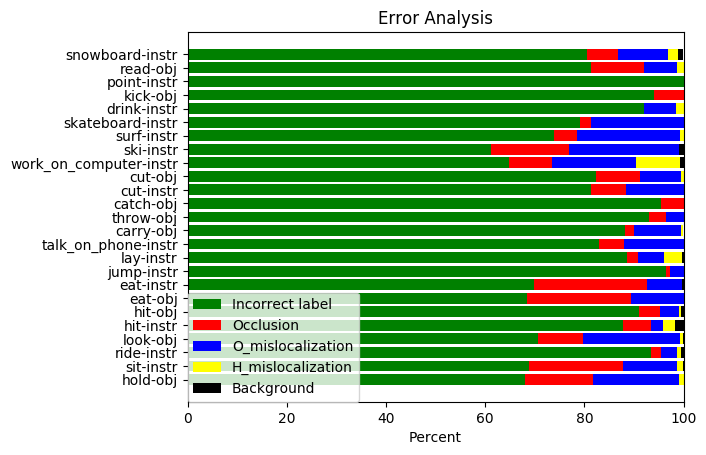
最后
以上就是耍酷唇膏最近收集整理的关于matplotlib画堆叠条形图/柱状图的全部内容,更多相关matplotlib画堆叠条形图/柱状图内容请搜索靠谱客的其他文章。
本图文内容来源于网友提供,作为学习参考使用,或来自网络收集整理,版权属于原作者所有。








发表评论 取消回复