代码示例
public class WorldCount {
public static void main(String[] args) throws Exception {
StreamExecutionEnvironment env = StreamExecutionEnvironment.getExecutionEnvironment();
//所以算子的并行度为1
//方便调试
env.setParallelism(1);
DataStream<Tuple2<String, Integer>> dataStream = env
.socketTextStream("localhost", 9001)
.flatMap(new Splitter())
.keyBy(0)
.timeWindow(Time.seconds(5))
.sum(1);
dataStream.print();
System.out.println(env.getExecutionPlan());
env.execute("Window WordCount");
}
public static class Splitter implements FlatMapFunction<String, Tuple2<String, Integer>> {
@Override
public void flatMap(String sentence, Collector<Tuple2<String, Integer>> out) throws Exception {
for (String word : sentence.split(" ")) {
out.collect(new Tuple2<String, Integer>(word, 1));
}
}
}
}
DefaultScheduler
默认的调度器,任务全部调度起来
入口
前面部分可参考 https://blog.csdn.net/qq_22222499/article/details/106179435
这里有一个比较重要的地方waitForAllSlotsAndDeploy(deploymentHandles)
这个地方有一个值得注意的,这里明显能看到拆成了两个任务,source算子和map算子合在了一起,窗口函数在别一个task里
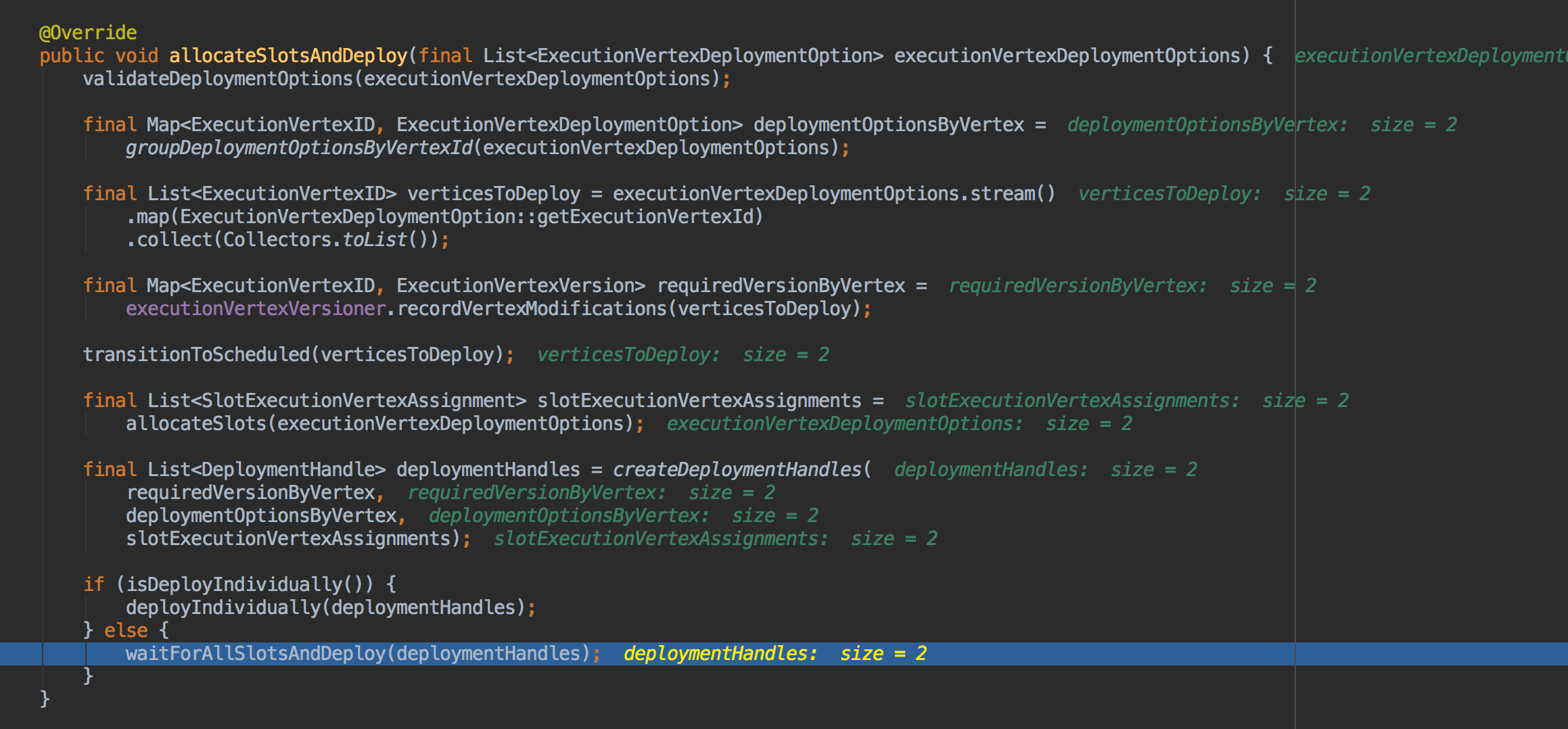
部署所有的task
这里部署这两个任务
private BiFunction<Void, Throwable, Void> deployAll(final List<DeploymentHandle> deploymentHandles) {
return (ignored, throwable) -> {
propagateIfNonNull(throwable);
for (final DeploymentHandle deploymentHandle : deploymentHandles) {
final SlotExecutionVertexAssignment slotExecutionVertexAssignment = deploymentHandle.getSlotExecutionVertexAssignment();
final CompletableFuture<LogicalSlot> slotAssigned = slotExecutionVertexAssignment.getLogicalSlotFuture();
checkState(slotAssigned.isDone());
FutureUtils.assertNoException(
slotAssigned.handle(deployOrHandleError(deploymentHandle)));
}
return null;
};
}
Execution
走到deploy方法
public void deploy() throws JobException {
//这里提交任务
CompletableFuture.supplyAsync(() -> taskManagerGateway.submitTask(deployment, rpcTimeout), executor)
}
TaskExecutor 执行任务
public CompletableFuture<Acknowledge> submitTask(
TaskDeploymentDescriptor tdd,
JobMasterId jobMasterId,
Time timeout) {
//生成task
Task task = new Task(
jobInformation,
taskInformation,
tdd.getExecutionAttemptId(),
tdd.getAllocationId(),
tdd.getSubtaskIndex(),
tdd.getAttemptNumber(),
tdd.getProducedPartitions(),
tdd.getInputGates(),
tdd.getTargetSlotNumber(),
memoryManager,
taskExecutorServices.getIOManager(),
taskExecutorServices.getShuffleEnvironment(),
taskExecutorServices.getKvStateService(),
taskExecutorServices.getBroadcastVariableManager(),
taskExecutorServices.getTaskEventDispatcher(),
taskStateManager,
taskManagerActions,
inputSplitProvider,
checkpointResponder,
aggregateManager,
blobCacheService,
libraryCache,
fileCache,
taskManagerConfiguration,
taskMetricGroup,
resultPartitionConsumableNotifier,
partitionStateChecker,
getRpcService().getExecutor());
taskMetricGroup.gauge(MetricNames.IS_BACKPRESSURED, task::isBackPressured);
log.info("Received task {}.", task.getTaskInfo().getTaskNameWithSubtasks());
boolean taskAdded;
try {
taskAdded = taskSlotTable.addTask(task);
} catch (SlotNotFoundException | SlotNotActiveException e) {
throw new TaskSubmissionException("Could not submit task.", e);
}
if (taskAdded) {
//task启动
task.startTaskThread();
}
}
Task 最终的task
这里task启动
invokable 这里生成的是具体的task类
private void doRun() {
invokable = loadAndInstantiateInvokable(userCodeClassLoader, nameOfInvokableClass, env);
invokable.invoke();
}
类图关系
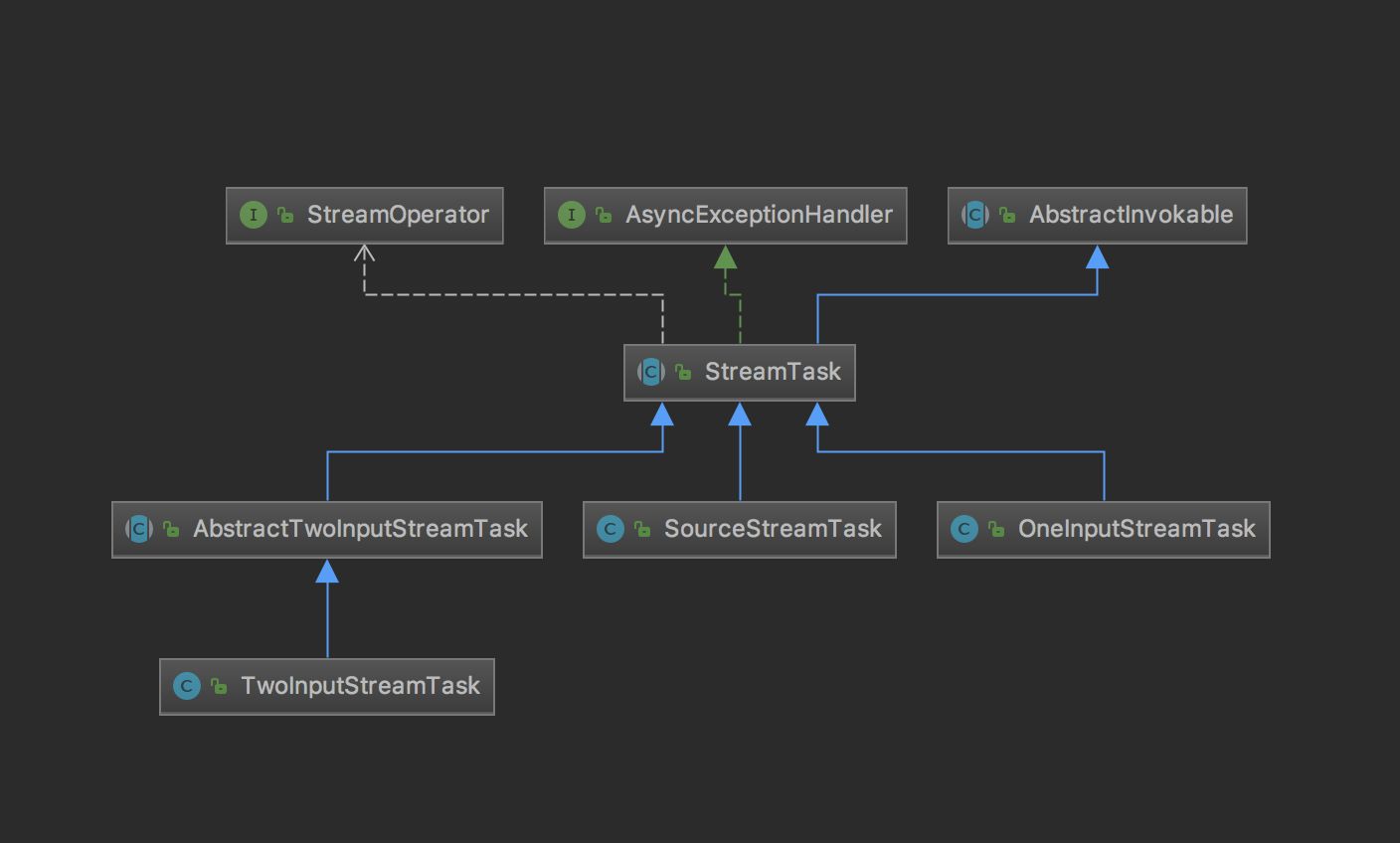
最后
以上就是粗暴保温杯最近收集整理的关于Flink源码-7-Scheduler的全部内容,更多相关Flink源码-7-Scheduler内容请搜索靠谱客的其他文章。
本图文内容来源于网友提供,作为学习参考使用,或来自网络收集整理,版权属于原作者所有。








发表评论 取消回复