Java写一个JSP页面,Springboot实现Mysql数据库的增删改查
- 一、目标
- 二、环境配置
- 1、在web目录下的Web-INF下创建一个lib目录,并把mysql-connector-java-8.0.21.jar包复制进去
- 2、将jar包加入到项目中
- 三、hello world效果
- 确保在计算机上安装好MySQL数据库
- 四、连接测试是否连接成功数据库
- 五、开始正式进入JSP页面实现数据库的增删改查
- 1、需要创建一个Student.java,并生成该类的set,get方法,该类放在src/domain目录下
- 2、实现全查询功能,Dao.java中加入全查询代码,index.jsp文件中加入查询代码,web下创建selectNameStudent.jsp文件
- 3、按照姓名查询:Dao.java中加入查询代码,web下创建selectNameStudent.jsp文件(上面已经创建)
- 4、插入数据功能:Dao.java中加入查询代码,web下创建insert.jsp和info.jsp文件,info.jsp用来进行提示页的功能
- 5、删除数据功能:Dao.java中加入查询代码,web下创建delete.jsp文件
- 6、修改数据功能:Dao.java中加入查询代码,web下创建update.jsp和info2.jsp文件,info2.jsp用来进行提示页的功能
- 六、全部的Dao.java代码
一、目标
一个JSP页面,Springboot实现Mysql数据库的增删改查
二、环境配置
1.Intellij IDEA
2.Tomcat 8.5.75
在创建项目之前,可以准备下载好,然后配置上,网上资料很多,这里不做赘述
还挺麻烦的,需要配置路径
3.java运行环境 jdk 1.8
安装jdk过程这里省略一下
4.数据库MySQL 8.0.21
需要下载:mysql-connector-java-8.0.21.jar,百度上搜一搜下载即可
5.java数据连接驱动 jdbc 8.0.21.
项目创建过程:
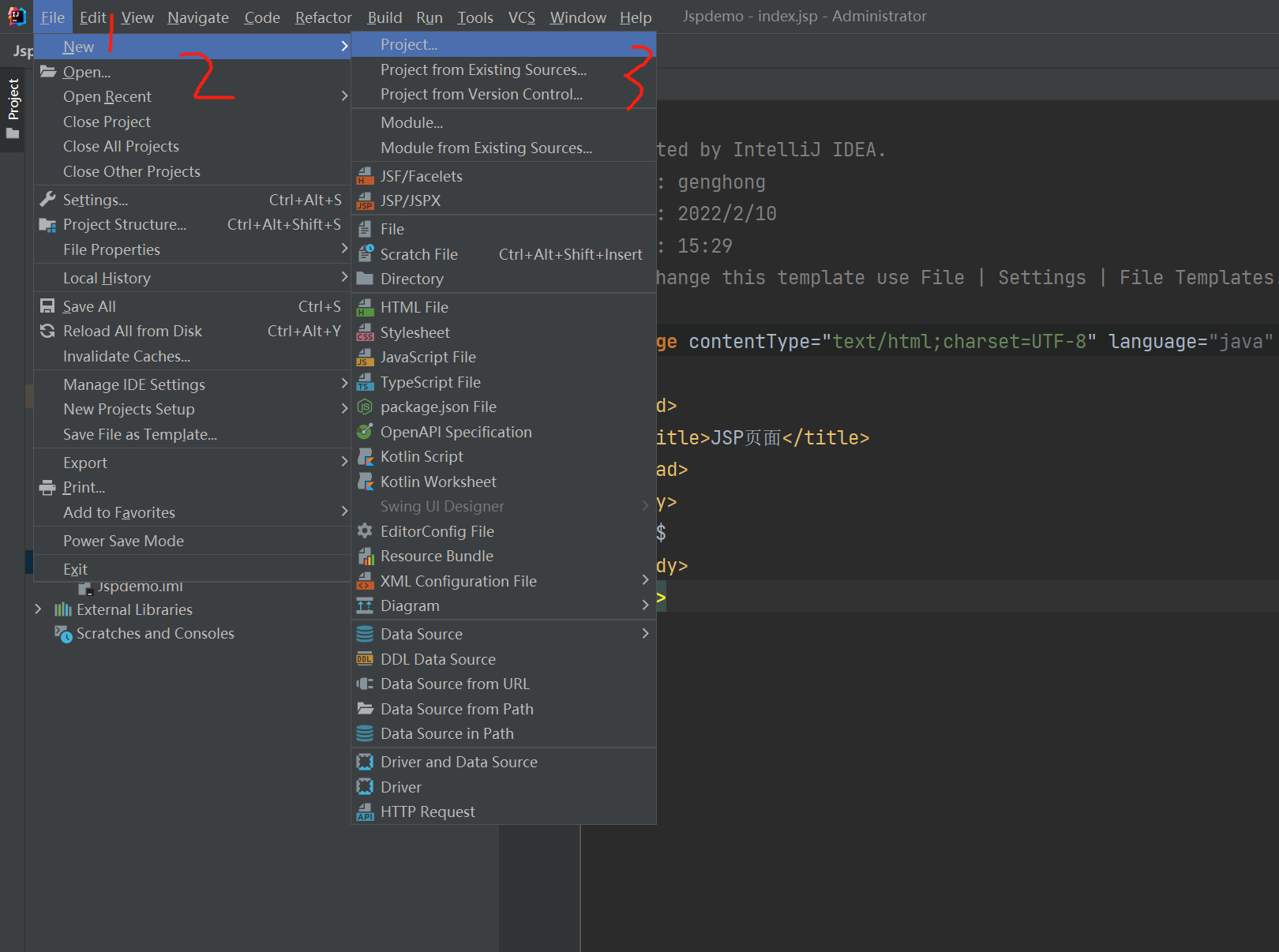
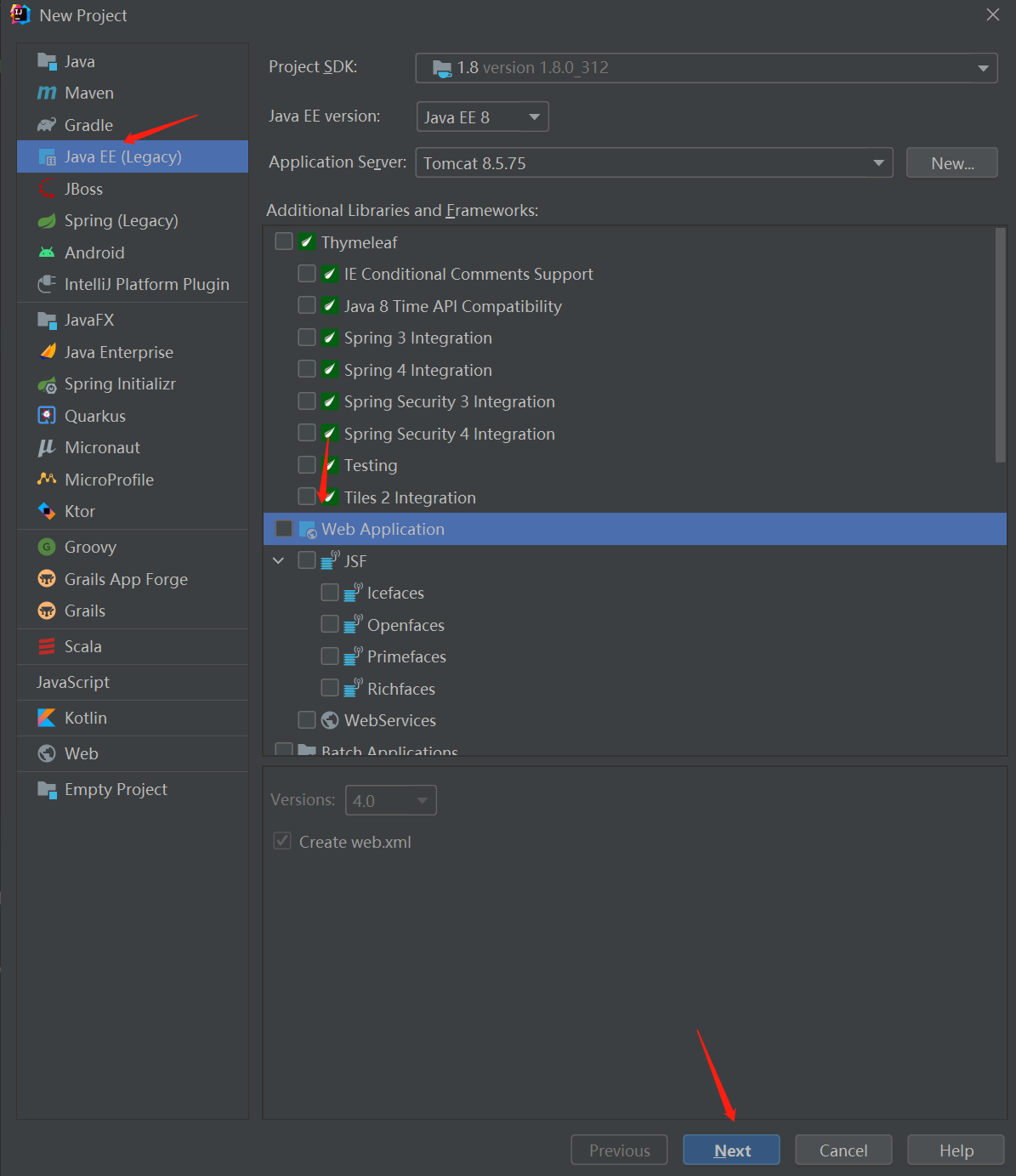
然后选择项目路径,取个名字即可
1、在web目录下的Web-INF下创建一个lib目录,并把mysql-connector-java-8.0.21.jar包复制进去
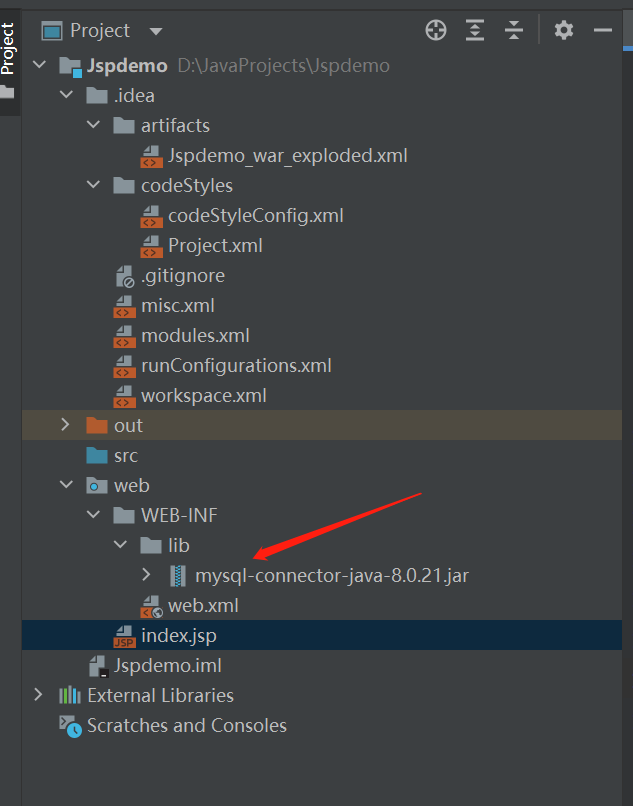
2、将jar包加入到项目中
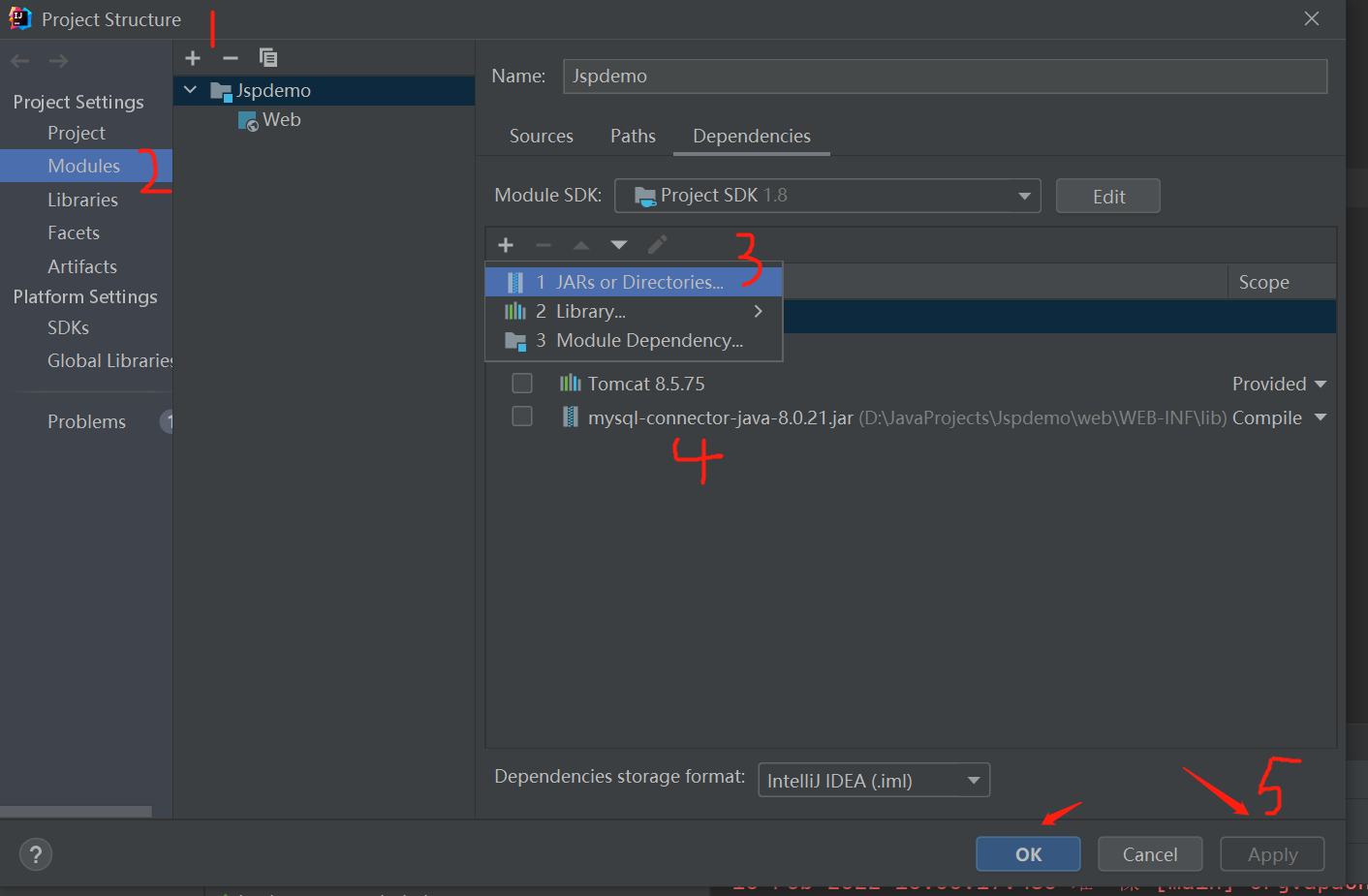
现在前期工作就准备好了,
可以测试一下效果,用hello world
三、hello world效果
在index.jsp中写一下,然后右上角运行
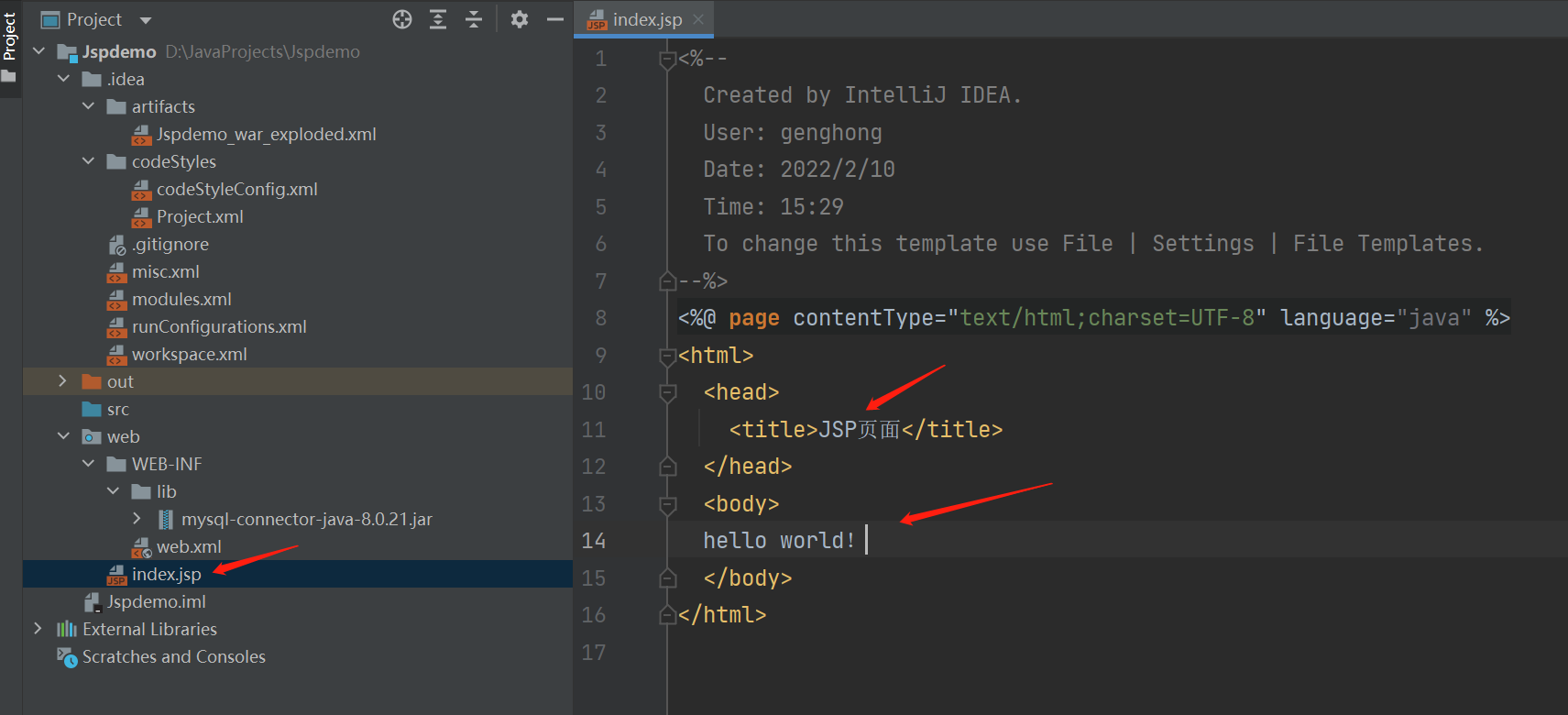
自动跳转页面
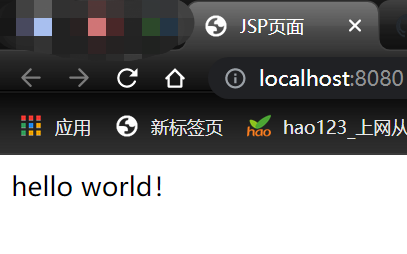
确保在计算机上安装好MySQL数据库
具体安装步骤,可上网上查询
注意:记住自己建立的数据库名字
四、连接测试是否连接成功数据库
(默认数据库已经创建数据库和表)首先要编写连接数据库的代码,在src目录下创建一个connect目录(持久层)用于存放数据库操作的代码,一个domain目录(用于存放实体类),一个Test目录(用于测试代码)。
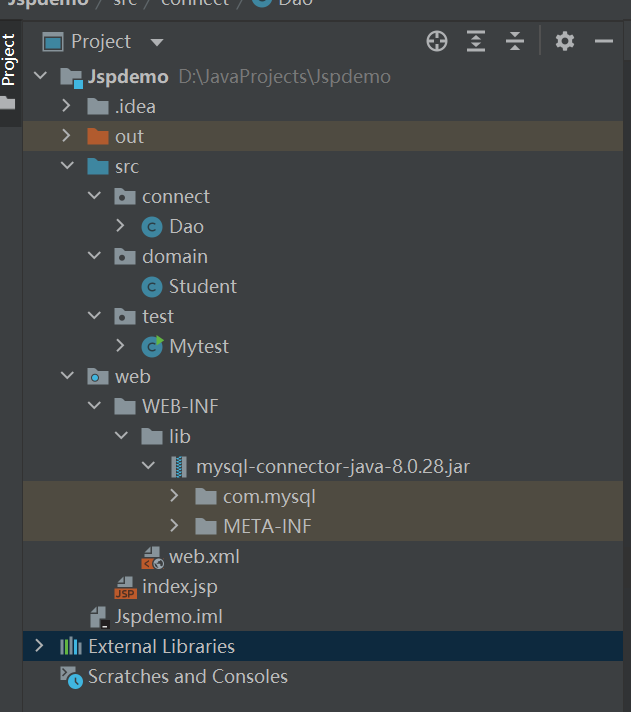
1、创建Dao.java
注意:连接数据库的三大要素中URL,“student”为自己建立的数据库名,自行替换
package connect;
import java.sql.Connection;
import java.sql.DriverManager;
import java.sql.SQLException;
public class Dao {
//连接数据库的三大要素
final String URL = "jdbc:mysql://localhost:3306/student?serverTimezone=UTC";
final String USER = "root";
final String PWD = "123456";
Connection connection;
public Connection getConnection(){
try{
Class.forName("com.mysql.cj.jdbc.Driver");
}catch(ClassNotFoundException e){
e.printStackTrace();
}
try{
connection = DriverManager.getConnection(URL, USER, PWD);
this.connection = connection;
}catch(SQLException e){
e.printStackTrace();
}
return connection;
}
}
2、创建Mytest.java
测试数据库驱动(jar文件)是否加载成功。
package test;
import connect.*;
import java.sql.Connection;
import java.sql.SQLException;
public class Mytest {
public static void main(String[] args) throws SQLException {
Dao dao = new Dao();
Connection connection = dao.getConnection();
if(connection != null){
System.out.println("数据库连接成功");
}else{
System.out.println("数据库连接失败");
}
}
}
运行Mytest.java文件,出现数据库连接成功,则成功!
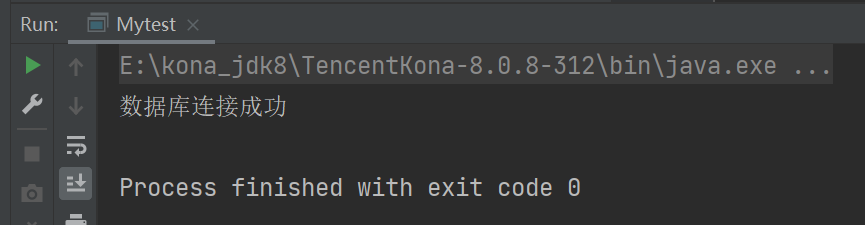
五、开始正式进入JSP页面实现数据库的增删改查
1、需要创建一个Student.java,并生成该类的set,get方法,该类放在src/domain目录下
public class Student {
private int id; //成员变量(字段)、实例变量(表示该Id变量既属于成员变量又属于实例变量)
private String name; //成员变量(字段)、实例变量
private String sex;
private int age;
private String email;
// 将返回的结果集封装成对象
public int getId(){ //id的可读属性
return id;
}
public void setId(int id){//id的可写属性
this.id = id;
}
public String getName(){
return name;
}
public void setName(String name){
this.name = name;
}
public String getSex(){
return sex;
}
public void setSex(String sex){
this.sex = sex;
}
public int getAge(){
return age;
}
public void setAge(int age){
this.age = age;
}
public String getEmail(){
return email;
}
public void setEmail(String email){
this.email = email;
}
@Override
//重写toString
public String toString(){
return "student{" +
"id=" + id +
"name=" + name +
"sex=" + sex +
"age=" + age +
"email=" + email + "}";
}
}
2、实现全查询功能,Dao.java中加入全查询代码,index.jsp文件中加入查询代码,web下创建selectNameStudent.jsp文件
Dao.java
public List<Student> selectAll(){ //select All()方法用来查询所有数据
String selectAll = "select * from student";
try{
//Connection.createStatement()方法用于创建一个Statement对象
//封装 SQL 语句发送给数据库,通常用来执行不带参数的SQL语句
statement = connection.createStatement();
}catch(SQLException e){
e.printStackTrace();
}
try{
//产生一个结果集resultSet
resultSet = statement.executeQuery(selectAll);
//创建一个list集合将结果集数据遍历出来,放在student对象中
// 将对象放在list集合中,最后将集合通过循环的方法输出
while(resultSet.next()){
Student student = new Student();
student.setId(resultSet.getInt("id"));
student.setName(resultSet.getString("name"));
student.setSex(resultSet.getString("sex"));
student.setAge(resultSet.getInt("age"));
student.setEmail(resultSet.getString("email"));
list.add(student);
}
}catch(SQLException e){
e.printStackTrace();
}finally{
try{
resultSet.close();
statement.close();
connection.close();
}catch (SQLException e){
e.printStackTrace();
}
}
return list;
}
index.jsp
<%@ page import="java.sql.*" %><%--
Created by IntelliJ IDEA.
User: genghong
Date: 2022/2/10
Time: 15:29
To change this template use File | Settings | File Templates.
--%>
<%@ page contentType="text/html;charset=UTF-8" language="java" %>
<%@ page import="connect.Dao" %>
<%@ page import="java.util.List" %>
<%@ page import="domain.Student" %>
<html>
<head>
<title>查询学生</title>
</head>
<body>
<form action="selectNameStudent.jsp" method="post">
输入姓名:
<input type="text" name="name">
<input type="submit" value="查询">
</form>
<form action="insert.jsp" method="post">
<input type="submit" value="插入数据">
</form>
<br>
<%
Dao dao=new Dao();
Connection connection=dao.getConnection();
if (connection!=null){
//out.println("数据库连接成功");
List<Student> list= dao.selectAll();
out.print("<table border='1' cellspacing='1'><tr>");
out.print("<caption>人员信息表</caption>");
out.print("<tr><th width='60'>序号</th>"
+ "<th width='100'>id</th>"
+ "<th width='100'>姓名</th>"
+ "<th width='100'>性别</th>"
+ "<th width='100'>年龄</th>"
+ "<th width='120'>邮箱</th>"
+ "<th width='100'>操作</th>");
int count = 0;
for (Student student:list){
out.print("<tr>");
out.print("<td>" + (++count) + "</td>");
out.print("<td>" + student.getId()+ "</td>");
out.print("<td>" + student.getName() + "</td>");
out.print("<td>" + student.getSex() + "</td>");
out.print("<td>" + student.getAge()+ "</td>");
out.print("<td>" + student.getEmail() + "</td>");
out.print("<td>" + "<a href=delete.jsp?id=" + student.getId() + ">删除" + "</a>"
+ " / <a href=update.jsp?id=" + student.getId() + ">修改" + "</a>"+ "</td>");
out.print("</tr>");
}
out.print("</table>");
connection.close();
connection.close();
}else {
out.println("数据库连接失败");
}
%>
</body>
</html>
selectNameStudent.jsp
<%@ page import="java.sql.*" %><%--
Created by IntelliJ IDEA.
User: genghong
Date: 2022/2/15
Time: 11:51
To change this template use File | Settings | File Templates.
--%>
<%@ page contentType="text/html;charset=UTF-8" language="java" %>
<%@ page import="connect.Dao" %>
<%@ page import="java.sql.Connection" %>
<%@ page import="domain.Student" %>
<%@ page import="java.util.List" %>
<html>
<head>
<title>查询结果</title>
</head>
<body>
<%
request.setCharacterEncoding("utf-8");
String Name=request.getParameter("name");
Dao dao=new Dao();
Connection connection=dao.getConnection();
if (connection!=null){
out.println("数据库连接成功");
List<Student> list= dao.selectName(Name);
out.print("<table border='1' cellspacing='1'><tr>");
out.print("<caption>人员信息表</caption>");
out.print("<tr><th width='60'>序号</th>"
+ "<th width='100'>id</th>"
+ "<th width='100'>姓名</th>"
+ "<th width='100'>性别</th>"
+ "<th width='100'>年龄</th>"
+ "<th width='120'>邮箱</th>"
+ "<th width='100'>操作</th>");
int count = 0;
for (Student student:list){
out.print("<tr>");
out.print("<td>" + (++count) + "</td>");
out.print("<td>" + student.getId()+ "</td>");
out.print("<td>" + student.getName() + "</td>");
out.print("<td>" + student.getSex() + "</td>");
out.print("<td>" + student.getAge()+ "</td>");
out.print("<td>" + student.getEmail() + "</td>");
out.print("<td>" + "<a href=deleteuser.jsp?id=" + student.getId() + ">删除" + "</a>"
+ " / <a href=updateuser.jsp?id=" + student.getId() + ">修改" + "</a>"+ "</td>");
out.print("</tr>");
}
out.print("</table>");
}else {
out.println("数据库连接失败");
}
%>
</body>
</html>
调用selectAll()方法,实现数据库的查询,这个是我在数据库中已经建立好的表格
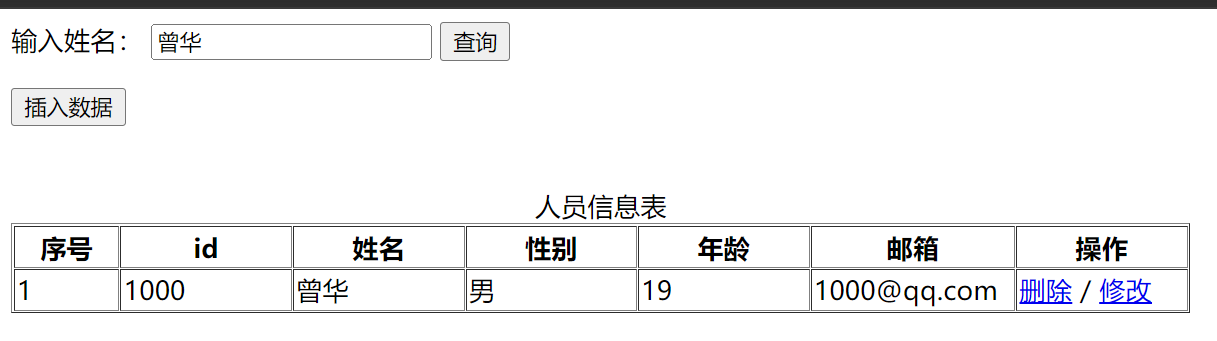
3、按照姓名查询:Dao.java中加入查询代码,web下创建selectNameStudent.jsp文件(上面已经创建)
Dao.java
public List<Student> selectName(String Name){ //selectName()实现查询功能
String selectstudent = "select * from student where name=?";
try{
//String sql = "select * from student where name=?";
//PreparedStatement是预编译的,也叫JDBC存储过程
//PreparedStatement对象的参数被强制进行类型转换,确保数据与底层的数据库格式匹配
//防止 SQL 注入
preparedStatement = connection.prepareStatement(selectstudent);
preparedStatement.setString(1, Name);
System.out.println(Name);
resultSet = preparedStatement.executeQuery();
while(resultSet.next()){
Student student = new Student();
student.setId(resultSet.getInt("id"));
student.setName(resultSet.getString("name"));
student.setSex(resultSet.getString("sex"));
student.setAge(resultSet.getInt("age"));
student.setEmail(resultSet.getString("email"));
list.add(student);
}
}catch(SQLException e){
e.printStackTrace();
}finally {
try{
resultSet.close();
preparedStatement.close();
connection.close();
}catch (SQLException e){
e.printStackTrace();
}
}
return list;
}
4、插入数据功能:Dao.java中加入查询代码,web下创建insert.jsp和info.jsp文件,info.jsp用来进行提示页的功能
Dao.java
//insert()方法插入数据
public int insert(int Id, String Name, String Sex, int Age,String Email){
String sql = "insert into student values(?,?,?,?,?)";
int i = 0;
try{
preparedStatement = connection.prepareStatement(sql);
preparedStatement.setInt(1,Id);
preparedStatement.setString(2,Name);
preparedStatement.setString(3,Sex);
preparedStatement.setInt(4,Age);
preparedStatement.setString(5,Email);
i=preparedStatement.executeUpdate();
}catch (SQLException e){
e.printStackTrace();
}finally {
try {
preparedStatement.close();
connection.close();
}catch (SQLException e){
e.printStackTrace();
}
}
return i;
}
insert.jsp
<%--
Created by IntelliJ IDEA.
User: genghong
Date: 2022/2/15
Time: 15:30
To change this template use File | Settings | File Templates.
--%>
<%@ page contentType="text/html;charset=UTF-8" language="java" %>
<%@ page import="connect.Dao" %>
<%@ page import="java.sql.Connection" %>
<html>
<head>
<title>插入数据</title>
</head>
<body>
<form action="info.jsp" method="post">
<h4 align="center">插入数据</h4>
<table align="center" border="1" cellspacing="2">
<tr>
<td width="80" align="center">id:</td>
<td width="120"><input type="text" name="id"></td>
</tr>
<tr>
<td width="80" align="center">姓名:</td>
<td width="120"><input type="text" name="name"></td>
</tr>
<tr>
<td width="80" align="center">性别:</td>
<td width="120"><input type="text" name="sex"></td>
</tr>
<tr>
<td width="80" align="center">年龄:</td>
<td width="120"><input type="text" name="age"></td>
</tr>
<tr>
<td width="80" align="center">邮箱:</td>
<td width="120"><input type="text" name="email"></td>
</tr>
<tr>
<th width="120" colspan="2"><input type="submit" value="提交"></th>
</tr>
</table>
</form>
</body>
</html>
info.jsp
<%--
Created by IntelliJ IDEA.
User: genghong
Date: 2022/2/15
Time: 15:31
To change this template use File | Settings | File Templates.
--%>
<%@ page contentType="text/html;charset=UTF-8" language="java" %>
<%@ page import="connect.Dao" %>
<%@ page import="java.sql.Connection" %>
<html>
<head>
<title>提示页</title>
</head>
<body>
<%
request.setCharacterEncoding("utf-8");
String id=request.getParameter("id");
String Name=request.getParameter("name");
String Sex=request.getParameter("sex");
String age=request.getParameter("age");
String Email=request.getParameter("email");
int ID=Integer.parseInt(id);
int Age=Integer.parseInt(age);
Dao dao=new Dao();
Connection connection=dao.getConnection();
if (connection!=null){
int i=dao.insert(ID,Name,Sex,Age,Email);
out.print("成功添加"+i+"条数据");
out.print("添加成功"+"<a href=index.jsp?id=>返回首页" + "</a>");
}else {
out.print("数据库连接数据失败");
out.print("添加失败"+"<a href=index.jsp?id=>返回首页" + "</a>");
}
%>
</body>
</html>
5、删除数据功能:Dao.java中加入查询代码,web下创建delete.jsp文件
Dao.java
public int deleteStudent(int Id){
String sql = "delete FROM student where id=?";
int i = 0;
try{
preparedStatement = connection.prepareStatement(sql);
preparedStatement.setInt(1,Id);
i = preparedStatement.executeUpdate();
}catch(SQLException e){
e.printStackTrace();
}finally{
try{
preparedStatement.close();
connection.close();
}catch (SQLException e){
e.printStackTrace();
}
}
return i;
}
delete.jsp
<%--
Created by IntelliJ IDEA.
User: genghong
Date: 2022/2/16
Time: 10:39
To change this template use File | Settings | File Templates.
--%>
<%@ page contentType="text/html;charset=UTF-8" language="java" %>
<%@ page import="connect.Dao" %>
<%@ page import="java.sql.Connection" %>
<html>
<head>
<title>删除数据</title>
</head>
<body>
<%
String id=request.getParameter("id");
int Id=Integer.parseInt(id);
out.print(Id);
Dao dao=new Dao();
Connection connection=dao.getConnection();
if(connection!=null){
int i=dao.deleteStudent(Id);
out.print("成功删除"+i+"条数据");
out.print("删除成功"+"<a href=index.jsp?id=>返回首页" + "</a>");
}else {
out.print("数据库连接失败");
out.print("删除失败"+"<a href=index.jsp?id=>返回首页" + "</a>");
}
%>
</body>
</html>
6、修改数据功能:Dao.java中加入查询代码,web下创建update.jsp和info2.jsp文件,info2.jsp用来进行提示页的功能
Dao.java
public int updateStudent(String Name, String Sex, int Age, String Email, int Id){
String sql = "update Student set name =?,sex =?,age=?,email=? where id=?";
int i = 0;
try{
preparedStatement = connection.prepareStatement(sql);
preparedStatement.setString(1,Name);
preparedStatement.setString(2,Sex);
preparedStatement.setInt(3,Age);
preparedStatement.setString(4,Email);
preparedStatement.setInt(5,Id);
i = preparedStatement.executeUpdate();
}catch(SQLException e){
e.printStackTrace();
}finally{
try{
preparedStatement.close();
connection.close();
}catch (SQLException e){
e.printStackTrace();
}
}
return i;
}
update.jsp
<%--
Created by IntelliJ IDEA.
User: genghong
Date: 2022/2/16
Time: 10:39
To change this template use File | Settings | File Templates.
--%>
<%@ page contentType="text/html;charset=UTF-8" language="java" %>
<%@ page import="connect.Dao" %>
<%@ page import="java.sql.Connection" %>
<html>
<head>
<title>修改数据</title>
</head>
<body>
<%
String id;
id=request.getParameter("id");
int Id=Integer.parseInt(id);
%>
<form action="info2.jsp">
学号:<input type="text" value="<%=Id%>" name="id">
姓名:<input type="text" name="name">
性别:<input type="text" name="sex">
年龄:<input type="text" name="age" >
邮箱:<input type="text" name="email">
<input type="submit" value="修改">
</form>
</body>
</html>
info2.jsp
<%--
Created by IntelliJ IDEA.
User: genghong
Date: 2022/2/16
Time: 10:40
To change this template use File | Settings | File Templates.
--%>
<%@ page contentType="text/html;charset=UTF-8" language="java" %>
<%@ page import="connect.Dao" %>
<%@ page import="java.sql.Connection" %>
<html>
<head>
<title>提示页</title>
</head>
<body>
<%
String id=request.getParameter("id");
String Name=request.getParameter("name");
String Sex=request.getParameter("sex");
String age=request.getParameter("age");
String Email=request.getParameter("email");
int Id=Integer.parseInt(id);
int Age=Integer.parseInt(age);
out.print(Id);
Dao dao=new Dao();
Connection connection=dao.getConnection();
if (connection!=null){
int i=dao.updateStudent(Name,Sex,Age,Email,Id);
out.print("成功修改了"+i+"条数据");
out.print("修改成功"+"<a href=index.jsp?id=>返回首页" + "</a>");
}else{
out.print("数据库连接失败");
out.print("修改失败"+"<a href=index.jsp?id=>返回首页" + "</a>");
}
%>
</body>
</html>
六、全部的Dao.java代码
Dao.java
package connect;
import domain.Student;
import java.sql.*;
import java.util.ArrayList;
import java.util.List;
public class Dao {
//连接数据库的三大要素 student为表名
final String URL = "jdbc:mysql://localhost:3306/student?serverTimezone=UTC";
final String USER = "root";
final String PWD = "123456";
Connection connection;
List<Student> list = new ArrayList<>();
Statement statement;
ResultSet resultSet;
PreparedStatement preparedStatement;
public Connection getConnection(){ //连接数据库
try{
//加载数据库驱动程序
Class.forName("com.mysql.cj.jdbc.Driver");
}catch(ClassNotFoundException e){
e.printStackTrace();
}
try{
//通过DriverManager的getConnection()方法获取数据库连接
connection = DriverManager.getConnection(URL, USER, PWD);
this.connection = connection;
}catch(SQLException e){
e.printStackTrace();
}
return connection;
}
public List<Student> selectAll(){ //select All()方法用来查询所有数据
String selectAll = "select * from student";
try{
//Connection.createStatement()方法用于创建一个Statement对象
//封装 SQL 语句发送给数据库,通常用来执行不带参数的SQL语句
statement = connection.createStatement();
}catch(SQLException e){
e.printStackTrace();
}
try{
//产生一个结果集resultSet
resultSet = statement.executeQuery(selectAll);
//创建一个list集合将结果集数据遍历出来,放在student对象中
// 将对象放在list集合中,最后将集合通过循环的方法输出
while(resultSet.next()){
Student student = new Student();
student.setId(resultSet.getInt("id"));
student.setName(resultSet.getString("name"));
student.setSex(resultSet.getString("sex"));
student.setAge(resultSet.getInt("age"));
student.setEmail(resultSet.getString("email"));
list.add(student);
}
}catch(SQLException e){
e.printStackTrace();
}finally{
try{
resultSet.close();
statement.close();
connection.close();
}catch (SQLException e){
e.printStackTrace();
}
}
return list;
}
public List<Student> selectName(String Name){ //selectName()实现查询功能
String selectstudent = "select * from student where name=?";
try{
//String sql = "select * from student where name=?";
//PreparedStatement是预编译的,也叫JDBC存储过程
//PreparedStatement对象的参数被强制进行类型转换,确保数据与底层的数据库格式匹配
//防止 SQL 注入
preparedStatement = connection.prepareStatement(selectstudent);
preparedStatement.setString(1, Name);
System.out.println(Name);
resultSet = preparedStatement.executeQuery();
while(resultSet.next()){
Student student = new Student();
student.setId(resultSet.getInt("id"));
student.setName(resultSet.getString("name"));
student.setSex(resultSet.getString("sex"));
student.setAge(resultSet.getInt("age"));
student.setEmail(resultSet.getString("email"));
list.add(student);
}
}catch(SQLException e){
e.printStackTrace();
}finally {
try{
resultSet.close();
preparedStatement.close();
connection.close();
}catch (SQLException e){
e.printStackTrace();
}
}
return list;
}
//insert()方法插入数据
public int insert(int Id, String Name, String Sex, int Age,String Email){
String sql = "insert into student values(?,?,?,?,?)";
int i = 0;
try{
preparedStatement = connection.prepareStatement(sql);
preparedStatement.setInt(1,Id);
preparedStatement.setString(2,Name);
preparedStatement.setString(3,Sex);
preparedStatement.setInt(4,Age);
preparedStatement.setString(5,Email);
//表示插入的记录数量
i=preparedStatement.executeUpdate();
}catch (SQLException e){
e.printStackTrace();
}finally {
try {
preparedStatement.close();
connection.close();
}catch (SQLException e){
e.printStackTrace();
}
}
return i;
}
public int deleteStudent(int Id){
String sql = "delete FROM student where id=?";
int i = 0;
try{
preparedStatement = connection.prepareStatement(sql);
preparedStatement.setInt(1,Id);
i = preparedStatement.executeUpdate();
}catch(SQLException e){
e.printStackTrace();
}finally{
try{
preparedStatement.close();
connection.close();
}catch (SQLException e){
e.printStackTrace();
}
}
return i;
}
public int updateStudent(String Name, String Sex, int Age, String Email, int Id){
String sql = "update Student set name =?,sex =?,age=?,email=? where id=?";
int i = 0;
try{
preparedStatement = connection.prepareStatement(sql);
preparedStatement.setString(1,Name);
preparedStatement.setString(2,Sex);
preparedStatement.setInt(3,Age);
preparedStatement.setString(4,Email);
preparedStatement.setInt(5,Id);
i = preparedStatement.executeUpdate();
}catch(SQLException e){
e.printStackTrace();
}finally{
try{
preparedStatement.close();
connection.close();
}catch (SQLException e){
e.printStackTrace();
}
}
return i;
}
}
最后
以上就是碧蓝溪流最近收集整理的关于【Java】Java写一个JSP页面,Springboot实现Mysql数据库的增删改查一、目标二、环境配置三、hello world效果四、连接测试是否连接成功数据库五、开始正式进入JSP页面实现数据库的增删改查六、全部的Dao.java代码的全部内容,更多相关【Java】Java写一个JSP页面,Springboot实现Mysql数据库的增删改查一、目标二、环境配置三、hello内容请搜索靠谱客的其他文章。








发表评论 取消回复