我是靠谱客的博主 舒心曲奇,这篇文章主要介绍七十、Vue城市页面Ajax动态渲染和兄弟组件数据传递axios发json请求City.vueList.vueAlphabet.vue兄弟组件数据传递City.vueAlphabet.vueList.vue,现在分享给大家,希望可以做个参考。
| 2020/10/29、 周四、今天又是奋斗的一天。 |
@Author:Runsen

写在前面:我是「Runsen」,热爱技术、热爱开源、热爱编程。技术是开源的、知识是共享的。大四弃算法转前端,需要每天的日积月累, 每天都要加油!!!
今天将完成Vue城市页面动态渲染和兄弟组件数据传递。
在之前的项目代码中,城市页面的数据是写死的。
文章目录
- axios发json请求
- City.vue
- List.vue
- Alphabet.vue
- 兄弟组件数据传递
- City.vue
- Alphabet.vue
- List.vue
axios发json请求
首先在static准备json文件
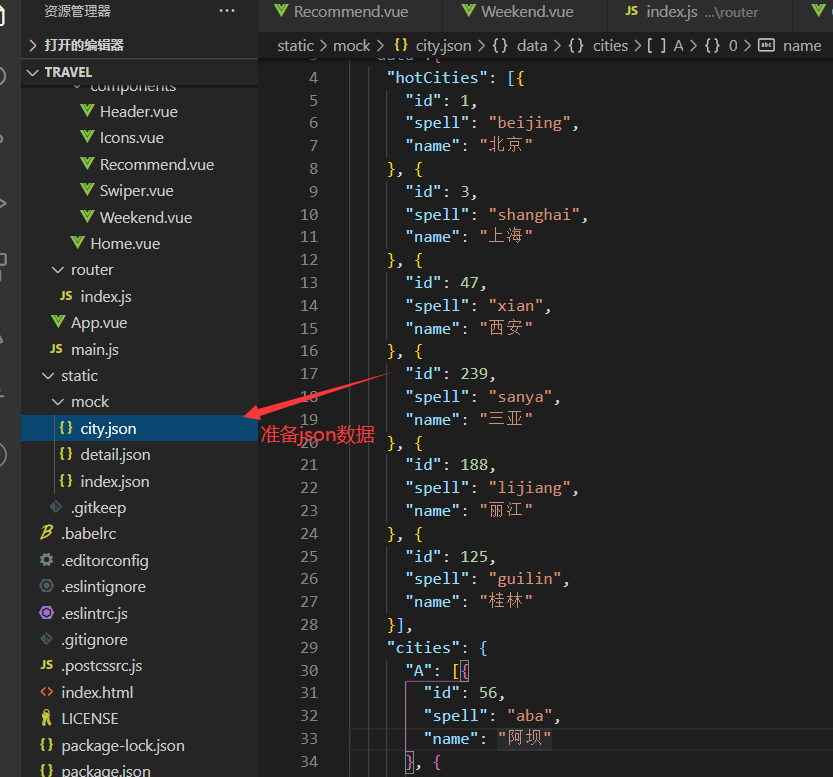
在网页端可以通过路由访问
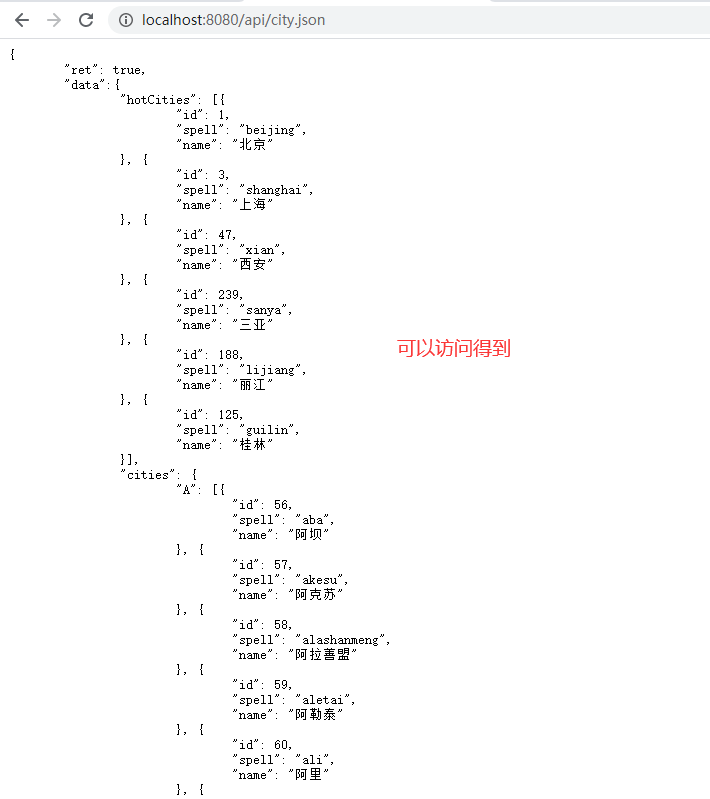
City.vue
Ajax动态渲染需要设置mounted挂载组件前的钩子函数,访问json,在data数据中储存起来。
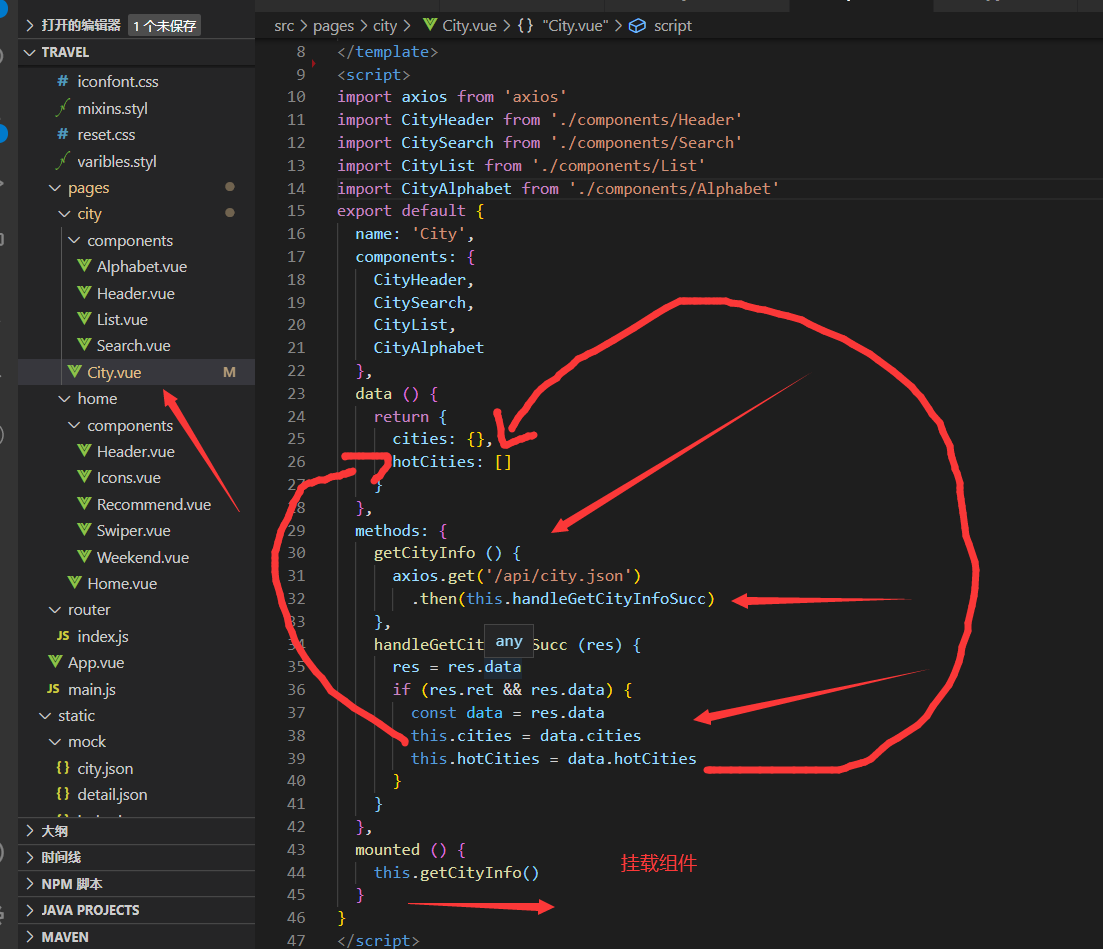
下面就是在子组件中绑定父组件的数据。
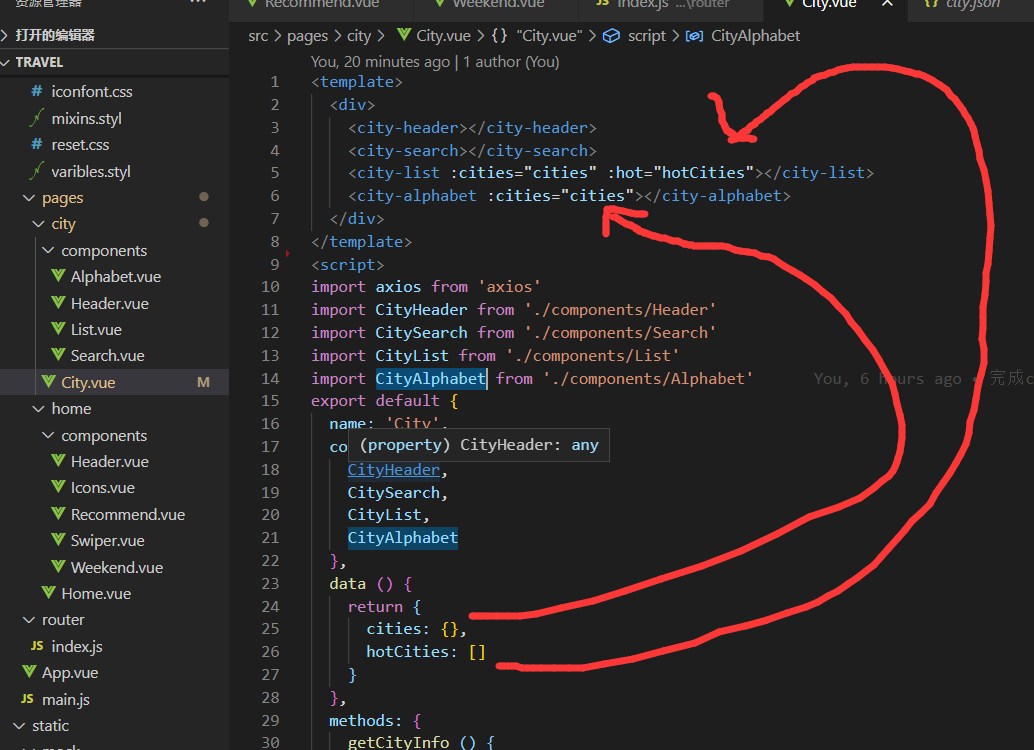
<template>
<div>
<city-header></city-header>
<city-search></city-search>
<city-list :cities="cities" :hot="hotCities"></city-list>
<city-alphabet :cities="cities"></city-alphabet>
</div>
</template>
<script>
import axios from 'axios'
import CityHeader from './components/Header'
import CitySearch from './components/Search'
import CityList from './components/List'
import CityAlphabet from './components/Alphabet'
export default {
name: 'City',
components: {
CityHeader,
CitySearch,
CityList,
CityAlphabet
},
data () {
return {
cities: {},
hotCities: []
}
},
methods: {
getCityInfo () {
axios.get('/api/city.json')
.then(this.handleGetCityInfoSucc)
},
handleGetCityInfoSucc (res) {
res = res.data
if (res.ret && res.data) {
const data = res.data
this.cities = data.cities
this.hotCities = data.hotCities
}
}
},
mounted () {
this.getCityInfo()
}
}
</script>
<style lang="stylus" scoped>
</style>
List.vue
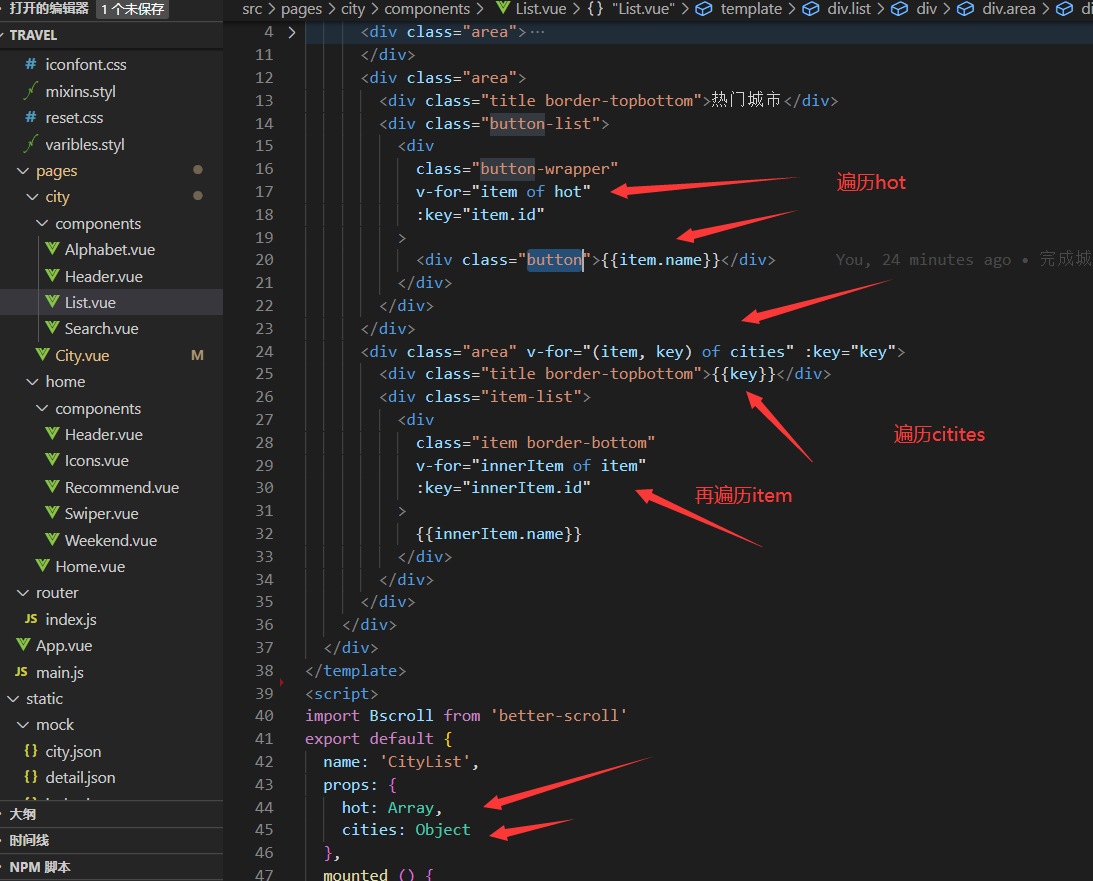
<template>
<div class="list" ref="wrapper">
<div>
<div class="area">
<div class="title border-topbottom">当前城市</div>
<div class="button-list">
<div class="button-wrapper">
<div class="button">北京</div>
</div>
</div>
</div>
<div class="area">
<div class="title border-topbottom">热门城市</div>
<div class="button-list">
<div
class="button-wrapper"
v-for="item of hot"
:key="item.id"
>
<div class="button">{{item.name}}</div>
</div>
</div>
</div>
<div class="area" v-for="(item, key) of cities" :key="key">
<div class="title border-topbottom">{{key}}</div>
<div class="item-list">
<div
class="item border-bottom"
v-for="innerItem of item"
:key="innerItem.id"
>
{{innerItem.name}}
</div>
</div>
</div>
</div>
</div>
</template>
<script>
import Bscroll from 'better-scroll'
export default {
name: 'CityList',
props: {
hot: Array,
cities: Object
},
mounted () {
this.scroll = new Bscroll(this.$refs.wrapper)
}
}
</script>
<style lang="stylus" scoped>
@import '~styles/varibles.styl'
.border-topbottom
&:before
border-color: #ccc
&:after
border-color: #ccc
.border-bottom
&:before
border-color: #ccc
.list
overflow: hidden
position: absolute
top: 1.58rem
left: 0
right: 0
bottom: 0
.title
line-height: .54rem
background: #eee
padding-left: .2rem
color: #666
font-size: .26rem
.button-list
overflow: hidden
padding: .1rem .6rem .1rem .1rem
.button-wrapper
float: left
width: 33.33%
.button
margin: .1rem
padding: .1rem 0
text-align: center
border: .02rem solid #ccc
border-radius: .06rem
.item-list
.item
line-height: .76rem
padding-left: .2rem
</style>
Alphabet.vue
<template>
<ul class="list">
<li class="item" v-for="(item, key) of cities" :key="key">
{{key}}
</li>
</ul>
</template>
<script>
export default {
name: 'CityAlphabet',
props: {
cities: Object
}
}
</script>
<style lang="stylus" scoped>
@import '~styles/varibles.styl'
.list
display: flex
flex-direction: column
justify-content: center
position: absolute
top: 1.58rem
right: 0
bottom: 0
width: .4rem
.item
line-height: .4rem
text-align: center
color: $bgColor
</style>
兄弟组件数据传递
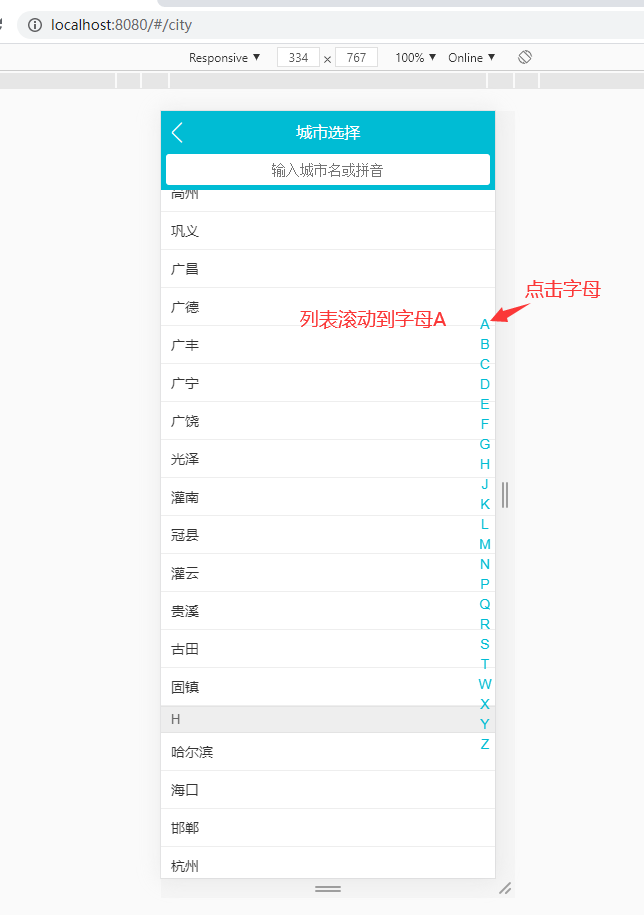
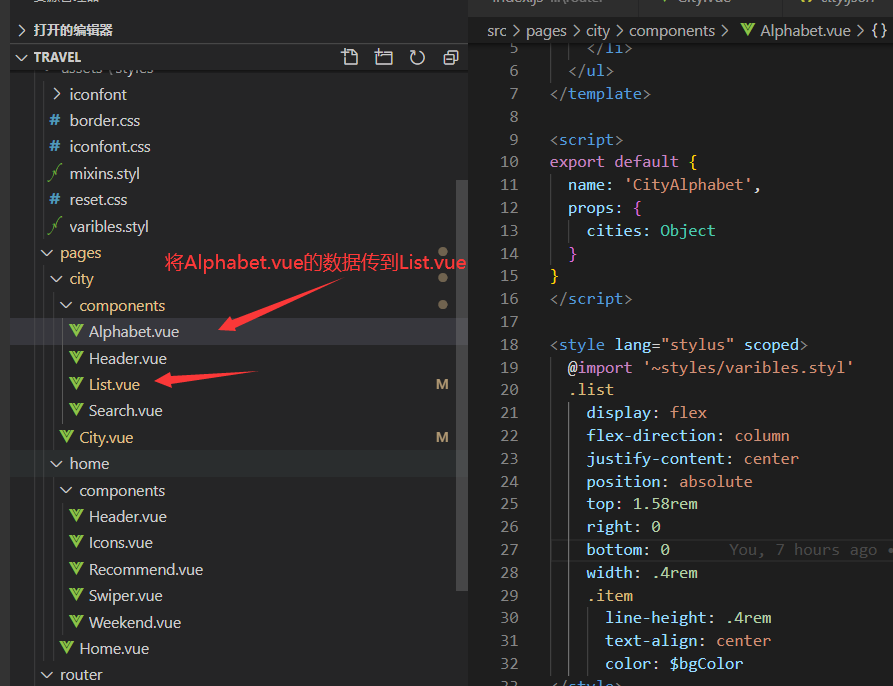
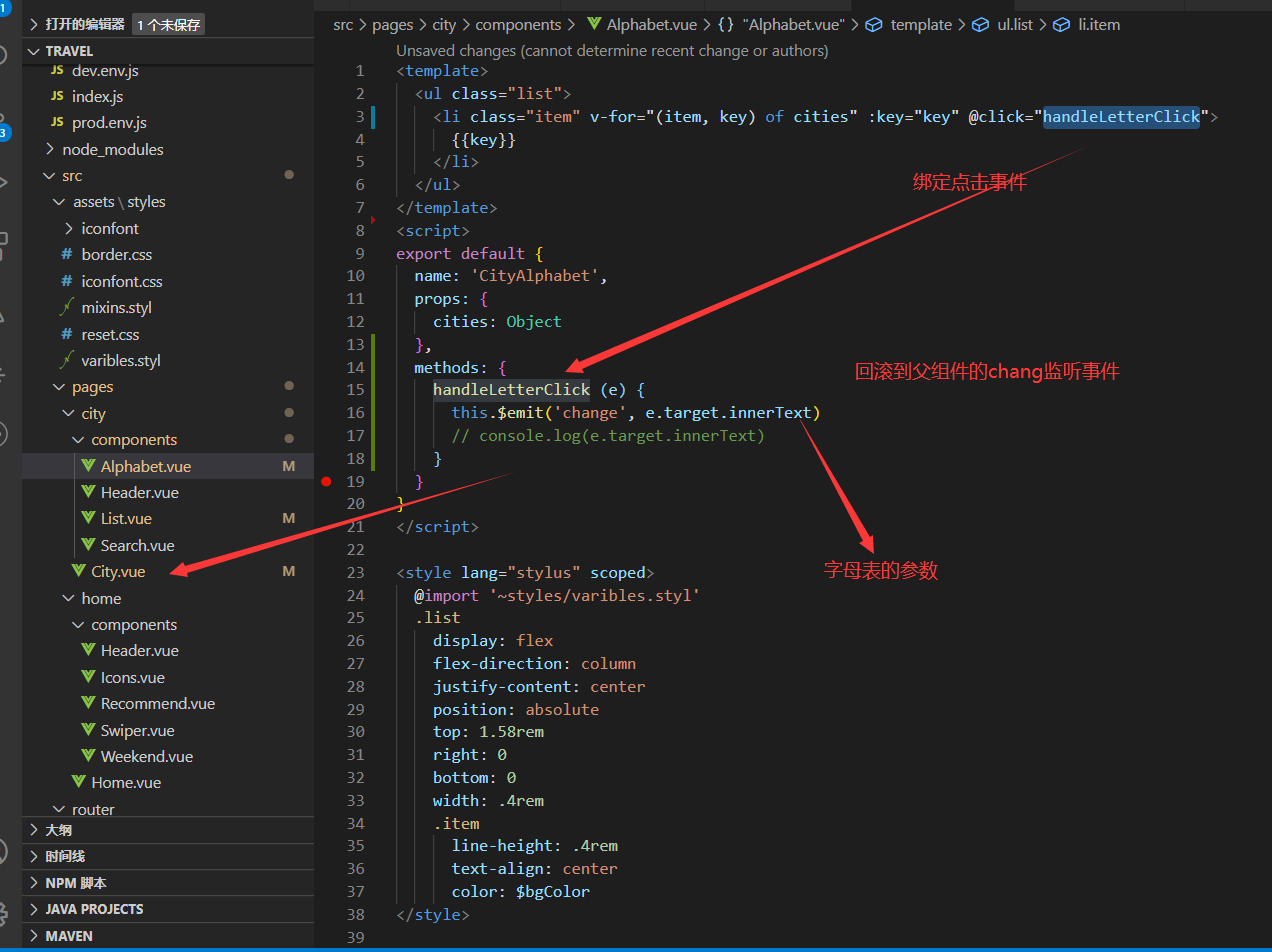
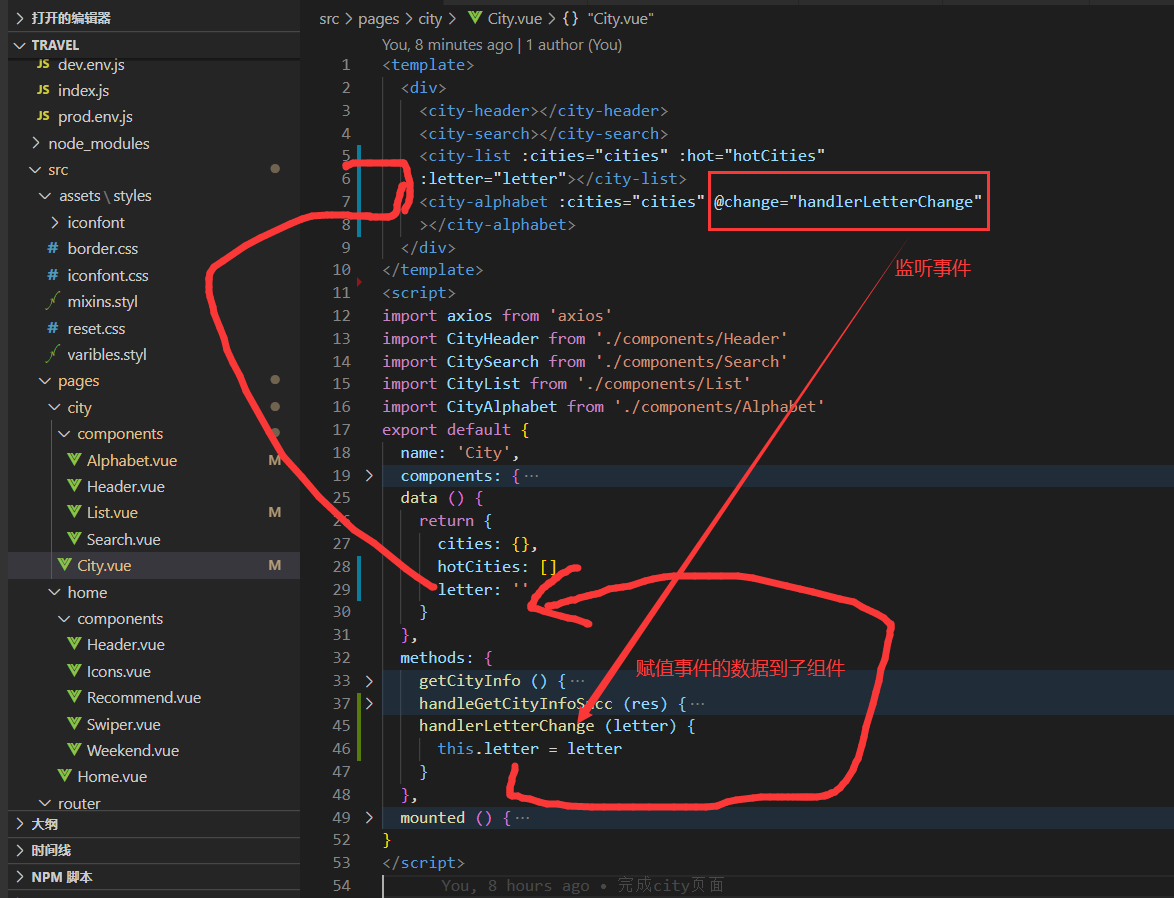
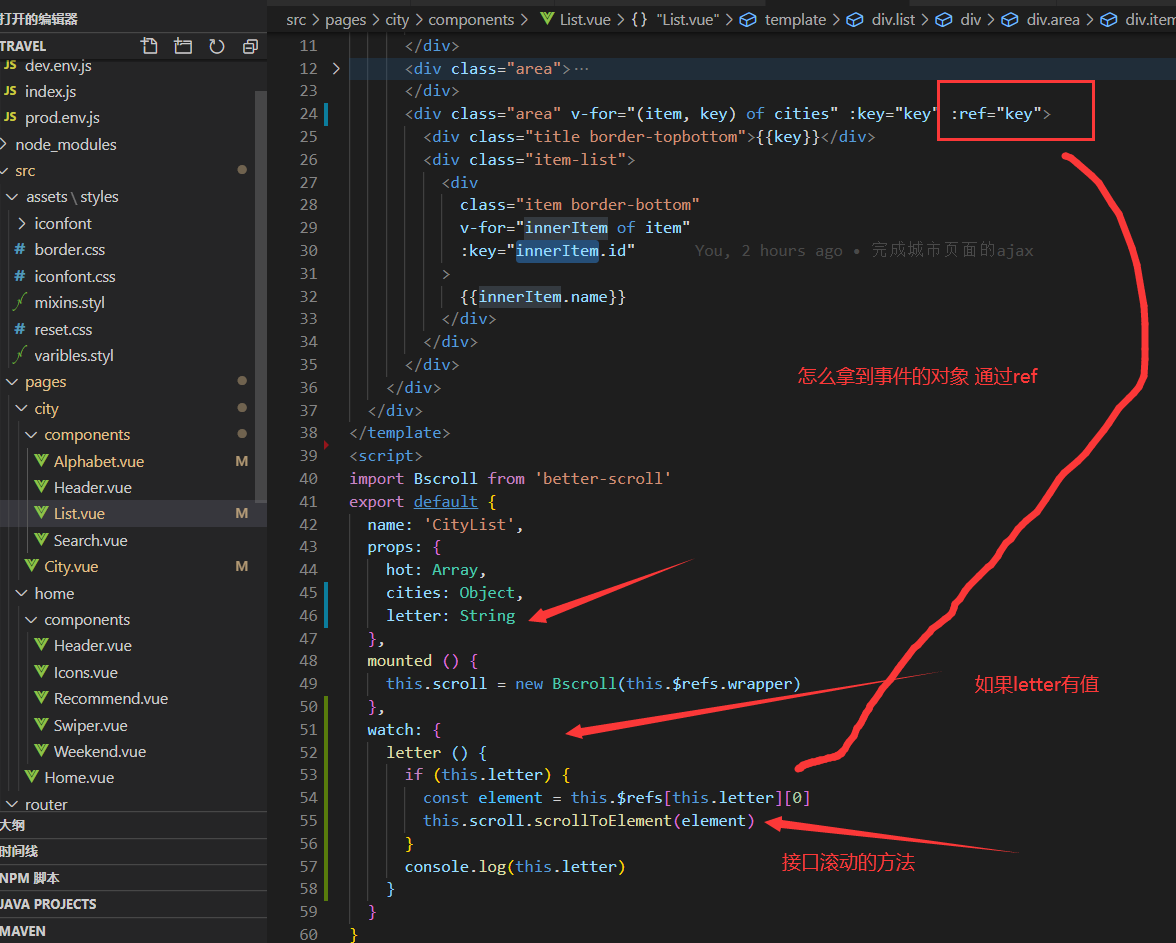
City.vue
<template>
<div>
<city-header></city-header>
<city-search></city-search>
<city-list
:cities="cities"
:hot="hotCities"
:letter="letter"
></city-list>
<city-alphabet
:cities="cities"
@change="handleLetterChange"
></city-alphabet>
</div>
</template>
<script>
import axios from 'axios'
import CityHeader from './components/Header'
import CitySearch from './components/Search'
import CityList from './components/List'
import CityAlphabet from './components/Alphabet'
export default {
name: 'City',
components: {
CityHeader,
CitySearch,
CityList,
CityAlphabet
},
data () {
return {
cities: {},
hotCities: [],
letter: ''
}
},
methods: {
getCityInfo () {
axios.get('/api/city.json')
.then(this.handleGetCityInfoSucc)
},
handleGetCityInfoSucc (res) {
res = res.data
if (res.ret && res.data) {
const data = res.data
this.cities = data.cities
this.hotCities = data.hotCities
}
},
handleLetterChange (letter) {
this.letter = letter
}
},
mounted () {
this.getCityInfo()
}
}
</script>
<style lang="stylus" scoped>
</style>
Alphabet.vue
<template>
<ul class="list">
<li
class="item"
v-for="item of letters"
:key="item"
:ref="item"
@touchstart="handleTouchStart"
@touchmove="handleTouchMove"
@touchend="handleTouchEnd"
@click="handleLetterClick"
>
{{item}}
</li>
</ul>
</template>
<script>
export default {
name: 'CityAlphabet',
props: {
cities: Object
},
computed: {
letters () {
const letters = []
for (let i in this.cities) {
letters.push(i)
}
return letters
}
},
data () {
return {
touchStatus: false,
startY: 0,
timer: null
}
},
updated () {
this.startY = this.$refs['A'][0].offsetTop
},
methods: {
handleLetterClick (e) {
this.$emit('change', e.target.innerText)
},
handleTouchStart () {
this.touchStatus = true
},
handleTouchMove (e) {
if (this.touchStatus) {
if (this.timer) {
clearTimeout(this.timer)
}
this.timer = setTimeout(() => {
const touchY = e.touches[0].clientY - 79
const index = Math.floor((touchY - this.startY) / 20)
if (index >= 0 && index < this.letters.length) {
this.$emit('change', this.letters[index])
}
}, 16)
}
},
handleTouchEnd () {
this.touchStatus = false
}
}
}
</script>
<style lang="stylus" scoped>
@import '~styles/varibles.styl'
.list
display: flex
flex-direction: column
justify-content: center
position: absolute
top: 1.58rem
right: 0
bottom: 0
width: .4rem
.item
line-height: .4rem
text-align: center
color: $bgColor
</style>
List.vue
<template>
<div class="list" ref="wrapper">
<div>
<div class="area">
<div class="title border-topbottom">当前城市</div>
<div class="button-list">
<div class="button-wrapper">
<div class="button">北京</div>
</div>
</div>
</div>
<div class="area">
<div class="title border-topbottom">热门城市</div>
<div class="button-list">
<div
class="button-wrapper"
v-for="item of hot"
:key="item.id"
>
<div class="button">{{item.name}}</div>
</div>
</div>
</div>
<div
class="area"
v-for="(item, key) of cities"
:key="key"
:ref="key"
>
<div class="title border-topbottom">{{key}}</div>
<div class="item-list">
<div
class="item border-bottom"
v-for="innerItem of item"
:key="innerItem.id"
>
{{innerItem.name}}
</div>
</div>
</div>
</div>
</div>
</template>
<script>
import Bscroll from 'better-scroll'
export default {
name: 'CityList',
props: {
hot: Array,
cities: Object,
letter: String
},
mounted () {
this.scroll = new Bscroll(this.$refs.wrapper)
},
watch: {
letter () {
if (this.letter) {
const element = this.$refs[this.letter][0]
console.log(element)
this.scroll.scrollToElement(element)
}
}
}
}
</script>
<style lang="stylus" scoped>
@import '~styles/varibles.styl'
.border-topbottom
&:before
border-color: #ccc
&:after
border-color: #ccc
.border-bottom
&:before
border-color: #ccc
.list
overflow: hidden
position: absolute
top: 1.58rem
left: 0
right: 0
bottom: 0
.title
line-height: .54rem
background: #eee
padding-left: .2rem
color: #666
font-size: .26rem
.button-list
overflow: hidden
padding: .1rem .6rem .1rem .1rem
.button-wrapper
float: left
width: 33.33%
.button
margin: .1rem
padding: .1rem 0
text-align: center
border: .02rem solid #ccc
border-radius: .06rem
.item-list
.item
line-height: .76rem
padding-left: .2rem
</style>
参考课程:慕课网Vue2.5->2.6->3.0 开发去哪儿网App 从零基础入门到实战项目开发
最后
以上就是舒心曲奇最近收集整理的关于七十、Vue城市页面Ajax动态渲染和兄弟组件数据传递axios发json请求City.vueList.vueAlphabet.vue兄弟组件数据传递City.vueAlphabet.vueList.vue的全部内容,更多相关七十、Vue城市页面Ajax动态渲染和兄弟组件数据传递axios发json请求City内容请搜索靠谱客的其他文章。
本图文内容来源于网友提供,作为学习参考使用,或来自网络收集整理,版权属于原作者所有。








发表评论 取消回复