背景
使用antd写了一个table,为了交互上友好;要求如下
- 下图红色区域铺满屏幕剩余高度;
- table高度不限,有纵向滚动条;
- 页面不允许出现纵向滚动条;
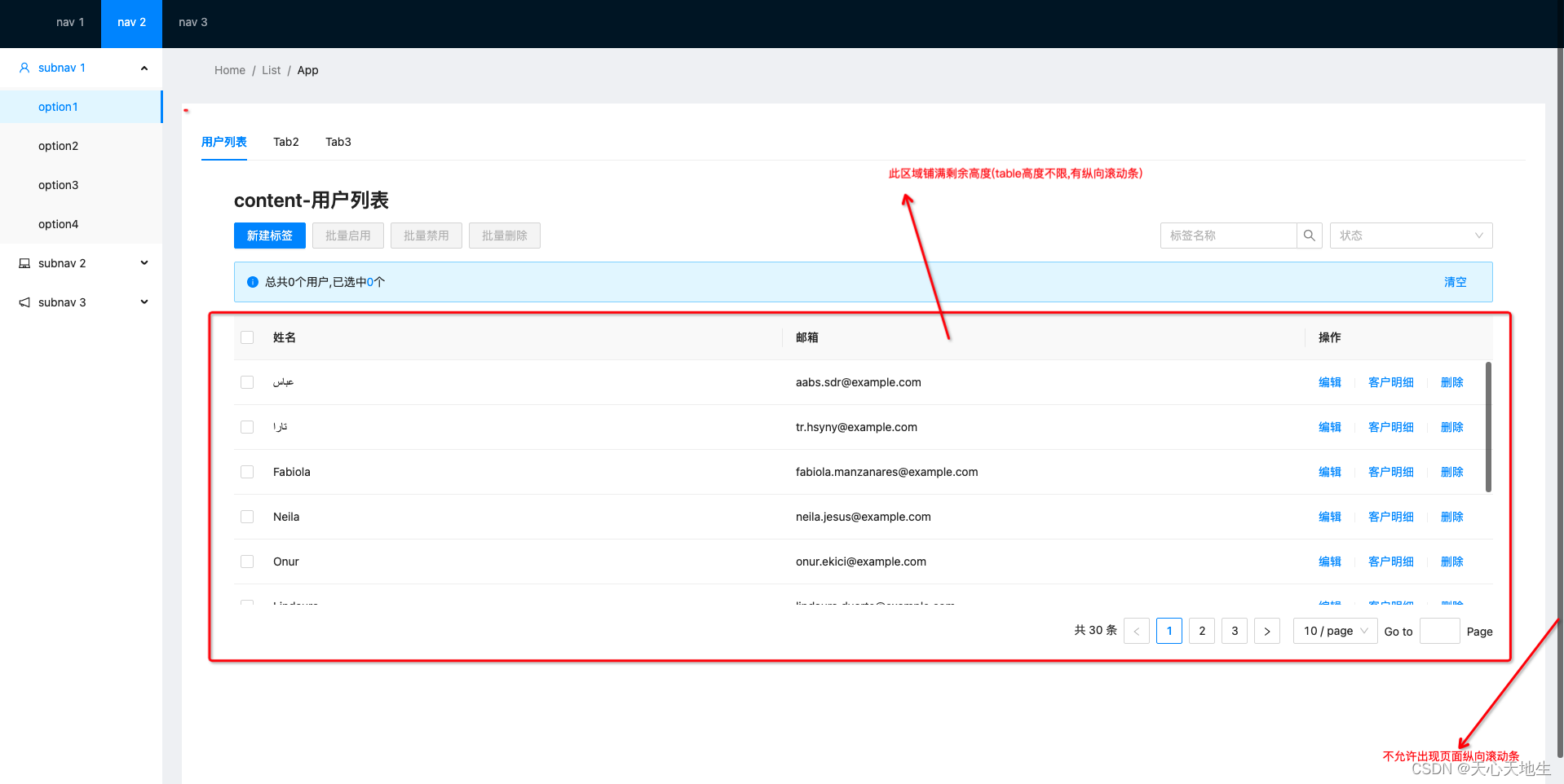
全量demo地址
知识剖析
- 要求1和要求3是同时实现的,只要table铺满屏幕剩余高度即可
- 要求2的纵向滚动是通过antd-table的
scroll属性实现的,只需要把y的值设置为屏幕剩余高度即可 - 那现在的关键就是如何获取屏幕剩余高度了
- 屏幕剩余高度=100vh(视窗高度)-header-面包屑-Tab-操作区-间距;如下图
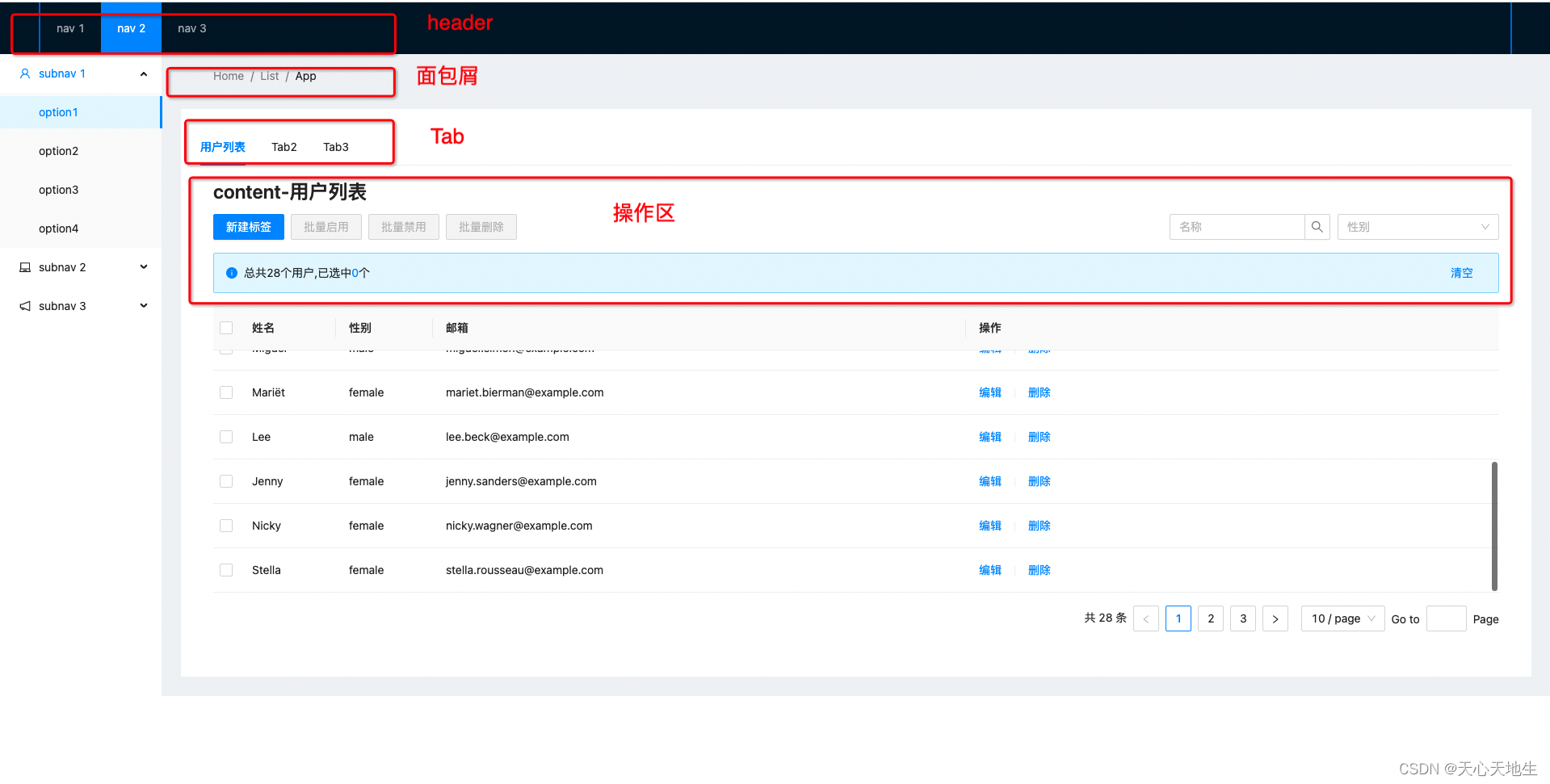
编码实战
方案 A 原生js获取高度( Dom)
- 原理:视窗高度依次减去各模块高度;
- 优点:简单易懂;
- 缺点:变量过多,略微繁琐;
核心方法:
export const getResidueHeightByDom = () => {
const bodyHeight = document.body.offsetHeight; // 网页可见区域高 (包括边线的高)
const headerHeight = 64; // header高度
const breadcrumbHeight = 36 + 16 * 2; // 面包屑高度(包括间距)
const tabHeight = 46 + 16; // tab高度(包括间距)
const actionHeight = (document.getElementById('action') as HTMLElement).offsetHeight; // 操作区域高度
const actionMarginBottomHeight = 16; // 操作区域-底部外边距
const tableHeaderHeight = 55; // table-表头高度
const paginationHeight = 32 + 16 * 2; // 分页器高度(包括间距)
const contentBottomPadding = 24; // content区域的底部padding
const tabContentTopPadding = 24; // tab子元素区域上padding
const tabContentBottomPadding = 24; // tab子元素区域下padding
const residueHeight =
bodyHeight -
headerHeight -
breadcrumbHeight -
tabHeight -
actionHeight -
tableHeaderHeight -
actionMarginBottomHeight -
paginationHeight -
contentBottomPadding -
tabContentTopPadding -
tabContentBottomPadding;
window.console.log('Dom-residueHeight', residueHeight);
return residueHeight;
};
Demo:
demo地址
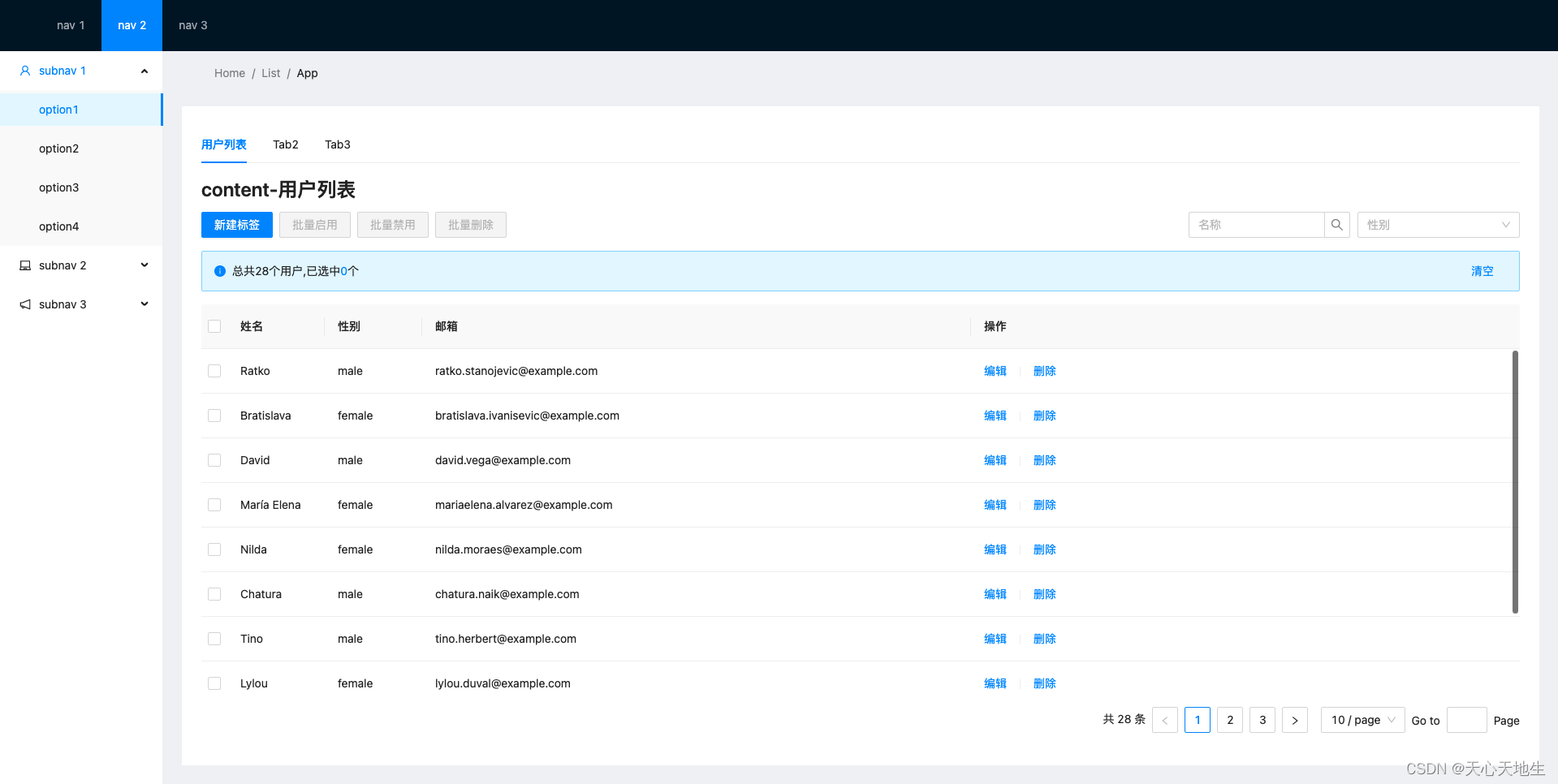
方案 B js 原生(DOMRect)
-
原理:视窗高度-table 距离顶部距离-底部元素高度-底部间距;
-
优点:变量较少(方案 A 的优化版);
-
缺点:只能在页面级别生效;
核心方法:
export const getResidueHeightByDOMRect = () => {
const bodyHeight = document.body.offsetHeight; // 网页可见区域高 (包括边线的高)
const tableBodyTop = document
.getElementsByClassName('ant-table-body')[0]
.getBoundingClientRect().top; // tableBody距离顶部距离
const paginationHeight = 32 + 16 * 2; // 分页器高度(包括间距);
const tabContentBottomPadding = 24; // tab子元素区域下padding
const contentBottomPadding = 24; // content区域的底部padding
const residueHeight =
bodyHeight - tableBodyTop - paginationHeight - contentBottomPadding - tabContentBottomPadding;
window.console.log('DOMRect-residueHeight', residueHeight);
return residueHeight;
};
Demo:
demo地址
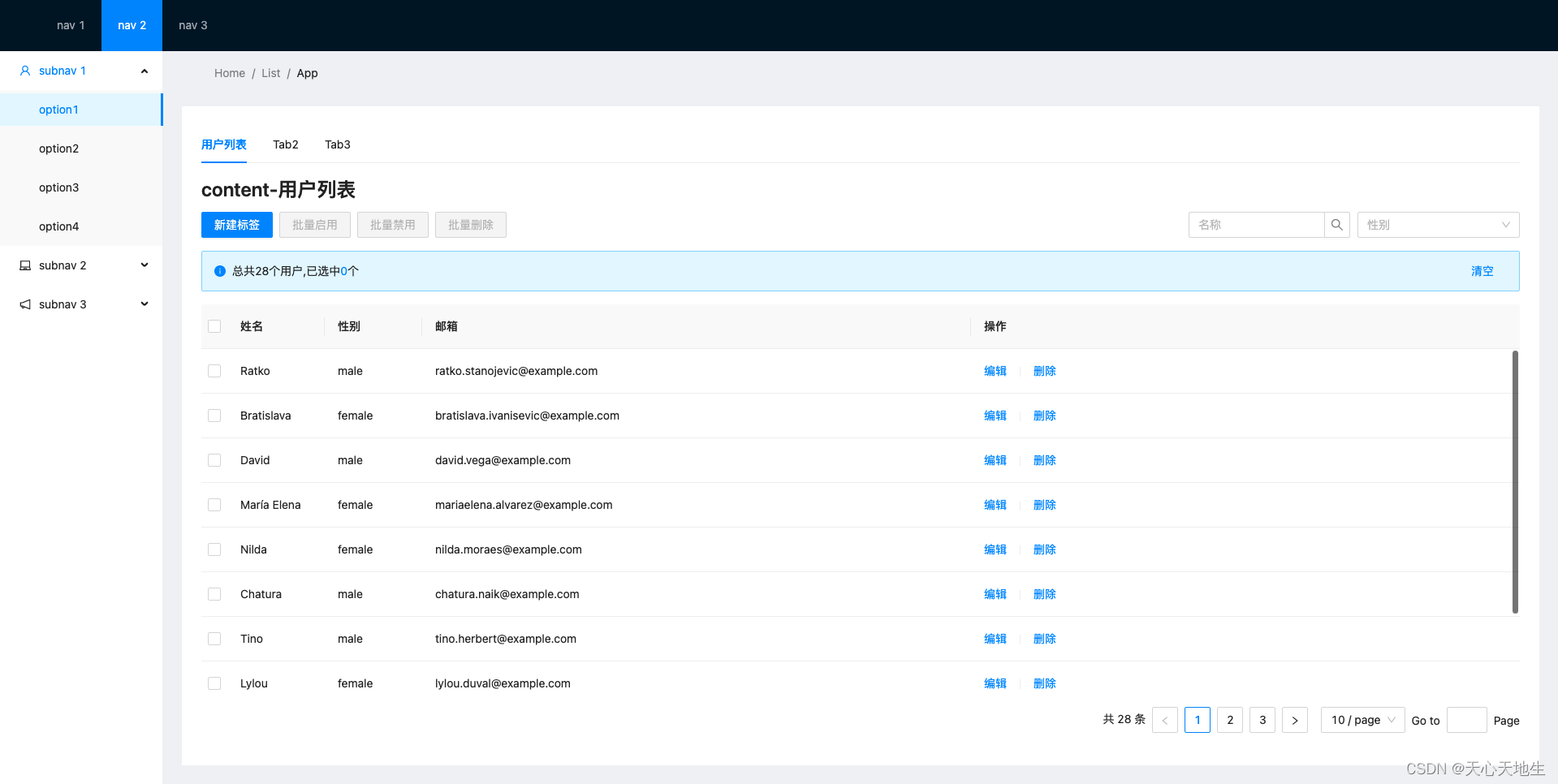
方案 C React-Ref(ref)
-
原理:视窗高度-table 距离顶部距离-底部元素高度-底部间距;
-
优点:变量较少(方案 A 的优化版);
-
缺点:只能在页面级别生效;
核心方法:
export const getResidueHeightByRef = (ele: HTMLElement) => {
const bodyHeight = document.body.offsetHeight; // 网页可见区域高 (包括边线的高)
const tableHeaderHeight = 55; // table-表头高度
const tableBodyTop = ele.getBoundingClientRect().top; // tableBody距离顶部距离
const paginationHeight = 32 + 16 * 2; // 分页器高度(包括间距);
const tabContentBottomPadding = 24; // tab子元素区域下padding
const contentBottomPadding = 24; // content区域的底部padding
const residueHeight =
bodyHeight -
tableHeaderHeight -
tableBodyTop -
paginationHeight -
contentBottomPadding -
tabContentBottomPadding;
window.console.log('Ref-residueHeight', residueHeight);
return residueHeight;
};
Demo:
demo地址
拓展阅读
layout 根据 Sider 的个数动态追加了".ant-layout-has-sider"类名,导致子组件挂载时获取不到正确的布局信息
解决方案: 不依赖组件的状态更新hasSider字段,给 <Layout />组件 添加属性 hasSider
antd-layout 源码
...
const [siders, setSiders] = React.useState<string[]>([]);
const { prefixCls, className, children, hasSider, tagName: Tag, ...others } = props;
const classString = classNames(
prefixCls,
{
[`${prefixCls}-has-sider`]: typeof hasSider === 'boolean' ? hasSider : siders.length > 0,
[`${prefixCls}-rtl`]: direction === 'rtl',
},
className,
);
...
参考资料
-
javascript 中获取 dom 元素的高度和宽度
-
DOMRect
-
react-回调 Refs
-
react-hook-hooks FAQ-我该如何测量 DOM 节点?
-
ResizeObserver 接口监听元素内容区域变化
-
antd-layout 源码
最后
以上就是无私石头最近收集整理的关于react中获取dom元素的高度(table铺满屏幕剩余高度)的全部内容,更多相关react中获取dom元素内容请搜索靠谱客的其他文章。
本图文内容来源于网友提供,作为学习参考使用,或来自网络收集整理,版权属于原作者所有。








发表评论 取消回复