vue-router 该如何使用
忽然碰到一个常见的问题,明明可以使用 v-if / v-show 可以的解决的问题,有没有必要是使用 vue-router来解决。 比如常见的 tab 切换。一时间,我有些犹豫了,有没有必要滥用 vue-router。那到底何时用才叫合理呢?
先上代码,用两种方式实现的效果
使用vue-router
router
import Tab1 from './components/tab/TabOne'
import Tab2 from './components/tab/TabTwo'
import Tab3 from './components/tab/TabThree'
import Tab4 from './components/tab/TabFour'
const routes = [
{path: '/tab1', component: Tab1},
{path: '/tab2', component: Tab2},
{path: '/tab3', component: Tab3},
{path: '/tab4', component: Tab4},
]
const router = new VueRouter({
routes
})
.vue文件中
<div class="tab">
<router-link to="/tab1">tab1</router-link>
<router-link to="/tab2">tab2</router-link>
<router-link to="/tab3">tab3</router-link>
<router-link to="/tab4">tab4</router-link>
<router-view></router-view>
</div>使用v-if/v-show
.vue
<div class="tab">
<button @click="handleTab(1)">tab1</button>
<button @click="handleTab(2)">tab2</button>
<button @click="handleTab(3)">tab3</button>
<button @click="handleTab(4)">tab4</button>
<div v-if="isShow === 1"><Tab1 /></div>
<div v-if="isShow === 2"><Tab2 /></div>
<div v-if="isShow === 3"><Tab3 /></div>
<div v-if="isShow === 4"><Tab4 /></div>
</div>
/**
* script
*/
data () {
return {
isShow: 1
}
},
methods: {
handleTab (v) {
this.isShow = v
}
}效果如下
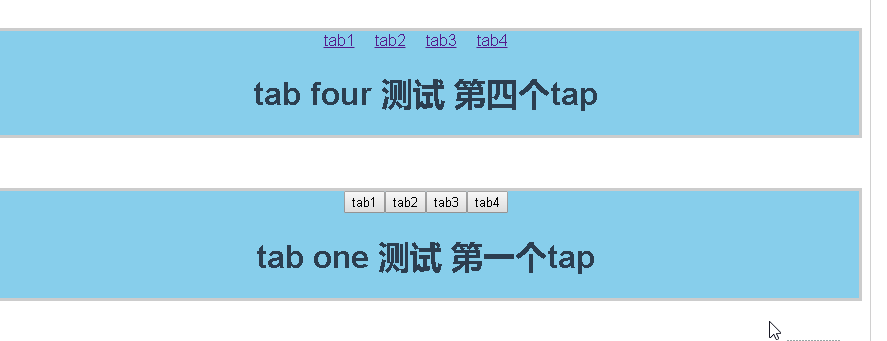
- 上方为路由
- 下方为v-if
目前看起来效果一致。那就从另一个角度考虑,页面结构。
vue-router
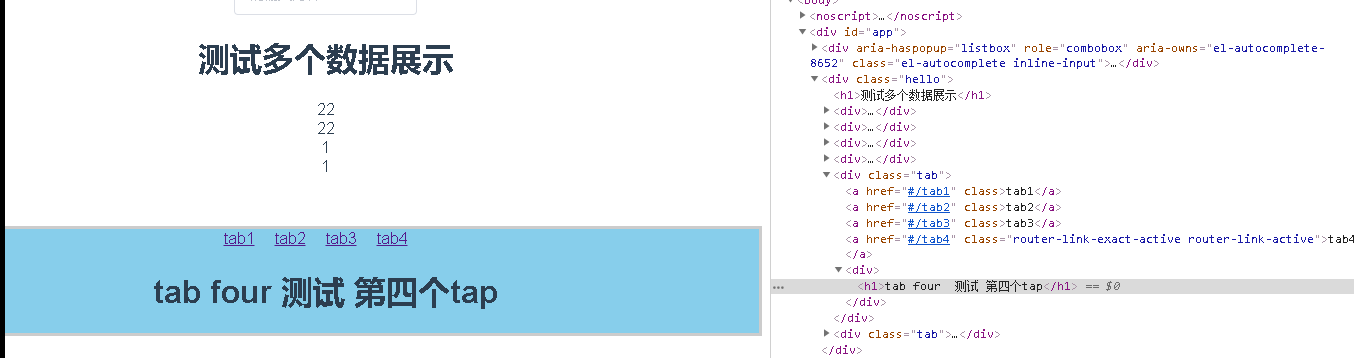
v-if
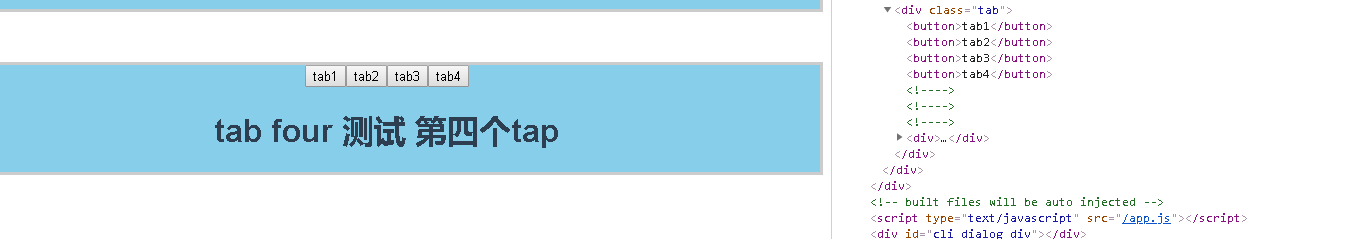
静态页面没区别,现在考虑传参,进行数据请求渲染
vue-router进行参数传递
//修改上述代码
<!-- router -->
{path: '/tab1', name: 'tab1', component: Tab1},
{path: '/tab2', name: 'tab2', component: Tab2},
{path: '/tab3', name: 'tab3', component: Tab3},
{path: '/tab4', name: 'tab4', component: Tab4}
<!-- .vue -->
<button @click="jump(1)">tab1</button>
<button @click="jump(2)">tab2</button>
<button @click="jump(3)">tab3</button>
<button @click="jump(4)">tab4</button>
<router-view></router-view>
<!-- script -->
jump (n) {
this.$router.push(
{
name: 'tab'+n,
params: {
id: n,
data: {
a: 1,
b: 2,
c: 3}
}
}
)
}效果图
在修改router中代码时,需要修改为命名式路由才可以,这样有利于传参而不会在url地址中显示
<!-- demo -->
<!-- router -->
{path: '/ke/:id', name: 'ke', component: Tab1}
<!-- script -->
this.$router.push({
name: 'ke',
params: {
id: 1,
val: 'url中看不见我'
}
})效果
使用v-if结合vuex实现
<!-- vuex -->
import Vue from 'vue'
import Vuex from 'vuex'
Vue.use(Vuex)
const store = new Vuex.Store({
state: {
tab: {
tab1: {},
tab2: {},
tab3: {},
tab4: {}
}
},
mutations: {
setTabData (state, data) {
state.tab[data.type] = data.data
}
}
})
export default store
<!-- 传值到vuex -->
...mapMutations([
'setTabData'
]),
handleTab (v) {
this.isShow = v
const data = {
type: 'tab'+v,
data: {
a: 1,
b: 2,
c: 3
}
}
this.setTabData(data)
}
<!-- 具体组件中使用 -->
<!-- template -->
<ul>
<li v-for="(v, key, i) in tab" :key="i" >
{{v}} === {{key}}
</li>
</ul>
<!-- script -->
computed: mapState({
tab: state => state.tab.tab1
})结果
因而在tab中使用 vue-router的方式进行传参,会相对比较方便,而使用v-if时,则需要借助vuex,每次都需要尽所有指定的参数放到vuex中,在下一个组件中,再去vuex中进行获取。这样而言,导致代码量多一些。当然使用得当也很好。特别是现在有些公司不许使用vuex,只能使用EventBUS 那是不是在使用v-if方式实现时,更加麻烦呢?
总结
- 目前看来可能使用vue-router会更加好一些(但是依旧值得深究)
- 使用原生,可能是用索引进行关联,在vue中推荐使用 数据进行驱动
- 暂且记录一笔,以待后期继续研究
感悟: 使用这些天来,发现使用路由跳转也许会更好,首先传参不用考虑那么多,其次也不会马上加载出来,而tab有可能会马上加载出来。同时使用路由可以进行路由懒加载,这样会更好,因而在考虑若是页面上的其他组件并不是及时显示,是否使用路由或许会更好
20181010补充
这几天一直在填自己曾经作死的坑, 由于使用
v-if组件出现后就没有了生命周期函数,这样页面始终会保留上一个状态,虽然很不理解,明明是 v-if 应该不会如此,但是事实却是没有了生命周期函数,导致数据清空需要手动来,这样严重有问题。因而思来想去下次还是用路由更稳妥
转载于:https://www.cnblogs.com/sinosaurus/p/9600196.html
最后
以上就是开放哈密瓜最近收集整理的关于vue-router与v-if实现tab切换的思考vue-router 该如何使用的全部内容,更多相关vue-router与v-if实现tab切换的思考vue-router内容请搜索靠谱客的其他文章。
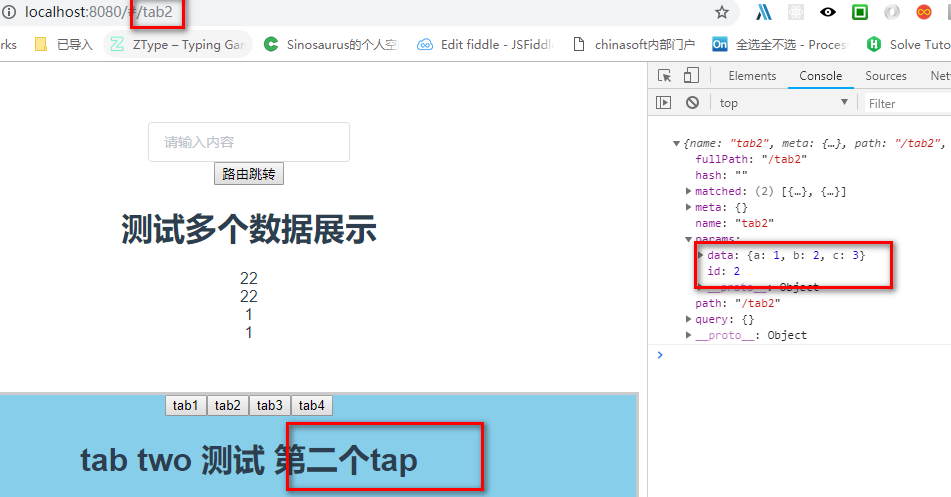
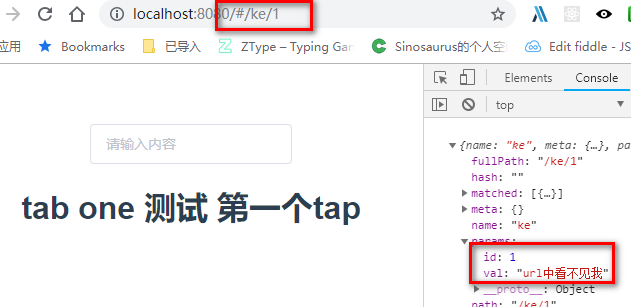
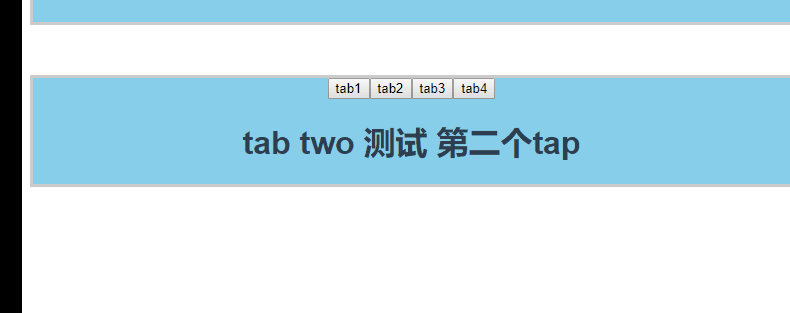








发表评论 取消回复