ssl 证书目录
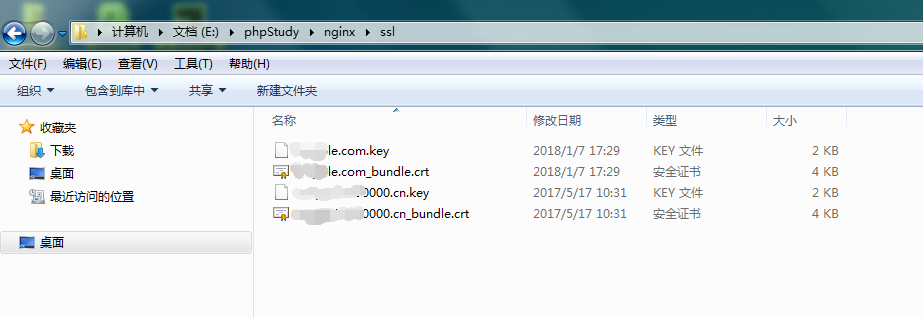
在E:phpStudynginxconfnginx.conf 文件配置
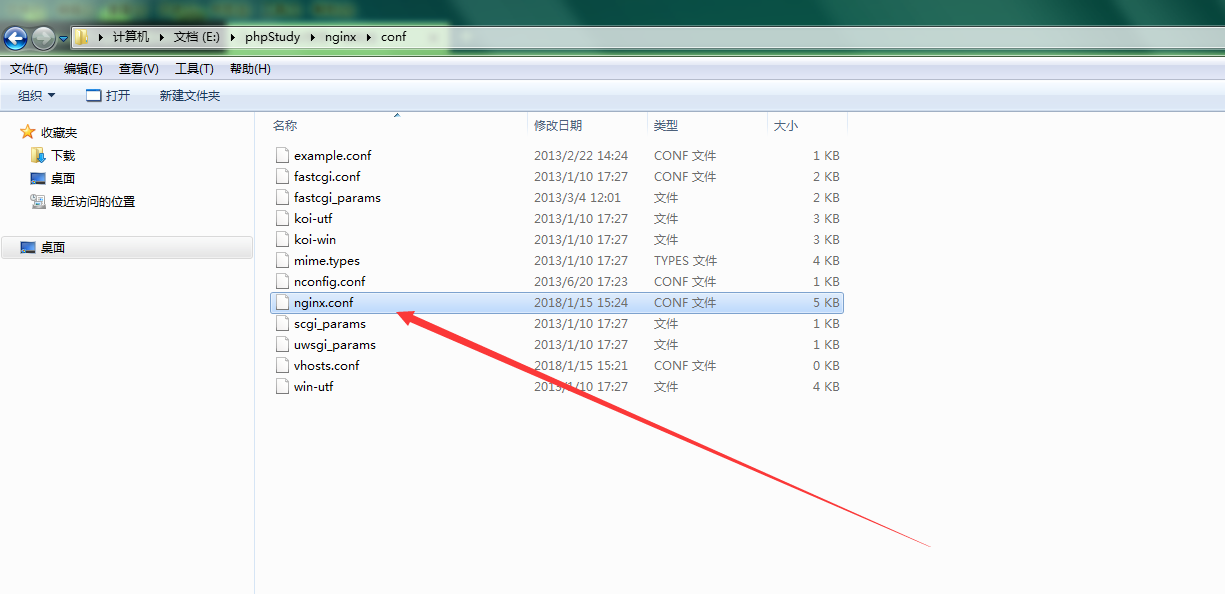
# HTTPS server
#
server {
listen 80;
listen 443;
server_name www.123.com;
root "E:/phpStudy/www/www.123.com";
ssl on;
ssl_certificate E:/phpStudy/nginx/ssl/www.123.com_bundle.crt;
ssl_certificate_key E:/phpStudy/nginx/ssl/www.123.com.key;
ssl_session_timeout 5m;
ssl_protocols SSLv2 SSLv3 TLSv1;
ssl_ciphers HIGH:!aNULL:!MD5;
ssl_prefer_server_ciphers on;
location / {
root "E:/phpStudy/www/www.123.com";
index index.html index.htm;
}
}
# HTTPS server
#
server {
listen 80;
listen 443;
server_name www.456.com;
root "E:/phpStudy/www/www.456.com";
ssl on;
ssl_certificate E:/phpStudy/nginx/ssl/www.456.com_bundle.crt;
ssl_certificate_key E:/phpStudy/nginx/ssl/www.456.com.key;
ssl_session_timeout 5m;
ssl_protocols SSLv2 SSLv3 TLSv1;
ssl_ciphers HIGH:!aNULL:!MD5;
ssl_prefer_server_ciphers on;
location / {
root "E:/phpStudy/www/www.456.com";
index index.html index.htm;
}
}
效果:
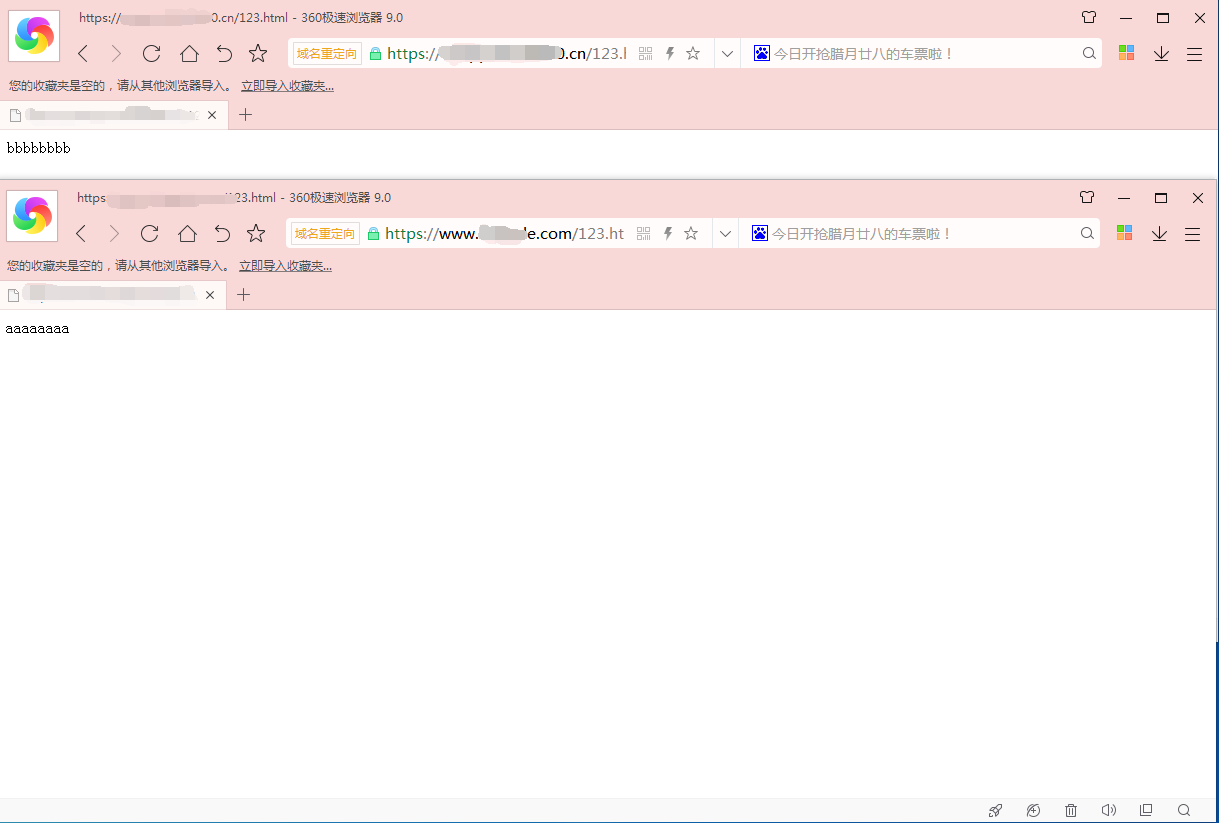
转载于:https://www.cnblogs.com/linyusong/p/8288419.html
最后
以上就是坚强早晨最近收集整理的关于Windows下Nginx配置SSL实现多域名Https访问的全部内容,更多相关Windows下Nginx配置SSL实现多域名Https访问内容请搜索靠谱客的其他文章。
本图文内容来源于网友提供,作为学习参考使用,或来自网络收集整理,版权属于原作者所有。








发表评论 取消回复