学习c# winform 打印 参照了网络上诸多资源
效果示意:
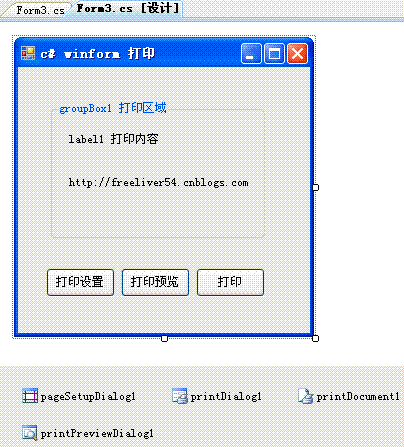
操作步骤:
1、新建winform项目及创建窗体
2、拖取 打印 相关控件
PageSetupDialog 、 PrintDialog 、 PrintDocument 、PrintPreviewDialog
3、设置上述控件的Document属性为相应的PrintDocument
4、设置按钮等控件 及 添加相应按钮事件
5、示意代码如下

 代码
代码
public
partial
class
Form3 : Form
{
public Form3()
{
InitializeComponent();
this .printDocument1.OriginAtMargins = true ; // 启用页边距
this .pageSetupDialog1.EnableMetric = true ; // 以毫米为单位
}
// 打印设置
private void btnSetPrint_Click( object sender, EventArgs e)
{
this .pageSetupDialog1.ShowDialog();
}
// 打印预览
private void btnPrePrint_Click( object sender, EventArgs e)
{
this .printPreviewDialog1.ShowDialog();
}
// 打印
private void btnPrint_Click( object sender, EventArgs e)
{
if ( this .printDialog1.ShowDialog() == DialogResult.OK)
{
this .printDocument1.Print();
}
}
// 打印内容的设置
private void printDocument1_PrintPage( object sender, System.Drawing.Printing.PrintPageEventArgs e)
{
/// /打印内容 为 整个Form
// Image myFormImage;
// myFormImage = new Bitmap(this.Width, this.Height);
// Graphics g = Graphics.FromImage(myFormImage);
// g.CopyFromScreen(this.Location.X, this.Location.Y, 0, 0, this.Size);
// e.Graphics.DrawImage(myFormImage, 0, 0);
/// /打印内容 为 局部的 this.groupBox1
// Bitmap _NewBitmap = new Bitmap(groupBox1.Width, groupBox1.Height);
// groupBox1.DrawToBitmap(_NewBitmap, new Rectangle(0, 0, _NewBitmap.Width, _NewBitmap.Height));
// e.Graphics.DrawImage(_NewBitmap, 0, 0, _NewBitmap.Width, _NewBitmap.Height);
// 打印内容 为 自定义文本内容
Font font = new Font( " 宋体 " , 12 );
Brush bru = Brushes.Blue;
for ( int i = 1 ; i <= 5 ; i ++ )
{
e.Graphics.DrawString( " Hello world " , font, bru, i * 20 , i * 20 );
}
}
}
{
public Form3()
{
InitializeComponent();
this .printDocument1.OriginAtMargins = true ; // 启用页边距
this .pageSetupDialog1.EnableMetric = true ; // 以毫米为单位
}
// 打印设置
private void btnSetPrint_Click( object sender, EventArgs e)
{
this .pageSetupDialog1.ShowDialog();
}
// 打印预览
private void btnPrePrint_Click( object sender, EventArgs e)
{
this .printPreviewDialog1.ShowDialog();
}
// 打印
private void btnPrint_Click( object sender, EventArgs e)
{
if ( this .printDialog1.ShowDialog() == DialogResult.OK)
{
this .printDocument1.Print();
}
}
// 打印内容的设置
private void printDocument1_PrintPage( object sender, System.Drawing.Printing.PrintPageEventArgs e)
{
/// /打印内容 为 整个Form
// Image myFormImage;
// myFormImage = new Bitmap(this.Width, this.Height);
// Graphics g = Graphics.FromImage(myFormImage);
// g.CopyFromScreen(this.Location.X, this.Location.Y, 0, 0, this.Size);
// e.Graphics.DrawImage(myFormImage, 0, 0);
/// /打印内容 为 局部的 this.groupBox1
// Bitmap _NewBitmap = new Bitmap(groupBox1.Width, groupBox1.Height);
// groupBox1.DrawToBitmap(_NewBitmap, new Rectangle(0, 0, _NewBitmap.Width, _NewBitmap.Height));
// e.Graphics.DrawImage(_NewBitmap, 0, 0, _NewBitmap.Width, _NewBitmap.Height);
// 打印内容 为 自定义文本内容
Font font = new Font( " 宋体 " , 12 );
Brush bru = Brushes.Blue;
for ( int i = 1 ; i <= 5 ; i ++ )
{
e.Graphics.DrawString( " Hello world " , font, bru, i * 20 , i * 20 );
}
}
}
最后
以上就是昏睡小丸子最近收集整理的关于c# winform 打印 窗体 及 窗体控件内容 的 初级尝试的全部内容,更多相关c#内容请搜索靠谱客的其他文章。
本图文内容来源于网友提供,作为学习参考使用,或来自网络收集整理,版权属于原作者所有。








发表评论 取消回复