今天学习了java的并发,线程池,同一时间执行一个操作。
报错:java.util.concurrent.RejectedExecutionException,排查发现是等待队列设小了,导致
拒绝策略,当队列满时,处理策略报错异常。上代码:
package aqs;
import java.util.concurrent.*;
/**
* @author WHM
* 实现指定时间内做一定事情
* @date 2021年08月06日 16:27
*/
public class CountDownLatchTest {
public static int clientTotal = 2000;
// 核心线程数,当线程池空闲时保留的线程数
static int corePoolSize = 2;
// 线程池最大线程数,线程池繁忙时能够扩容到的最大线程数
static int maximumPoolSize = 5;
// 线程活跃时间,当线程数大于核心数时,并且线程开始空闲,此时多余的线程经过活跃时间后自动关闭
static int keepAliveTime = 1;
// 线程活跃时间单位
static TimeUnit unit = TimeUnit.SECONDS;
static BlockingQueue<Runnable> queue = new ArrayBlockingQueue<>(20); // 等待队列,ArrayBlockingQueue为有界阻塞队列,当队列满时进行阻塞
static RejectedExecutionHandler handler = new ThreadPoolExecutor.AbortPolicy(); // 拒绝策略,当队列满时,处理策略
static ThreadPoolExecutor executor = new ThreadPoolExecutor(corePoolSize, maximumPoolSize, keepAliveTime, unit, queue, handler);
public static void main(String[] args) throws Exception{
final CountDownLatch countDownLatch = new CountDownLatch(clientTotal);
for(int i = 0;i < clientTotal; i++) {
final int now = i;
executor.execute(()->{
try{
test(now);
} catch (Exception e) {
e.printStackTrace();
} finally {
countDownLatch.countDown();
}
});
}
countDownLatch.await(5, TimeUnit.SECONDS);
System.out.println("thread finish");
executor.shutdown();
}
private static void test(final int threadNum) throws Exception {
Thread.sleep(3000);
System.out.println("thread: {}" + threadNum);
}
}
本来以为写的还不错的代码执行报错了:
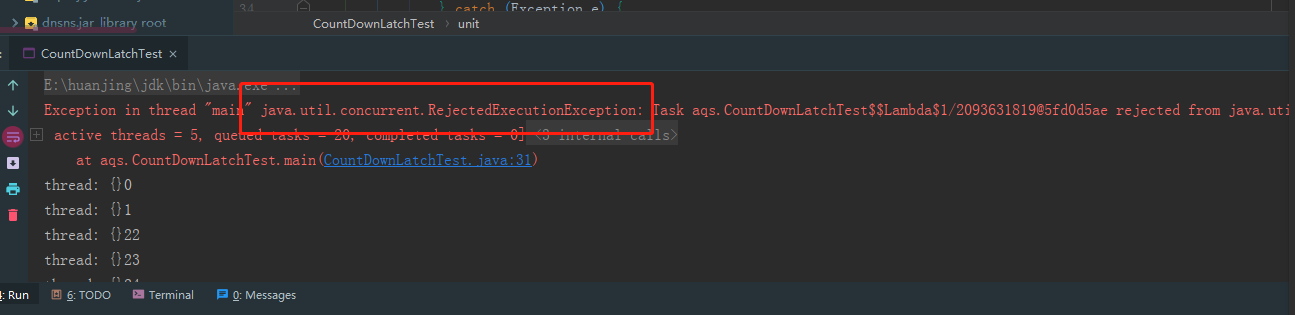
分析
通过对ThreadPoolExecutor类分析,引发java.util.concurrent.RejectedExecutionException主要有两种原因:
1. 线程池显示的调用了shutdown()之后,再向线程池提交任务的时候,如果你配置的拒绝策略是ThreadPoolExecutor.AbortPolicy的话,这个异常就被会抛出来。
2. 当你的排队策略为有界队列,并且配置的拒绝策略是ThreadPoolExecutor.AbortPolicy,当线程池的线程数量已经达到了maximumPoolSize的时候,你再向它提交任务,就会抛出ThreadPoolExecutor.AbortPolicy异常。 (我们设定了)
static BlockingQueue<Runnable> queue = new ArrayBlockingQueue<>(20);
但是
线程有2000个所以,被拒绝啦。
对于分析的第一个我们可以做个例子:
这一点很好理解。比如说,你向一个仓库去存放货物,一开始,仓库管理员把门给你打开了,你放了第一件商品到仓库里,但是当你放好出去后,有人把仓库门关了,那你下次再来存放物品时,你就会被拒绝。示例代码如下:
import java.util.concurrent.ExecutorService;
import java.util.concurrent.Executors;
public class TextExecutor {
public ExecutorService fixedExecutorService = Executors.newFixedThreadPool(5);
public ExecutorService cachedExecutorService = Executors.newCachedThreadPool();
public ExecutorService singleExecutorService = Executors.newSingleThreadExecutor();
public void testExecutorException() {
for (int i = 0; i < 10; i ++) {
fixedExecutorService.execute(new SayHelloRunnable());
fixedExecutorService.shutdown();
}
}
private class SayHelloRunnable implements Runnable {
@Override
public void run() {
try {
Thread.sleep(1000);
} catch (InterruptedException e) {
// TODO Auto-generated catch block
e.printStackTrace();
} finally {
System.out.println("hello world!");
}
}
}
public static void main(String[] args) {
TextExecutor testExecutor = new TextExecutor();
testExecutor.testExecutorException();
}
}解决方案
1. 不要显示的调用shutdown方法,例如Android里,只有你在Destory方法里cancel掉AsyncTask,则线程池里没有活跃线程会自己回收自己。
2. 调用线程池时,判断是否已经shutdown,通过API方法isShutDown方法判断,示例代码:
import java.util.concurrent.ExecutorService;
import java.util.concurrent.Executors;
public class TextExecutor {
public ExecutorService fixedExecutorService = Executors.newFixedThreadPool(5);
public ExecutorService cachedExecutorService = Executors.newCachedThreadPool();
public ExecutorService singleExecutorService = Executors.newSingleThreadExecutor();
public void testExecutorException() {
for (int i = 0; i < 10; i ++) {
// 增加isShutdown()判断
if (!fixedExecutorService.isShutdown()) {
fixedExecutorService.execute(new SayHelloRunnable());
}
fixedExecutorService.shutdown();
}
}
private class SayHelloRunnable implements Runnable {
@Override
public void run() {
try {
Thread.sleep(1000);
} catch (InterruptedException e) {
// TODO Auto-generated catch block
e.printStackTrace();
} finally {
System.out.println("hello world!");
}
}
}
public static void main(String[] args) {
TextExecutor testExecutor = new TextExecutor();
testExecutor.testExecutorException();
}
}第二种报错代码已经给出:
我们看如何解决:
1.提大排队队列
static BlockingQueue<Runnable> queue = new ArrayBlockingQueue<>(2000);
2.使用LinkedBlockingQueue
static BlockingQueue<Runnable> queue = new LinkedBlockingQueue<>();
问题延伸
1.不建议使用Executors创建线程
较为方便的Executors工厂方法Executors.newCachedThreadPool() (无界线程池,可以进行自动线程回收)、Executors.newFixedThreadPool(int)(固定大小线程池)和Executors.newSingleThreadExecutor()(单个后台线程),但是通过源码我们可以发现最后他们均调用了ThreadPoolExecutor(int corePoolSize, int maximumPoolSize, long keepAliveTime, TimeUnit unit, BlockingQueue<Runnable> workQueue) 方法,因此我们在分析java.util.concurrent.RejectedExecutionException之前,需要深入学习一下ThreadPoolExecutor的使用。
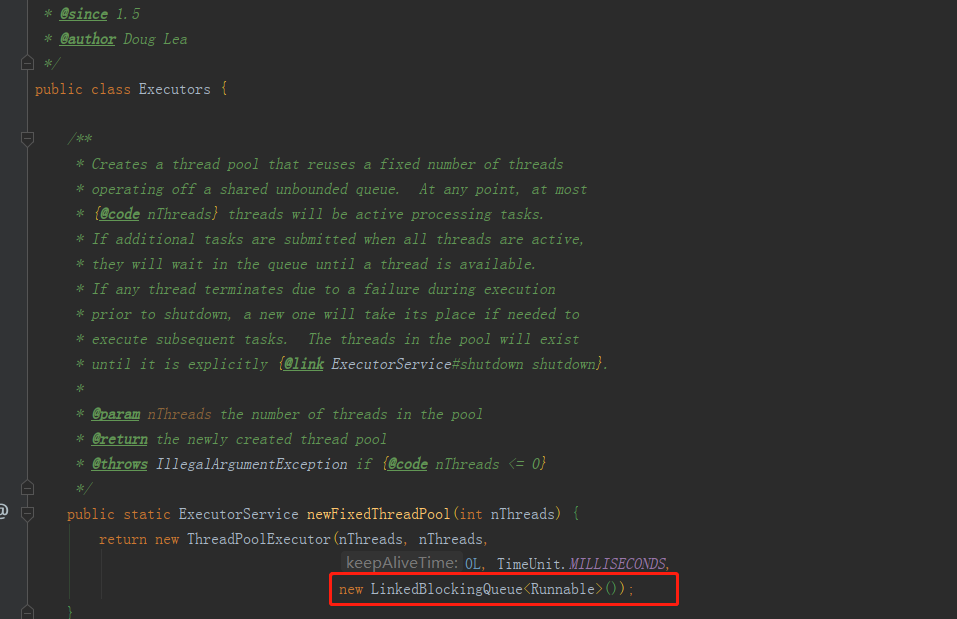
2.了解一下:TreadPoolExecutor
核心池和最大池的大小
TreadPoolExecutor将根据corePoolSize和maximumPoolSize设置的边界自动调整池大小。当新任务在方法execute(java.lang.Runnable)中提交时,如果运行的线程少于corePoolSize,则创建新线程来处理请求,即使其他辅助线程是空闲的。如果运行的线程多于corePoolSize而少于maximumPoolSize,则仅当队列满时才创建新的线程。如果设置的corePoolSize和maximumPoolSize相同,则创建了固定大小的线程池。如果将maximumPoolSize设置为基本的无界值(如Integer.MAX_VALUE),则允许线程池适应任意数量的并发任务。
3. BlockingQueue/LinkedBlockingQueue我们通过异同快速了解一下:
相同:
1、LinkedBlockingQueue和ArrayBlockingQueue都实现了BlockingQueue接口;
2、LinkedBlockingQueue和ArrayBlockingQueue都是可阻塞的队列
内部都是使用ReentrantLock和Condition来保证生产和消费的同步;
当队列为空,消费者线程被阻塞;当队列装满,生产者线程被阻塞;
使用Condition的方法来同步和通信:await()和signal()
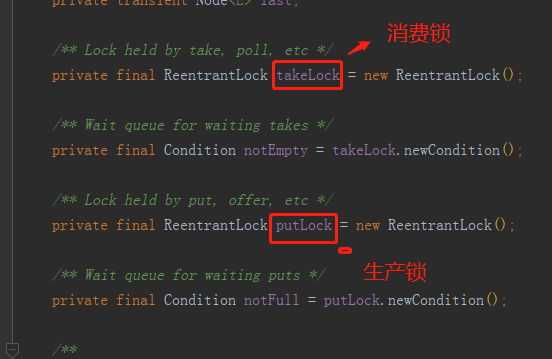
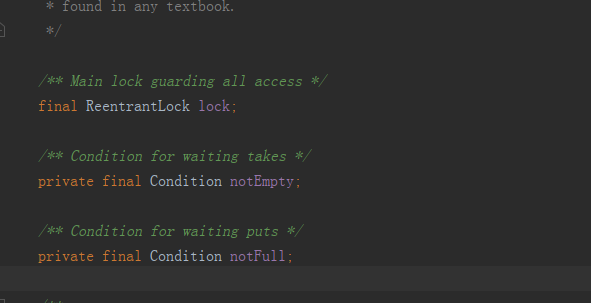
不同:
1、由上图可以看出,他们的锁机制不同
LinkedBlockingQueue中的锁是分离的,生产者的锁PutLock,消费者的锁takeLock
而ArrayBlockingQueue生产者和消费者使用的是同一把锁;
2、他们的底层实现机制也不同
LinkedBlockingQueue内部维护的是一个链表结构
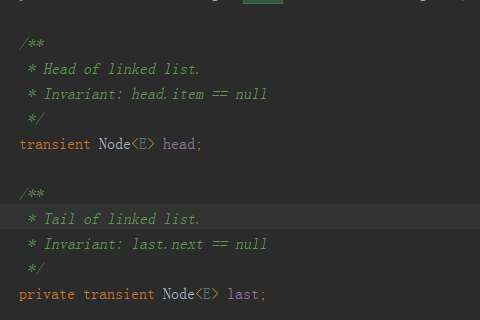
在生产和消费的时候,需要创建Node对象进行插入或移除,大批量数据的系统中,其对于GC的压力会比较大
而ArrayBlockingQueue内部维护了一个数组
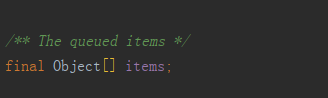
在生产和消费的时候,是直接将枚举对象插入或移除的,不会产生或销毁任何额外的对象实例
3、构造时候的区别
LinkedBlockingQueue有默认的容量大小为:Integer.MAX_VALUE,当然也可以传入指定的容量大小
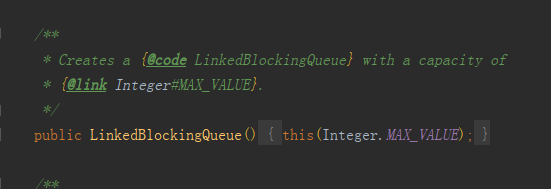
ArrayBlockingQueue在初始化的时候,必须传入一个容量大小的值
看其提供的构造方法就能知道 (ideaALT+7 可以查看类方法)
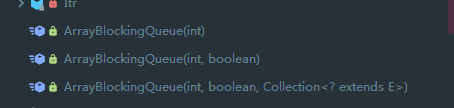
4、执行clear()方法
LinkedBlockingQueue执行clear方法时,会加上两把锁
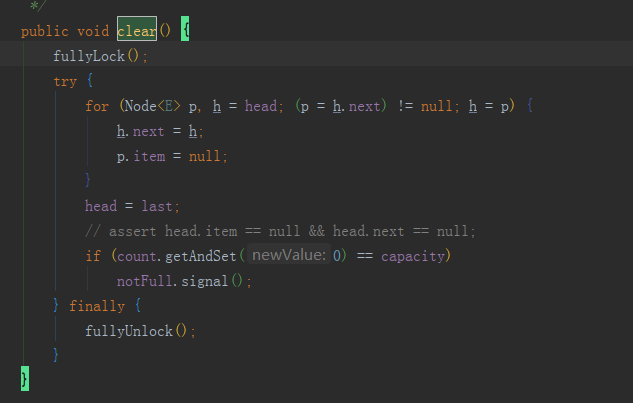
要问什么锁,想想,肯定是生产/消费锁
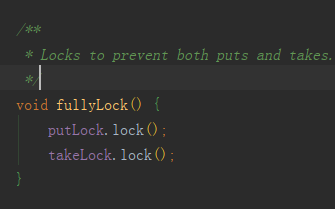
ArrayBlockingQueue是添加一把锁
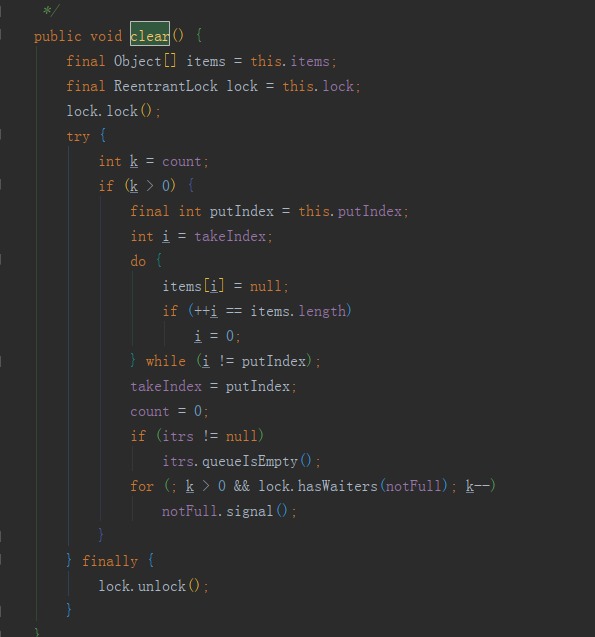
5、统计元素的个数
LinkedBlockingQueue中使用了一个AtomicInteger对象来统计元素的个数
毕竟有2个锁,所以保障count的原子性,需要使用AtomicInteger来控制,底层使用CAS来控制同步。 好烦是不是又要看CAS (之前有写过一篇哦)
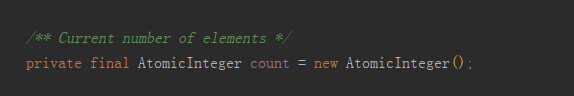
ArrayBlockingQueue则使用int类型来统计元素
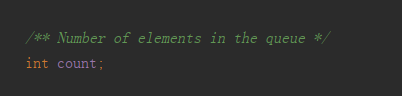
作为开发者,我们需要注意的是,如果构造一个LinkedBlockingQueue对象,而没有指定其容量大小,LinkedBlockingQueue会默认一个类似无限大小的容量(Integer.MAX_VALUE),这样的话,如果生产者的速度一旦大于消费者的速度,也许还没有等到队列满阻塞产生,系统内存就有可能已被消耗殆尽了。
最后
以上就是聪明刺猬最近收集整理的关于1]解决java.util.concurrent.RejectedExecutionException的全部内容,更多相关1]解决java内容请搜索靠谱客的其他文章。




![1]解决java.util.concurrent.RejectedExecutionException](https://www.shuijiaxian.com/files_image/reation/bcimg7.png)



发表评论 取消回复