当前springboot版本:2.1.18.RELEASE
1.声明
当前内容主要用于本人复习springboot项目,中使用maven打包的过程,以及其中出现的各种问题!
eclipse中使用maven build,必须配置好maven猜可以使用
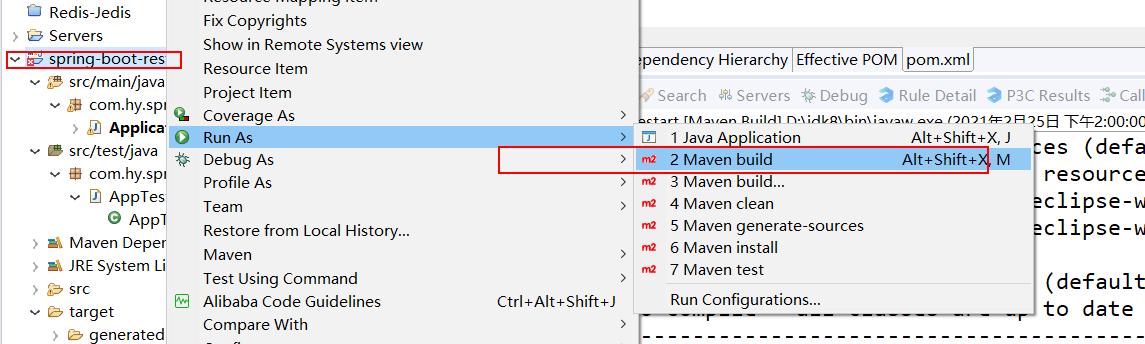
2.问题1:maven build问题(No goals have been specified for this build. )
No goals have been specified for this build.
You must specify a valid lifecycle phase or a goal in the format <plugin-prefix>:<goal> or <plugin-group-id>:<plugin-artifact-id>[:<plugin-version>]:<goal>.
Available lifecycle phases are: validate, initialize, generate-sources, process-sources, generate-resources,
process-resources, compile, process-classes, generate-test-sources, process-test-sources,
generate-test-resources, process-test-resources, test-compile, process-test-classes, test,
prepare-package, package, pre-integration-test, integration-test, post-integration-test, verify,
install, deploy, pre-clean, clean, post-clean, pre-site, site, post-site, site-deploy. -> [Help 1]
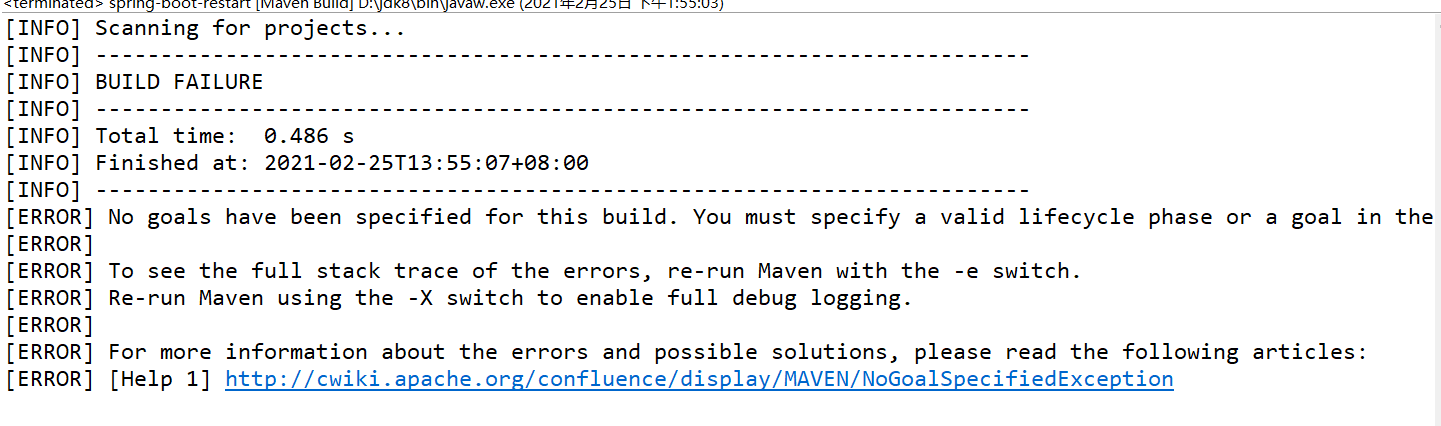
一看,这个么多错误实际就是这个问题:缺少goal
解决办法:在当前的pom.xml文件中添加下列
<build>
<defaultGoal>compile</defaultGoal>
<plugins>
<plugin>
<groupId>org.springframework.boot</groupId>
<artifactId>spring-boot-maven-plugin</artifactId>
</plugin>
</plugins>
</build>
主要问题是这个<defaultGoal>compile</defaultGoal>没加导致的
更正后:
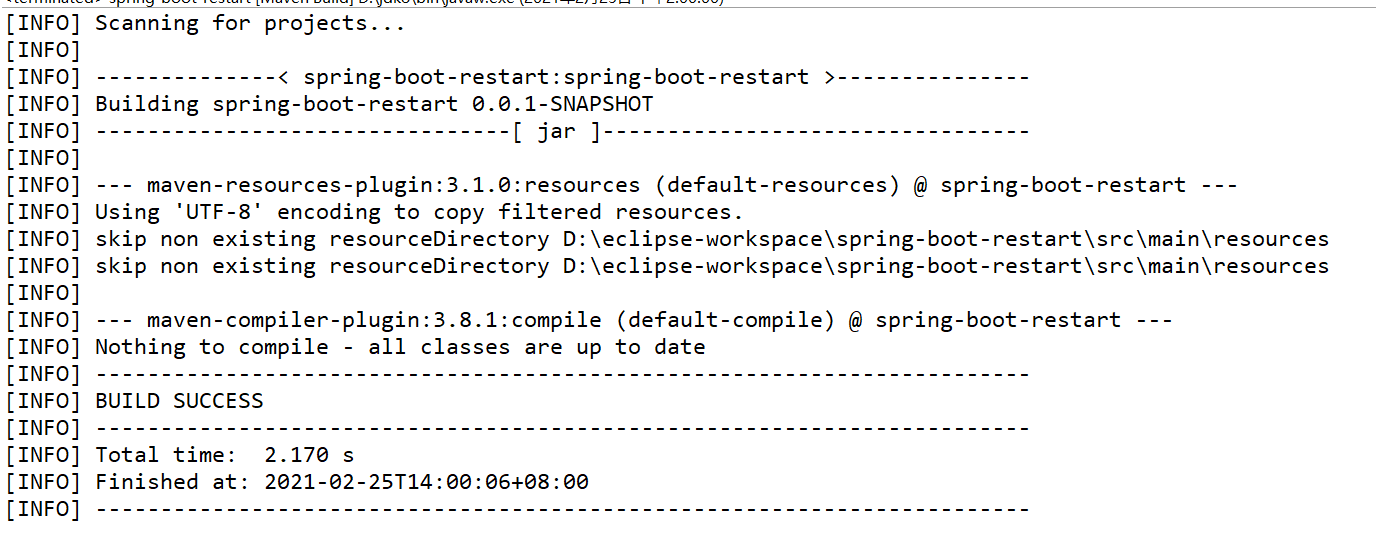
此时是maven编译成功,并不是打包成功,只是生产了对应的maven信息:
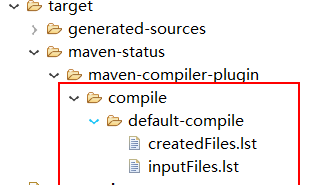
问题2:maven打包问题
首先使用cmd方式切到当前的项目的pom位置:使用mvn package执行打包命令
[ERROR] Failed to execute goal org.springframework.boot:spring-boot-maven-plugin:2.1.18.RELEASE:repackage (repackage) on project spring-boot-restart: Execution repackage of goal org.springframework.boot:spring-boot-maven-plugin:2.1.18.RELEASE:repackage failed: Unable to find a single main class from the following candidates [com.hy.springboot.restudy.App, com.hy.springboot.restudy.Example] -> [Help 1]
[ERROR]
[ERROR] To see the full stack trace of the errors, re-run Maven with the -e switch.
[ERROR] Re-run Maven using the -X switch to enable full debug logging.
[ERROR]
[ERROR] For more information about the errors and possible solutions, please read the following articles:
[ERROR] [Help 1] http://cwiki.apache.org/confluence/display/MAVEN/PluginExecutionException
此时报错,原因:当前包中不知一个具有main方法的入口类,也就是说有如果有多个入口类那么打包是不成功的!
对应操作:删除除了SpringBoot之外的main方法入口类
清空当前的在eclipse中执行maven clean然后再次build后再使用命令行执行package结果为:
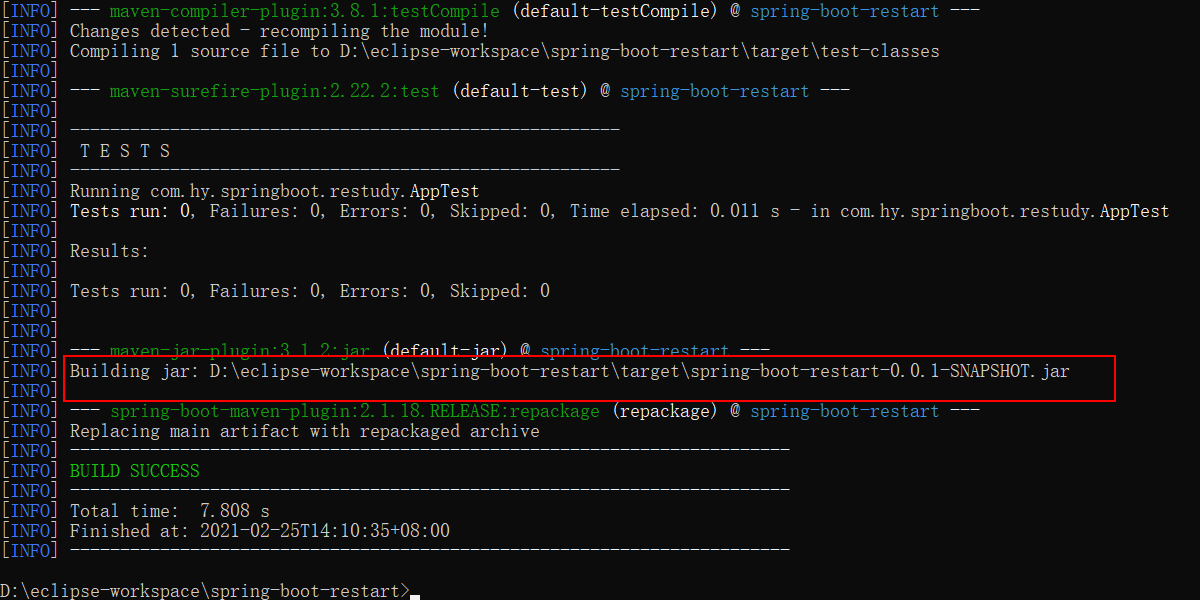
此时maven打包成功,成功出现一个jar文件,这个文件就是可以使用java命令执行的文件,并且这个jar包中有10多M大小
3.执行springboot的jar包
1.切换到执行的jar包的路径中执行:java -jar spring-boot-restart-0.0.1-SNAPSHOT.jar
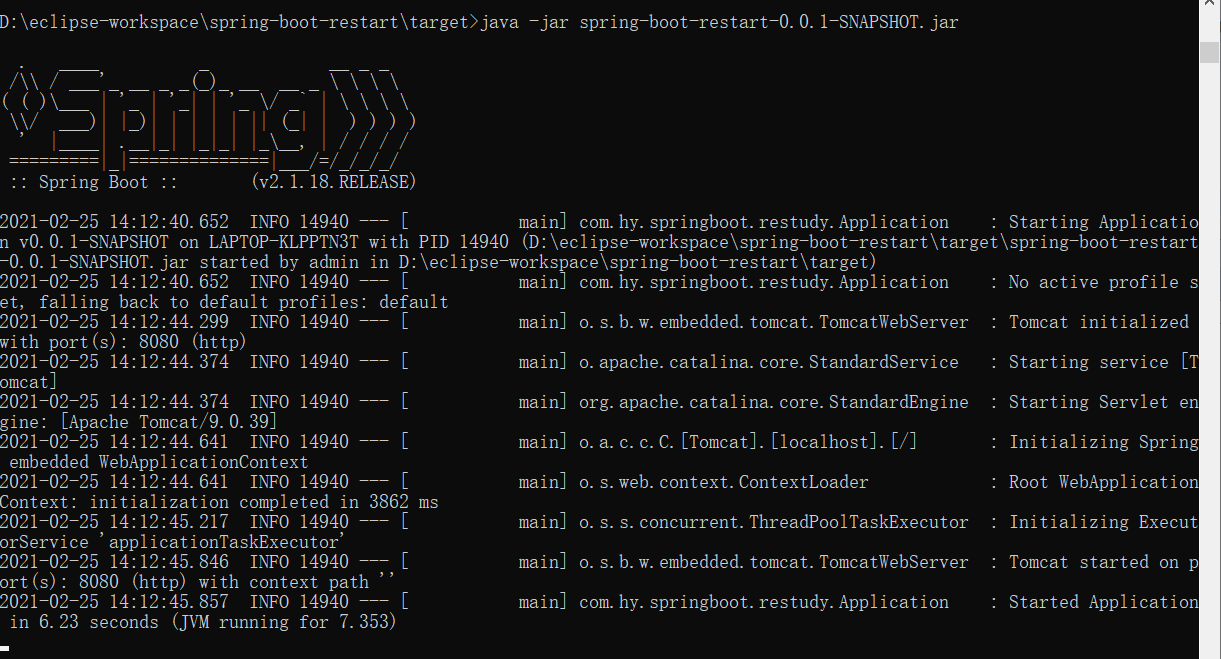
浏览器访问后:
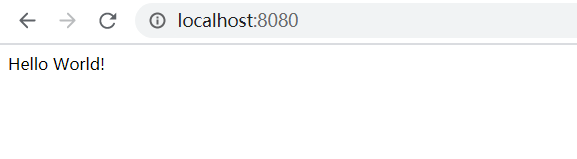
访问成功!
或者直接打包:<defaultGoal>package</defaultGoal>,那么此时使用eclipse执行run–>maven build的时候就会直接达成包(也可以是repackage)
4.总结
1.使用maven build的时候小心错误,有的时候错误太多现实也不好解决,需要理解
2.maven中的mvn package只能打具有一个main方法的maven项目
最后
以上就是清脆服饰最近收集整理的关于SpringBoot复习:Maven打包发布项目的全部内容,更多相关SpringBoot复习内容请搜索靠谱客的其他文章。






![[经验] springboot通用发布启动脚本](https://www.shuijiaxian.com/files_image/reation/bcimg14.png)

发表评论 取消回复