- 序言:今天刷算法题时看到人家的解题方法运用了lambda表达式的功能,瞬间感觉整段程序简而易懂。因此发篇文章温故而知新先。
lambda使用
- 一、lambda的使用详细说明
- 二、lambda的运用
一、lambda的使用详细说明
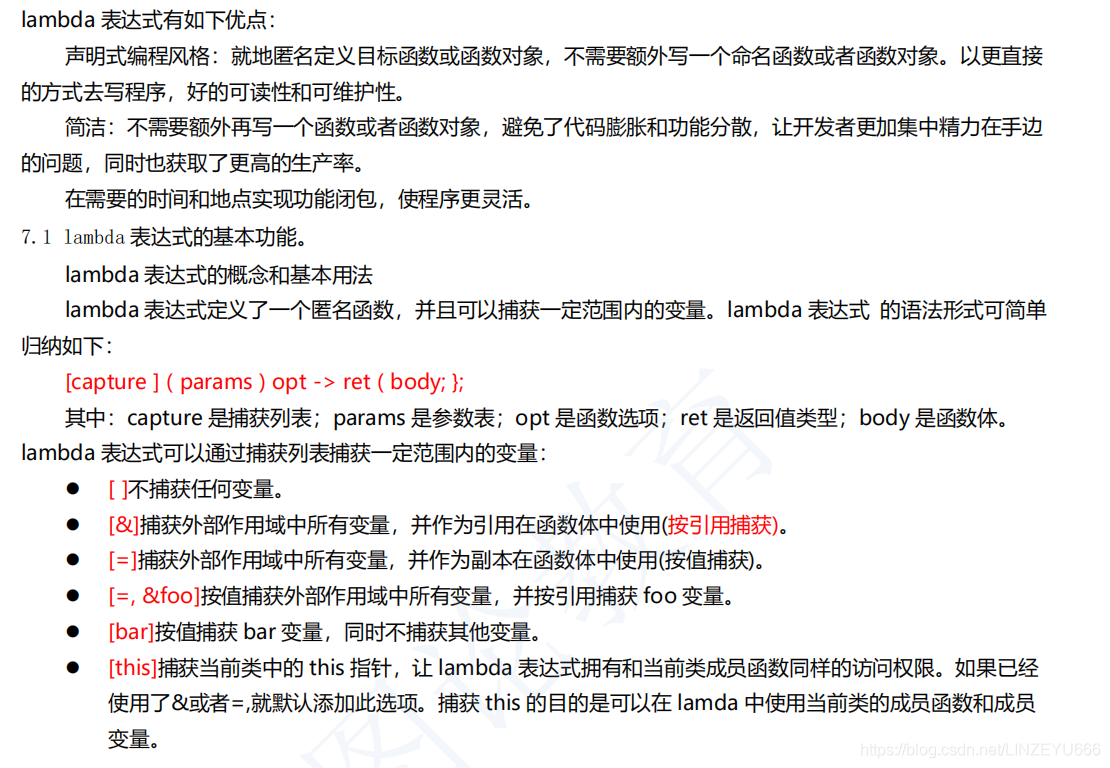
二、lambda的运用
/**
* lambda的使用
*
*/
#include<iostream>
#include<vector>
#include<algorithm>
using namespace std;
int main(){
vector<int>temp{};
temp.resize(10);
int i=10;
int num=0;
generate(temp.begin(),temp.end(),[i,&num]{
//利用lambda给temp数组赋值
num=i*i+num;
return num;
});
cout<<"i: "<<i<<"、num: "<<num<<endl;
for_each(temp.begin(),temp.end(),[&](int a){
cout<<a<<"、";
});
cout<<endl<<"---------------------------------"<<endl;
int a =100;
//利用lambda 指定一个函数名
auto fun=[a]()->int {return a/10;}; //fun是lambda表达式名字
int c=fun();
cout<<c<<endl;
cout<<"---------------------------------"<<endl;
//利用lambda传形参
int countIndex = count_if(temp.begin(), temp.end(), [](int x) {
return x / 1000 == 0; // 找到除以1000等于零的那个数在第几个,注意下标序号从0开始
});
cout << "除以1000等于零在vector中的索引为:countIndex=" << countIndex << endl;
cout<<"---------------------------------"<<endl;
//lambda默认捕获外部变量,形参以值传递方式,
int num1 = 10,num2 = 5;
for_each(temp.begin(),temp.end(),[=](int x){
x=x*num1+num2;
cout<<"x= "<<x<<endl;//不会改变原temp数组中的值
});
for_each(temp.begin(),temp.end(),[&](int a){
cout<<a<<"、";
});
cout<<endl<<"---------------------------------"<<endl;
//lambda默认捕获外部变量,形参以引用传递方式
for_each(temp.begin(), temp.end(), [=](int &x) {
x = x * num1 + num2;
cout << "x=" << x << endl;
});
for_each(temp.begin(),temp.end(),[&](int a){
cout<<a<<"、";
});
cout<<endl<<"---------------------------------"<<endl;
return 0;
}
最后
以上就是魔幻中心最近收集整理的关于c++中lambda的用法一、lambda的使用详细说明二、lambda的运用的全部内容,更多相关c++中lambda内容请搜索靠谱客的其他文章。
本图文内容来源于网友提供,作为学习参考使用,或来自网络收集整理,版权属于原作者所有。








发表评论 取消回复