总结两种方法实现:将面要素类的所有节点信息,按节点顺序存储在属性表的字段中
一种是使用字段计算器的python代码块,在网上找到了实现代码,但在运行中报如下错误,最后确定原因在于所添加的字段长度不够导致的:
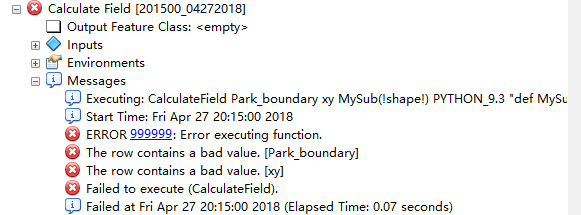
首先需要通过add field添加一个string类型的字段,注意:字段长度必须足够大(如果面的节点很多),修改如下截图中Length值。
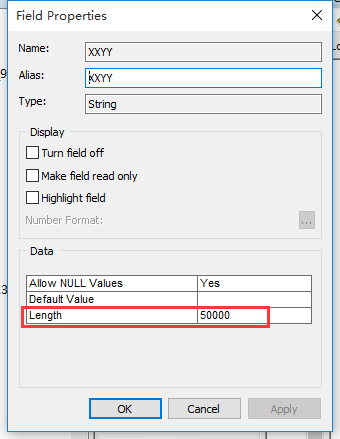
然后右键字段打开字段计算器,勾选显示代码块,如下截图所示:
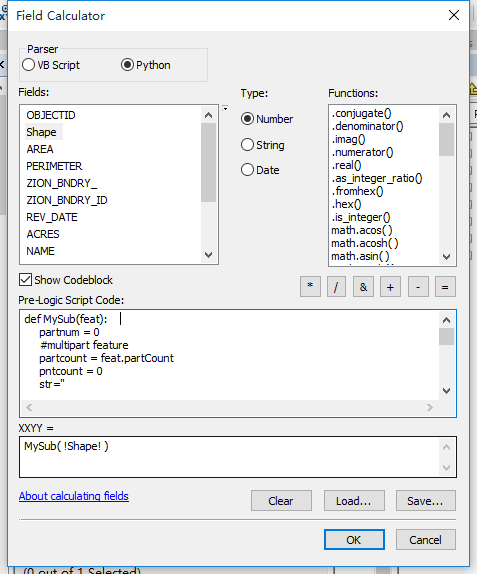
代码块内容如下:
def MySub(feat):
partnum = 0
#multipart feature
partcount = feat.partCount
pntcount = 0
str=''
# Enter while loop for each part in the feature (if a singlepart feature
# this will occur only once)
while partnum < partcount:
part = feat.getPart(partnum)
pnt = part.next()
# Enter while loop for each vertex
#
str=str+"["
while pnt:
pntcount += 1
px='%f' %pnt.X
py='%f' %pnt.Y
str=str+px+","+py +";"
#print px, py
pnt = part.next()
# If pnt is null, either the part is finished or there is an
# interior ring
if not pnt:
str=str[:-1]
str=str+"]"
pnt = part.next()
partnum += 1
return str第二种方法是使用py脚本文件处理,代码块调试起来很费劲,所以在排查错误的时候使用py更方便,代码如下:
# -*- coding: utf-8 -*-
import arcpy
def MySub(feat):
partnum = 0
#multipart feature
partcount = feat.partCount
pntcount = 0
str=''
# Enter while loop for each part in the feature (if a singlepart feature
# this will occur only once)
while partnum < partcount:
part = feat.getPart(partnum)
pnt = part.next()
# Enter while loop for each vertex
str=str+"["
while pnt:
pntcount += 1
px='%f' %pnt.X
py='%f' %pnt.Y
str=str+px+","+py +";"
#print px, py
pnt = part.next()
# If pnt is null, either the part is finished or there is an
# interior ring
if not pnt:
str=str[:-1]
str=str+"]"
pnt = part.next()
partnum += 1
return str
arcpy.env.workspace = "E:/ArcTutor/Editing/Zion.gdb"
# Create the update cursor
cursor = arcpy.UpdateCursor("Park_boundary")
for row in cursor:
mystr= MySub(row.shape)
row.setValue("aaa", mystr)
cursor.updateRow(row)
# Delete cursor and row objects
del cursor, row
最后
以上就是魁梧乌冬面最近收集整理的关于ArcGIS中使用python实现:将面要素类的所有节点信息存储在属性表的字段中的全部内容,更多相关ArcGIS中使用python实现:将面要素类内容请搜索靠谱客的其他文章。
本图文内容来源于网友提供,作为学习参考使用,或来自网络收集整理,版权属于原作者所有。








发表评论 取消回复