目的
数据已经存储在django数据库中,现在希望将数据库中的数据按照特定字段导入到word中,实现数据的动态写入。同时提供下载方法给前端用户。
环境
python 3.6.1
django 1.11.14
pillow 5.2.0
docxtpl 0.5.0
djangorestframework 3.8.2
系统为win7 64位,word版本为2007(劲量为word2007,其他版本可能会出问题)
步骤
1. 新建django项目,在根目录下放置word模板文件“train.docx”
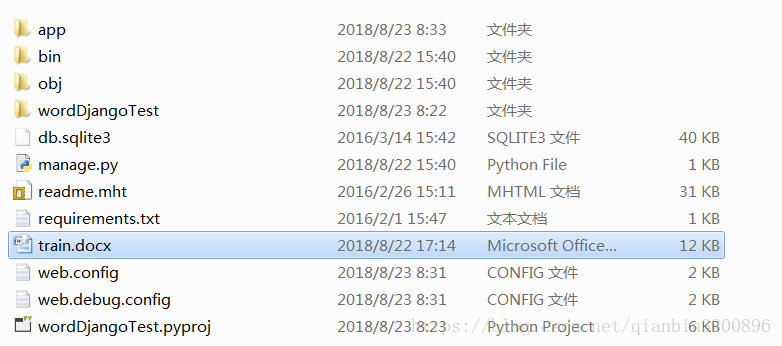
2 . 安装上述python安装包
pip install 。。。。
3. 修改前端html文件
{% extends "app/layout.html" %}
{% block content %}
<div class="jumbotron">
<h1>测试</h1>
<p><a href="{% url 'downloadreport' %}" class="btn btn-primary btn-large">生成word并下载</a></p>
</div>
{% endblock %}4 . 修改url.py文件
urlpatterns = [
# Examples:
url(r'^$', app.views.home, name='home'),
url(r'^downloadreport', app.views.downloadreport, name='downloadreport'),
]5. 修改views.py文件
"""
Definition of views.
"""
from django.shortcuts import render
from django.http import HttpRequest
from django.template import RequestContext
from datetime import datetime
#新添加的用于报表的文件
import os
from django.http import StreamingHttpResponse
from django.utils.translation import ugettext_lazy as _
from rest_framework.response import Response
from rest_framework.decorators import api_view
from docxtpl import DocxTemplate
from docxtpl import InlineImage
from docx.shared import Mm, Inches, Pt
def home(request):
"""Renders the home page."""
assert isinstance(request, HttpRequest)
return render(
request,
'app/index.html',
{
'title':'Home Page',
'year':datetime.now().year,
}
)
# 流方式读取文件
def read_file(file_name, size):
with open(file_name, mode='rb') as fp:
while True:
c = fp.read(size)
if c:
yield c
else:
break
@api_view(['GET'])
def downloadreport(request):
filename = 'test.docx' # 所生成的word文档需要以.docx结尾,文档格式需要
filepath = 'D://'
template_path = os.getcwd() + '/train.docx'
template = DocxTemplate(template_path)
context1 = { 'chengyun' : "World company",
'myimage': InlineImage(template, 'D:\ceshi.jpg', width=Mm(30), height=Mm(60)), }
template.render(context1)
template.save(os.path.join(filepath,filename))
response = StreamingHttpResponse(read_file(os.path.join(filepath, filename), 512))
response['Content-Type'] = 'application/msword'
response['Content-Disposition'] = 'attachment;filename="{}"'.format(filename)
# time.sleep(10)
return response
这里,我把图片命名为"ceshi.jpg"并且放在了D盘,在项目根目录的train.docx中添加了模板标签{{chengyun}}和{{myimage}}
然后采用django进行文字和图片的替换,同时图片给了长宽的参数用来进行图像尺寸的动态调整。文件读取方式采用了流读取方式,512字节的一个流。
整个项目采用VS2015在windows下开发,VS下安装django教程网址:https://mp.csdn.net/postedit/81103532
当然,采用其他IDE直接将该项目跑起来也没有问题。这里给出整个测试工程的代码地址
https://download.csdn.net/download/qianbin3200896/10621095
最后
以上就是机灵缘分最近收集整理的关于django操作word全程实录讲解(包含操作图片,内含代码下载地址)的全部内容,更多相关django操作word全程实录讲解(包含操作图片内容请搜索靠谱客的其他文章。








发表评论 取消回复