商品数量增减组件
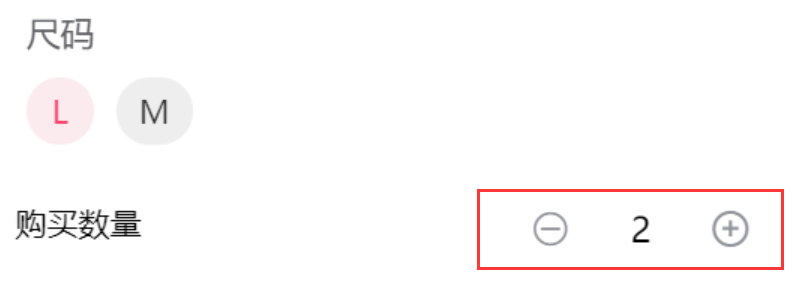
组件如下:
<template>
<view class="uni-numbox">
//- 部分
<view class="uni-numbox-minus"
@click="_calcValue('subtract')"
>
<text class="icon iconfont icon-minus-square" :class="minDisabled?'uni-numbox-disabled': ''" ></text>
</view>
//中间输入数值部分
<input
class="uni-numbox-value"
type="number"
:disabled="disabled"
:value="inputValue"
@blur="_onBlur"
>
// + 部分
<view
class="uni-numbox-plus"
@click="_calcValue('add')"
>
<text class="icon iconfont icon-jia" :class="maxDisabled?'uni-numbox-disabled': ''" ></text>
</view>
</view>
</template>
<script>
export default {
name: 'uni-number-box',
props: {
// isMax 是否有上限设置
isMax: {
type: Boolean,
default: false
},
// isMin 是否有下限设置
isMin: {
type: Boolean,
default: false
},
// index 唯一值,如果一个页面有多个数量增减组件时,起到唯一的作用
index: {
type: String,
default: 0
},
// value 是数值
value: {
type: Number,
default: 0
},
// min 最小值
min: {
type: Number,
default: -Infinity
},
// max 最大值
max: {
type: Number,
default: Infinity
},
// step 步长
step: {
type: Number,
default: 1
},
// disabled 是否禁用
disabled: {
type: Boolean,
default: false
}
},
data() {
return {
inputValue: this.value,
minDisabled: false,
maxDisabled: false
}
},
created(){
this.maxDisabled = this.isMax;
this.minDisabled = this.isMin;
},
computed: {
},
watch: {
inputValue(number) {
const data = {
number: number,
index: this.index
}
this.$emit('eventChange', data);
}
},
methods: {
_calcValue(type) {
const scale = this._getDecimalScale();
let value = this.inputValue * scale;
let newValue = 0;
let step = this.step * scale;
if(type === 'subtract'){
newValue = value - step;
if (newValue <= this.min){
this.minDisabled = true;
}
if(newValue < this.min){
newValue = this.min
}
if(newValue < this.max && this.maxDisabled === true){
this.maxDisabled = false;
}
}else if(type === 'add'){
newValue = value + step;
if (newValue >= this.max){
this.maxDisabled = true;
}
if(newValue > this.max){
newValue = this.max
}
if(newValue > this.min && this.minDisabled === true){
this.minDisabled = false;
}
}
if(newValue === value){
return;
}
this.inputValue = newValue / scale;
},
_getDecimalScale() {
let scale = 1;
// 浮点型
if (~~this.step !== this.step) {
scale = Math.pow(10, (this.step + '').split('.')[1].length);
}
return scale;
},
_onBlur(event) {
let value = event.detail.value;
if (!value) {
this.inputValue = 0;
return
}
value = +value;
if (value > this.max) {
value = this.max;
} else if (value < this.min) {
value = this.min
}
this.inputValue = value
}
}
}
</script>
<style>
.uni-numbox {
/* position:absolute; */
/* left: 30upx;
bottom: 0; */
display: flex;
justify-content: flex-start;
align-items: center;
width:250upx;
height: 50upx;
/* background:#f5f5f5; */
}
.uni-numbox-minus,
.uni-numbox-plus {
margin: 0;
/* background-color: #f5f5f5; */
width: 70upx;
height: 100%;
line-height: 50upx;
text-align: center;
position: relative;
/* border: 1px solid #f5f5f5; */
/* border-radius: 50%; */
color: #909399;
font-size: 30upx;
}
.uni-numbox-minus .yticon,
.uni-numbox-plus .yticon{
font-size: 36upx;
color: #555;
}
.uni-numbox-minus {
/* border-right: none;
border-top-left-radius: 6upx;
border-bottom-left-radius: 6upx; */
}
.uni-numbox-plus {
/* border-left: none;
border-top-right-radius: 6upx;
border-bottom-right-radius: 6upx; */
}
.uni-numbox-value {
position: relative;
/* background-color: #f5f5f5; */
width: 90upx;
height: 50upx;
text-align: center;
padding: 0;
font-size: 30upx;
}
.uni-numbox-disabled.yticon {
color: #d6d6d6;
}
</style>
使用方式如下:
<uni-number-box
v-if="specSelected.number"
class="step"
:min="1"
:max="specSelected.stock || 100"
:value="specSelected.number"
:isMax="true"
:isMin="true"
:index="specSelected.id"
@eventChange="numberChange"
></uni-number-box>
js部分
//数量
numberChange(data){
this.specSelected.number = data.number;
},
以上使用商品数量增减组件有一个问题就是:
如果是手动输入的数值,超过了库存的处理。这个我当时是没有进行此方面的测试。
也就是说:这个数量增减组件,除了可以进行增减之外,还可以直接进行输入数值。这个输入数值的监听也需要进行数值的限制。
需要改成下面的这种写法:
:value="specSelected.number>specSelected.stock?specSelected.stock:specSelected.number"
最后
以上就是贪玩柜子最近收集整理的关于uniapp 电商小程序 商品数量增减组件的全部内容,更多相关uniapp内容请搜索靠谱客的其他文章。
本图文内容来源于网友提供,作为学习参考使用,或来自网络收集整理,版权属于原作者所有。








发表评论 取消回复