动态显示电池电量Icon Vue 电量Icon 电池电量
效果
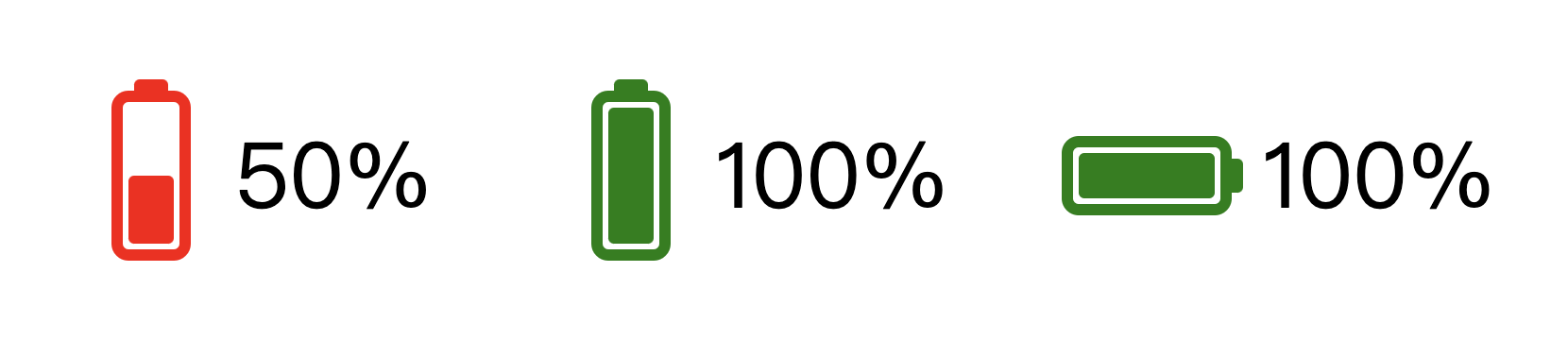
Vue 代码实现
<template>
<div class="electric-panel" :class="bgClass">
<div class="panel" :style="{transform: `rotate(${rotate}deg)`}">
<div class="remainder" :style="{width: quantity +'%'}" />
</div>
<div v-show="showText" :style="{marginLeft: (parseFloat(rotate)? 0 : '10') + 'px'}"
class="text">{{ quantity }}%</div>
</div>
</template>
<script>
/**
* 电池电量Icon
*/
export default {
name: 'ElectricQuantity',
props: {
quantity: {
type: Number,
default: 0
},
showText: {
type: Boolean,
default: true
},
rotate: {
type: String,
default: '0'
}
},
computed: {
bgClass() {
if (this.quantity >= 30) {
return 'success'
} else if (this.quantity >= 15) {
return 'warning'
} else if (this.quantity >= 1) {
return 'danger'
} else {
return 'danger'
}
}
}
}
</script>
<style lang="scss" scoped>
/* custom theme color */
$color-primary: #447ced;
$color-success: #13ce66;
$color-warning: #ffba00;
$color-danger: #ff4949;
$color-info: #909399;
$color-white: #fff;
@mixin panel($color) {
.panel {
border-color: #{$color};
&:before {
background: #{$color};
}
.remainder {
background: #{$color};
}
}
.text {
color: #{$color};
}
}
.electric-panel {
display: flex;
justify-content: center;
align-items: center;
.panel {
box-sizing: border-box;
width: 30px;
height: 14px;
position: relative;
border: 2px solid #ccc;
padding: 1px;
border-radius: 3px;
&::before {
content: '';
border-radius: 0 1px 1px 0;
height: 6px;
background: #ccc;
width: 4px;
position: absolute;
top: 50%;
right: -4px;
transform: translateY(-50%);
}
.remainder {
border-radius: 1px;
position: relative;
height: 100%;
width: 0%;
left: 0;
top: 0;
background: #fff;
}
}
.text {
text-align: left;
width: 42px;
}
&.success {
@include panel($color-success);
}
&.warning {
@include panel($color-warning);
}
&.danger {
@include panel($color-danger);
}
}
</style>
最后
以上就是过时冬瓜最近收集整理的关于动态显示电池电量Icon Vue 电量Icon 电池电量动态显示电池电量Icon Vue 电量Icon 电池电量的全部内容,更多相关动态显示电池电量Icon内容请搜索靠谱客的其他文章。
本图文内容来源于网友提供,作为学习参考使用,或来自网络收集整理,版权属于原作者所有。








发表评论 取消回复