1.pom添加依赖
<!-- hystrix dashboard 图形化监控依赖 -->
<dependency>
<groupId>org.springframework.cloud</groupId>
<artifactId>spring-cloud-starter-netflix-hystrix-dashboard</artifactId>
</dependency>
2.启动类加注解@EnableHystrixDashboard
3.重启项目,浏览器输入http://localhost:8085/hystrix

点击Monltor Stream进入,发现报错
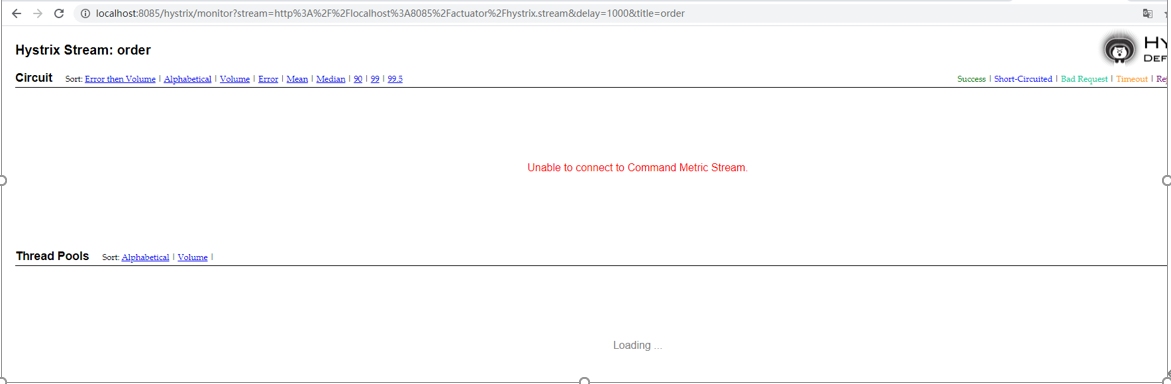
这是因为springcloud(Finchley.SR2)需要使用这个地址: http://localhost:9721/actuator/hystrix.stream!!!
而不是http://localhost:9721/hystrix.stream地址
修改地址:
将下面的代码配置加到Application启动类的配置中
@Bean
public ServletRegistrationBean getServlet() {
HystrixMetricsStreamServlet streamServlet = new HystrixMetricsStreamServlet();
ServletRegistrationBean registrationBean = new ServletRegistrationBean(streamServlet);
registrationBean.setLoadOnStartup(1);
registrationBean.addUrlMappings("/hystrix.stream");
registrationBean.setName("HystrixMetricsStreamServlet");
return registrationBean;
}
重启项目
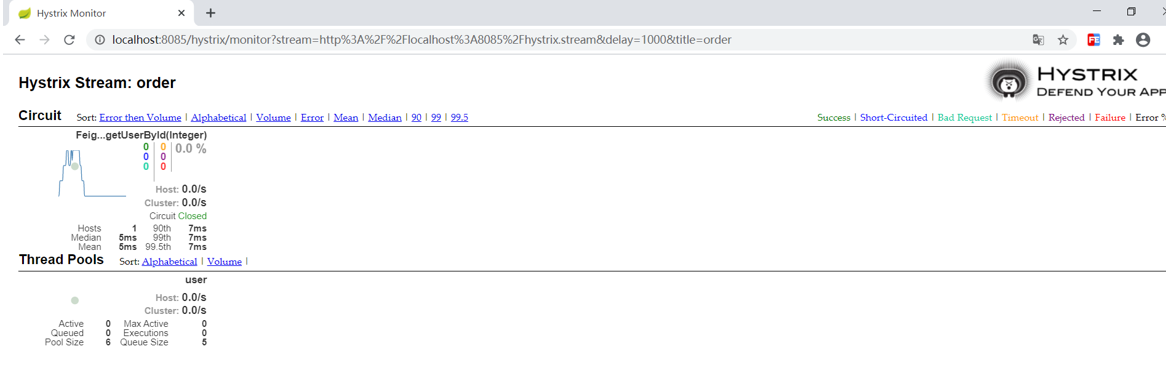

postman模拟发送请求
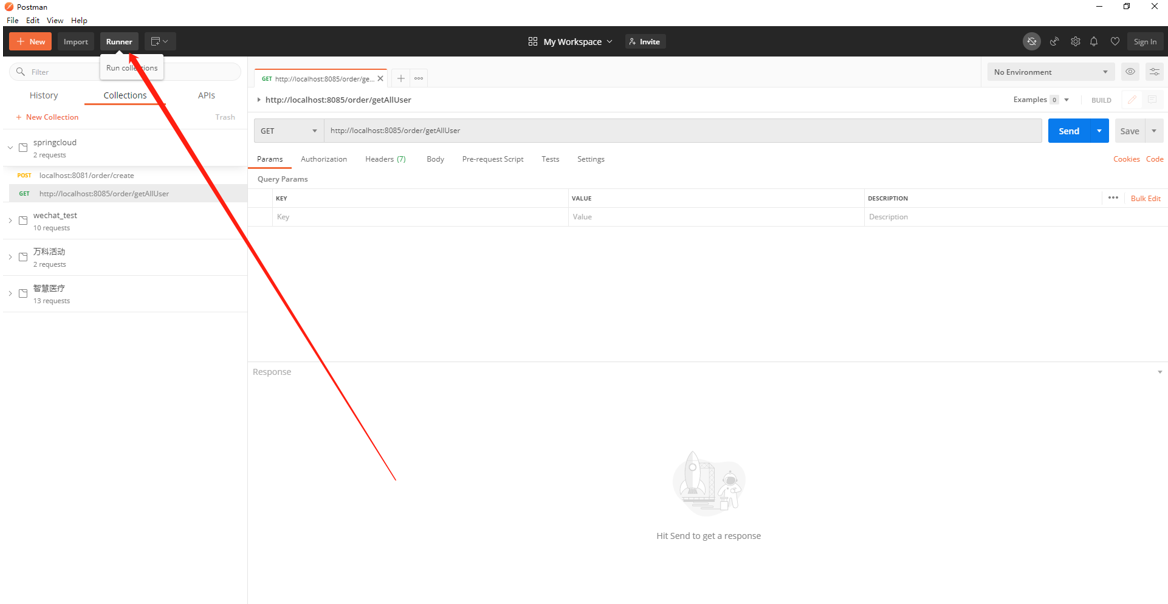
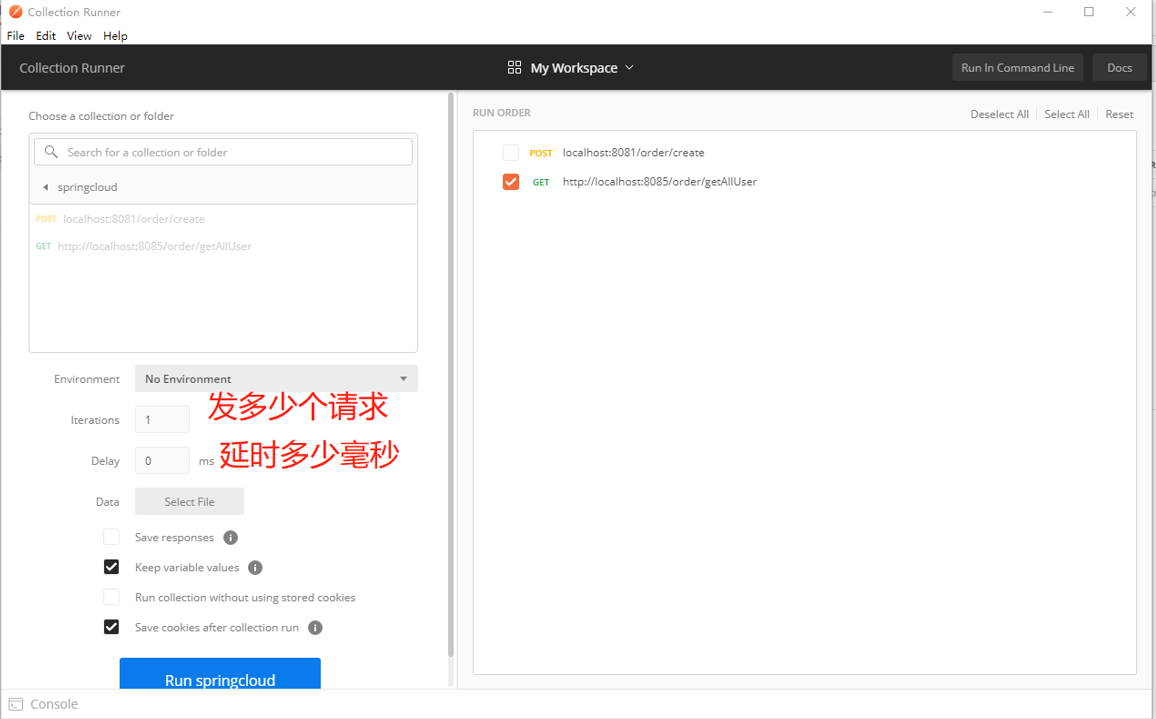
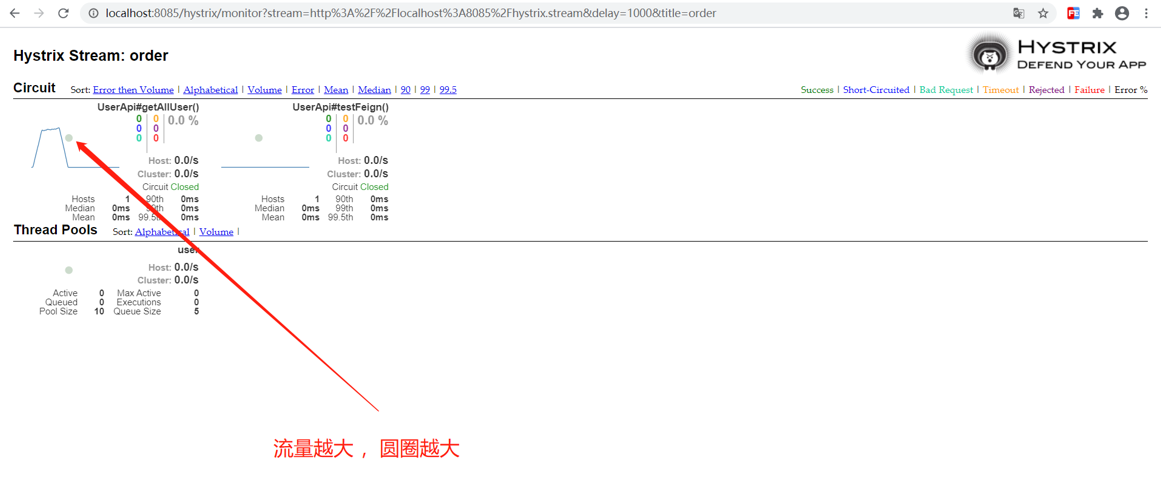
最后
以上就是执着网络最近收集整理的关于8.集成Hystrix Dashboard配置及图形化监控的全部内容,更多相关8.集成Hystrix内容请搜索靠谱客的其他文章。
本图文内容来源于网友提供,作为学习参考使用,或来自网络收集整理,版权属于原作者所有。








发表评论 取消回复