在项目开发中我们经常遇到 excel 数据导入系统的需求,如下代码 通过 jdbc 方式导入excel 数据到数据库:
import java.io.File;
import java.io.FileInputStream;
import java.io.InputStream;
import java.sql.Connection;
import java.sql.DriverManager;
import java.sql.PreparedStatement;
import java.util.Properties;
import org.apache.poi.ss.usermodel.Cell;
import org.apache.poi.xssf.usermodel.XSSFCell;
import org.apache.poi.xssf.usermodel.XSSFRow;
import org.apache.poi.xssf.usermodel.XSSFSheet;
import org.apache.poi.xssf.usermodel.XSSFWorkbook;
public class readFile {
public static void readFile(File file) {
Properties props = null;
Connection con = null;
PreparedStatement ps = null;
String url = "";
String user = "";
String password = "";
try {
try {
String filepath = readFile.class.getClassLoader().getResource("jdbc.properties").getFile();
InputStream in;
String websiteURL = filepath;
if (!System.getProperties().getProperty("os.name").equals("Linux")) {
websiteURL = (filepath.replace("%20", " ")).replaceFirst("/", "");
}
try {
in = new FileInputStream(websiteURL);
props = new Properties();
props.load(in);
} catch (Exception e) {
e.printStackTrace();
}
String driverClassName = props.getProperty("jdbc.driverClassName");
url = props.getProperty("jdbc.url.preference");
user = props.getProperty("jdbc.username");
password = props.getProperty("jdbc.password");
Class.forName(driverClassName);
} catch (ClassNotFoundException e) {
throw new ExceptionInInitializerError(e);
}
con = DriverManager.getConnection(url, user, password);
InputStream is = new FileInputStream(file);
XSSFWorkbook wb = new XSSFWorkbook(is);
XSSFCell cell = null;
XSSFSheet st = wb.getSheetAt(0);
//开始读取行 1
for (int rowIndex = 0; rowIndex <= st.getLastRowNum(); rowIndex++) {
String sql = "insert into Table_Name values(?,?,?,?,?)";
ps = con.prepareStatement(sql);
System.out.println(rowIndex);
XSSFRow row = st.getRow(rowIndex);
// 列数 20
for (int i = 0; i < 20; i++) {
cell = row.getCell(i);
System.out.println(i + "--->" + cell);
if (cell == null) {
ps.setString(i + 1, "");
} else {
cell.setCellType(Cell.CELL_TYPE_NUMERIC);
ps.setDouble(i + 1, cell.getNumericCellValue());
// cell.setCellType(Cell.CELL_TYPE_STRING);
// ps.setString(i + 1, cell.getStringCellValue());
}
}
ps.executeUpdate();
ps.close();
}
try {
} catch (Exception e) {
e.printStackTrace();
}
} catch (Exception e) {
e.printStackTrace();
} finally {
if (ps != null) {
try {
ps.close();
} catch (Exception e2) {
}
}
if (con != null) {
try {
con.close();
} catch (Exception e2) {
}
}
}
}
public static void main(String[] args) {
readFile(new File("F:\待导入数据1.xlsx"));
}
}
最后
以上就是不安奇异果最近收集整理的关于excel 数据 jdbc 导入到数据库的全部内容,更多相关excel内容请搜索靠谱客的其他文章。
本图文内容来源于网友提供,作为学习参考使用,或来自网络收集整理,版权属于原作者所有。








发表评论 取消回复