1.下载
https://www.boost.org/users/download/#repository
下载最新的:
boost_1_67_0.tar.bz2
(用tar命令可以产生.tar包,gzip可以生gz包,bzip2可以产生bz2包.其中bz2的压缩率高一些。)
2. 解压
tar -xzvf boost_1_67_0.tar.gz //解压tar.gz
tar -xjvf boost_1_67_0.tar.bz2 //解压 tar.bz2
3. 编译和安装
1). cd boost_1_67_0
2). 运行bootstrap.sh脚本并设置相关参数(编译所有组件,设置gcc编译器,可以单独编译组件,也可以设置其他编译器 –with-toolset=gcc-4.8.4,
gcc -v,g++ –version):
./bootstrap.sh –with-libraries=all –with-toolset=gcc
3).编译boost
./b2 toolset=gcc
(b2貌似比bjam好)
4). 安装boost
./b2 install
boost的安装目录,默认的头文件在/usr/local/include/boost目录下,库文件在/usr/local/lib/目录下。
也可以指定安装目录。
5).刷新链接库
ldconfig
ldconfig通常在系统启动时运行,而当用户安装了一个新的动态链接库时,就需要手工运行这个命令。
6). 在使用时注意链接库
例如
g++ main.cpp -o main -lboost_thread
4. 测试
1). test_date.cpp
#include <boost/date_time/gregorian/gregorian.hpp>
#include <iostream>
int main()
{
boost::gregorian::date d(boost::gregorian::day_clock::local_day());
std::cout << d.year() << "-" << d.month() << "-" << d.day() << std::endl;
}g++ test_date.cpp -o test_date
(or g++ -I /usr/local/boost/include -L /usr/local/boost/lib test_date.cpp -o test_date)
./test_date
2). test.cpp
#include <boost/lambda/lambda.hpp>
#include <iostream>
#include <iterator>
#include <algorithm>
int main()
{
using namespace boost::lambda;
typedef std::istream_iterator<int> in;
std::for_each(
in(std::cin), in(), std::cout << (_1 * 10) << " " );
} g++ test.cpp -o test
./test
3). test2.cpp
#include <iostream>
#include <boost/filesystem.hpp>
using namespace boost::filesystem;
int main(int argc, char *argv[])
{
if (argc < 2) {
std::cout << "Usage: tut1 pathn";
return 1;
}
std::cout << argv[1] << " " << file_size(argv[1]) << std::endl;
return 0;
} g++ test2.cpp -o test2 -lboost_system -lboost_filesystem
./test2 test2
4).
#include <iostream>
#include <string>
using namespace std;
#include <boost/lexical_cast.hpp>
using namespace boost;
int main(int argc, char* argv[])
{
int i = 888;
string str = "999";
i = boost::lexical_cast<int>(str);//int,long,float,double
cout << i << endl;//输出整数:999
str = "123.123";
float f = boost::lexical_cast<float>(str);
cout << f << endl;//输出浮点数: 123.123
//string str = boost::lexical_cast<string>(123);//12.21
//bool b = boost::lexical_cast<bool>("1");
getchar();
return 0;
}g++ test2.cpp -o test3
./test3
others:
查看gcc/g++默认include路径
gcc -print-prog-name=cc1plus -v
g++ -print-prog-name=cc1plus -v
export CPLUS_INCLUDE_PATH=/usr/local/boost/include
export LIBRARY_PATH=/usr/local/boost/lib
列子借鉴,天下文章一大抄,汗。。。
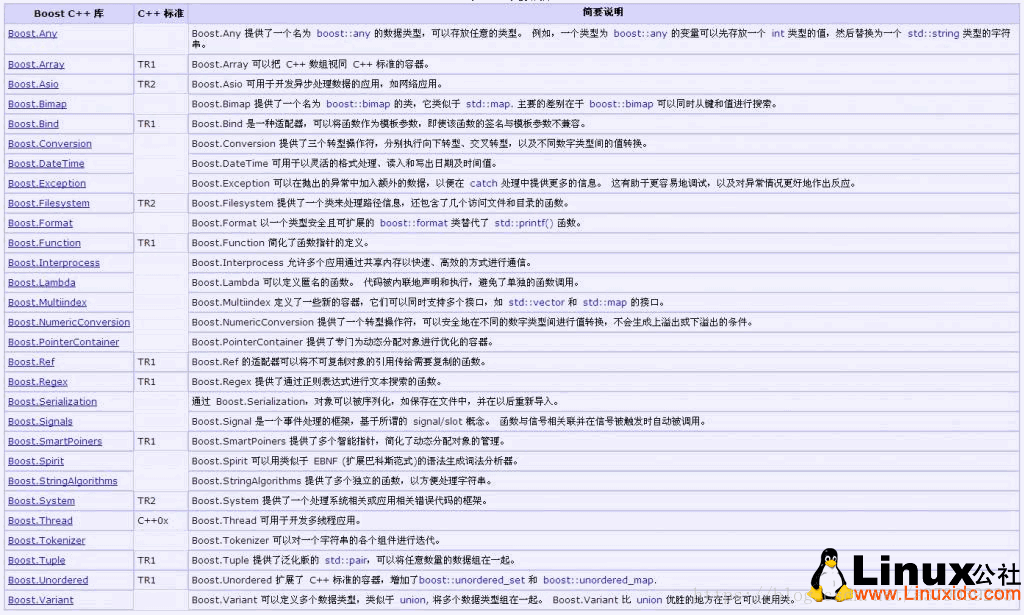
最后
以上就是雪白滑板最近收集整理的关于boost 安装使用(linux)的全部内容,更多相关boost内容请搜索靠谱客的其他文章。








发表评论 取消回复