1.框架引用
1.1 MvvmLight
1.2 MvvmLight+PropertyChanged.Fody
在项目中,添加NuGet程序包,浏览处,查找MvvmLight程序包和PropertyChanged.Fody程序包,安装配置到项目中。添加完这些NuGet程序包之后,项目中会有一个ViewModel的文件夹,包含了ViewModelLocator、MainViewModel两个文件,以及在app.xmal文件中添加了一个资源引用。
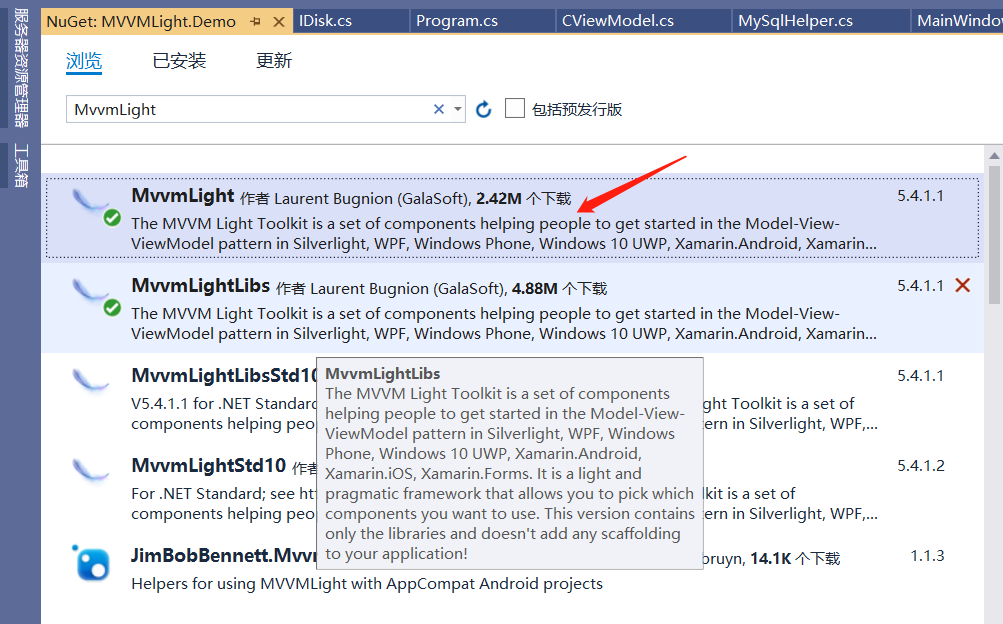
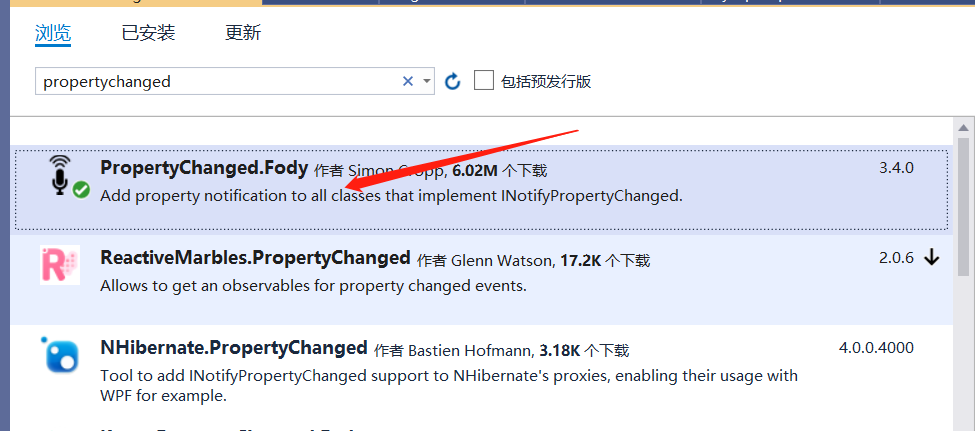
ViewModelLocator:相当于一个管理全局ViewModel的一个类,有点类似于IOC容器
public ViewModelLocator()
{
ServiceLocator.SetLocatorProvider(() => SimpleIoc.Default);
SimpleIoc.Default.Register<MainViewModel>();//类似于IOC容器一样注册ViewModel
}
//获取ViewModel的实例
public MainViewModel Main
{
get
{
return ServiceLocator.Current.GetInstance<MainViewModel>();
}
}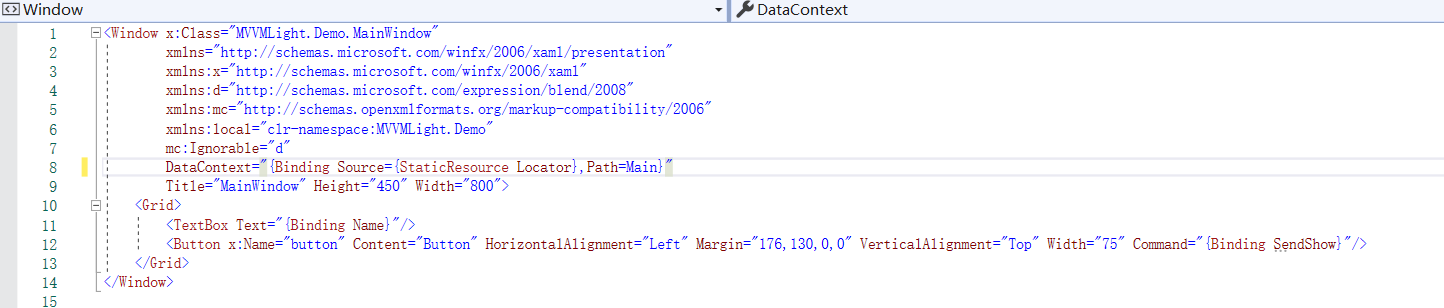
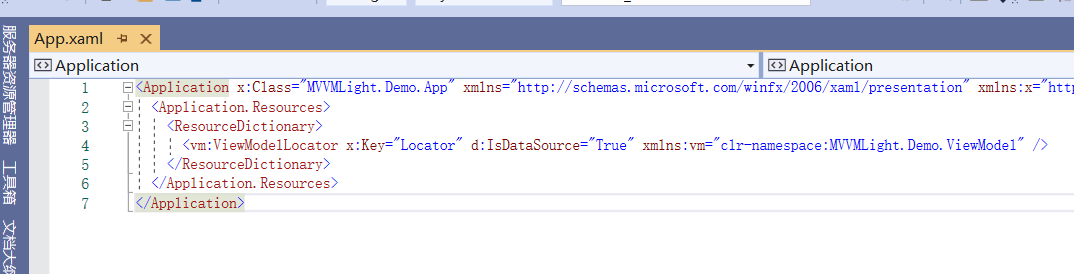
MainViewModel:一个ViewMode,继承自ViewModelBase,属性通过配置RaisePropertyChanged()方法(数据驱动),发生改变时可在view中同步更新。
public string Name
{
get { return name; }
set
{
name = value;
this.RaisePropertyChanged();//属性数据通知(MVVM数据驱动)
}
}Mvvm的数据驱动,在MvvmLight框架中,RelayCommand 表现出来
public RelayCommand SendShow => new RelayCommand(send);绑定数据驱动和事件驱动,DataContext绑定Locator,Path路径获取ViewModel
<Window x:Class="MVVMLight.Demo.MainWindow"
xmlns="http://schemas.microsoft.com/winfx/2006/xaml/presentation"
xmlns:x="http://schemas.microsoft.com/winfx/2006/xaml"
xmlns:d="http://schemas.microsoft.com/expression/blend/2008"
xmlns:mc="http://schemas.openxmlformats.org/markup-compatibility/2006"
xmlns:local="clr-namespace:MVVMLight.Demo"
mc:Ignorable="d"
DataContext="{Binding Source={StaticResource Locator},Path=Main}"
Title="MainWindow" Height="450" Width="800">
<Grid>
<TextBox Text="{Binding Name}"/>
<Button x:Name="button" Content="Button" HorizontalAlignment="Left" Margin="176,130,0,0" VerticalAlignment="Top" Width="75" Command="{Binding SendShow}"/>
</Grid>
</Window>2.MvvmLight+PropertyChanged.Fody
PropertyChanged.Fody框架可以为属性添加INotifyPropertyChanged的属性设置,在类前面添加一个特性标签[AddINotifyPropertyChangedInterface],当view中绑定的通知属性发生改变时,view界面可同步更新。
using GalaSoft.MvvmLight.Command;
using PropertyChanged;
namespace MVVMLight.Demo.ViewModel
{
//MvvmLight+PropertyChanged.Fody减少对属性配置
[AddINotifyPropertyChangedInterface]
public class CViewModel
{
private string name;
public string Name
{
get { return name; }
set
{
name = value;
}
}
private void send()
{
Name = "张三";
}
public RelayCommand SendShow => new RelayCommand(send);
}
}
最后
以上就是魁梧蜡烛最近收集整理的关于C#学习笔记-WPF框架(MvvmLight)的全部内容,更多相关C#学习笔记-WPF框架(MvvmLight)内容请搜索靠谱客的其他文章。








发表评论 取消回复