前言
Python 是一种流行的编程语言,广泛用于数据分析。使用 Python 进行数据分析的一些主要优势包括:
- 庞大而活跃的社区:Python 拥有庞大而活跃的用户和开发人员社区,这使得找到使用 Python 处理数据的支持和资源变得容易。
- 丰富的库和工具:Python 拥有丰富的数据分析库和工具生态系统,包括用于数据操作、可视化和机器学习的库。
- 高级且易于使用:Python 是一种高级编程语言,这意味着它易于阅读和编写。这使它成为数据分析的不错选择,因为它使您可以专注于数据和分析,而不是代码的低级细节。
- 灵活性和互操作性:Python 是一种灵活的语言,可用于范围广泛的数据分析任务,从简单的数据探索到复杂的机器学习模型。它还可以与其他语言和系统互操作,这使得将 Python 集成到现有数据管道和工作流中变得容易。
Python 是数据分析的强大而流行的选择,因为它拥有庞大而活跃的社区、丰富的库和工具、高级且易于使用的语法以及灵活性和互操作性。
一、背景
本文章主要是分享如何使用Python从试题库中面抽取试题,生成的试卷每一份都不一样。
二、准备工作
1.安装Python3
下载地址:https://www.python.org/downloads/windows/
2.安装库
pip install python-docx==0.8.10
pip install xlrd==1.2.0
3.试题库.xlsx
开发程序前需要先收集试题,本文是将试题收集存放到Excel表中(如果题量比较大,可以存放到数据库中),格式如下:
选择题:

填空题/解答题/综合题:
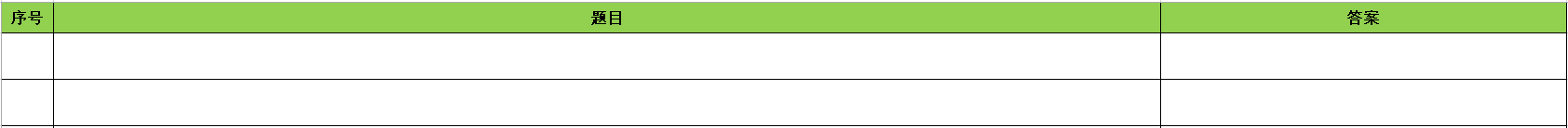
三、代码
Test_question.py
# _*_ coding:utf-8 _*_
import random,xlrd,os
from docx import Document
from docx.shared import Inches,Pt
from docx.enum.text import WD_ALIGN_PARAGRAPH,WD_LINE_SPACING
from docx.oxml.ns import qn
from docx.shared import Inches
def get_xlsx(sheet):
"获取指定Excel数据"
excel_path = os.path.join(os.path.dirname(os.path.abspath(__file__)), '软件测试试题库.xlsx') # 获取用例文件路径
file = xlrd.open_workbook(excel_path) # 打开excel
list = []
sheet = file.sheet_by_name(sheet) # 获得指定sheet数据
row_value1 =sheet.row_values(0) # 获取第1行的标题
nrows = sheet.nrows # 获取当前sheet行数
ncols = sheet.ncols # 获取当前sheet列数
for i in range(1, nrows): # 从第2行遍历当前sheet
row = sheet.row_values(i) # 获取行数据
dict = {} # 创建空字典
for j in range(0, ncols): # 遍历sheet列,组成字典
if row_value1[j] == '序号':
dict[row_value1[j]] = int(row[j])
else:
dict[row_value1[j]] = row[j] # 从第一列开始,将每一列的数据与第1行的数据组成一个键值对,形成字典
list.append(dict) # 将字典添加list中
return list
def router_docx(choice1,choice2,choice3,choice5,choice6,choice7,paper_path,name):
"生成网络通信方向试题及答案"
docx1 = Document()
docx2 = Document()
docx1.styles['Normal'].font.name = '宋体' #选择字体
docx1.styles['Normal']._element.rPr.rFonts.set(qn('w:eastAsia'), '宋体') #默认字体
docx1.styles['Normal'].font.size = Pt(11) #默认字号大小
docx1.styles['Normal'].paragraph_format.space_before = Pt(0) #默认段前间距
docx1.styles['Normal'].paragraph_format.space_after = Pt(0) #默认段后间距
docx1.styles['Normal'].paragraph_format.line_spacing_rule = WD_LINE_SPACING.ONE_POINT_FIVE #默认单倍行距
sec = docx1.sections[0] # sections对应文档中的“节”
sec.left_margin = Inches(1) # 设置左页面边距
sec.right_margin = Inches(1) #设置右页面边距
sec.top_margin = Inches(0.5) # 设置上页面边距
sec.bottom_margin = Inches(0.5) #设置下页面边距
p=docx1.add_paragraph() #添加段落
run = p.add_run('软件测试(网络通信)方向试题(%s)' % name) #使用add_run添加文字
run.font.name = '微软雅黑' #设置字体
run._element.rPr.rFonts.set(qn('w:eastAsia'), '微软雅黑') #设置字体
run.font.size = Pt(18) #字体大小设置
p.paragraph_format.alignment = WD_ALIGN_PARAGRAPH.CENTER #段落文字居中设置
docx1.add_paragraph('【说明】') # 添加段落文字
docx1.add_paragraph('1.笔试时间为60分钟。')
docx1.add_paragraph('2.请将答案写在答题卡上,且不允许在试题卷上做任何涂写和标记。')
q=docx2.add_paragraph() #添加段落
run = q.add_run('软件测试(网络通信)方向试题答案(%s)' % name) #使用add_run添加文字
run.font.name = '微软雅黑' #设置字体
run._element.rPr.rFonts.set(qn('w:eastAsia'), '微软雅黑') #设置字体
run.font.size = Pt(18) #字体大小设置
q.paragraph_format.alignment = WD_ALIGN_PARAGRAPH.CENTER #段落文字居中设置
p1 = docx1.add_paragraph()
p1.paragraph_format.space_before = Pt(12) #设置段前间距
docx2.add_paragraph('一、选择题')
run = p1.add_run('一、选择题(每题3分共45分)')
run.bold = True # 字体加粗
list1=random.sample(range(0,len(choice1)-1),3)
x=1
for y in list1:
docx1.add_paragraph(str(x)+'、'+choice1[y]['题目'])
docx1.add_paragraph(choice1[y]['选项A'])
docx1.add_paragraph(choice1[y]['选项B'])
docx1.add_paragraph(choice1[y]['选项C'])
p11=docx1.add_paragraph(choice1[y]['选项D'])
p11.paragraph_format.space_after = Pt(12) #段后间距
docx2.add_paragraph(str(x)+'、'+choice1[y]['答案'])
x+=1
list2=random.sample(range(0,len(choice2)-1),7)
x=1
for y in list2:
docx1.add_paragraph(str(x+3)+'、'+choice2[y]['题目'])
docx1.add_paragraph(choice2[y]['选项A'])
docx1.add_paragraph(choice2[y]['选项B'])
docx1.add_paragraph(choice2[y]['选项C'])
p11=docx1.add_paragraph(choice2[y]['选项D'])
p11.paragraph_format.space_after = Pt(12)
docx2.add_paragraph(str(x+3)+'、'+choice2[y]['答案'])
x+=1
list3=random.sample(range(0,len(choice3)-1),5)
x=1
for y in list3:
docx1.add_paragraph(str(x+10)+'、'+choice3[y]['题目'])
docx1.add_paragraph(choice3[y]['选项A'])
docx1.add_paragraph(choice3[y]['选项B'])
docx1.add_paragraph(choice3[y]['选项C'])
p11=docx1.add_paragraph(choice3[y]['选项D'])
p11.paragraph_format.space_after = Pt(12)
docx2.add_paragraph(str(x+10)+'、'+choice3[y]['答案'])
x+=1
p2 = docx1.add_paragraph()
p2.paragraph_format.space_before = Pt(12)
docx2.add_paragraph('二、填空题')
run = p2.add_run('二、填空题(每题3分,共15分)')
run.bold = True
list2 = random.sample(range(0, len(choice5)-1), 5)
i = 1
for j in list2:
docx1.add_paragraph(str(i) + '、' + choice5[j]['题目'])
docx2.add_paragraph(str(i) + '、' + str(choice5[j]['答案']))
i += 1
p3 = docx1.add_paragraph()
p3.paragraph_format.space_before = Pt(12)
docx2.add_paragraph('三、简答题')
run = p3.add_run('三、简答题(每题10分,共20分)')
run.bold = True
list3 = random.sample(range(0, len(choice6)-1), 2)
n = 1
for m in list3:
docx1.add_paragraph(str(n) + '、' + choice6[m]['题目'])
docx1.add_paragraph('r')
docx2.add_paragraph(str(n) + '、' + choice6[m]['答案'])
n += 1
p4 = docx1.add_paragraph()
p4.paragraph_format.space_before = Pt(12)
docx2.add_paragraph('四、综合题')
run = p4.add_run('四、综合题(共20分)')
run.bold = True
list4 = random.randint(0, len(choice7)-1)
docx1.add_paragraph('1、' + choice7[list4]['题目'])
docx2.add_paragraph(choice7[list4]['答案'])
docx1.save(os.path.join(paper_path, '网络通信试题(%s).docx' % name)) #保存试题
docx2.save(os.path.join(paper_path, '网络通信试题答案(%s).docx' % name)) #保存答案
def android_docx(choice1, choice2, choice4, choice5, choice6, choice8,paper_path,name):
"""生成智能终端方向的试题"""
docx1 = Document()
docx2 = Document()
docx1.styles['Normal'].font.name = '宋体' #选择字体
docx1.styles['Normal']._element.rPr.rFonts.set(qn('w:eastAsia'), '宋体') #默认字体
docx1.styles['Normal'].font.size = Pt(11) #默认字号大小
docx1.styles['Normal'].paragraph_format.space_before = Pt(0) #默认段前间距
docx1.styles['Normal'].paragraph_format.space_after = Pt(0) #默认段后间距
docx1.styles['Normal'].paragraph_format.line_spacing_rule = WD_LINE_SPACING.ONE_POINT_FIVE #默认单倍行距
sec = docx1.sections[0] # sections对应文档中的“节”
sec.left_margin = Inches(1) # 设置左页面边距
sec.right_margin = Inches(1) #设置右页面边距
sec.top_margin = Inches(0.5) # 设置上页面边距
sec.bottom_margin = Inches(0.5) #设置下页面边距
p=docx1.add_paragraph() #添加段落
run = p.add_run('软件测试(智能终端)方向试题(%s)' % name) #使用add_run添加文字
run.font.name = '微软雅黑' #设置字体
run._element.rPr.rFonts.set(qn('w:eastAsia'), '微软雅黑') #设置字体
run.font.size = Pt(18) #字体大小设置
p.paragraph_format.alignment = WD_ALIGN_PARAGRAPH.CENTER #段落文字居中设置
docx1.add_paragraph('【说明】') # 添加段落文字
docx1.add_paragraph('1.笔试时间为60分钟。')
docx1.add_paragraph('2.请将答案写在答题卡上,且不允许在试题卷上做任何涂写和标记。')
q = docx2.add_paragraph() # 添加段落
run = q.add_run('软件测试(智能终端)方向试题答案(%s)' % name) # 使用add_run添加文字
run.font.name = '微软雅黑' # 设置字体
run._element.rPr.rFonts.set(qn('w:eastAsia'), '微软雅黑') # 设置字体
run.font.size = Pt(18) # 字体大小设置
q.paragraph_format.alignment = WD_ALIGN_PARAGRAPH.CENTER # 段落文字居中设置
p1 = docx1.add_paragraph()
p1.paragraph_format.space_before = Pt(12) #设置段前间距
docx2.add_paragraph('一、选择题')
run = p1.add_run('一、选择题(每题3分共45分)')
run.bold = True # 字体加粗
list1=random.sample(range(0,len(choice1)-1),3)
x=1
for y in list1:
docx1.add_paragraph(str(x)+'、'+choice1[y]['题目'])
docx1.add_paragraph(choice1[y]['选项A'])
docx1.add_paragraph(choice1[y]['选项B'])
docx1.add_paragraph(choice1[y]['选项C'])
p11=docx1.add_paragraph(choice1[y]['选项D'])
p11.paragraph_format.space_after = Pt(12) #段后间距
docx2.add_paragraph(str(x)+'、'+choice1[y]['答案'])
x+=1
list2=random.sample(range(0,len(choice2)-1),7)
x=1
for y in list2:
docx1.add_paragraph(str(x+3)+'、'+choice2[y]['题目'])
docx1.add_paragraph(choice2[y]['选项A'])
docx1.add_paragraph(choice2[y]['选项B'])
docx1.add_paragraph(choice2[y]['选项C'])
p11=docx1.add_paragraph(choice2[y]['选项D'])
p11.paragraph_format.space_after = Pt(12)
docx2.add_paragraph(str(x+3)+'、'+choice2[y]['答案'])
x+=1
list3=random.sample(range(0,len(choice4)-1),5)
x=1
for y in list3:
docx1.add_paragraph(str(x+10)+'、'+choice4[y]['题目'])
docx1.add_paragraph(choice4[y]['选项A'])
docx1.add_paragraph(choice4[y]['选项B'])
docx1.add_paragraph(choice4[y]['选项C'])
p11=docx1.add_paragraph(choice4[y]['选项D'])
p11.paragraph_format.space_after = Pt(12)
docx2.add_paragraph(str(x+10)+'、'+choice4[y]['答案'])
x+=1
p2 = docx1.add_paragraph()
p2.paragraph_format.space_before = Pt(12)
docx2.add_paragraph('二、填空题')
run = p2.add_run('二、填空题(每题3分,共15分)')
run.bold = True
list2 = random.sample(range(0, len(choice5)-1), 5)
i = 1
for j in list2:
docx1.add_paragraph(str(i) + '、' + choice5[j]['题目'])
docx2.add_paragraph(str(i) + '、' + str(choice5[j]['答案']))
i += 1
p3 = docx1.add_paragraph()
p3.paragraph_format.space_before = Pt(12)
docx2.add_paragraph('三、简答题')
run = p3.add_run('三、简答题(每题10分,共20分)')
run.bold = True
list3 = random.sample(range(0, len(choice6)-1), 2)
n = 1
for m in list3:
docx1.add_paragraph(str(n) + '、' + choice6[m]['题目'])
docx1.add_paragraph('r')
docx2.add_paragraph(str(n) + '、' + choice6[m]['答案'])
n += 1
p4 = docx1.add_paragraph()
p4.paragraph_format.space_before = Pt(12)
docx2.add_paragraph('四、综合题')
run = p4.add_run('四、综合题(共20分)')
run.bold = True
list4 = random.randint(0, len(choice8)-1)
docx1.add_paragraph('1、' + choice8[list4]['题目'])
docx2.add_paragraph(choice8[list4]['答案'])
docx1.save(os.path.join(paper_path, '智能终端试题(%s).docx' % name))
docx2.save(os.path.join(paper_path, '智能终端试题答案(%s).docx' % name))
def main():
paper_path = os.path.join(os.path.dirname(os.path.abspath(__file__)), '试卷') #试卷存放路径
if not os.path.exists(paper_path):
os.mkdir(paper_path)
choice1 = get_xlsx('计算机基础') #从excel中获得试题
choice2 = get_xlsx('测试基础')
choice3 = get_xlsx('选择题(网络通信)')
choice4 = get_xlsx('选择题(智能终端)')
choice5 = get_xlsx('填空题')
choice6 = get_xlsx('简答题')
choice7 = get_xlsx('综合题(网络通信)')
choice8 = get_xlsx('综合题(智能终端)')
for i in range(1,4): #同时生成3份试卷及答案
router_docx(choice1, choice2, choice3, choice5, choice6, choice7, paper_path, i)
android_docx(choice1, choice2, choice4, choice5, choice6, choice8, paper_path, i)
if __name__ == "__main__":
main()
最后
以上就是天真月饼最近收集整理的关于Python+Excel随机试卷及答案生成程序前言的全部内容,更多相关Python+Excel随机试卷及答案生成程序前言内容请搜索靠谱客的其他文章。
本图文内容来源于网友提供,作为学习参考使用,或来自网络收集整理,版权属于原作者所有。








发表评论 取消回复