不了解maven的先看这篇文章进行了解 http://blog.csdn.net/xin917480852/article/details/52679319
开发环境:myeclipse2016
Maven部分
1.配置maven的JDK
2.配置本地Maven
3.配置本地仓库以及Maven的Setting.xml位置
WEB项目的创建
New----web project
一直next记得勾选这一个
一直next直到Finish,创建出来的项目结构如下图
Springmvc部分
在maven的pom.xml中添加我们所需要的依赖库,如果本地仓库没有的话我们会去全球中央仓库下载
pom.xml中这个配置
- <span style="font-size:18px;"><project xmlns="http://maven.apache.org/POM/4.0.0" xmlns:xsi="http://www.w3.org/2001/XMLSchema-instance" xsi:schemaLocation="http://maven.apache.org/POM/4.0.0 http://maven.apache.org/xsd/maven-4.0.0.xsd">
- <modelVersion>4.0.0</modelVersion>
- <groupId>springmvctest</groupId>
- <artifactId>springmvctest</artifactId>
- <version>0.0.1-SNAPSHOT</version>
- <packaging>war</packaging>
- <name>springmvctest</name>
- <description/>
- <properties>
- <webVersion>3.0</webVersion>
- <project.build.sourceEncoding>UTF-8</project.build.sourceEncoding>
- <spring.version>4.1.1.RELEASE</spring.version>
- <cxf.version>2.7.15</cxf.version>
- <slf4j-version>1.7.12</slf4j-version>
- <log4j-version>1.2.17</log4j-version>
- <mybatis-version>3.3.0</mybatis-version>
- <mybatis-spring-version>1.2.3</mybatis-spring-version>
- </properties>
- <dependencies>
- <dependency>
- <groupId>org.glassfish</groupId>
- <artifactId>bean-validator</artifactId>
- <version>3.0-JBoss-4.0.2</version>
- <scope>provided</scope>
- </dependency>
- <dependency>
- <groupId>org.glassfish</groupId>
- <artifactId>javax.enterprise.deploy</artifactId>
- <version>3.0.1</version>
- <scope>provided</scope>
- </dependency>
- <dependency>
- <groupId>org.glassfish</groupId>
- <artifactId>javax.jms</artifactId>
- <version>3.0.1</version>
- <scope>provided</scope>
- </dependency>
- <dependency>
- <groupId>org.glassfish</groupId>
- <artifactId>javax.management.j2ee</artifactId>
- <version>3.0.1</version>
- <scope>provided</scope>
- </dependency>
- <dependency>
- <groupId>org.eclipse.persistence</groupId>
- <artifactId>javax.persistence</artifactId>
- <version>2.0.0</version>
- <scope>provided</scope>
- </dependency>
- <dependency>
- <groupId>org.glassfish</groupId>
- <artifactId>javax.resource</artifactId>
- <version>3.0.1</version>
- <scope>provided</scope>
- </dependency>
- <dependency>
- <groupId>org.glassfish</groupId>
- <artifactId>javax.security.auth.message</artifactId>
- <version>3.0.1</version>
- <scope>provided</scope>
- </dependency>
- <dependency>
- <groupId>org.glassfish</groupId>
- <artifactId>javax.security.jacc</artifactId>
- <version>3.0.1</version>
- <scope>provided</scope>
- </dependency>
- <dependency>
- <groupId>org.glassfish</groupId>
- <artifactId>javax.servlet</artifactId>
- <version>3.0.1</version>
- <scope>provided</scope>
- </dependency>
- <dependency>
- <groupId>org.glassfish</groupId>
- <artifactId>javax.servlet.jsp</artifactId>
- <version>3.0.1</version>
- <scope>provided</scope>
- </dependency>
- <dependency>
- <groupId>org.glassfish</groupId>
- <artifactId>javax.servlet.jsp.jstl</artifactId>
- <version>3.0.1</version>
- <scope>provided</scope>
- </dependency>
- <dependency>
- <groupId>javax.xml.bind</groupId>
- <artifactId>jaxb-api-osgi</artifactId>
- <version>2.2.1</version>
- <scope>provided</scope>
- </dependency>
- <dependency>
- <groupId>javax.ws.rs</groupId>
- <artifactId>jsr311-api</artifactId>
- <version>1.1.1</version>
- <scope>provided</scope>
- </dependency>
- <dependency>
- <groupId>org.glassfish.web</groupId>
- <artifactId>jstl-impl</artifactId>
- <version>1.2</version>
- <scope>provided</scope>
- </dependency>
- <dependency>
- <groupId>javax.mail</groupId>
- <artifactId>mail</artifactId>
- <version>1.4.3</version>
- <scope>provided</scope>
- </dependency>
- <dependency>
- <groupId>javax.xml</groupId>
- <artifactId>webservices-api-osgi</artifactId>
- <version>2.0.1</version>
- <scope>provided</scope>
- </dependency>
- <dependency>
- <groupId>org.jboss.weld</groupId>
- <artifactId>weld-osgi-bundle</artifactId>
- <version>1.0.1-SP3</version>
- <scope>provided</scope>
- </dependency>
- <dependency>
- <groupId>org.glassfish.web</groupId>
- <artifactId>javax.servlet.jsp.jstl</artifactId>
- <version>1.2.1</version>
- </dependency>
- <!-- 日志配置-->
- <dependency>
- <groupId>log4j</groupId>
- <artifactId>log4j</artifactId>
- <version>${log4j-version}</version>
- </dependency>
- <dependency>
- <groupId>org.slf4j</groupId>
- <artifactId>slf4j-log4j12</artifactId>
- <version>${slf4j-version}</version>
- </dependency>
- <dependency>
- <groupId>org.slf4j</groupId>
- <artifactId>slf4j-api</artifactId>
- <version>${slf4j-version}</version>
- </dependency>
- <dependency>
- <groupId>javax.servlet</groupId>
- <artifactId>javax.servlet-api</artifactId>
- <version>3.1.0</version>
- </dependency>
- <dependency>
- <groupId>org.apache.commons</groupId>
- <artifactId>commons-lang3</artifactId>
- <version>3.3</version>
- </dependency>
- <dependency>
- <groupId>com.alibaba</groupId>
- <artifactId>fastjson</artifactId>
- <version>1.2.1</version>
- </dependency>
- <!-- 数据源配置 -->
- <dependency>
- <groupId>com.mchange</groupId>
- <artifactId>c3p0</artifactId>
- <version>0.9.5.1</version>
- </dependency>
- <!--数据库相关, mysql, mybatis-->
- <dependency>
- <groupId>mysql</groupId>
- <artifactId>mysql-connector-java</artifactId>
- <version>5.1.37</version>
- </dependency>
- <dependency>
- <groupId>org.mybatis</groupId>
- <artifactId>mybatis-spring</artifactId>
- <version>${mybatis-spring-version}</version>
- </dependency>
- <dependency>
- <groupId>org.mybatis</groupId>
- <artifactId>mybatis</artifactId>
- <version>${mybatis-version}</version>
- </dependency>
- <dependency>
- <groupId>org.mybatis.generator</groupId>
- <artifactId>mybatis-generator-core</artifactId>
- <version>1.3.2</version>
- </dependency>
- <!-- spring用到的包 -->
- <dependency>
- <groupId>org.springframework</groupId>
- <artifactId>spring-web</artifactId>
- <version>${spring.version}</version>
- </dependency>
- <dependency>
- <groupId>org.springframework</groupId>
- <artifactId>spring-core</artifactId>
- <version>${spring.version}</version>
- </dependency>
- <dependency>
- <groupId>org.springframework</groupId>
- <artifactId>spring-context</artifactId>
- <version>4.1.1.RELEASE</version>
- </dependency>
- <dependency>
- <groupId>org.springframework</groupId>
- <artifactId>spring-beans</artifactId>
- <version>${spring.version}</version>
- </dependency>
- <dependency>
- <groupId>org.springframework</groupId>
- <artifactId>spring-jdbc</artifactId>
- <version>${spring.version}</version>
- </dependency>
- <dependency>
- <groupId>org.springframework</groupId>
- <artifactId>spring-webmvc</artifactId>
- <version>${spring.version}</version>
- </dependency>
- <dependency>
- <groupId>org.springframework</groupId>
- <artifactId>spring-tx</artifactId>
- <version>${spring.version}</version>
- </dependency>
- <!--测试-->
- <dependency>
- <groupId>junit</groupId>
- <artifactId>junit</artifactId>
- <version>4.11</version>
- <scope>test</scope>
- </dependency>
- <dependency>
- <groupId>org.springframework</groupId>
- <artifactId>spring-test</artifactId>
- <version>4.1.1.RELEASE</version>
- <scope>test</scope>
- </dependency>
- <dependency>
- <groupId>javax</groupId>
- <artifactId>javaee-api</artifactId>
- <version>7.0</version>
- <scope>provided</scope>
- </dependency>
- <dependency>
- <groupId>org.glassfish.web</groupId>
- <artifactId>javax.servlet.jsp.jstl</artifactId>
- <version>1.2.2</version>
- </dependency>
- </dependencies>
- <build>
- <plugins>
- <plugin>
- <artifactId>maven-compiler-plugin</artifactId>
- <version>2.3.2</version>
- <configuration>
- <source>1.6</source>
- <target>1.6</target>
- </configuration>
- </plugin>
- <plugin>
- <artifactId>maven-war-plugin</artifactId>
- <version>2.6</version>
- <configuration>
- <failOnMissingWebXml>false</failOnMissingWebXml>
- </configuration>
- </plugin>
- </plugins>
- </build>
- </project></span>
在src/main/resources下面创建个spring目录用来存放applicationContext.xml
后期会用的的配置很多,所以我一般会根据不同用途创建不同别名的spring配置文件,然后用applicationContext.xml统一起来。
这里我创建了 applicationContext.xml以及applicationContext-mvc.xml
applicationContext.xml配置:
- <span style="font-size:18px;"><?xml version="1.0" encoding="UTF-8"?>
- <beans xmlns="http://www.springframework.org/schema/beans"
- xmlns:xsi="http://www.w3.org/2001/XMLSchema-instance"
- xsi:schemaLocation="http://www.springframework.org/schema/beans
- http://www.springframework.org/schema/beans/spring-beans-3.0.xsd">
- <import resource="classpath:spring/applicationContext-mvc.xml" />
- </beans></span>
- <span style="font-size:18px;"><?xml version="1.0" encoding="UTF-8"?>
- <beans xmlns="http://www.springframework.org/schema/beans"
- xmlns:xsi="http://www.w3.org/2001/XMLSchema-instance"
- xmlns:context="http://www.springframework.org/schema/context"
- xmlns:mvc="http://www.springframework.org/schema/mvc"
- xsi:schemaLocation="http://www.springframework.org/schema/beans
- http://www.springframework.org/schema/beans/spring-beans-3.0.xsd
- http://www.springframework.org/schema/context
- http://www.springframework.org/schema/context/spring-context-3.0.xsd
- http://www.springframework.org/schema/mvc
- http://www.springframework.org/schema/mvc/spring-mvc.xsd"
- default-lazy-init="true">
- <!-- 扫描的控制器在哪 -->
- <context:component-scan base-package="com.xiaoxin.demo"/>
- <!-- 返回视图页面的地址 -->
- <mvc:resources location="/WEB-INF/pages/" mapping="/pages/**"/>
- <!-- 视图解析器 -->
- <bean class="org.springframework.web.servlet.view.InternalResourceViewResolver">
- <property name="prefix" value="/WEB-INF/pages/"/>
- <property name="suffix" value=".jsp"/>
- </bean>
- <!-- 默认的注解映射的支持 -->
- <mvc:annotation-driven>
- <mvc:message-converters register-defaults="true">
- <bean class="com.alibaba.fastjson.support.spring.FastJsonHttpMessageConverter">
- <property name="supportedMediaTypes">
- <list>
- <value>text/plain;charset=utf-8</value>
- <value>application/json;charset=utf-8</value>
- <value>application/x-www-form-urlencoded</value>
- </list>
- </property>
- </bean>
- </mvc:message-converters>
- </mvc:annotation-driven>
- </beans></span>
- <?xml version="1.0" encoding="UTF-8"?>
- <web-app xmlns:xsi="http://www.w3.org/2001/XMLSchema-instance" xmlns="http://java.sun.com/xml/ns/javaee" xsi:schemaLocation="http://java.sun.com/xml/ns/javaee http://java.sun.com/xml/ns/javaee/web-app_3_0.xsd" id="WebApp_ID" version="3.0">
- <display-name>springmvctest</display-name>
- <welcome-file-list>
- <welcome-file>index.html</welcome-file>
- <welcome-file>index.htm</welcome-file>
- <welcome-file>index.jsp</welcome-file>
- <welcome-file>default.html</welcome-file>
- <welcome-file>default.htm</welcome-file>
- <welcome-file>default.jsp</welcome-file>
- </welcome-file-list>
- <servlet>
- <servlet-name>springmvctest</servlet-name>
- <servlet-class>org.springframework.web.servlet.DispatcherServlet</servlet-class>
- <init-param>
- <param-name>contextConfigLocation</param-name>
- <param-value>classpath:spring/applicationContext.xml</param-value>
- </init-param>
- <load-on-startup>1</load-on-startup>
- </servlet>
- <servlet-mapping>
- <servlet-name>springmvctest</servlet-name>
- <url-pattern>/</url-pattern>
- </servlet-mapping>
- <filter>
- <filter-name>encodingFilter</filter-name>
- <filter-class>org.springframework.web.filter.CharacterEncodingFilter</filter-class>
- <init-param>
- <param-name>encoding</param-name>
- <param-value>UTF-8</param-value>
- </init-param>
- <init-param>
- <param-name>forceEncoding</param-name>
- <param-value>true</param-value>
- </init-param>
- </filter>
- <filter-mapping>
- <filter-name>encodingFilter</filter-name>
- <url-pattern>/*</url-pattern>
- </filter-mapping>
- <session-config>
- <session-timeout>60</session-timeout>
- </session-config>
- </web-app>
小例子
包结构
controller的写法
- <span style="font-size:18px;">package com.xiaoxin.demo.common;
- import org.springframework.stereotype.Controller;
- import org.springframework.web.bind.annotation.RequestMapping;
- import org.springframework.web.bind.annotation.RequestMethod;
- @Controller
- @RequestMapping(value="/sendSpringmvc")
- public class SendToSpringmvcController {
- @RequestMapping(value="/view",method = RequestMethod.GET)
- public String index(){
- System.out.println("进来了");
- return "myFirstSpringmvc";
- }
- }
- </span>
访问http://localhost:8080/springmvctest/sendSpringmvc/view
如果控制台出现
访问出现
表示springmvc搭建成功
最后
以上就是无私鞋垫最近收集整理的关于maven 搭建springmvc web项目的全部内容,更多相关maven内容请搜索靠谱客的其他文章。
本图文内容来源于网友提供,作为学习参考使用,或来自网络收集整理,版权属于原作者所有。
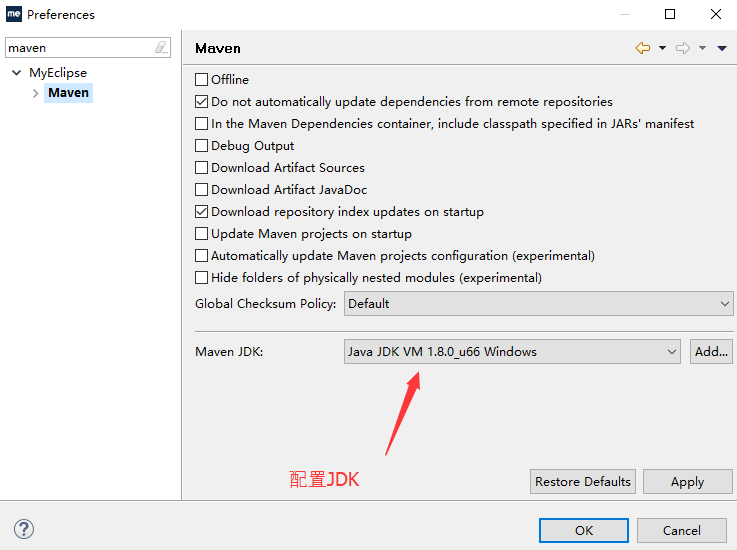
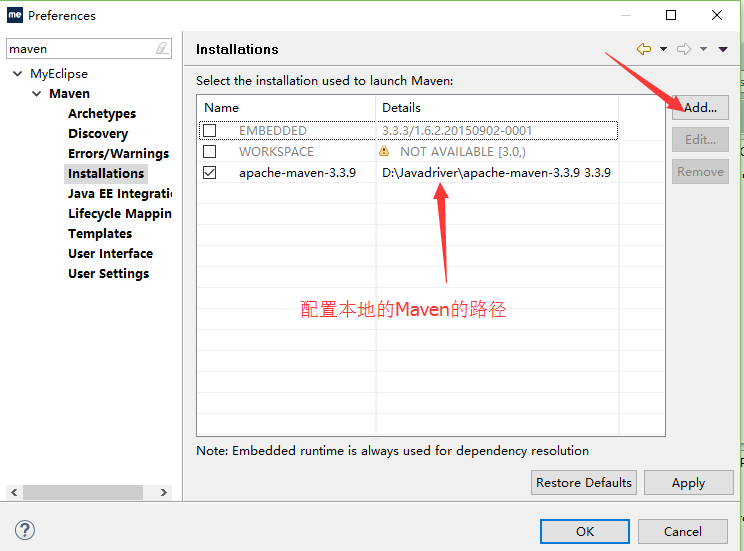
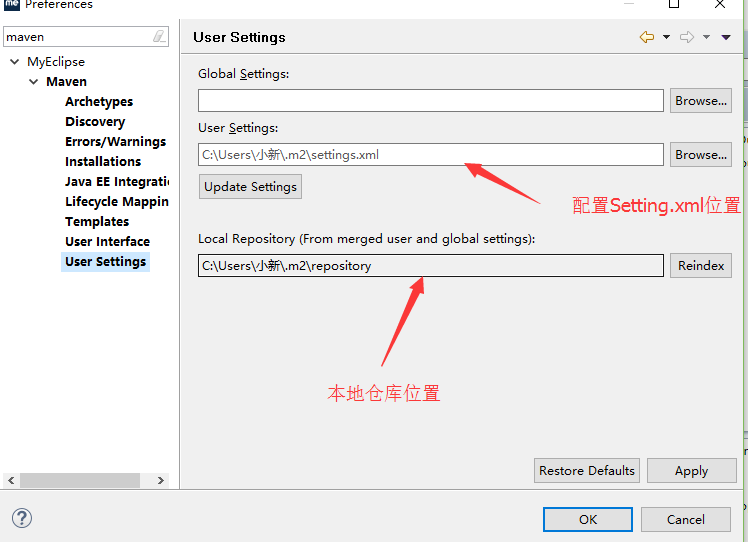
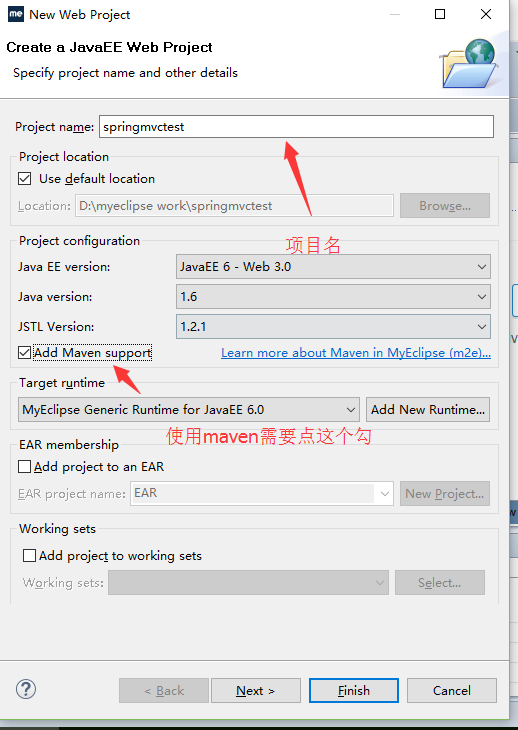
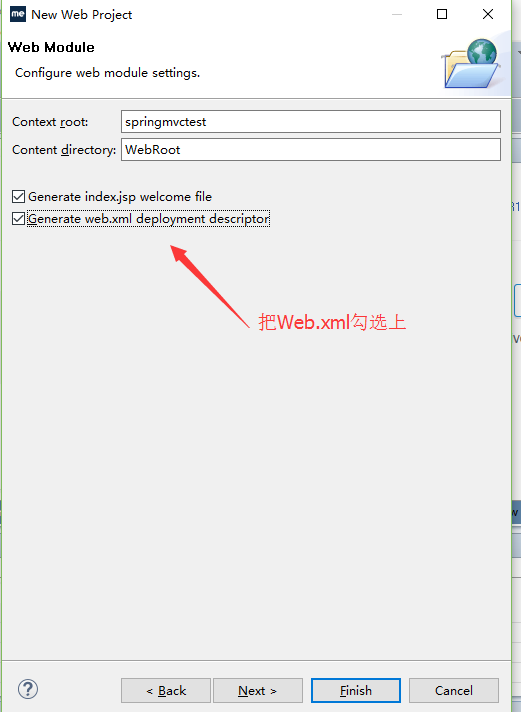
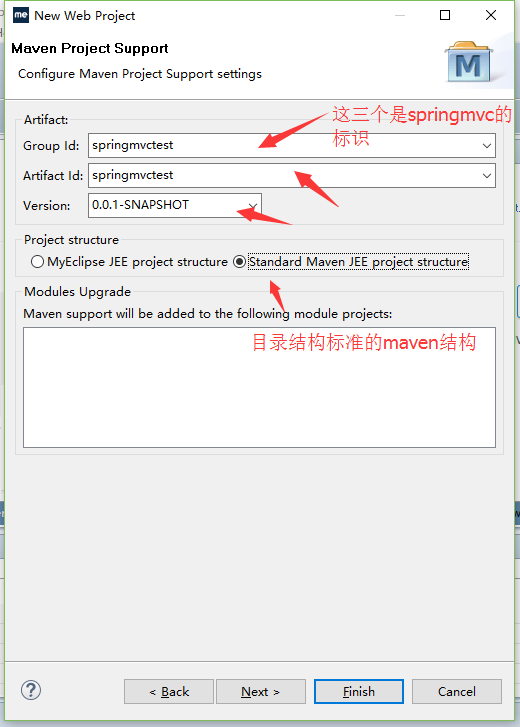
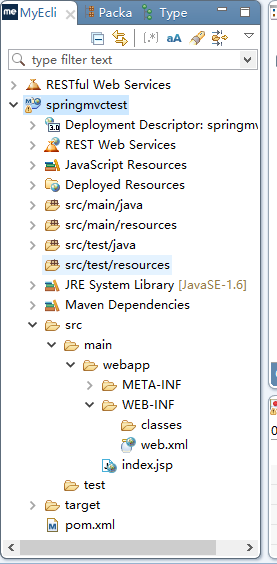
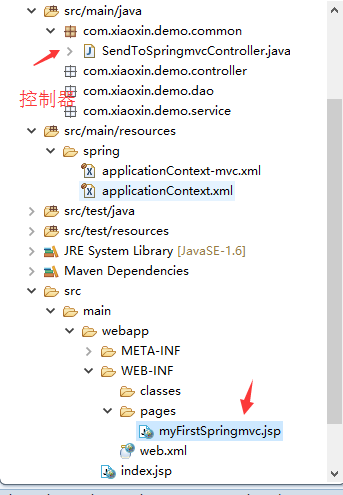
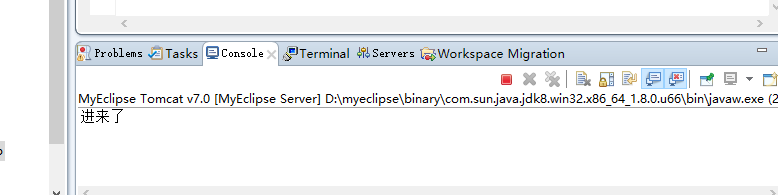
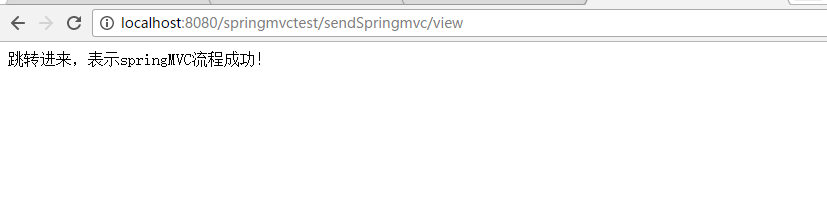








发表评论 取消回复