1,申请企业微信,即以前的企业公众号,https://work.weixin.qq.com/然后“应用与小程序”里增加应用
2,获取的的agentId,secret,“我的企业”里的企业ID三项
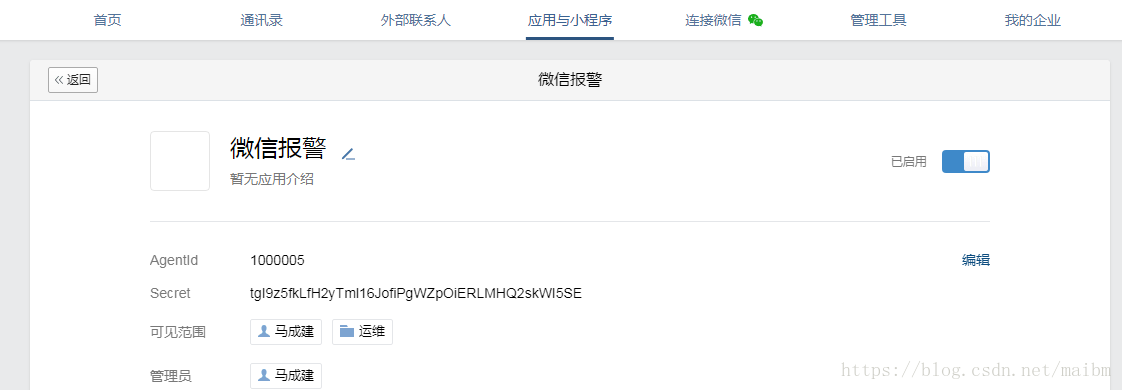
3,zabbix我是通过官网的rpm包安装的,配置文件默认位置在/ etc / zabbix / zabbix_server.conf里找到AlertScriptsPath = / usr / lib / zabbix / alertscripts把微信监控脚本放到此目录里,脚本有大神在github上开源了
https://github.com/X-Mars/Zabbix-Alert-WeChat
或者用如下的脚本,网上找的,测试过可以使用
[root@localhost alertscripts]# cat weixin.py
#!/usr/bin/env python
#-*- coding: utf-8 -*-
#author: yanggd
#date: 2018-04-20
#comment: zabbix接入微信报警脚本
import requests
import sys
import os
import json
import logging
logging.basicConfig(level = logging.DEBUG, format = '%(asctime)s, %(filename)s, %(levelname)s, %(message)s',
datefmt = '%a, %d %b %Y %H:%M:%S',
filename = os.path.join('/usr/lib/zabbix/alertscripts','weixin.log'),
filemode = 'a')
corpid='wwc066******ffb1d4' #企业自己的id
appsecret='tgI9z5fkL************MHQ2skWI5SE' #填企业自己的id
agentid=1000005
#获取accesstoken
token_url='https://qyapi.weixin.qq.com/cgi-bin/gettoken?corpid=' + corpid + '&corpsecret=' + appsecret
req=requests.get(token_url)
accesstoken=req.json()['access_token']
#发送消息
msgsend_url='https://qyapi.weixin.qq.com/cgi-bin/message/send?access_token=' + accesstoken
touser=sys.argv[1]
subject=sys.argv[2]
#toparty='3|4|5|6'
message=sys.argv[3]
params={
"touser": touser,
# "toparty": toparty,
"msgtype": "text",
"agentid": agentid,
"text": {
"content": message
},
"safe":0
}
req=requests.post(msgsend_url, data=json.dumps(params))
logging.info('sendto:' + touser + ';;subject:' + subject + ';;message:' + message)
4,然后就是zabbix里创建媒体,用户,增加动作了。


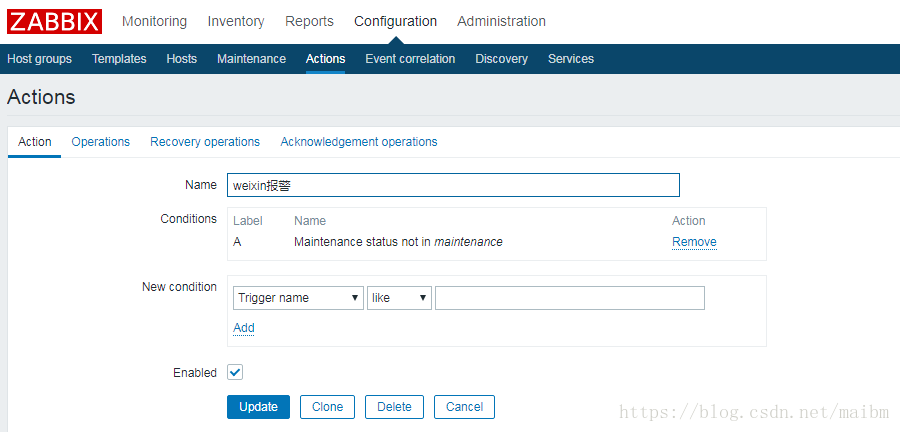

最后
以上就是认真白昼最近收集整理的关于zabbix 监控增加微信报警功能的全部内容,更多相关zabbix内容请搜索靠谱客的其他文章。








发表评论 取消回复