本篇参考Trail教程:
有的时候我们需要在salesforce中引入外部的方法或者数据,这样就需要访问外部的Services,目前常用的访问方式有两种:
1.SOAP方式:Web Service通过XML方式调用SOAP Web服务器;
2.REST方式:Http通过JSON使用REST方式调用服务器。
这两种Callouts使用原理类似,简单的可以理解像服务器发送一个请求,然后服务器返回一个响应。基于WSDL的callouts适用于SOAP方式,HTTP方式可以使用任何的HTTP service,SOAP或者REST都可以。
这两种方式能选择Http方式尽量选择Http方式。
下面来了解一下REST方式获取外部Service数据以及其他Service访问Salesforce数据操作。
一.REST方式获取外部Service数据
REST方式主要原理如下图所示。使用REST方式主要步骤如下:
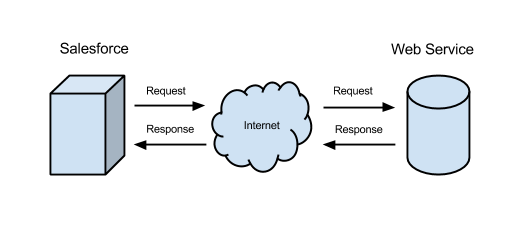
salesforce通过REST方式访问外界站点步骤如下:
1.将Web Service的授权端点地址添加到Remote Site中:setup->Administer->Security Site Settings->Remote Site Settings。
salesforce提供了两个测试URL,将两个测试的URL添加到Remote Site中。两个URL分别为:
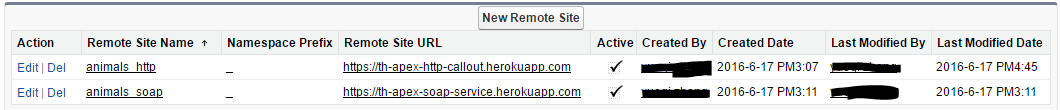
2.代码进行访问
通过HTTP方式可以使用以下方法进行相关操作的访问
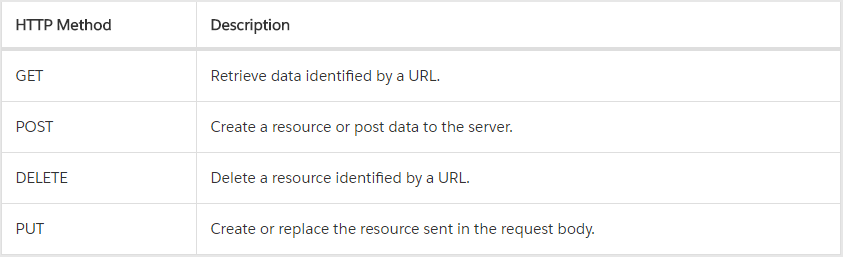
https://th-apex-http-callout.herokuapp.com/animals远程站点JSON内容如下{"animals":["majestic badger","fluffy bunny","scary bear","chicken"]}
在Eclipse中使用匿名块编写代码实现访问:window->show view->Other->Execute Anonymous即可打开匿名块。
GET方式获取数据:
Http http = newHttp();
HttpRequest request= newHttpRequest();
request.setEndpoint('https://th-apex-http-callout.herokuapp.com/animals');
request.setMethod('GET');
HttpResponse response=http.send(request);//If the request is successful, parse the JSON response.
if (response.getStatusCode() == 200) {//Deserialize the JSON string into collections of primitive data types.
Map results = (Map) JSON.deserializeUntyped(response.getBody());//Cast the values in the 'animals' key as a list
List animals = (List) results.get('animals');
System.debug('Received the following animals:');for(Object animal: animals) {
System.debug(animal);
}
}
输出的结果如下:
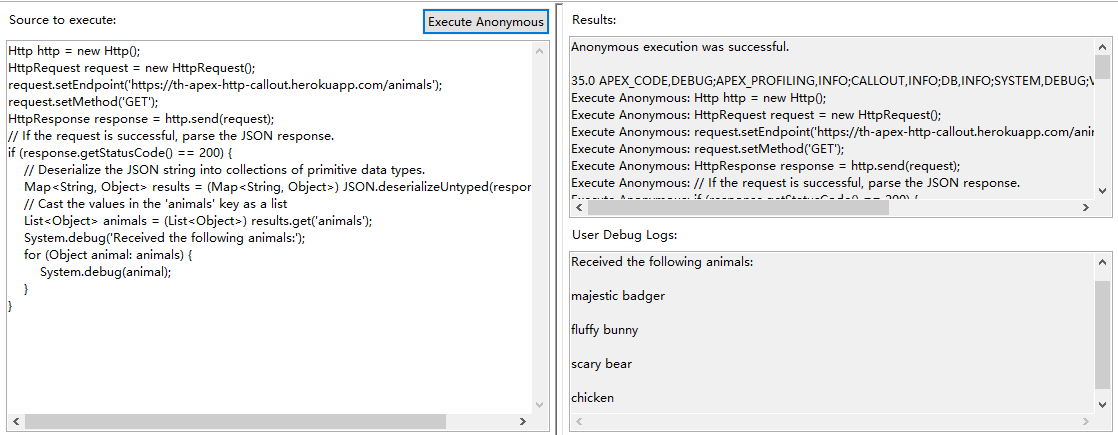
其他方式自行测试。
二.Salesforce作为REST Service供java访问(可以供其它语言访问,这里只对java展示,因为我只会java)
有的时候我们需要在其他平台上获取sfdc端的数据,比如做android项目需要访问sfdc数据,那样就需要Salesforce作为Service,java端通过http获取并对数据进行相关操作。步骤如下:
1)新建一个App,然后创建Connected App:
setup->Build->Create->Apps.先new一个app,正常new完以后new一个Connected App,设置Enable OAuth Settings为true,截图如下所示:
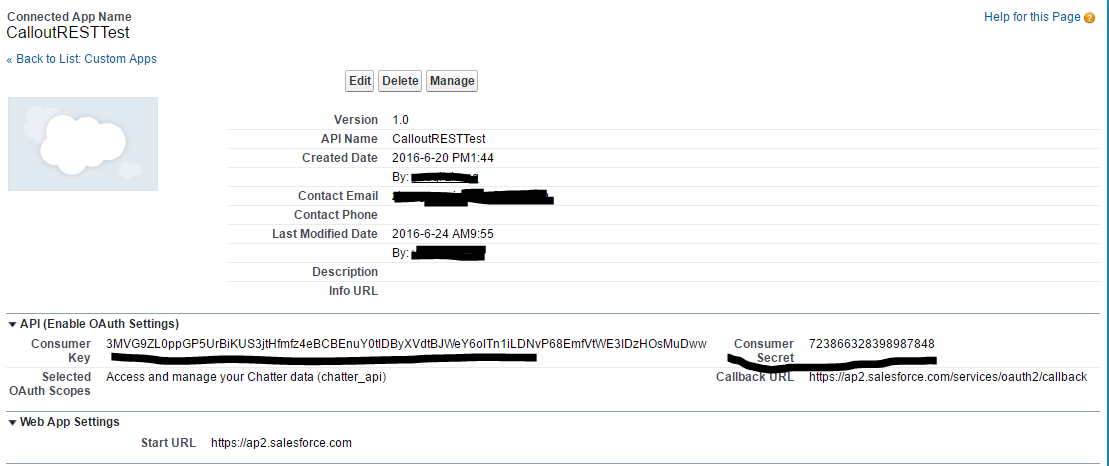
java访问sfdc 的Service的时候需要用到Consumer Key以及Consumer Secret这两项。
2)sfdc端rest service构建:这里我们以Goods__c进行操作,主要方法有添加一条Goods,通过Id获取Goods,通过PageNumber获取指定条数开始的Goods数据,修改一条Goods以及删除一条Goods。
这里对常用的注解进行解释:
1.@RestResource:曝光此类作为REST资源;
2.@HttpGet:曝光方法作为REST资源,当有Http get请求发送时,此注解对应的方法会被执行;
3.@HttpPost:Http post 请求发送时,此注解对应的方法会被执行;
4.@HttpDelete:当有Http delete请求发送时,此注解对应的方法会被执行;
5.@HttpPut:当有Http put请求发送时,此注解对应的方法会被执行;
6.@HttpPatch:当有Http patch请求发送时,此注解对应的方法会被执行。
因为http有请求时按照请求方式来对应相关方法,所以一个类中上述标签只能存在一个,即不能存在两个方法标注@HttpRequest等。
1 /*
2 * 使用salesforce通过REST方式作为webservice,需要以下几点:3 * 1.类和方法需要global,方法需要静态4 * 2.类需要通过RestResource(UrlMapping='/page/*')注解声明5 * 3.@HttpGet和@HttpDelete不能有形参,可以通过URL?param或者URL/param方式传过来参数6 */
7 @RestResource(UrlMapping='/Goods/*')8 global classGoodsRESTController {9 global static final Integer PAGE_SIZE = 20;10 @HttpGet11 global static ListgetGoodsByIdOrGoodsList() {12 RestRequest request =RestContext.request;13 //grab the goodsId from the end of the URL
14 String currentPage = request.params.get('currentPage') != null ? request.params.get('currentPage') : '0';15 Integer offsetNumber = Integer.valueOf(currentPage) *PAGE_SIZE;16 String goodsId = request.params.get('goodsId');17 String fetchSql;18 if(goodsId != null) {19 fetchSql = 'SELECT CreatedById, CreatedDate, IsDeleted, Name,' +
20 ' GoodsBrand__c, GoodsCostPrice__c, GoodsDescribe__c, GoodsName__c,' +
21 ' GoodsPrice__c, GoodsProfit__c, LastActivityDate, LastModifiedById,' +
22 ' LastModifiedDate, No__c, OwnerId, Id FROM Goods__c' +
23 ' where Id = :goodsId';24 } else{25 fetchSql = 'SELECT CreatedById, CreatedDate, IsDeleted, Name,' +
26 ' GoodsBrand__c, GoodsCostPrice__c, GoodsDescribe__c, GoodsName__c,' +
27 ' GoodsPrice__c, GoodsProfit__c, LastActivityDate, LastModifiedById,' +
28 ' LastModifiedDate, No__c, OwnerId, Id FROM Goods__c limit :PAGE_SIZE offset :offsetNumber';29 }30 List goodsList =Database.query(fetchSql);31 returngoodsList;32 }33
34
35 @HttpPost36 global staticId insertGoods(String goodsName,String goodsBrand,String goodsPrice,String goodsCostPrice,String goodsDescribe) {37 System.debug('---------goodsName-------------' +goodsName);38 Goods__c goods = newGoods__c();39 if(goodsPrice != null &&goodsPrice.isNumeric()) {40 goods.GoodsPrice__c =Double.valueOf(goodsPrice);41 }42 if(goodsCostPrice != null &&goodsCostPrice.isNumeric()) {43 goods.GoodsCostPrice__c =Double.valueOf(goodsCostPrice);44 }45 goods.GoodsName__c =goodsName;46 goods.GoodsDescribe__c =goodsDescribe;47 insert goods;48 returngoods.Id;49 }50
51 @HttpDelete52 global static voiddeleteGoods() {53 RestRequest request =RestContext.request;54 String goodsId =request.requestURI.substring(55 request.requestURI.lastIndexOf('/')+1);56 Goods__c needDeleteGoods = [select Id from Goods__c where Id =:goodsId];57 if(needDeleteGoods != null) {58 delete needDeleteGoods;59 }60 }61
62 @HttpPut63 global staticID upsertGoods(String id,String goodsName,String goodsBrand,String goodsPrice,String goodsCostPrice,String goodsDescribe) {64 Goods__c goods = newGoods__c();65 goods.Id =id;66 goods.GoodsName__c =goodsName;67 goods.GoodsBrand__c =goodsBrand;68 goods.GoodsDescribe__c =goodsDescribe;69 if(goodsPrice != null &&goodsPrice.isNumeric()) {70 goods.GoodsPrice__c =Double.valueOf(goodsPrice);71 }72 if(goodsCostPrice != null &&goodsCostPrice.isNumeric()) {73 goods.GoodsCostPrice__c =Double.valueOf(goodsCostPrice);74 }75 upsert goods;76 returngoods.Id;77 }78
79 @HttpPatch80 global staticID updateGoods() {81 RestRequest request =RestContext.request;82 String goodsId =request.requestURI.substring(83 request.requestURI.lastIndexOf('/')+1);84 Goods__c goods = [select Id from Goods__c where Id=:goodsId];85 //Deserialize the JSON string into name-value pairs
86 Map params = (Map)JSON.deserializeUntyped(request.requestbody.tostring());87 //Iterate through each parameter field and value
88 goods.GoodsName__c = String.valueOf(params.get('GoodsName__c'));89 goods.GoodsPrice__c = Double.valueOf(params.get('GoodsPrice__c'));90 goods.GoodsCostPrice__c = Double.valueOf(params.get('GoodsCostPrice__c'));91 update goods;92 returngoods.Id;93 }94
95
96
97 }
测试自己写的方法可以在workbench中查看,使用salesforce账号登录workbench,https://workbench.developerforce.com/login.php.在这里可以测试一下getGoodsByIdOrGoodsList方法,想要测试其他方法可以参看最上面的链接自行测试。如下图所示:
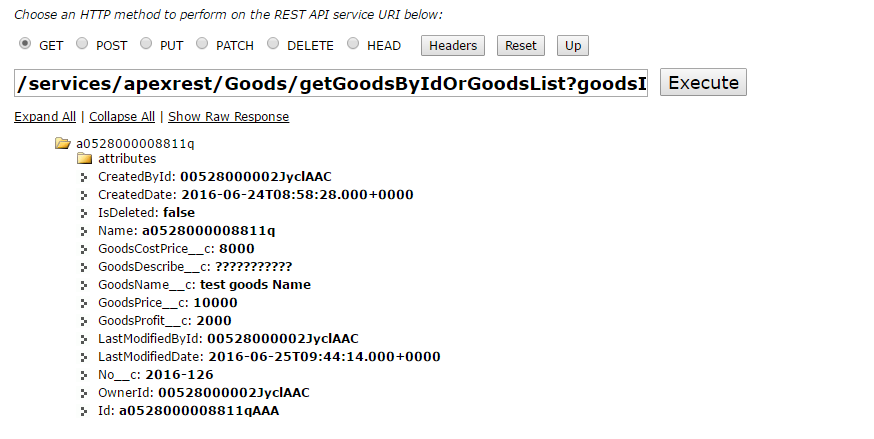
3)java端访问sfdc的REST Service
java端访问sfdc的REST Service之前需要做两部分,第一部分是下载Http client的jar包,第二部分是下载json的jar包。
1.Http client jar包下载:访问http://hc.apache.org/downloads.cgi 选择最新的jar包进行下载,下载后解压,在lib目录下位所需要的http client的jar包。
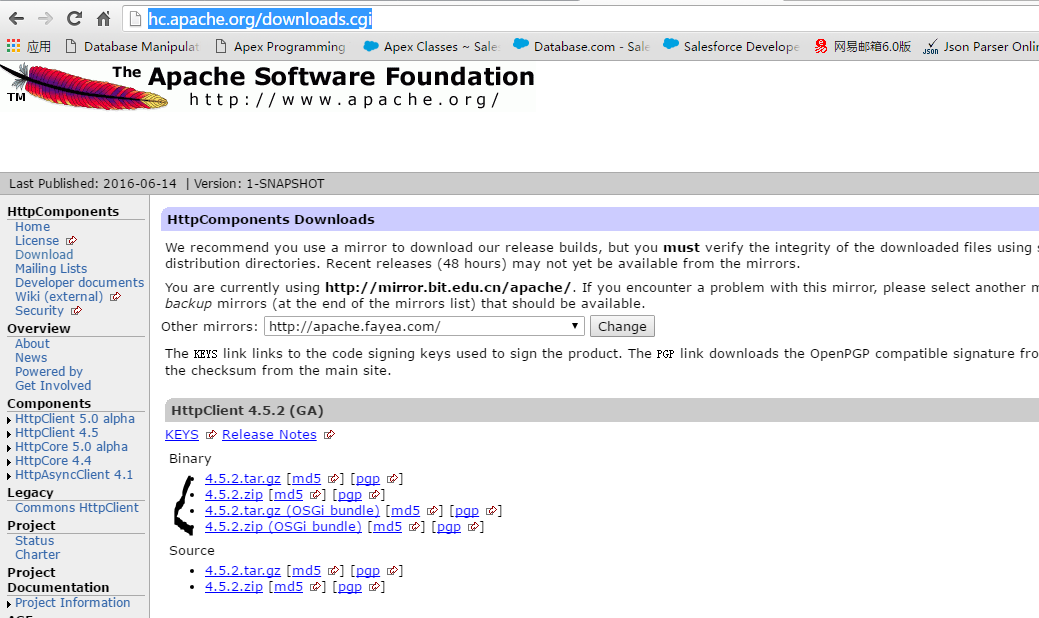
2.下载json的jar包:http://mvnrepository.com/artifact/org.json/json。可以选择下载最新的json下载后将json的jar和http client的jar放在一个文件夹下,比如我们现在放在桌面的jars文件夹下。
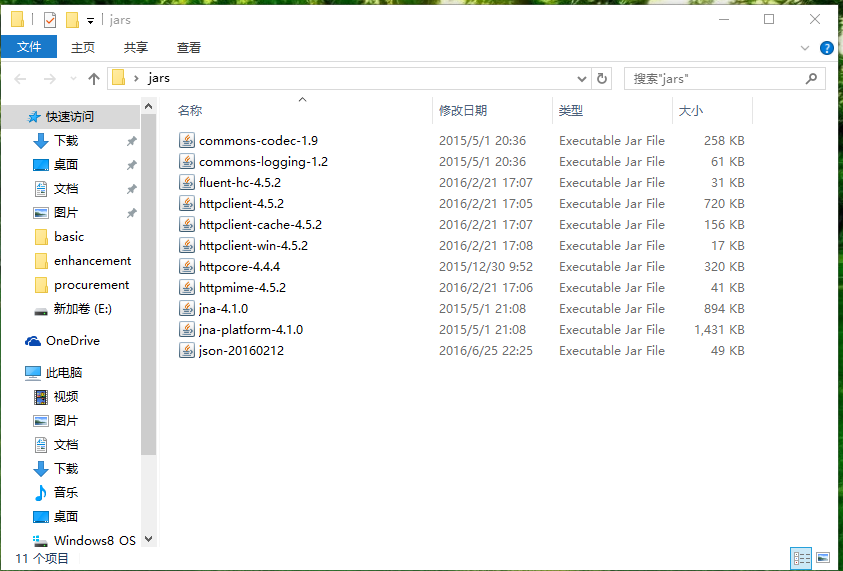
接下来打开eclipse,jars目录下的jar包全都放在java项目里,然后开始代码访问阶段。
1
2 importjava.io.IOException;3 importjava.util.ArrayList;4 importjava.util.List;5 importorg.apache.http.Header;6 importorg.apache.http.HttpResponse;7 importorg.apache.http.HttpStatus;8 importorg.apache.http.client.ClientProtocolException;9 importorg.apache.http.client.HttpClient;10 importorg.apache.http.client.methods.HttpDelete;11 importorg.apache.http.client.methods.HttpGet;12 importorg.apache.http.client.methods.HttpPost;13 importorg.apache.http.entity.StringEntity;14 importorg.apache.http.impl.client.HttpClientBuilder;15 importorg.apache.http.message.BasicHeader;16 importorg.apache.http.util.EntityUtils;17 importorg.json.JSONArray;18 importorg.json.JSONException;19 importorg.json.JSONObject;20 importorg.json.JSONTokener;21
22 public classInvokeGoodsByRestViaSFDC {23
24 static final String USERNAME = "你的salesforce账号";25 static final String PASSWORD = "你的salesforce密码+security token(如果有security token)";26 static final String LOGINURL = "https://login.salesforce.com";27 static final String GRANTSERVICE = "/services/oauth2/token?grant_type=password";28 static final String CLIENTID = "3MVG9ZL0ppGP5UrBiKUS3jtHfmfz4eBCBEnuY0tIDByXVdtBJWeY6olTn1iLDNvP68EmfVtWE3IDzHOsMuDww";//上图中Consumer Key29 static final String CLIENTSECRET = "723866328398987848";//上图中的Consumer Secret30 private static String REST_ENDPOINT = "/services/apexrest";31 private staticString baseUri;32 private staticHeader oauthHeader;33 private static Header prettyPrintHeader = new BasicHeader("X-PrettyPrint", "1");34
35 /**
36 * 判断是否可以访问sfdc37 * return:可以访问sfdc的rest则返回true,否则返回false38 **/
39 private static booleanisAccessable() {40 HttpClient httpclient =HttpClientBuilder.create().build();41
42 //Assemble the login request URL
43 String loginURL = LOGINURL +
44 GRANTSERVICE +
45 "&client_id=" + CLIENTID +
46 "&client_secret=" + CLIENTSECRET +
47 "&username=" + USERNAME +
48 "&password=" +PASSWORD;49
50 //Login requests must be POSTs
51 HttpPost httpPost = newHttpPost(loginURL);52 HttpResponse response = null;53 try{54 //Execute the login POST request
55 response =httpclient.execute(httpPost);56 } catch(ClientProtocolException cpException) {57 cpException.printStackTrace();58 } catch(IOException ioException) {59 ioException.printStackTrace();60 }61 //verify response is HTTP OK
62 final int statusCode =response.getStatusLine().getStatusCode();63 if (statusCode !=HttpStatus.SC_OK) {64 System.out.println("Error authenticating to Force.com: "+statusCode);65 return false;66 }67
68 String getResult = null;69 try{70 getResult =EntityUtils.toString(response.getEntity());71 } catch(IOException ioException) {72 ioException.printStackTrace();73 }74
75 JSONObject jsonObject = null;76 String loginAccessToken = null;77 String loginInstanceUrl = null;78
79 try{80 jsonObject = (JSONObject) newJSONTokener(getResult).nextValue();81 loginAccessToken = jsonObject.getString("access_token");82 loginInstanceUrl = jsonObject.getString("instance_url");83 } catch(JSONException jsonException) {84 jsonException.printStackTrace();85 }86
87 baseUri = loginInstanceUrl + REST_ENDPOINT + "/Goods";88 oauthHeader = new BasicHeader("Authorization", "OAuth " +loginAccessToken) ;89 System.out.println("oauthHeader1: " +oauthHeader);90 System.out.println(response.getStatusLine());91 System.out.println("Successful login");92 System.out.println("instance URL: "+loginInstanceUrl);93 System.out.println("access token/session ID: "+loginAccessToken);94 System.out.println("baseUri: "+baseUri);95 return true;96 }97
98
99 public static voidmain(String[] args) {100 createGoods("小米4","小米","2500","2000","测试商品描述信息:小米");101 //deleteGoods("a052800000880mlAAA");
102 Goods getGoods = getGoodsById("a0528000008811qAAA");103 if(getGoods != null) {104 System.out.println("goods Name :" +getGoods.getGoodsName());105 System.out.println("goods Price : " +getGoods.getGoodsPrice());106 System.out.println("goods cost price :" +getGoods.getGoodsCostPrice());107 System.out.println("goods brand : " +getGoods.getGoodsBrand());108 }109 List goodsList = getGoodsList(0);110 System.out.println(goodsList.toString());111
112 Goods updateGoods = newGoods();113 updateGoods.setGoodsId("a0528000008811qAAA");114 updateGoods.setGoodsName("test goods Name");115 updateGoods.setGoodsPrice("10000");116 updateGoods.setGoodsCostPrice("8000");117 updateGoods(updateGoods);118 }119
120
121
122
123 //Create Goods using REST HttpPost
124 public static voidcreateGoods(String goodsName,String goodsBrand,String goodsPrice,String goodsCostPrice,String goodsDescribe) {125 try{126 if(isAccessable()) {127 String uri = baseUri + "/createGoods";128 JSONObject goods = newJSONObject();129 goods.put("goodsName", goodsName);130 goods.put("goodsBrand", goodsBrand);131 goods.put("goodsPrice", goodsPrice);132 goods.put("goodsCostPrice",goodsCostPrice);133 goods.put("goodsDescribe", goodsDescribe);134
135 System.out.println("JSON for goods record to be inserted:n" + goods.toString(1));136 //Construct the objects needed for the request
137 HttpClient httpClient =HttpClientBuilder.create().build();138 System.out.println("oauthHeader" +oauthHeader);139 HttpPost httpPost = newHttpPost(uri);140 httpPost.addHeader(oauthHeader);141 httpPost.addHeader(prettyPrintHeader);142 httpPost.addHeader("encoding", "UTF-8");143 //The message we are going to post
144 StringEntity body = new StringEntity(goods.toString(1));145 body.setContentType("application/json");146 httpPost.setEntity(body);147
148 //Make the request
149 HttpResponse response =httpClient.execute(httpPost);150 System.out.print("response : " +response.toString());151 //Process the results
152 int statusCode =response.getStatusLine().getStatusCode();153 System.out.println("status code : " +statusCode);154 if (statusCode ==HttpStatus.SC_OK) {155 String response_string =EntityUtils.toString(response.getEntity());156 if(response_string != null) {157 System.out.println("New Goods id from response: " +response_string);158 }159 } else{160 System.out.println("Insertion unsuccessful. Status code returned is " +statusCode);161 }162 httpPost.releaseConnection();163 }164 } catch(JSONException e) {165 System.out.println("Issue creating JSON or processing results");166 e.printStackTrace();167 } catch(IOException ioe) {168 ioe.printStackTrace();169 } catch(NullPointerException npe) {170 npe.printStackTrace();171 }172 }173
174 public static voiddeleteGoods(String goodsId) {175 try{176 if(isAccessable()) {177 String uri = baseUri + "/deleteGoods" + "/" +goodsId;178 HttpClient httpClient =HttpClientBuilder.create().build();179
180 HttpDelete httpDelete = newHttpDelete(uri);181 httpDelete.addHeader(oauthHeader);182 httpDelete.addHeader(prettyPrintHeader);183
184 //Make the request
185 HttpResponse response =httpClient.execute(httpDelete);186
187 //Process the response
188 int statusCode =response.getStatusLine().getStatusCode();189 if (statusCode ==HttpStatus.SC_OK) {190 System.out.println("Deleted the goods successfully.");191 } else{192 System.out.println("goods delete NOT successful. Status code is " +statusCode);193 }194 httpDelete.releaseConnection();195 }196 } catch(JSONException e) {197 System.out.println("Issue creating JSON or processing results");198 e.printStackTrace();199 } catch(IOException ioe) {200 ioe.printStackTrace();201 } catch(NullPointerException npe) {202 npe.printStackTrace();203 }204 }205
206 public static ListgetGoodsList(Integer pageNumber) {207 try{208 if(isAccessable()) {209 String uri = baseUri + "/getGoodsByIdOrGoodsList" + "?currentPage=" +pageNumber;210 HttpClient httpClient =HttpClientBuilder.create().build();211 HttpGet httpGet = newHttpGet(uri);212 httpGet.addHeader(oauthHeader);213 httpGet.addHeader(prettyPrintHeader);214 //Make the request
215 HttpResponse response =httpClient.execute(httpGet);216 //Process the response
217 int statusCode =response.getStatusLine().getStatusCode();218 if (statusCode ==HttpStatus.SC_OK) {219 List goodsList = new ArrayList();220 String response_string =EntityUtils.toString(response.getEntity());221 System.out.println("response_string : " +response_string);222 JSONArray jsonArray = newJSONArray(response_string);223 JSONObject jsonObject = null;224 for(int i=0;i
251 public staticGoods getGoodsById(String goodsId) {252 try{253 if(isAccessable()) {254 String uri = baseUri + "/getGoodsByIdOrGoodsList" + "?goodsId=" +goodsId;255 HttpClient httpClient =HttpClientBuilder.create().build();256
257 HttpGet httpGet = newHttpGet(uri);258 httpGet.addHeader(oauthHeader);259 httpGet.addHeader(prettyPrintHeader);260
261 //Make the request
262 HttpResponse response =httpClient.execute(httpGet);263
264 //Process the response
265 int statusCode =response.getStatusLine().getStatusCode();266 if (statusCode ==HttpStatus.SC_OK) {267 String response_string =EntityUtils.toString(response.getEntity());268 System.out.println("response_string : " +response_string);269 JSONArray jsonArray = newJSONArray(response_string);270 JSONObject jsonObject = null;271 if(jsonArray.length() > 0) {272 jsonObject = jsonArray.getJSONObject(0);273 }274
275 Goods goods = newGoods();276 if(jsonObject != null) {277 goods.setGoodsName(jsonObject.getString("GoodsName__c"));278 goods.setGoodsPrice(String.valueOf(jsonObject.getDouble("GoodsPrice__c")));279 goods.setGoodsCostPrice(String.valueOf(jsonObject.getDouble("GoodsCostPrice__c")));280 goods.setGoodsDescribe(jsonObject.getString("GoodsDescribe__c"));281 }282 //goods.setGoodsBrand(jsonObject.getString("GoodsBrand__c"));
283 returngoods;284 } else{285 return null;286 }287 }288 } catch(JSONException e) {289 System.out.println("Issue creating JSON or processing results");290 e.printStackTrace();291 } catch(IOException ioe) {292 ioe.printStackTrace();293 } catch(NullPointerException npe) {294 npe.printStackTrace();295 }296 return null;297 }298
299 public static voidupdateGoods(Goods updateGoods) {300 try{301 if(isAccessable()) {302 String uri = baseUri + "/updateGoods/"+updateGoods.getGoodsId();303 JSONObject goods = newJSONObject();304 goods.put("GoodsName__c", updateGoods.getGoodsName());305 goods.put("GoodsPrice__c", updateGoods.getGoodsPrice());306 goods.put("GoodsCostPrice__c", updateGoods.getGoodsCostPrice());307 org.apache.http.client.methods.HttpPatch httpPatch = neworg.apache.http.client.methods.HttpPatch(uri);308 HttpClient httpClient =HttpClientBuilder.create().build();309 httpPatch.addHeader(oauthHeader);310 httpPatch.addHeader(prettyPrintHeader);311 StringEntity body = new StringEntity(goods.toString(1));312 body.setContentType("application/json");313 httpPatch.setEntity(body);314
315 //Make the request
316 HttpResponse response =httpClient.execute(httpPatch);317
318 //Process the response
319 int statusCode =response.getStatusLine().getStatusCode();320 if (statusCode ==HttpStatus.SC_OK) {321 System.out.println("Updated the goods successfully.");322 } else{323 System.out.println("Goods update NOT successfully. Status code is " +statusCode);324 }325 }326 }catch(JSONException e) {327 System.out.println("Issue creating JSON or processing results");328 e.printStackTrace();329 } catch(IOException ioe) {330 ioe.printStackTrace();331 } catch(NullPointerException npe) {332 npe.printStackTrace();333 }334 }335
336
337 }
我们只对getGoodsById方法进行测试,下图为显示结果。
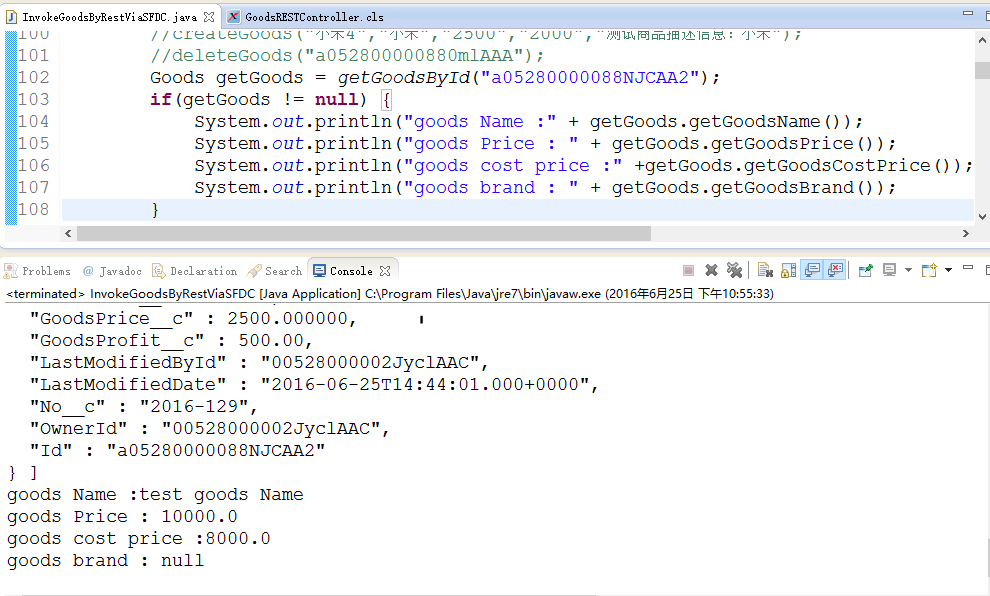
java访问sfdc的rest service需要OAuth身份认证,通过用户名密码,以及custom key 和custom password以及访问的apexrest链接即可以访问相应的rest service资源。
总结:本篇描述的主要是sfdc如何通过rest方式获取外部平台的资源以及sfdc如何作为rest service供外部平台调用,每个人的账号密码,以及custom key 和custom password不相同,copy代码后修改这几处地方,如果restResource以及相应注解对应的方法不同,也需要修改相应的方法。此篇文章的缺点为没有考虑中文内容的问题,通过insert等方法存储到服务器会导致中文乱码现象,有需要的可以自行对数据进行编码解码处理。
最后
以上就是执着月亮最近收集整理的关于java rest调用_salesforce 零基础学习(三十三)通过REST方式访问外部数据以及JAVA通过rest方式访问salesforce...的全部内容,更多相关java内容请搜索靠谱客的其他文章。








发表评论 取消回复