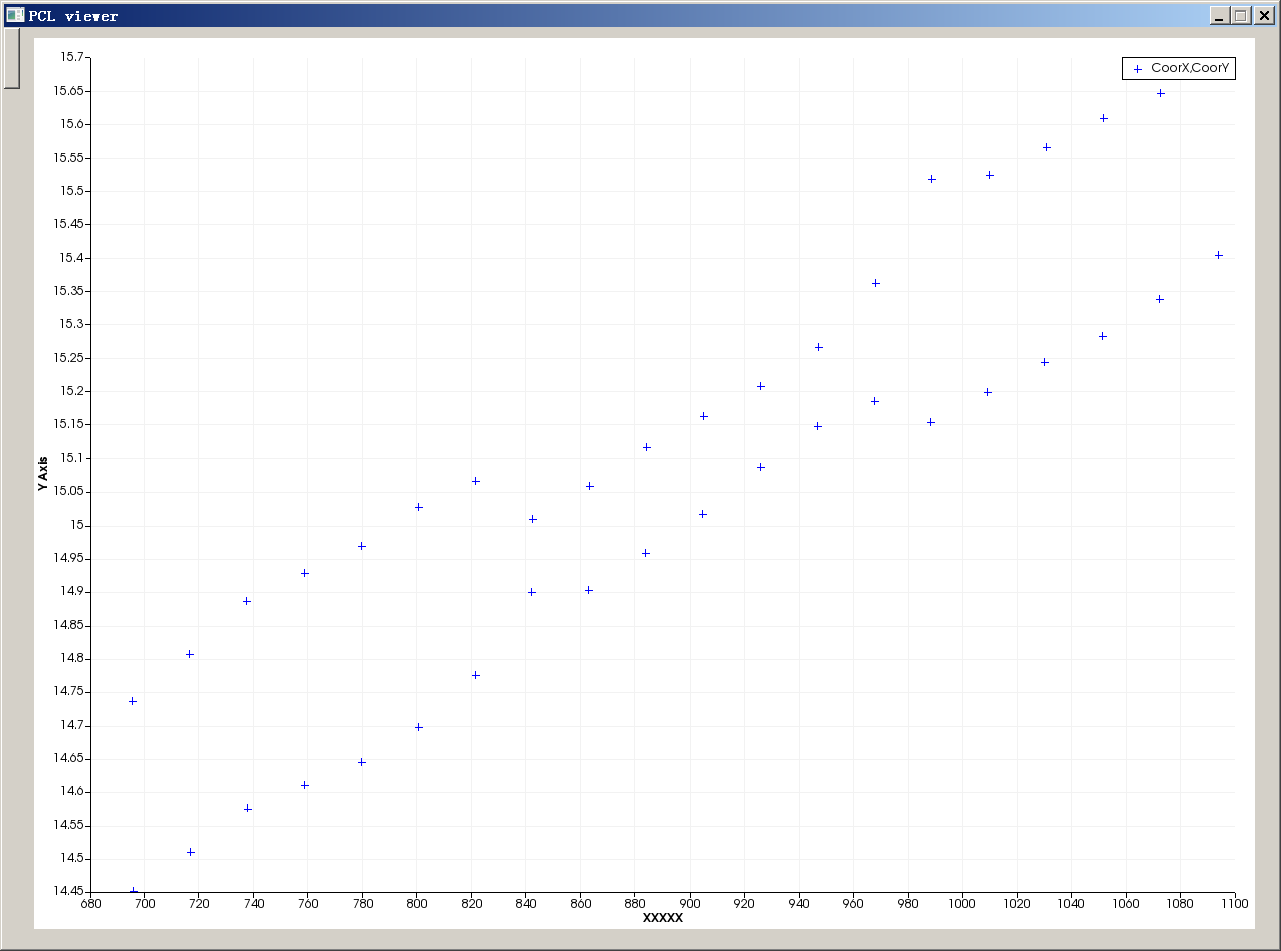
修改了坐标轴名称, 加入到了qtvtkwidget中.
void PCLViewer::showPointCloud995(pcl::PointCloud<PointT>::Ptr pointCloud)
{
vtkIdType size = pointCloud->points.size();
if(size == 0){
// warningWindow(STR_3D_IMAGE_ERROR_TITLE);
return;
}
// Set up a 2D scene, add an XY chart to it
//vtkSmartPointer<vtkContextView> view = vtkSmartPointer<vtkContextView>::New();
vtkSmartPointer<vtkContextView> m_2Dview = vtkSmartPointer<vtkContextView>::New();
m_2Dview->SetRenderWindow(ui->qvtkWidget->GetRenderWindow());
m_2Dview->GetRenderer()->SetBackground(1.0, 1.0, 1.0);
m_2Dview->GetRenderWindow()->SetSize(300, 200);
vtkSmartPointer<vtkChartXY> chart = vtkSmartPointer<vtkChartXY>::New();
m_2Dview->GetScene()->AddItem(chart);
chart->SetShowLegend(true);
vtkAxis* va = chart->GetAxis(1);
va->SetTitle("XXXXX");
vtkAxis* va1 = chart->GetAxis(1);
vtkStdString vs = va1->GetTitle();
// Create a table with some points in it...
vtkSmartPointer<vtkTable> table = vtkSmartPointer<vtkTable>::New();
vtkSmartPointer<vtkFloatArray> arrX = vtkSmartPointer<vtkFloatArray>::New();
arrX->SetName("X Y Axis"); //
table->AddColumn(arrX);
vtkSmartPointer<vtkFloatArray> arrC = vtkSmartPointer<vtkFloatArray>::New();
arrC->SetName("CoorX,CoorY");
table->AddColumn(arrC);
// Test charting with a few more points...
table->SetNumberOfRows(size);
for (size_t i = 0; i < size; i++)
{
double ptx = pointCloud->points[i].x;
double pty = pointCloud->points[i].y;
//double ptz = pointCloud->points[i].z;
table->SetValue(i, 0, vtkVariant ( ptx ));
table->SetValue(i, 1, vtkVariant (pty ));
// table->SetValue(i, 2, vtkVariant (ptz ));
}
// Add multiple scatter plots, setting the colors etc
vtkPlot *points = chart->AddPlot(vtkChart::POINTS);
#if VTK_MAJOR_VERSION <= 5
points->SetInput(table, 0, 1);
#else
points->SetInputData(table, 0, 1);
#endif
points->SetColor(0, 0, 255, 255);
points->SetWidth(1.0);
vtkPlotPoints::SafeDownCast(points)->SetMarkerStyle(vtkPlotPoints::PLUS);//CIRCLE ,CROSS
// finally render the scene
m_2Dview->GetRenderWindow()->SetMultiSamples(0);
}最后
以上就是开心八宝粥最近收集整理的关于【vtkchartxy】的全部内容,更多相关【vtkchartxy】内容请搜索靠谱客的其他文章。
本图文内容来源于网友提供,作为学习参考使用,或来自网络收集整理,版权属于原作者所有。








发表评论 取消回复