我是
靠谱客的博主
迷路大米,这篇文章主要介绍
QT 读取txt文件的几种方法 ,现在分享给大家,希望可以做个参考。
废话不说直接上代码
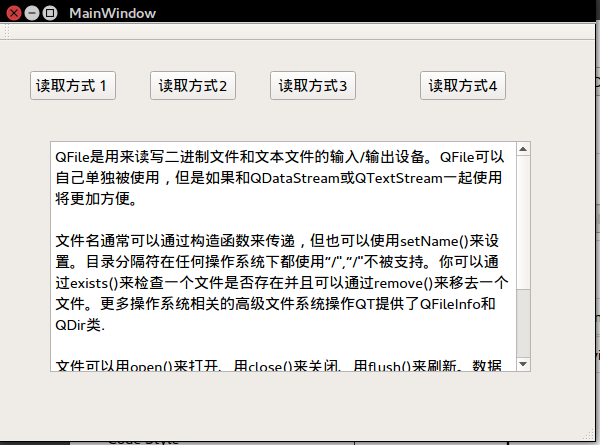
1.
| 1 2 3 4 5 6 7 8 9 10 11 12 13 14 15 | QString displayString;
QFile file("/home/alvin/text.txt");
if(!file.open(QIODevice::ReadOnly | QIODevice::Text))
{
qDebug()<<"Can't open the file!"<<endl;
}
while(!file.atEnd())
{
QByteArray line = file.readLine();
QString str(line);
qDebug()<< str;
displayString.append(str);
}
ui->textEdit->clear();
ui->textEdit->setPlainText(displayString);
|
2.
| 1 2 3 4 5 6 7 8 9 10 11 12 13 14 15 16 | QString displayString;
QFile file("/home/alvin/text.txt");
if (!file.open(QIODevice::ReadOnly | QIODevice::Text))
return;
QTextStream in(&file);
QString line = in.readLine();
while (!line.isNull())
{
// process_line(line);
line = in.readLine();
displayString.append(line);
}
ui->textEdit->clear();
ui->textEdit->setPlainText(displayString);
|
3.
| 1 2 3 4 5 6 7 8 9 10 11 12 13 14 15 16 17 18 19 20 21 22 | QString displayString;
QFile file("/home/alvin/text.txt");
if(!file.open(QIODevice::ReadWrite | QIODevice::Text)) {
qDebug()<<"Can't open the file!"<<endl;
}
QTextStream stream(&file);
QString line_in;
stream.seek(file.size());//将当前读取文件指针移动到文件末尾
int count = 0;
while(count < 10)
{
stream << QObject::trUtf8("新建行:") <<++count<<"/n";
}
stream.seek(0);//将当前读取文件指针移动到文件开始
while( !stream.atEnd())
{
line_in = stream.readLine();
displayString.append(line_in);
qDebug() << line_in;
}
ui->textEdit->clear();
ui->textEdit->setPlainText(displayString);
|
以上是三种QT读取文件的方法,
源码在这里自行下载查看
| 1 | https://pan.baidu.com/s/1pKIwzHL
|
Txt文件的写入的方法

QFile f("./test.txt");
if(!f.open(QIODevice::WriteOnly | QIODevice::Text))
{
cout << "Open failed." << endl;
return data;
}
QTextStream txtOutput(&f);
QString s1("123");
quint32 n1(123);
txtOutput << QString::fromStdString(str_json) << endl;
txtOutput << n1 << endl;
f.close();

最后
以上就是迷路大米最近收集整理的关于QT 读取txt文件的几种方法 的全部内容,更多相关QT 读取txt文件内容请搜索靠谱客的其他文章。
本图文内容来源于网友提供,作为学习参考使用,或来自网络收集整理,版权属于原作者所有。
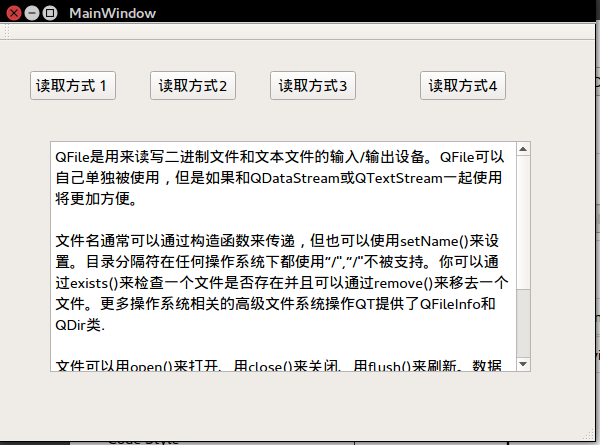










发表评论 取消回复