示例如下:
<view class="triangle">
<!-- 用伪类实现向上的箭头 -->
<view class="word desc1">我爱学习</view>
<!-- 用伪类实现向下的箭头 -->
<view class="word desc2">我爱工作</view>
<!-- 用伪类实现向左的箭头 -->
<view class="word desc3">我爱生活</view>
<!-- 用伪类实现向右的箭头 -->
<view class="word desc4">我爱旅行</view>
</view>
css如下:
// 2rpx = 1px
.triangle{
margin: 40rpx;
}
.word{
margin-top: 20rpx;
width: 200rpx;
padding: 20rpx;
line-height: 24rpx;
box-sizing: border-box;
background:#f00;
color: #fff;
font-size: 28rpx;
border-radius: 28rpx;
text-align:center;
position: relative;
}
/* 向上的箭头 */
.desc1::before{
content: '';
position:absolute;
top:-12rpx;
left: 50%;
transform: translateX(-50%);
width: 0;
height: 0;
border-left: 12rpx solid transparent;
border-right: 12rpx solid transparent;
border-bottom: 12rpx solid #f00;
font-size: 0;
line-height: 0;
}
/* 向下的箭头 */
.desc2::before{
content: '';
position:absolute;
bottom: -12rpx;
left: 50%;
transform: translateX(-50%);
width: 0;
height: 0;
border-left: 12rpx solid transparent;
border-right: 12rpx solid transparent;
border-top: 12rpx solid #f00;
font-size: 0;
line-height: 0;
}
/* 向左的箭头 */
.desc3::before{
content: '';
position:absolute;
top:50%;
left: -20rpx;
transform: translateY(-50%);
width: 0;
height: 0;
border-top: 12rpx solid transparent;
border-right: 24rpx solid #f00;
border-bottom: 12rpx solid transparent;
font-size: 0;
line-height: 0;
}
/* 向右的箭头 */
.desc4::before{
content: '';
position:absolute;
top:50%;
right: -20rpx;
transform: translateY(-50%);
width: 0;
height: 0;
border-top: 12rpx solid transparent;
border-left: 24rpx solid #f00;
border-bottom: 12rpx solid transparent;
font-size: 0;
line-height: 0;
}
效果如下:
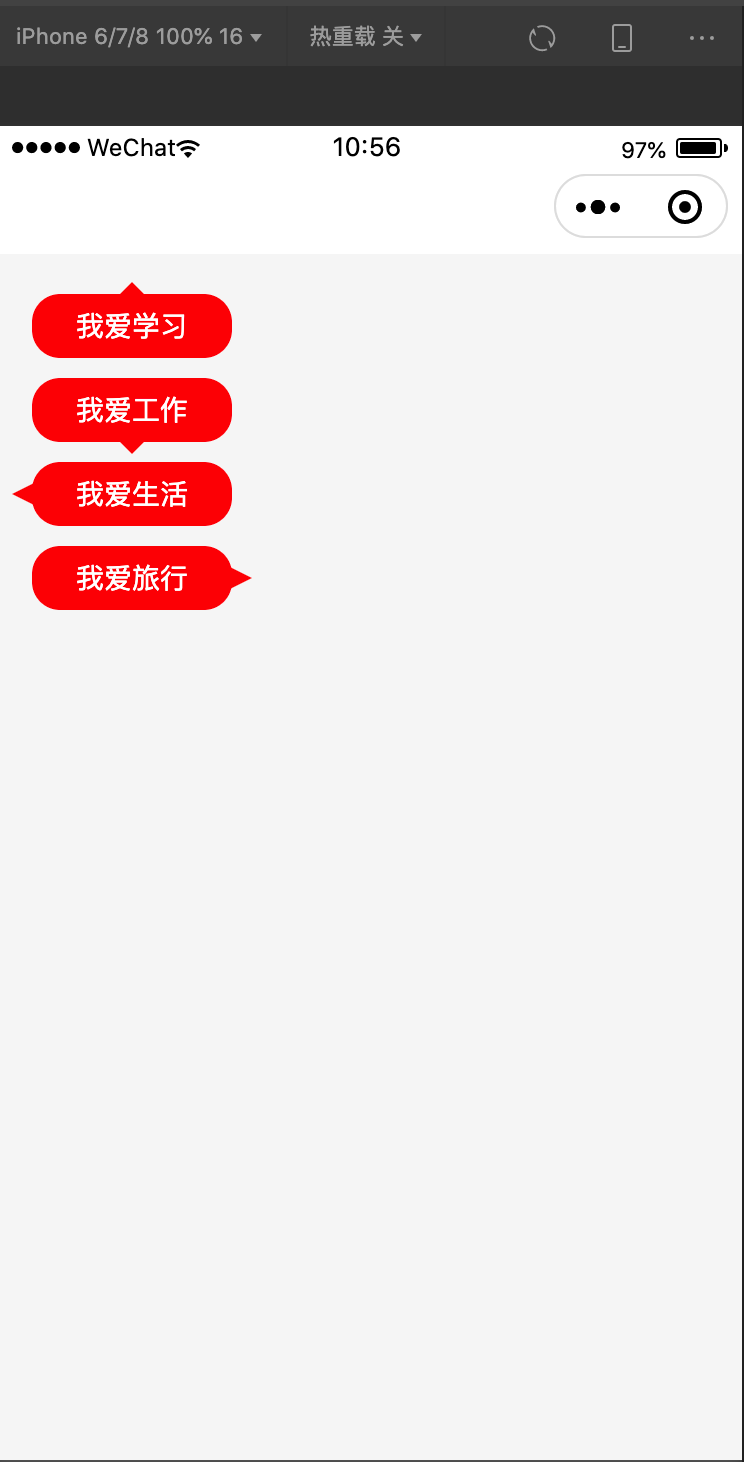
最后
以上就是成就夏天最近收集整理的关于css实现实心三角形的全部内容,更多相关css实现实心三角形内容请搜索靠谱客的其他文章。
本图文内容来源于网友提供,作为学习参考使用,或来自网络收集整理,版权属于原作者所有。








发表评论 取消回复