转自:http://blog.csdn.net/jxt1234and2010/article/details/46057267
Android显示之图层合成
要点
1.图层合成指综合各个窗口的绘制内容,送往LCD显示的过程。从原理上可分为在线合成与离线合成两种方式。
2.在Android的SurfaceFlinger代码流程中,图层合成方式分3D合成(OpenGL)和硬件合成两大类。
3.图形系统采用垂直同步Vsync机制,由LCD上报vsync,触发图层合成。
图层合成的原理
什么是图层合成
以android原生版本的Launcher为例,这个场景下有四个图层,状态栏、导航栏由SystemUI绘制,壁纸由壁纸服务提供,图标由Launcher应用绘制,图层合成就是把这四个图层按既定的显示区域,展现到显示屏上。
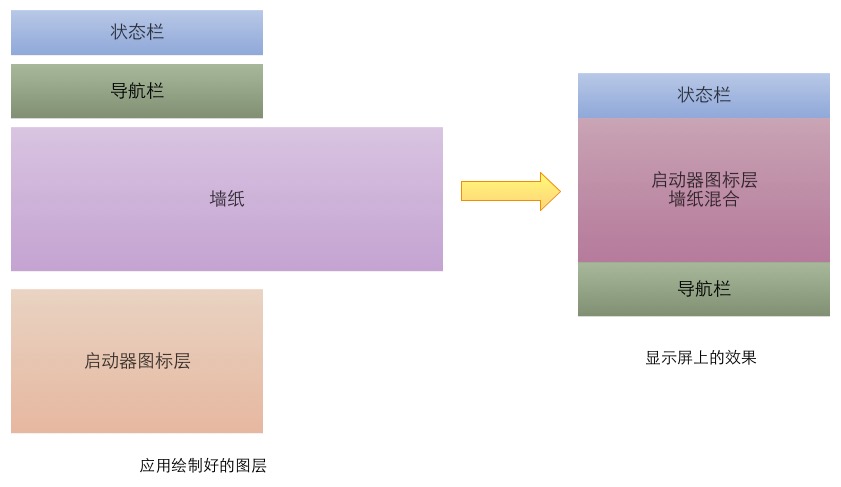
这幅图描述的是带虚拟导航栏的情况,导航栏在最下,状态栏(显示电池容量、时间的那个)在最上,中间大块的区域由墙纸和图标层混合而得,其中墙纸只取一部分。
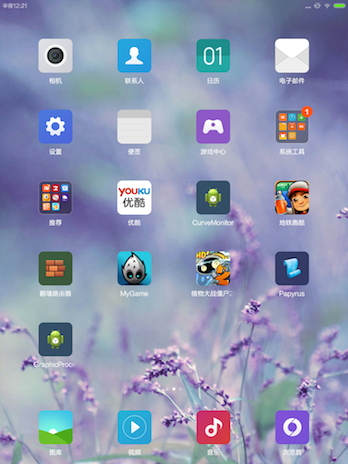
这幅是小米平板的一个截屏,由于没有虚拟导航栏,它只有三个图层。图标层中空白部分的alpha值为0,其余部分为255,这样在与墙纸混合时,便可形成遮档效果。
三个图层是怎么看出来的呢,
输 adb shell dumpsys SurfaceFlinger :
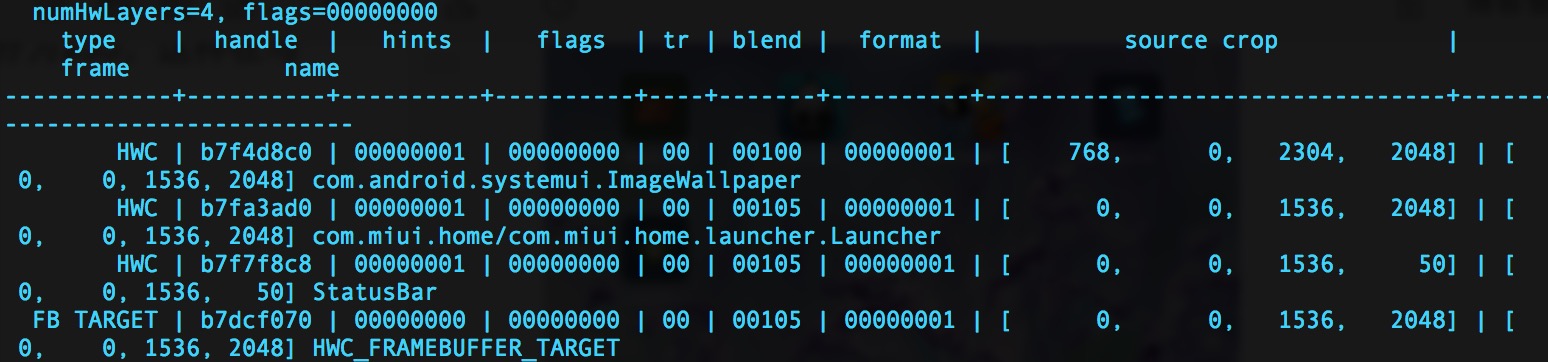
截取出这段信息,这段信息是SurfaceFlinger告知硬件合成器如何进行合成的。最后一个FramebufferTarget是目标层,不算进去,参与合成的图层是三个,分别是
com.android.systemui.ImageWallpaper,
com.miui.home/com.miui.home.launcher.Launcher,
StatusBar
至于其他各个参数是什么意思到后面再讲。
合成方式
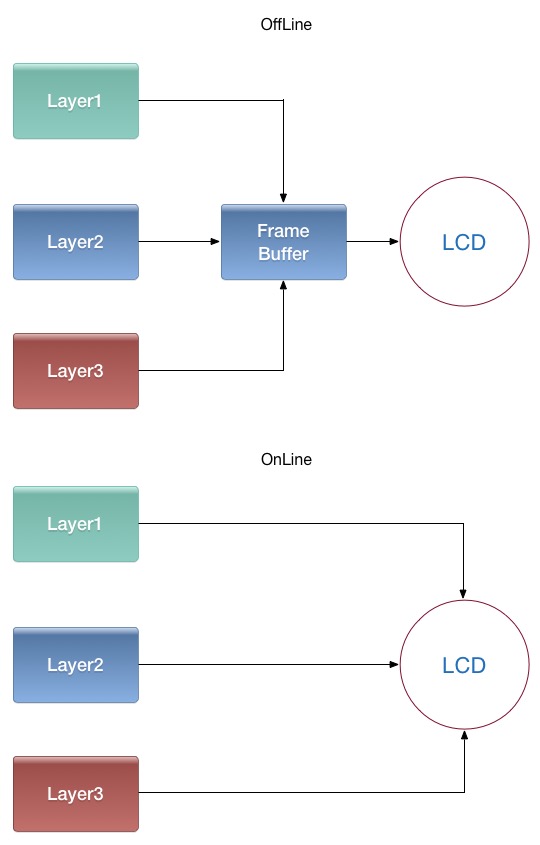
离线合成
先将所有图层画到一个最终层(FrameBuffer)上,再将FrameBuffer送到LCD显示。由于合成FrameBuffer与送LCD显示一般是异步的(线下生成FrameBuffer,需要时线上的LCD去取),因此叫离线合成。
在线合成
不使用FrameBuffer,在LCD需要显示某一行的像素时,用显示控制器将所有图层与该行相关的数据取出,合成一行像素送过去。只有一个图层时,又叫Overlay技术。
由于省去合成FrameBuffer时读图层,写FrameBuffer的步骤,大幅降低了内存传输量,减少了功耗,但这个需要硬件支持。
效率对比
大部分情况下,在线合成比起离线合成有很明显的优势,大幅降低了内存带宽的消耗。不过对于多屏显示,静态场景(仅限LCD不带缓存的情况),离线合成会有优势,做下简单的计算不难推得。
SurfaceFlinger服务
SurfaceFlinger是Android里面用于提供图层合成的服务,负责给应用层提供窗口,并按指定位置合成所有图层到屏幕。
SurfaceFlinger的代码位于
frameworks/native/services/surfaceflinger
目录下。
SurfaceFlinger启动
见 frameworks/native/services/surfaceflinger/main_surfaceflinger.cpp
典型的 binder 服务端写法
#include <sys/resource.h>
#include <cutils/sched_policy.h>
#include <binder/IServiceManager.h>
#include <binder/IPCThreadState.h>
#include <binder/ProcessState.h>
#include <binder/IServiceManager.h>
#include "SurfaceFlinger.h"
using namespace android;
int main(int, char**) {
ProcessState::self()->setThreadPoolMaxThreadCount(4);
sp<ProcessState> ps(ProcessState::self());
ps->startThreadPool();
sp<SurfaceFlinger> flinger = new SurfaceFlinger();
setpriority(PRIO_PROCESS, 0, PRIORITY_URGENT_DISPLAY);
set_sched_policy(0, SP_FOREGROUND);
flinger->init();
sp<IServiceManager> sm(defaultServiceManager());
sm->addService(String16(SurfaceFlinger::getServiceName()), flinger, false);
flinger->run();
return 0;
}
- 1
- 2
- 3
- 4
- 5
- 6
- 7
- 8
- 9
- 10
- 11
- 12
- 13
- 14
- 15
- 16
- 17
- 18
- 19
- 20
- 21
- 22
- 23
- 24
- 25
- 26
- 27
- 28
- 29
- 30
- 31
- 32
- 33
- 34
- 35
- 36
- 37
- 38
- 39
- 1
- 2
- 3
- 4
- 5
- 6
- 7
- 8
- 9
- 10
- 11
- 12
- 13
- 14
- 15
- 16
- 17
- 18
- 19
- 20
- 21
- 22
- 23
- 24
- 25
- 26
- 27
- 28
- 29
- 30
- 31
- 32
- 33
- 34
- 35
- 36
- 37
- 38
- 39
SurfaceFlinger中的图层合成流程
SurfaceFlinger采用Commander设计模式,SurfaceFlinger主线程接受消息,形成消息队列,逐个处理消息队列中的信息。
因此直接从onMessageReceived看起
void SurfaceFlinger::onMessageReceived(int32_t what) {
ATRACE_CALL();
switch (what) {
case MessageQueue::TRANSACTION:
handleMessageTransaction();
break;
case MessageQueue::INVALIDATE:
handleMessageTransaction();
handleMessageInvalidate();
signalRefresh();
break;
case MessageQueue::REFRESH:
handleMessageRefresh();
break;
}
}
handleMessageRefresh处理合成任务:
void SurfaceFlinger::handleMessageRefresh() {
/*Systrace,打该函数时间*/
ATRACE_CALL();
preComposition();
rebuildLayerStacks();
setUpHWComposer();
doDebugFlashRegions();
doComposition();
postComposition();
}
往下根据设备情况,会走3D合成或硬件合成。
3D合成
所谓3D合成,其实是使用OpenGL标准,用GPU把图层画到统一的FrameBuffer上,然后送显。毫无疑问这是离线合成的一种。既然是按OpenGL标准的,我们来带着如下问题阅读:
1、OpenGL渲染的FrameBuffer是如何送到LCD的?
2、为了使用OpenGL绘制图像,必须把该图像内容作为纹理上传到GPU内存,然后使用OpenGL绑定纹理渲染。那么,每个图层是怎么样变成纹理的?glTexImage2D传输上去?
3、每个图层的绘制区域是如何计算的,图层间存在重叠区域时,如何混合颜色?
4、使用OpenGL ES的哪套标准(1.1 /2.0 /3.0)?
OpenGL环境创建
EGL标准下,OpenGL环境创建的一般流程如下图所示:
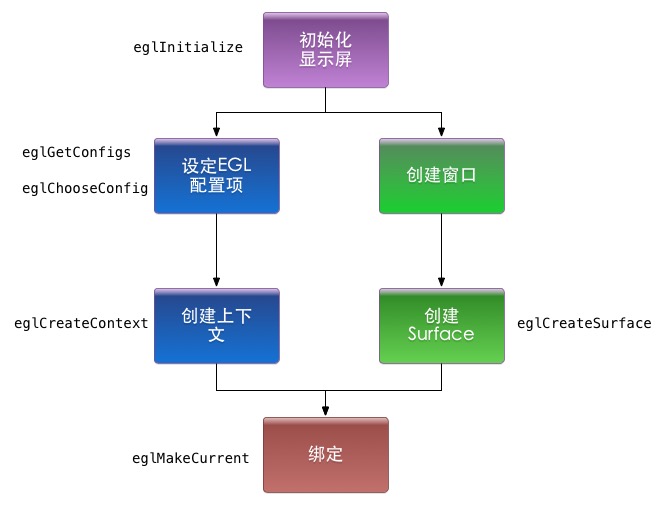
这部分工作在SurfaceFlinger::init函数完成,也即服务初起之时:
mEGLDisplay = eglGetDisplay(EGL_DEFAULT_DISPLAY);
eglInitialize(mEGLDisplay, NULL, NULL);
mHwc = new HWComposer(this,
*static_cast<HWComposer::EventHandler *>(this));
mRenderEngine = RenderEngine::create(mEGLDisplay, mHwc->getVisualID());
mEGLContext = mRenderEngine->getEGLContext();
LOG_ALWAYS_FATAL_IF(mEGLContext == EGL_NO_CONTEXT,
"couldn't create EGLContext");
for (size_t i=0 ; i<DisplayDevice::NUM_BUILTIN_DISPLAY_TYPES ; i++) {
DisplayDevice::DisplayType type((DisplayDevice::DisplayType)i);
if (mHwc->isConnected(i) || type==DisplayDevice::DISPLAY_PRIMARY) {
bool isSecure = true;
createBuiltinDisplayLocked(type);
wp<IBinder> token = mBuiltinDisplays[i];
sp<IGraphicBufferProducer> producer;
sp<IGraphicBufferConsumer> consumer;
BufferQueue::createBufferQueue(&producer, &consumer,
new GraphicBufferAlloc());
sp<FramebufferSurface> fbs = new FramebufferSurface(*mHwc, i,
consumer);
int32_t hwcId = allocateHwcDisplayId(type);
sp<DisplayDevice> hw = new DisplayDevice(this,
type, hwcId, mHwc->getFormat(hwcId), isSecure, token,
fbs, producer,
mRenderEngine->getEGLConfig());
if (i > DisplayDevice::DISPLAY_PRIMARY) {
ALOGD("marking display %zu as acquired/unblanked", i);
hw->setPowerMode(HWC_POWER_MODE_NORMAL);
}
mDisplays.add(token, hw);
}
}
getDefaultDisplayDevice()->makeCurrent(mEGLDisplay, mEGLContext);
- 1
- 2
- 3
- 4
- 5
- 6
- 7
- 8
- 9
- 10
- 11
- 12
- 13
- 14
- 15
- 16
- 17
- 18
- 19
- 20
- 21
- 22
- 23
- 24
- 25
- 26
- 27
- 28
- 29
- 30
- 31
- 32
- 33
- 34
- 35
- 36
- 37
- 38
- 39
- 40
- 41
- 42
- 43
- 44
- 45
- 46
- 47
- 48
- 49
- 50
- 51
- 52
- 53
- 54
- 1
- 2
- 3
- 4
- 5
- 6
- 7
- 8
- 9
- 10
- 11
- 12
- 13
- 14
- 15
- 16
- 17
- 18
- 19
- 20
- 21
- 22
- 23
- 24
- 25
- 26
- 27
- 28
- 29
- 30
- 31
- 32
- 33
- 34
- 35
- 36
- 37
- 38
- 39
- 40
- 41
- 42
- 43
- 44
- 45
- 46
- 47
- 48
- 49
- 50
- 51
- 52
- 53
- 54
注意到,创建的窗口是FramebufferSurface,在3D渲染完成后,会由eglSwapBuffers触发queueBuffer,进而触发FramebufferSurface中的onFrameAvailable方法:
void FramebufferSurface::onFrameAvailable() {
sp<GraphicBuffer> buf;
sp<Fence> acquireFence;
/*acquireBuffer,取得一块生产完成(3D合成好)的Buffer*/
status_t err = nextBuffer(buf, acquireFence);
if (err != NO_ERROR) {
ALOGE("error latching nnext FramebufferSurface buffer: %s (%d)",
strerror(-err), err);
return;
}
/*最终调用 gralloc 模块中的 post方法,该此Buffer送显*/
err = mHwc.fbPost(mDisplayType, acquireFence, buf);
if (err != NO_ERROR) {
ALOGE("error posting framebuffer: %d", err);
}
}
Layer与纹理
http://blog.csdn.net/jxt1234and2010/article/details/44821227 提到,Layer对应一个GraphicBuffer队列,每次合成时是作为消费者,取其中一个GraphicBuffer参与。
把GraphicBuffer上传为纹理,再渲染是非常cost的,因此Android用的方式是共享:
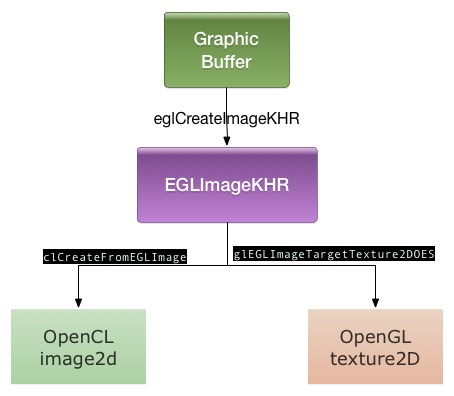
1、应用层绘制命令完成,queueBuffer回去。
2、通过binder机制,触发Layer的onFrameAvailable回调,给SurfaceFlinger消息处理线程发一个Layer更新的消息。
3、在收到Layer更新的消息后,SurfaceFlinger更新所有的dirty Layer,把GraphicBuffer映射为OpenGL的texture
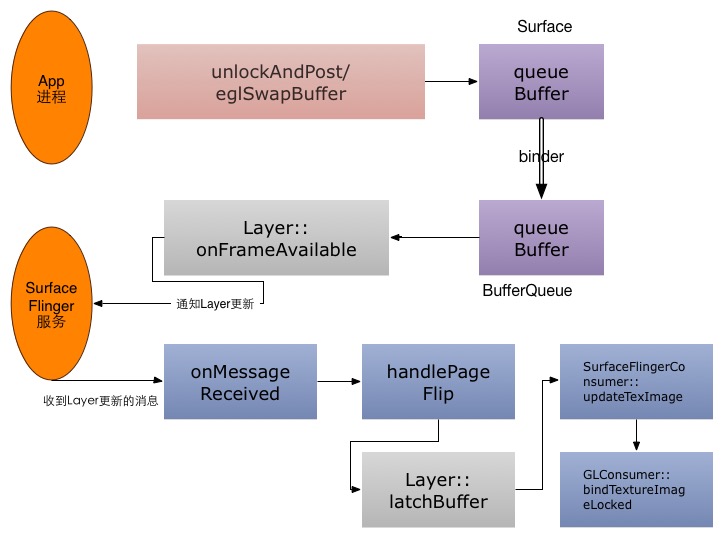
中间代码流程很复杂,我们只看下实际创建的一段:
EGLImageKHR GLConsumer::EglImage::createImage(EGLDisplay dpy,
const sp<GraphicBuffer>& graphicBuffer, const Rect& crop) {
EGLClientBuffer cbuf =
static_cast<EGLClientBuffer>(graphicBuffer->getNativeBuffer());
EGLint attrs[] = {
EGL_IMAGE_PRESERVED_KHR,
EGL_TRUE,
EGL_IMAGE_CROP_LEFT_ANDROID,
crop.left,
EGL_IMAGE_CROP_TOP_ANDROID,
crop.top,
EGL_IMAGE_CROP_RIGHT_ANDROID,
crop.right,
EGL_IMAGE_CROP_BOTTOM_ANDROID,
crop.bottom,
EGL_NONE,
};
if (!crop.isValid()) {
attrs[2] = EGL_NONE;
} else if (!isEglImageCroppable(crop)) {
attrs[2] = EGL_NONE;
}
EGLImageKHR image = eglCreateImageKHR(dpy, EGL_NO_CONTEXT,
EGL_NATIVE_BUFFER_ANDROID, cbuf, attrs);
if (image == EGL_NO_IMAGE_KHR) {
EGLint error = eglGetError();
ALOGE("error creating EGLImage: %#x", error);
}
return image;
}
- 1
- 2
- 3
- 4
- 5
- 6
- 7
- 8
- 9
- 10
- 11
- 12
- 13
- 14
- 15
- 16
- 17
- 18
- 19
- 20
- 21
- 22
- 23
- 24
- 25
- 26
- 27
- 28
- 29
- 30
- 31
- 1
- 2
- 3
- 4
- 5
- 6
- 7
- 8
- 9
- 10
- 11
- 12
- 13
- 14
- 15
- 16
- 17
- 18
- 19
- 20
- 21
- 22
- 23
- 24
- 25
- 26
- 27
- 28
- 29
- 30
- 31
渲染引擎
Android在此新增一个RenderEngine类,用来屏蔽OpenGL ES1.0、1.1和2.0的用法差异。基本用法和opengl是一样的,没有简化太多。
在创建RenderEngine的时候,会根据GPU所支持的OpenGL ES 版本号,优先选择 2.0,没有2.0可用时使用1.1/1.0。
class RenderEngine {
enum GlesVersion {
GLES_VERSION_1_0
= 0x10000,
GLES_VERSION_1_1
= 0x10001,
GLES_VERSION_2_0
= 0x20000,
GLES_VERSION_3_0
= 0x30000,
};
static GlesVersion parseGlesVersion(const char* str);
EGLConfig mEGLConfig;
EGLContext mEGLContext;
void setEGLHandles(EGLConfig config, EGLContext ctxt);
virtual void bindImageAsFramebuffer(EGLImageKHR image, uint32_t* texName, uint32_t* fbName, uint32_t* status) = 0;
virtual void unbindFramebuffer(uint32_t texName, uint32_t fbName) = 0;
protected:
RenderEngine();
virtual ~RenderEngine() = 0;
public:
static RenderEngine* create(EGLDisplay display, int hwcFormat);
static EGLConfig chooseEglConfig(EGLDisplay display, int format);
virtual void dump(String8& result);
void clearWithColor(float red, float green, float blue, float alpha);
void fillRegionWithColor(const Region& region, uint32_t height,
float red, float green, float blue, float alpha);
void setScissor(uint32_t left, uint32_t bottom, uint32_t right, uint32_t top);
void disableScissor();
void genTextures(size_t count, uint32_t* names);
void deleteTextures(size_t count, uint32_t const* names);
void readPixels(size_t l, size_t b, size_t w, size_t h, uint32_t* pixels);
class BindImageAsFramebuffer {
RenderEngine& mEngine;
uint32_t mTexName, mFbName;
uint32_t mStatus;
public:
BindImageAsFramebuffer(RenderEngine& engine, EGLImageKHR image);
~BindImageAsFramebuffer();
int getStatus() const;
};
virtual void checkErrors() const;
virtual void setViewportAndProjection(size_t vpw, size_t vph,
Rect sourceCrop, size_t hwh, bool yswap, Transform::orientation_flags rotation) = 0;
virtual void setupLayerBlending(bool premultipliedAlpha, bool opaque, int alpha) = 0;
virtual void setupDimLayerBlending(int alpha) = 0;
virtual void setupLayerTexturing(const Texture& texture) = 0;
virtual void setupLayerBlackedOut() = 0;
virtual void setupFillWithColor(float r, float g, float b, float a) = 0;
virtual void disableTexturing() = 0;
virtual void disableBlending() = 0;
virtual void drawMesh(const Mesh& mesh) = 0;
virtual void beginGroup(const mat4& colorTransform) = 0;
virtual void endGroup() = 0;
virtual size_t getMaxTextureSize() const = 0;
virtual size_t getMaxViewportDims() const = 0;
EGLConfig getEGLConfig() const;
EGLContext getEGLContext() const;
};
- 1
- 2
- 3
- 4
- 5
- 6
- 7
- 8
- 9
- 10
- 11
- 12
- 13
- 14
- 15
- 16
- 17
- 18
- 19
- 20
- 21
- 22
- 23
- 24
- 25
- 26
- 27
- 28
- 29
- 30
- 31
- 32
- 33
- 34
- 35
- 36
- 37
- 38
- 39
- 40
- 41
- 42
- 43
- 44
- 45
- 46
- 47
- 48
- 49
- 50
- 51
- 52
- 53
- 54
- 55
- 56
- 57
- 58
- 59
- 60
- 61
- 62
- 63
- 64
- 65
- 66
- 67
- 68
- 69
- 70
- 71
- 72
- 73
- 74
- 75
- 76
- 77
- 78
- 79
- 1
- 2
- 3
- 4
- 5
- 6
- 7
- 8
- 9
- 10
- 11
- 12
- 13
- 14
- 15
- 16
- 17
- 18
- 19
- 20
- 21
- 22
- 23
- 24
- 25
- 26
- 27
- 28
- 29
- 30
- 31
- 32
- 33
- 34
- 35
- 36
- 37
- 38
- 39
- 40
- 41
- 42
- 43
- 44
- 45
- 46
- 47
- 48
- 49
- 50
- 51
- 52
- 53
- 54
- 55
- 56
- 57
- 58
- 59
- 60
- 61
- 62
- 63
- 64
- 65
- 66
- 67
- 68
- 69
- 70
- 71
- 72
- 73
- 74
- 75
- 76
- 77
- 78
- 79
Layer的绘制
在 doComposition->doDisplayComposition->doComposeSurfaces中,会让每个Layer画到每个显示屏上:
} else {
for (size_t i=0 ; i<count ; ++i) {
const sp<Layer>& layer(layers[i]);
const Region clip(dirty.intersect(
tr.transform(layer->visibleRegion)));
if (!clip.isEmpty()) {
layer->draw(hw, clip);
}
}
}
Layer::draw->Layer::onDraw->Layer::drawWithOpenGL:
void Layer::drawWithOpenGL(const sp<const DisplayDevice>& hw,
const Region& , bool useIdentityTransform) const {
const State& s(getDrawingState());
computeGeometry(hw, mMesh, useIdentityTransform);
const Rect win(computeBounds());
float left
= float(win.left)
/ float(s.active.w);
float top
= float(win.top)
/ float(s.active.h);
float right
= float(win.right)
/ float(s.active.w);
float bottom = float(win.bottom) / float(s.active.h);
Mesh::VertexArray<vec2> texCoords(mMesh.getTexCoordArray<vec2>());
texCoords[0] = vec2(left, 1.0f - top);
texCoords[1] = vec2(left, 1.0f - bottom);
texCoords[2] = vec2(right, 1.0f - bottom);
texCoords[3] = vec2(right, 1.0f - top);
RenderEngine& engine(mFlinger->getRenderEngine());
engine.setupLayerBlending(mPremultipliedAlpha, isOpaque(s), s.alpha);
engine.drawMesh(mMesh);
engine.disableBlending();
}
- 1
- 2
- 3
- 4
- 5
- 6
- 7
- 8
- 9
- 10
- 11
- 12
- 13
- 14
- 15
- 16
- 17
- 18
- 19
- 20
- 21
- 22
- 23
- 24
- 25
- 26
- 27
- 28
- 29
- 1
- 2
- 3
- 4
- 5
- 6
- 7
- 8
- 9
- 10
- 11
- 12
- 13
- 14
- 15
- 16
- 17
- 18
- 19
- 20
- 21
- 22
- 23
- 24
- 25
- 26
- 27
- 28
- 29
OpenGL的顶点坐标(位置坐标与纹理坐标)都在 mMesh 之中,其计算方式可以仔细看看,较为繁琐,这里不讲。
硬件合成将在下篇讲述
最后
以上就是糊涂小馒头最近收集整理的关于Android图形显示系统——下层显示4:图层合成上(合成原理与3D合成) 转自:http://blog.csdn.net/jxt1234and2010/article/details/46057267 Android显示之图层合成的全部内容,更多相关Android图形显示系统——下层显示4:图层合成上(合成原理与3D合成)内容请搜索靠谱客的其他文章。
本图文内容来源于网友提供,作为学习参考使用,或来自网络收集整理,版权属于原作者所有。
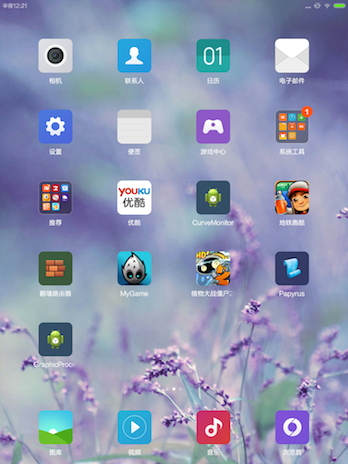
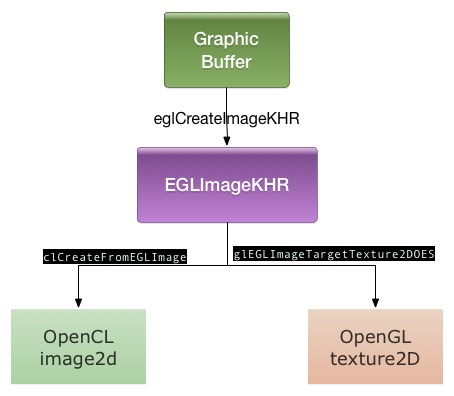
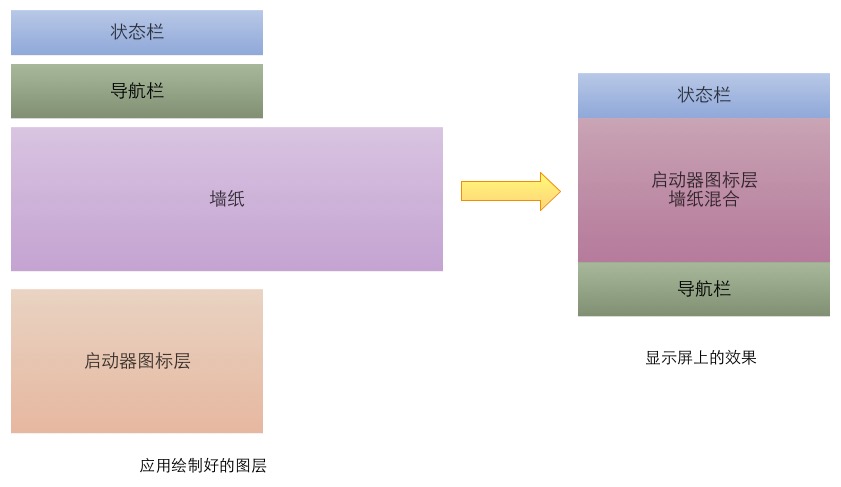
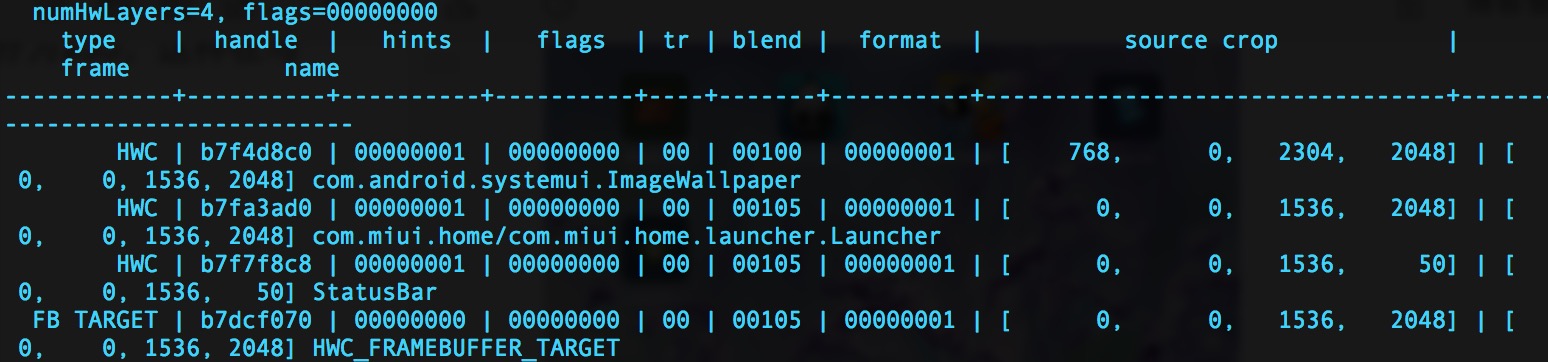
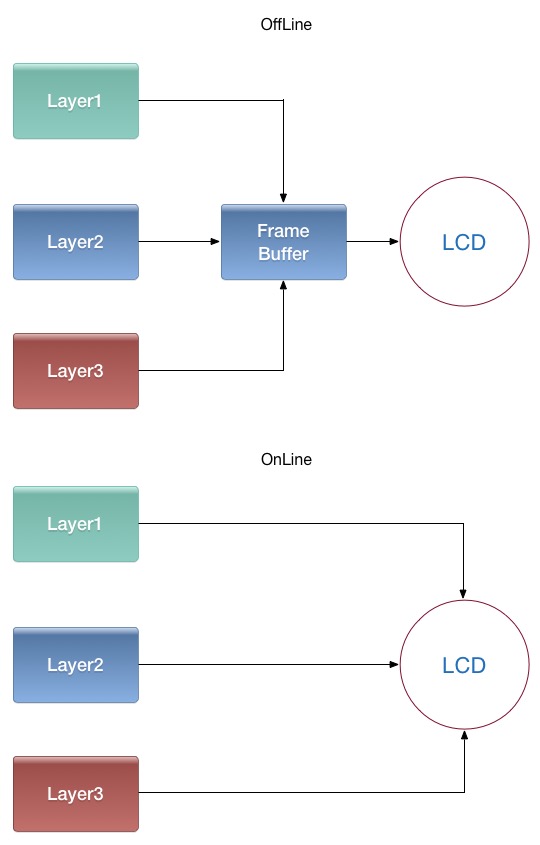
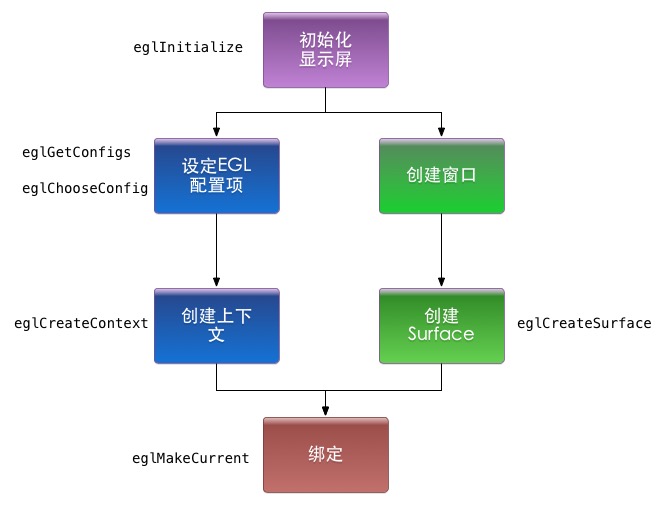
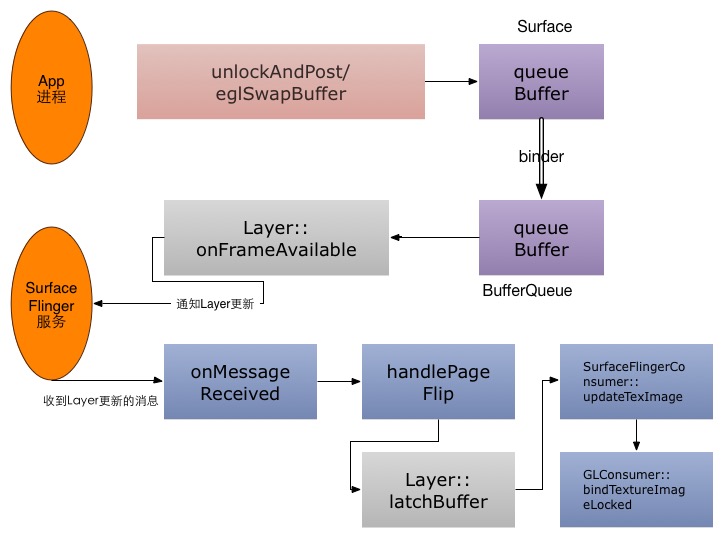








发表评论 取消回复