Elasticsearch下载安装
下载
官网下载地址: https://www.elastic.co/cn/downloads/elasticsearch
安装
windows10
下载解压后需要配置Elasticsearch自带的JDK的环境变量
当前我把Elasticsearch解压到C盘的
ES_JAVA_HOME:C:elasticsearch-7.15.2-windows-x86_64elasticsearch-7.15.2jdk
启动服务:去到解压文件C:elasticsearch-7.15.2-windows-x86_64elasticsearch-7.15.2bin目录下,双击elasticsearch.bat文件
服务启动后访问: http://localhost:9200/
Kibana
下载安装
注意: Kibana 版本要和ElasticSearch版本一致
下载地址: https://www.elastic.co/cn/downloads/kibana
安装
安装参考:https://blog.csdn.net/weixin_34727238/article/details/81200071
下载后解压,双击执行bin目录下的 kibana.bat 批处理文件
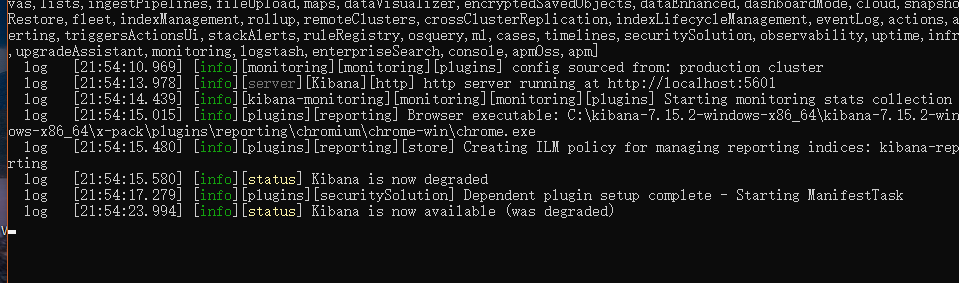
服务启动之后,浏览器访问: http://localhost:5601
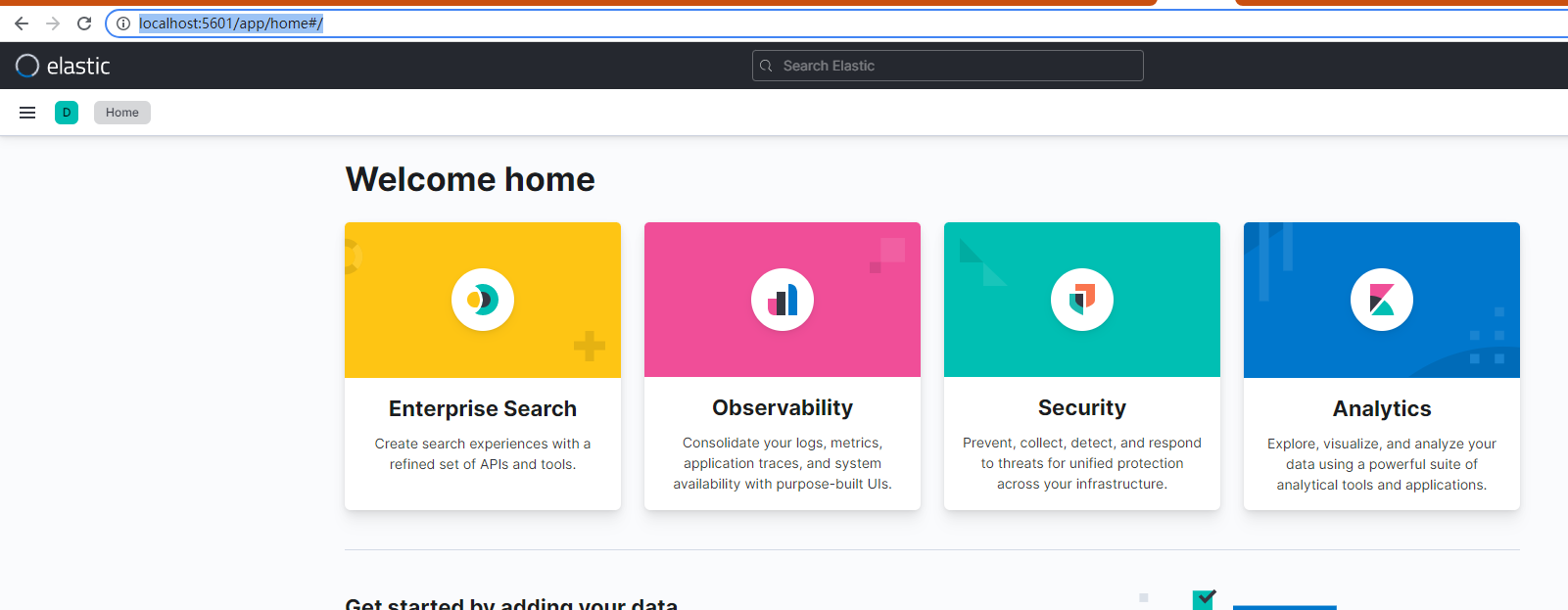
Elasticsearch操作
PostMan操作索引
索引相当于关系性数据库中的数据库
### 添加索引
PUT http://localhost:9200/index_01
### 查询索引
GET http://localhost:9200/index_01
查询所有的索引:-all 是ES 内置的,其他的还有_close、_open
GET http://localhost:9200/_all
### 关闭索引
POST http://localhost:9200/index_01/_close
### 打开索引
POST http://localhost:9200/index_01/_open
### 删除索引
POST http://localhost:9200/index_01
操作映射
映射相当于关系性数据库的表结构
"""
数据类型:简单数据类型和复杂数据类型
简单数据类型:
字符串:
文本: 支持分词,不支聚合
keywords:不支持分词,支持聚合
数值
布尔
二进制
范围
日期
复杂数据类型:
数组:[]
对象:{}
"""
Kibana 下操作映射:
# 创建索引
PUT person
# 查看索引
GET person
GET _all
# 创建映射
PUT person/_mapping
{
"properties":{
"name":{
"type":"text"
},
"age":{
"type":"integer"
}
}
}
# 添加映射
PUT person/_mapping
{
"properties":{
"height":{
"type": "double"
}
}
}
# 查询映射
GET person/_mapping
# 删除索引
DELETE person
# 创建索引的时候同时创建映射
PUT person
{
"mappings":{
"properties":{
"name":{
"type":"text"
},
"height":{
"type":"integer"
},
"age":{
"type":"double"
}
}
}
}
操作文档
GET person
# 创建文档, 不指定ID(只能用post),会随机生成is
POST person/_doc
{
"name":"张珊",
"height": 10,
"age":12.6
}
# 创建文档, 指定ID(可以用post,也可以用put)
PUT person/_doc/02
{
"name":"张珊02",
"height": 10,
"age":12.6
}
# 查询文档
GET person/_search
# 修改文档,修改等同于添加,没有及添加,有就修改
# 删除指定文档
DELETE /person/_doc/GJ3cgH0BralMH-yEbCOr
最后
以上就是聪明金鱼最近收集整理的关于Elasticsearch服务Elasticsearch下载安装KibanaElasticsearch操作的全部内容,更多相关Elasticsearch服务Elasticsearch下载安装KibanaElasticsearch操作内容请搜索靠谱客的其他文章。
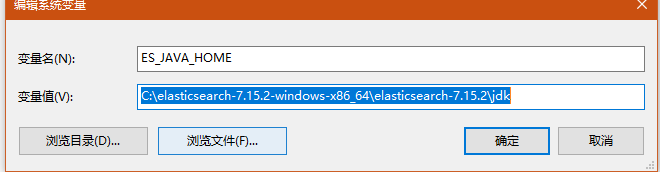
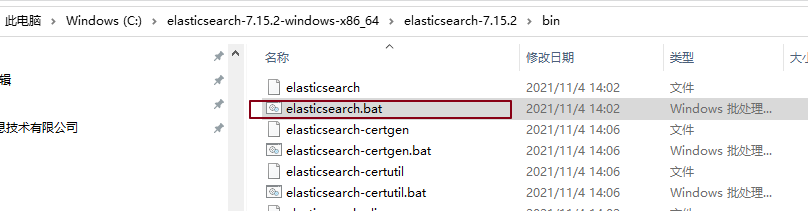
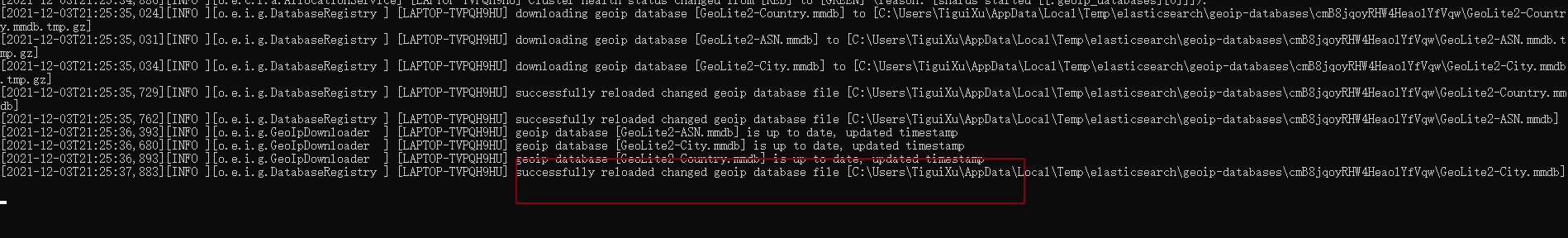
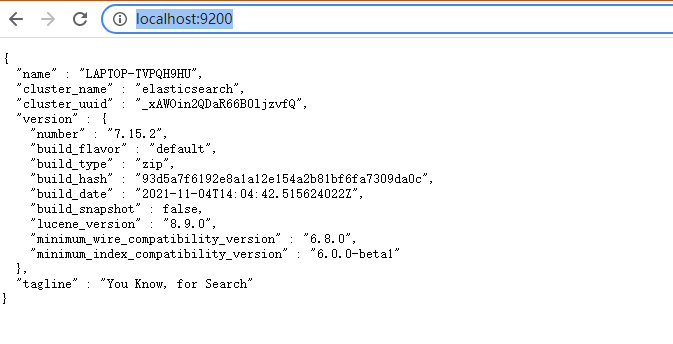








发表评论 取消回复