转自:http://www.cnblogs.com/epjnpe/archive/2008/04/24/1168173.html
转换功能是通过调用安装了转换XPS和PDF的AddIn的Office2007对象模型完成的. 代码支持Office 2007支持的一切文件格式:
| Office 2007组件 | 扩展名 |
| Word | DOC, DOCX, DOCM, DOTX, DOTM, DOT, TXT, RTP, RTF |
| Excel | XLS, XLSX, XLSM, XML |
| PowerPoint | PPT, PPTX, PPTM, POTX, PPSX, PPSM, POTM |
添加对三个组件的引用:
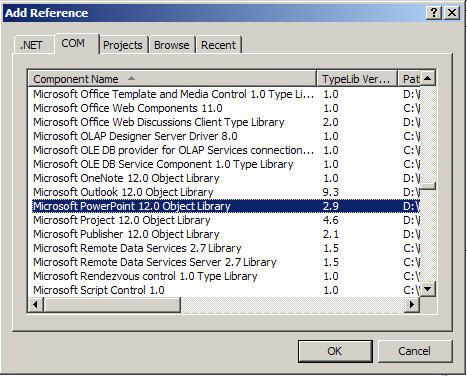

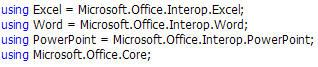
这里使用一个枚举类型来来决定生成文件的类型,包括:

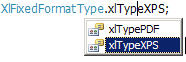
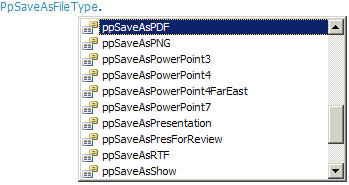
其实可以使用个方法来实现这个功能,这里Word和Excel我使用了ExportAsFixedFormat,PowerPoint使用了SaveAs, 对于Word和PowerPoint 效果是一样的。只是SaveAs 支持的格式更多,但我发现似乎Excel不支持SaveAs.

Word转换代码:
 private
bool
Convert(
string
sourcePath,
string
targetPath, Word.WdExportFormat exportFormat)
private
bool
Convert(
string
sourcePath,
string
targetPath, Word.WdExportFormat exportFormat)

 {
{ bool result;
bool result; object paramMissing = Type.Missing;
object paramMissing = Type.Missing; Word.ApplicationClass wordApplication = new Word.ApplicationClass();
Word.ApplicationClass wordApplication = new Word.ApplicationClass(); Word.Document wordDocument = null;
Word.Document wordDocument = null; try
try

 {
{ object paramSourceDocPath = sourcePath;
object paramSourceDocPath = sourcePath; string paramExportFilePath = targetPath;
string paramExportFilePath = targetPath;
 Word.WdExportFormat paramExportFormat = exportFormat;
Word.WdExportFormat paramExportFormat = exportFormat; bool paramOpenAfterExport = false;
bool paramOpenAfterExport = false; Word.WdExportOptimizeFor paramExportOptimizeFor =
Word.WdExportOptimizeFor paramExportOptimizeFor = Word.WdExportOptimizeFor.wdExportOptimizeForPrint;
Word.WdExportOptimizeFor.wdExportOptimizeForPrint; Word.WdExportRange paramExportRange = Word.WdExportRange.wdExportAllDocument;
Word.WdExportRange paramExportRange = Word.WdExportRange.wdExportAllDocument; int paramStartPage = 0;
int paramStartPage = 0; int paramEndPage = 0;
int paramEndPage = 0; Word.WdExportItem paramExportItem = Word.WdExportItem.wdExportDocumentContent;
Word.WdExportItem paramExportItem = Word.WdExportItem.wdExportDocumentContent; bool paramIncludeDocProps = true;
bool paramIncludeDocProps = true; bool paramKeepIRM = true;
bool paramKeepIRM = true; Word.WdExportCreateBookmarks paramCreateBookmarks =
Word.WdExportCreateBookmarks paramCreateBookmarks = Word.WdExportCreateBookmarks.wdExportCreateWordBookmarks;
Word.WdExportCreateBookmarks.wdExportCreateWordBookmarks; bool paramDocStructureTags = true;
bool paramDocStructureTags = true; bool paramBitmapMissingFonts = true;
bool paramBitmapMissingFonts = true; bool paramUseISO19005_1 = false;
bool paramUseISO19005_1 = false;
 wordDocument = wordApplication.Documents.Open(
wordDocument = wordApplication.Documents.Open( ref paramSourceDocPath, ref paramMissing, ref paramMissing,
ref paramSourceDocPath, ref paramMissing, ref paramMissing, ref paramMissing, ref paramMissing, ref paramMissing,
ref paramMissing, ref paramMissing, ref paramMissing, ref paramMissing, ref paramMissing, ref paramMissing,
ref paramMissing, ref paramMissing, ref paramMissing, ref paramMissing, ref paramMissing, ref paramMissing,
ref paramMissing, ref paramMissing, ref paramMissing, ref paramMissing, ref paramMissing, ref paramMissing,
ref paramMissing, ref paramMissing, ref paramMissing, ref paramMissing);
ref paramMissing);
 if (wordDocument != null)
if (wordDocument != null) wordDocument.ExportAsFixedFormat(paramExportFilePath,
wordDocument.ExportAsFixedFormat(paramExportFilePath, paramExportFormat, paramOpenAfterExport,
paramExportFormat, paramOpenAfterExport, paramExportOptimizeFor, paramExportRange, paramStartPage,
paramExportOptimizeFor, paramExportRange, paramStartPage, paramEndPage, paramExportItem, paramIncludeDocProps,
paramEndPage, paramExportItem, paramIncludeDocProps, paramKeepIRM, paramCreateBookmarks, paramDocStructureTags,
paramKeepIRM, paramCreateBookmarks, paramDocStructureTags, paramBitmapMissingFonts, paramUseISO19005_1,
paramBitmapMissingFonts, paramUseISO19005_1, ref paramMissing);
ref paramMissing); result = true;
result = true; }
} finally
finally

 {
{ if (wordDocument != null)
if (wordDocument != null)

 {
{ wordDocument.Close(ref paramMissing, ref paramMissing, ref paramMissing);
wordDocument.Close(ref paramMissing, ref paramMissing, ref paramMissing); wordDocument = null;
wordDocument = null; }
} if (wordApplication != null)
if (wordApplication != null)

 {
{ wordApplication.Quit(ref paramMissing, ref paramMissing, ref paramMissing);
wordApplication.Quit(ref paramMissing, ref paramMissing, ref paramMissing); wordApplication = null;
wordApplication = null; }
} GC.Collect();
GC.Collect(); GC.WaitForPendingFinalizers();
GC.WaitForPendingFinalizers(); GC.Collect();
GC.Collect(); GC.WaitForPendingFinalizers();
GC.WaitForPendingFinalizers(); }
} return result;
return result; }
}
Excel转换代码:
 private
bool
Convert(
string
sourcePath,
string
targetPath, XlFixedFormatType targetType)
private
bool
Convert(
string
sourcePath,
string
targetPath, XlFixedFormatType targetType)

 {
{ bool result;
bool result; object missing = Type.Missing;
object missing = Type.Missing; ApplicationClass application = null;
ApplicationClass application = null; Workbook workBook = null;
Workbook workBook = null; try
try

 {
{ application = new ApplicationClass();
application = new ApplicationClass(); object target = targetPath;
object target = targetPath; object type = targetType;
object type = targetType; workBook = application.Workbooks.Open(sourcePath, missing, missing, missing, missing, missing,
workBook = application.Workbooks.Open(sourcePath, missing, missing, missing, missing, missing, missing, missing, missing, missing, missing, missing, missing, missing, missing);
missing, missing, missing, missing, missing, missing, missing, missing, missing); workBook.ExportAsFixedFormat(targetType, target, XlFixedFormatQuality.xlQualityStandard, true, false, missing, missing, missing, missing);
workBook.ExportAsFixedFormat(targetType, target, XlFixedFormatQuality.xlQualityStandard, true, false, missing, missing, missing, missing); result = true;
result = true; }
} catch
catch

 {
{ result = false;
result = false; }
} finally
finally

 {
{ if (workBook != null)
if (workBook != null)

 {
{ workBook.Close(true, missing, missing);
workBook.Close(true, missing, missing); workBook = null;
workBook = null; }
} if (application != null)
if (application != null)

 {
{ application.Quit();
application.Quit(); application = null;
application = null; }
} GC.Collect();
GC.Collect(); GC.WaitForPendingFinalizers();
GC.WaitForPendingFinalizers(); GC.Collect();
GC.Collect(); GC.WaitForPendingFinalizers();
GC.WaitForPendingFinalizers(); }
} return result;
return result; }
}
PowerPoint转换代码:
 private
bool
Convert(
string
sourcePath,
string
targetPath, PpSaveAsFileType targetFileType)
private
bool
Convert(
string
sourcePath,
string
targetPath, PpSaveAsFileType targetFileType)

 {
{ bool result;
bool result; object missing = Type.Missing;
object missing = Type.Missing; ApplicationClass application = null;
ApplicationClass application = null; Presentation persentation = null;
Presentation persentation = null; try
try

 {
{ application = new ApplicationClass();
application = new ApplicationClass(); persentation = application.Presentations.Open(sourcePath, MsoTriState.msoTrue, MsoTriState.msoFalse, MsoTriState.msoFalse);
persentation = application.Presentations.Open(sourcePath, MsoTriState.msoTrue, MsoTriState.msoFalse, MsoTriState.msoFalse); persentation.SaveAs(targetPath, targetFileType, Microsoft.Office.Core.MsoTriState.msoTrue);
persentation.SaveAs(targetPath, targetFileType, Microsoft.Office.Core.MsoTriState.msoTrue);
 result = true;
result = true; }
} catch
catch

 {
{ result = false;
result = false; }
} finally
finally

 {
{ if (persentation != null)
if (persentation != null)

 {
{ persentation.Close();
persentation.Close(); persentation = null;
persentation = null; }
} if (application != null)
if (application != null)

 {
{ application.Quit();
application.Quit(); application = null;
application = null; }
} GC.Collect();
GC.Collect(); GC.WaitForPendingFinalizers();
GC.WaitForPendingFinalizers(); GC.Collect();
GC.Collect(); GC.WaitForPendingFinalizers();
GC.WaitForPendingFinalizers(); }
} return result;
return result; }
}
感谢同事Hong的协助,把这部分功能实现,现在share给大家,希望为需要的朋友节省时间.
另外浏览xps文件有一个不错的小工具XPS Viewer EP.
最后
以上就是冷静猫咪最近收集整理的关于部分Office 2007文件格式转换为xps和pdf代码整理的全部内容,更多相关部分Office内容请搜索靠谱客的其他文章。
本图文内容来源于网友提供,作为学习参考使用,或来自网络收集整理,版权属于原作者所有。







![[转]XPS转JPG转换器](https://www.shuijiaxian.com/files_image/reation/bcimg3.png)
发表评论 取消回复