背景:
简单介绍下 hive action的使用,以及action间是如何进行参数传递的,这也是进行多job调度必备的操作~
集群环境:CDH 5.13.0 ,其中oozie版本:4.1.0,hive版本:1.1.0
一、Hue配置 Hive action
hue上创建hive任务必须添加两个配置项:script 和 hive xml
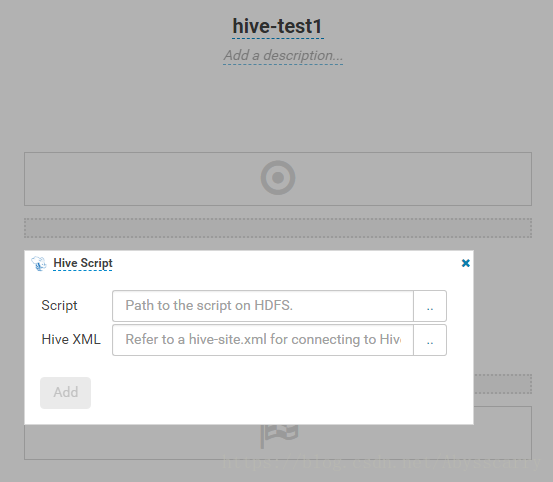
其中:
script 指的是hive sql 脚本,
hive xml 指的是hive-site.xml(该文件在CDH集群中每台机器的/etc/hive/conf目录下)
我们将 hive-site.xml 文件上传到 hdfs:
hadoop fs -put /etc/hive/conf/hive-site.xml /yj/配置完直接运行即可,hive action一般没啥坑~
附上workflow.xml:
<workflow-app name="hiveshell-test2" xmlns="uri:oozie:workflow:0.5">
<start to="hive-a0d5"/>
<kill name="Kill">
<message>Action failed, error message[${wf:errorMessage(wf:lastErrorNode())}]</message>
</kill>
<action name="hive-a0d5" cred="hcat">
<hive xmlns="uri:oozie:hive-action:0.2">
<job-tracker>${jobTracker}</job-tracker>
<name-node>${nameNode}</name-node>
<job-xml>/yj/hive-site.xml</job-xml>
<script>/yj/hive_script3.hql</script>
</hive>
<ok to="End"/>
<error to="Kill"/>
</action>
<end name="End"/>
</workflow-app>二、action间参数传递
我们在根据业务需求配置workflow.xml时,经常需要将上一个action得出的结果作为参数传递给下一个action,这种需求如何实现呢?
我们首先要明确的是:
hive action之间不支持传递参数,我们可以通过在shell 脚本中hive -e执行hql获取结果,再由shell传递给下一个hive action
目前我测试成功的有shell action中输出,然后在下一个hive action 或 shell action 接受上一个shell action 的输出结果;关于spark等其他action以后有时间在研究吧!
参数发送方(shell action):
先创建shell脚本 hive_script1:
# !/bin/bash
hive_test_count=`hive -e "select count(1) from house.h_apply"`
echo "hive_test_count=${hive_test_count}"将其shell脚本配置到 shell action 作为结果参数发送方,然后在workflow.xml中添加<capture-output/>属性;
注:添加<capture-output/>元素可以捕获shell脚本的标准输出,然后在另一个action中里通过el表达式获取:${wf:actionData('shell action1').hive_test_count} 或 ${wf:actionData('shell action1')['hive_test_count']}
hue界面只需要勾选就行了!默认都是勾选好的!
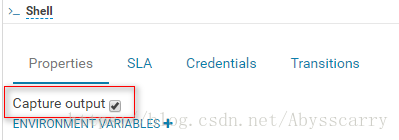
1.参数接收方(shell action):
在shell-f704中添加<argument>值:
<argument>
${wf:actionData('shell-d412').hive_test_count}
</argument>然后在该shell脚本hive_script2中获取:
# !/bin/bash
echo "aaaaa $1"通过$数字来获取!
hue配置:
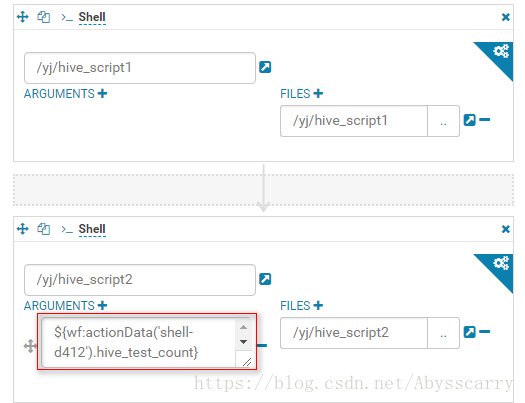
附上workflow.xml:
<workflow-app name="hiveshell-test1" xmlns="uri:oozie:workflow:0.5">
<start to="shell-d412"/>
<kill name="Kill">
<message>Action failed, error message[${wf:errorMessage(wf:lastErrorNode())}]</message>
</kill>
<action name="shell-d412">
<shell xmlns="uri:oozie:shell-action:0.1">
<job-tracker>${jobTracker}</job-tracker>
<name-node>${nameNode}</name-node>
<exec>/yj/hive_script1</exec>
<file>/yj/hive_script1#hive_script1</file>
<capture-output/>
</shell>
<ok to="shell-f704"/>
<error to="Kill"/>
</action>
<action name="shell-f704">
<shell xmlns="uri:oozie:shell-action:0.1">
<job-tracker>${jobTracker}</job-tracker>
<name-node>${nameNode}</name-node>
<exec>/yj/hive_script2</exec>
<argument>${wf:actionData('shell-d412').hive_test_count}</argument>
<file>/yj/hive_script2#hive_script2</file>
<capture-output/>
</shell>
<ok to="End"/>
<error to="Kill"/>
</action>
<end name="End"/>
</workflow-app>2.参数接收方(hive action):
在hive-a0d5中的workflow.xml里添加:
<param>
COUNT=${wf:actionData('shell-d412').hive_test_count}
</param>然后在hql脚本 hive_script3.hql中添加:
select ${COUNT}hue配置:
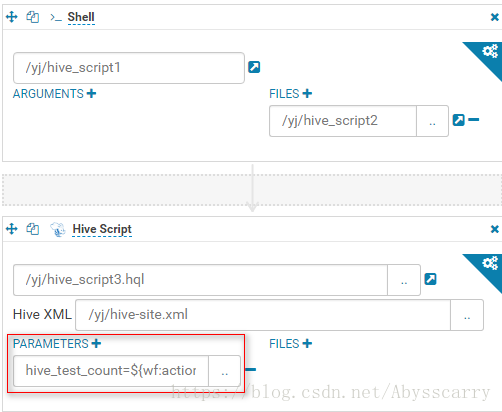
附上workflow.xml:
<workflow-app name="hiveshell-test2" xmlns="uri:oozie:workflow:0.5">
<start to="shell-928d"/>
<kill name="Kill">
<message>Action failed, error message[${wf:errorMessage(wf:lastErrorNode())}]</message>
</kill>
<action name="shell-928d">
<shell xmlns="uri:oozie:shell-action:0.1">
<job-tracker>${jobTracker}</job-tracker>
<name-node>${nameNode}</name-node>
<exec>/yj/hive_script1</exec>
<file>/yj/hive_script1#hive_script1</file>
<capture-output/>
</shell>
<ok to="hive-a0d5"/>
<error to="Kill"/>
</action>
<action name="hive-a0d5" cred="hcat">
<hive xmlns="uri:oozie:hive-action:0.2">
<job-tracker>${jobTracker}</job-tracker>
<name-node>${nameNode}</name-node>
<job-xml>/yj/hive-site.xml</job-xml>
<script>/yj/hive_script3.hql</script>
<param>COUNT=${wf:actionData('shell-928d').hive_test_count}</param>
</hive>
<ok to="End"/>
<error to="Kill"/>
</action>
<end name="End"/>
</workflow-app>最后
以上就是虚幻铃铛最近收集整理的关于Hive on oozie以及action间参数传递的全部内容,更多相关Hive内容请搜索靠谱客的其他文章。








发表评论 取消回复