一.准备工作,官网安装最新VirtualBox,Vagrant,Homestead(git clone https://github.com/laravel/homestead.git Homestead)
二.问题描述:
- 编码报错问题,如下图片描述
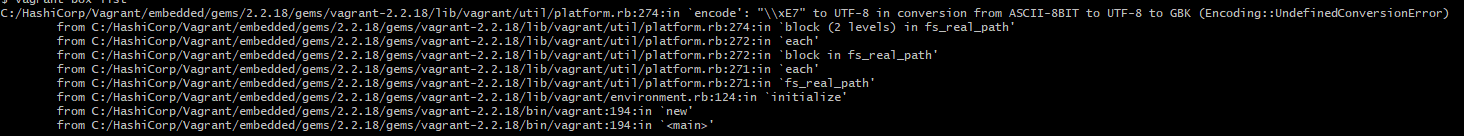
如果你使用git bash打开报错,建议打开cmd试试 - vagrant box add xx,SSL验证报错
建议Vagrantfile中添加一行:config.vm.box_download_insecure = true - 如果2中仍不行,第二种添加box方法
①你可以自行去官网下载box
②vagrant box add laravel/homestead ./homestead.box(默认下载box和执行命令在同一目录下)
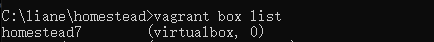
③(virtualbox,0)版本没有加上去,打开下面路径,修改目录0为你下载的版本号,在该文件夹下新建一个叫metadata_url的空白文件(注意不要有任何文件名后缀,如果你的系统设置了自动隐藏后缀名,请将隐藏去掉,确认文件无任何后缀),文件的内容里,添加以下链接https://app.vagrantup.com/laravel/boxes/homestead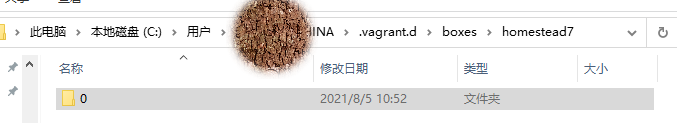
修改之后执行如图: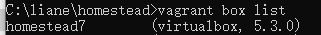
- vagrant up报错timeout,SSH auth method:private key位置无法继续执行
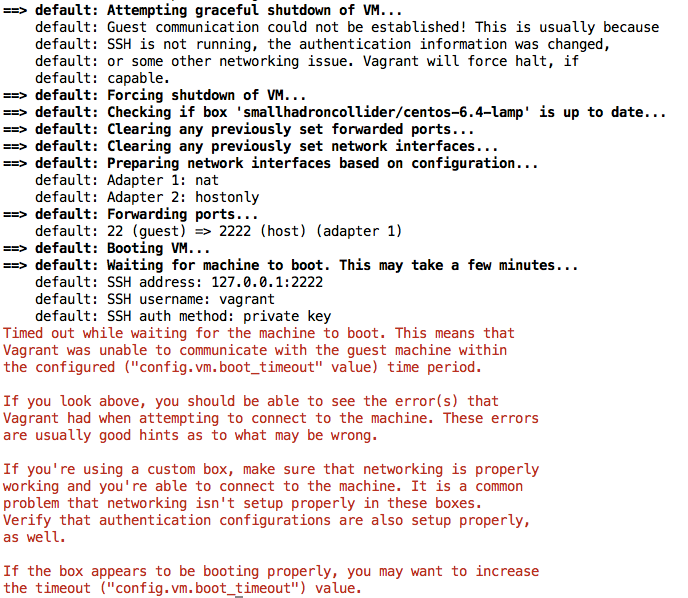
解决方法参照:来自初心未泯博客园文章
- 如果是旧版导出homestead.ova转换成box并添加到vagrant
解决方法参照:参照此论坛详解 - vagrant up后出现guest additions与virtualbox 版本不一致
The guest additions on this VM do not match the installed version of
VirtualBox! In most cases this is fine, but in rare cases it can
cause things such as shared folders to not work properly. If you see
shared folder errors, please update the guest additions within the
virtual machine and reload your VM.
Guest Additions Version: 4.2.0
VirtualBox Version: 4.3
解决方法:参照此论坛详解
上面解决场景仅供参考,如遇类似,可以尝试用上面方法解决,有尝试才能发现问题并解决问题
持续记录。。。
最后
以上就是忧郁身影最近收集整理的关于搭建Homestead过程中问题小结的全部内容,更多相关搭建Homestead过程中问题小结内容请搜索靠谱客的其他文章。
本图文内容来源于网友提供,作为学习参考使用,或来自网络收集整理,版权属于原作者所有。








发表评论 取消回复