添加用户及角色:
访问:127.0.0.1:15672打开RabbitMQ管理界面
管理界面介绍:

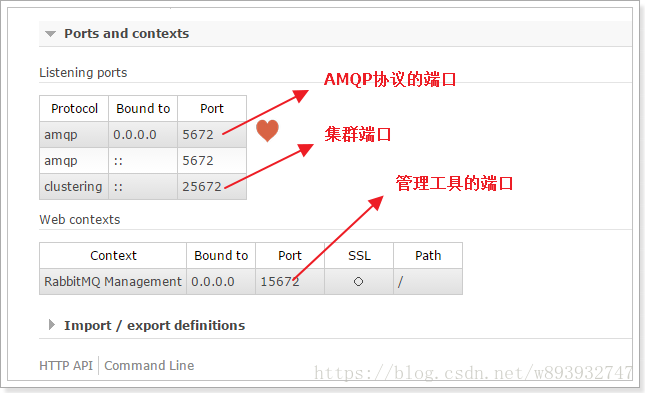
添加用户:
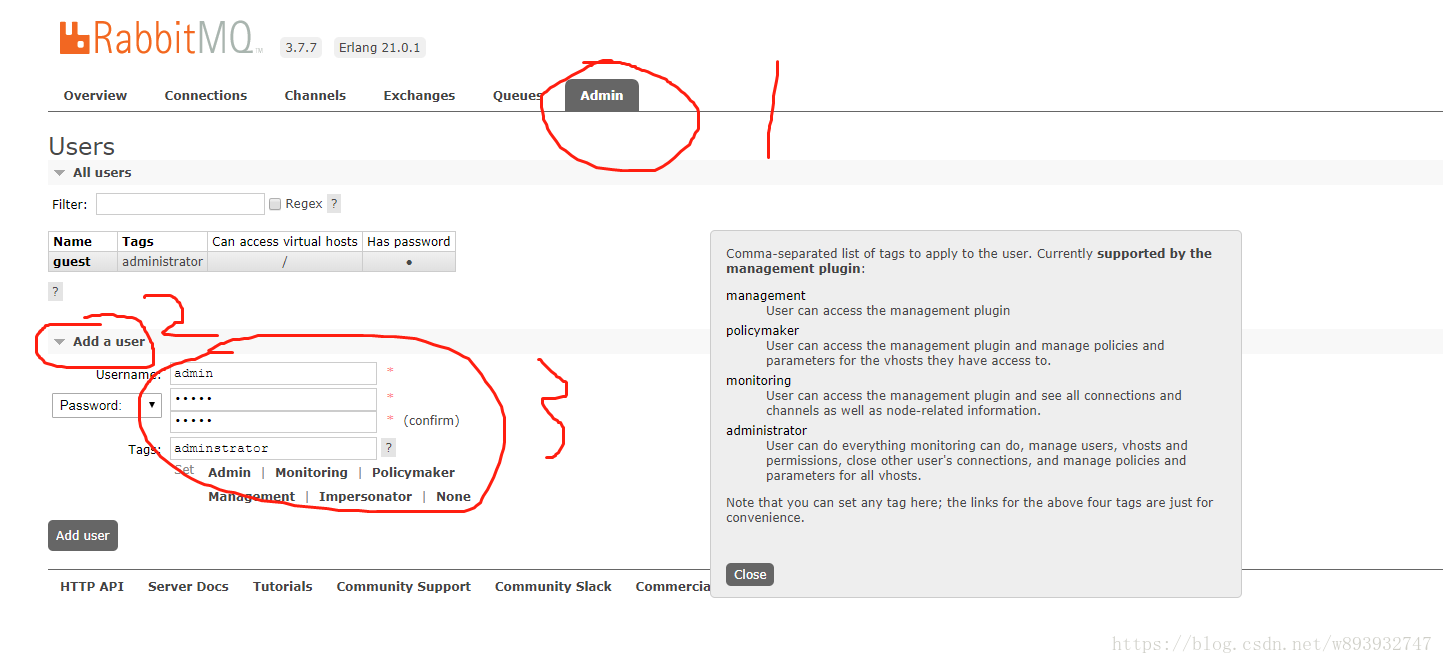
原文:
Comma-separated list of tags to apply to the user. Currently supported by the management plugin:
management
User can access the management plugin
policymaker
User can access the management plugin and manage policies and parameters for the vhosts they have access to.
monitoring
User can access the management plugin and see all connections and channels as well as node-related information.
administrator
User can do everything monitoring can do, manage users, vhosts and permissions, close other user's connections, and manage policies and parameters for all vhosts.
Note that you can set any tag here; the links for the above four tags are just for convenience.
翻译:
1、超级管理员(administrator)
可登陆管理控制台,可查看所有的信息,并且可以对用户,策略(policy)进行操作。
2、监控者(monitoring)
可登陆管理控制台,同时可以查看rabbitmq节点的相关信息(进程数,内存使用情况,磁盘使用情况等)
3、策略制定者(policymaker)
可登陆管理控制台, 同时可以对policy进行管理。但无法查看节点的相关信息(上图红框标识的部分)。
4、普通管理者(management)
仅可登陆管理控制台,无法看到节点信息,也无法对策略进行管理。
5、其他
无法登陆管理控制台,通常就是普通的生产者和消费者。
创建Virtual hosts

创建完回到admin管理界面点击新建的账户名称admin
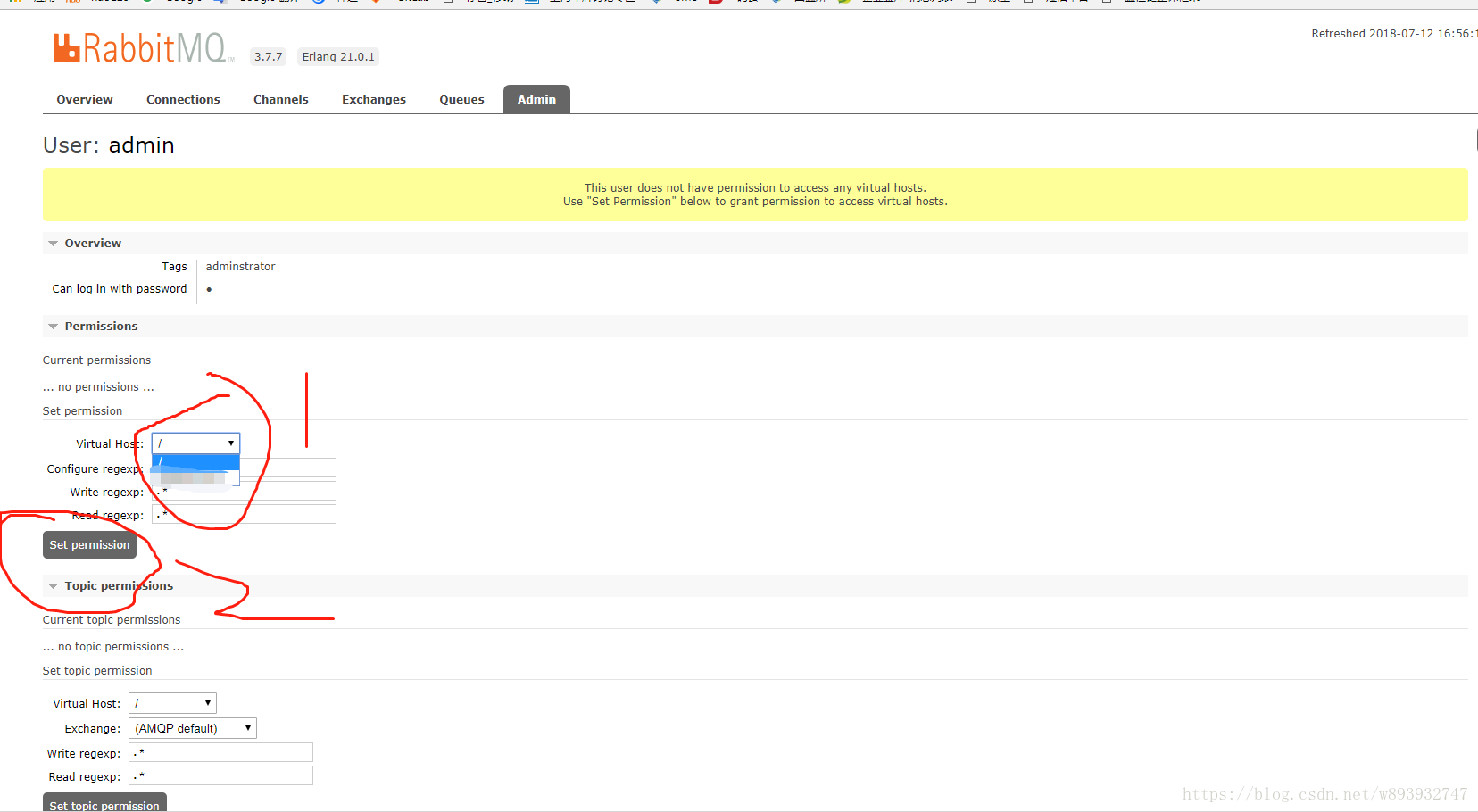
权限设置完成,点击admin回到列表也即可查看自己创建的角色拥有的权限
最后
以上就是鲜艳画板最近收集整理的关于RabbitMQ的使用(三)创建用户及角色、创建Virtual Hosts的全部内容,更多相关RabbitMQ的使用(三)创建用户及角色、创建Virtual内容请搜索靠谱客的其他文章。








发表评论 取消回复