使用maven-assembly-plugin进行配置分离
assembly.xml配置文件
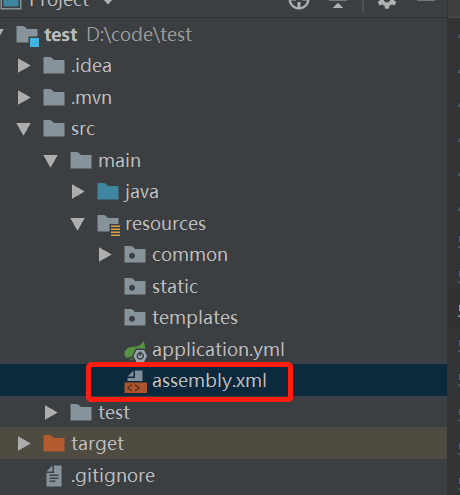
配置文件内容
<?xml version="1.0" encoding="UTF-8"?>
<assembly>
<!-- 可自定义,这里指定的是项目环境 -->
<!-- xxx.tar.gz -->
<id>${name}</id>
<!-- 打包的类型,如果有N个,将会打N个类型的包 -->
<formats>
<format>tar.gz</format>
<format>zip</format>
</formats>
<includeBaseDirectory>true</includeBaseDirectory>
<fileSets>
<!-- 配置文件打包-打包至config目录下 -->
<fileSet>
<directory>src/main/resources/</directory>
<outputDirectory>config</outputDirectory>
<fileMode>0644</fileMode>
<includes>
<include>application.yml</include>
<include>*.xml</include>
<include>*.properties</include>
<!--可以自己添加配置文件-->
<include>common/*.properties</include>
</includes>
</fileSet>
<!-- 启动文件目录 -->
<fileSet>
<directory>${basedir}/src/bin</directory>
<outputDirectory>bin</outputDirectory>
<fileMode>0755</fileMode>
<includes>
<include>**.sh</include>
<include>**.bat</include>
</includes>
</fileSet>
</fileSets>
<dependencySets>
<dependencySet>
<!-- 依赖库 -->
<outputDirectory>lib</outputDirectory>
<scope>runtime</scope>
<fileMode>0755</fileMode>
<excludes>
<exclude>${project.groupId}:${project.artifactId}</exclude>
</excludes>
</dependencySet>
<dependencySet>
<outputDirectory>boot</outputDirectory>
<fileMode>0755</fileMode>
<includes>
<include>${project.groupId}:${project.artifactId}</include>
</includes>
</dependencySet>
</dependencySets>
</assembly>
Pom.xml文件配置
pom文件中build属性的配置
<build>
<!-- 打包后的启动jar名称 -->
<finalName>message</finalName>
<plugins>
<!-- 用于排除jar中依赖包 -->
<plugin>
<groupId>org.springframework.boot</groupId>
<artifactId>spring-boot-maven-plugin</artifactId>
<configuration>
<layout>ZIP</layout>
<includes>
<!-- 项目启动jar包中排除依赖包 -->
<include>
<groupId>non-exists</groupId>
<artifactId>non-exists</artifactId>
</include>
</includes>
</configuration>
</plugin>
<!-- 将依赖cp到lib目录下 -->
<plugin>
<groupId>org.apache.maven.plugins</groupId>
<artifactId>maven-dependency-plugin</artifactId>
<version>3.1.0</version>
<executions>
<execution>
<phase>prepare-package</phase>
<goals>
<goal>copy-dependencies</goal>
</goals>
<configuration>
<outputDirectory>target/lib</outputDirectory>
<overWriteReleases>false</overWriteReleases>
<overWriteSnapshots>false</overWriteSnapshots>
<overWriteIfNewer>true</overWriteIfNewer>
<includeScope>compile</includeScope>
</configuration>
</execution>
</executions>
</plugin>
<!-- maven编译 -->
<plugin>
<groupId>org.apache.maven.plugins</groupId>
<artifactId>maven-compiler-plugin</artifactId>
<configuration>
<!-- 不同版本需要制定具体的版本进行编译 -->
<source>${java.version}</source>
<target>${java.version}</target>
</configuration>
</plugin>
<!-- 打包时跳过测试 -->
<plugin>
<groupId>org.apache.maven.plugins</groupId>
<artifactId>maven-surefire-plugin</artifactId>
<version>2.22.1</version>
<configuration>
<skipTests>true</skipTests>
</configuration>
</plugin>
<!-- 将项目中代码文件打成jar包 -->
<plugin>
<groupId>org.apache.maven.plugins</groupId>
<artifactId>maven-jar-plugin</artifactId>
<version>3.1.0</version>
<configuration>
<excludes>
<!-- 打包后的jar包中不包括配置文件 -->
<!-- 通常是指classpath下目录下的文件,这样可以避免编写时的找不到相应文件 -->
<exclude>*.xml</exclude>
<exclude>*.properties</exclude>
<exclude>*.yml</exclude>
</excludes>
<archive>
<manifest>
<!-- 项目启动类 -->
<mainClass>xx.xxx.Application</mainClass>
<!-- 依赖的jar的目录前缀 -->
<classpathPrefix>../lib/</classpathPrefix>
<addClasspath>true</addClasspath>
</manifest>
<!-- 将config目录加入classpath目录 -->
<manifestEntries>
<Class-Path>../config/</Class-Path>
</manifestEntries>
</archive>
</configuration>
</plugin>
<!-- 打包插件 -->
<plugin>
<artifactId>maven-assembly-plugin</artifactId>
<version>3.1.0</version>
<configuration>
<descriptors>
<descriptor>src/main/resources/assembly.xml</descriptor>
</descriptors>
</configuration>
<executions>
<execution>
<id>make-assembly</id>
<phase>package</phase>
<goals>
<goal>single</goal>
</goals>
</execution>
</executions>
</plugin>
</plugins>
</build>
运行:maven package
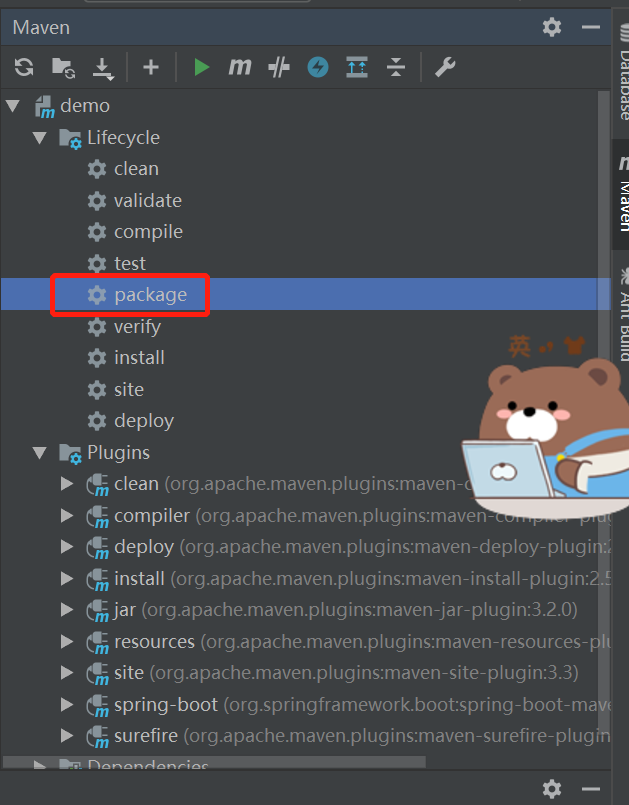
运行
1.直接运行 java -jar xxxx.jar即可
2.编写shell/bash脚本
在bin目录下编写脚本文件如下:
shell
#! /bin/sh
HOME = '/opt/xxx/boot'
JAR_HOME = 'xxx.jar'
cd $HOME
nohup java -jar $JAR_HOME
bash
最后
以上就是美满老师最近收集整理的关于Maven对Springboot项目配置文件、依赖分离打包的全部内容,更多相关Maven对Springboot项目配置文件、依赖分离打包内容请搜索靠谱客的其他文章。
本图文内容来源于网友提供,作为学习参考使用,或来自网络收集整理,版权属于原作者所有。








发表评论 取消回复