Mac环境安装Kafka
Kafka依赖于zookeeper,以下方式安装Kafka后自带zk
brew install kafka
# Kafka启动方式
To restart kafka after an upgrade:
brew services restart kafka
Or, if you don't want/need a background service you can just run:
/usr/local/opt/kafka/bin/kafka-server-start /usr/local/etc/kafka//usr/local/etc/kafka/server.properties
# Kafka安装目录
==> Summary
???? /usr/local/Cellar/kafka/3.2.0: 200 files, 99.4MB
# 配置文件路径
/usr/local/etc/kafka/
kafka取消自动创建topic,编辑/usr/local/etc/kafka/server.properties,auto.create.topics.enable=false
启动zookeeper与kafka
启动zkbrew services start zookeeper默认端口2181,启动kafkabrew services start kafka,默认端口9092。如需要修改默认端口号可以在/usr/local/etc/kafka/中zookeeper.properties和server.properties中对应修改即可。
创建Topic
说明:在较新版本(2.2 及更高版本)的 Kafka 不再需要 ZooKeeper 连接字符串,即- -zookeeper localhost:2181。使用 Kafka Broker的 --bootstrap-server localhost:9092来替代- -zookeeper localhost:2181。
cd /usr/local/Cellar/kafka/3.2.0/bin
# 创建topic
./kafka-topics --bootstrap-server localhost:9092 --create --topic domancy --partitions 2 --replication-factor 1
./kafka-topics --bootstrap-server localhost:9092 --create --topic order --partitions 2 --replication-factor 1
# 查看topic
./kafka-topics --bootstrap-server localhost:9092 --describe --topic domancy
# 删除topic
./kafka-topics --bootstrap-server localhost:9092 --delete --topic domancy
测试Kakfa
生产者
➜ /usr/local/Cellar/kafka/3.2.0/bin/kafka-console-producer --broker-list localhost:9092 --topic domancy
>白日依山尽
>黄河入海流
>欲穷千里目
>更上一层楼
>
消费者
➜ bin kafka-console-consumer --bootstrap-server localhost:9092 --topic domancy --from-beginning
白日依山尽
黄河入海流
欲穷千里目
更上一层楼
Springboot项目
pom文件
<dependencies>
<!-- 高版本的SpringBoot需要应用spring-boot-starter-web包,
不然会出现AbstractDiscoveryClientOptionalArgs不存在异常-->
<dependency>
<groupId>org.springframework.boot</groupId>
<artifactId>spring-boot-starter-web</artifactId>
<version>2.0.8.RELEASE</version>
</dependency>
<dependency>
<groupId>org.projectlombok</groupId>
<artifactId>lombok</artifactId>
</dependency>
<!-- https://mvnrepository.com/artifact/cn.hutool/hutool-all -->
<dependency>
<groupId>cn.hutool</groupId>
<artifactId>hutool-all</artifactId>
<version>5.7.22</version>
</dependency>
<dependency>
<groupId>com.alibaba</groupId>
<artifactId>fastjson</artifactId>
<version>1.2.76</version>
</dependency>
<!-- kafka -->
<dependency>
<groupId>org.springframework.kafka</groupId>
<artifactId>spring-kafka</artifactId>
</dependency>
</dependencies>
resources
server:
port: 8083
spring:
kafka:
consumer:
bootstrap-servers: localhost:9092
group-id: test-consumer
key-deserializer: org.apache.kafka.common.serialization.StringDeserializer
value-deserializer: org.apache.kafka.common.serialization.StringDeserializer
application:
name: stream-bus
消息生产
单条消息发送:http://localhost:8083/send/manual/shirts
自动批量发送消息:http://localhost:8083/send/auto
@RestController
@RequestMapping(value = "send")
public class SenderController {
@Resource
private KafkaTemplate<String, Object> kafkaTemplate;
@GetMapping(value = "/manual/{msg}")
public void send(@PathVariable("msg") String msg) {
kafkaTemplate.send("domancy", msg);
}
/**
* 多个消费者同时消费一条消息
*/
@GetMapping("/auto")
public void autoSendBatchMsg() {
for (int i = 0; i <10; i++) {
try {
Thread.sleep(3);
} catch (InterruptedException e) {
e.printStackTrace();
}
Long orderId = new SnowflakeGenerator().next();
//key值取hash值对分区数量取模
final Order order = new Order();
order.setOrderId(orderId.toString());
order.setCreateTime(new Date());
order.setPhone('1' + RandomUtil.randomNumbers(10));
//final Integer partition = Math.abs(orderId.hashCode()) % 2;
boolean randomBoolean = RandomUtil.randomBoolean();
int partition = randomBoolean ? 1 : 0;
System.out.println("kafka 发送消息" + orderId + "分区=====" + partition);
kafkaTemplate.send("order", partition, orderId.toString(), JSON.toJSONString(order));
}
}
}
消息消费
- 指定topicPartitions消费消息
- 指定group消费
@Service
public class ConsumerService {
@KafkaListener(id = "c_1", topicPartitions = {@TopicPartition(topic = "domancy", partitionOffsets = @PartitionOffset(partition = "0", initialOffset = "0"))})
public void partition0(String msgData) {
System.out.println("ConsumerService c_1 receive : " + msgData + ", partition: 0" );
}
@KafkaListener(id = "c2", topicPartitions = {@TopicPartition(topic = "domancy", partitionOffsets = @PartitionOffset(partition = "1", initialOffset = "0"))})
public void partition1(String msgData) {
System.out.println("ConsumerService c_2 receive : " + msgData + ", partition: 1" );
}
@KafkaListener(groupId="test-consumer", topics = {"order"})
public void consumer1(ConsumerRecord<Integer, String> record) {
System.out.println("分组:consumer-id-1 " + " 主题:" + record.topic() + "-" + record.partition() + "-" + record.value());
}
@KafkaListener(groupId="test-consumer", topics = {"order"})
public void consumer2(ConsumerRecord<Integer, String> record) {
System.out.println("分组:consumer-id-2 " + " 主题:" + record.topic() + "-" + record.partition() + "-" + record.value());
}
}
运行效果
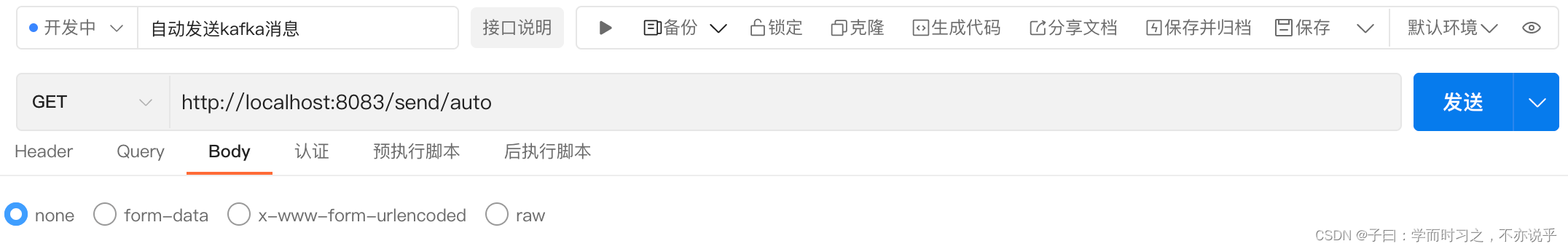
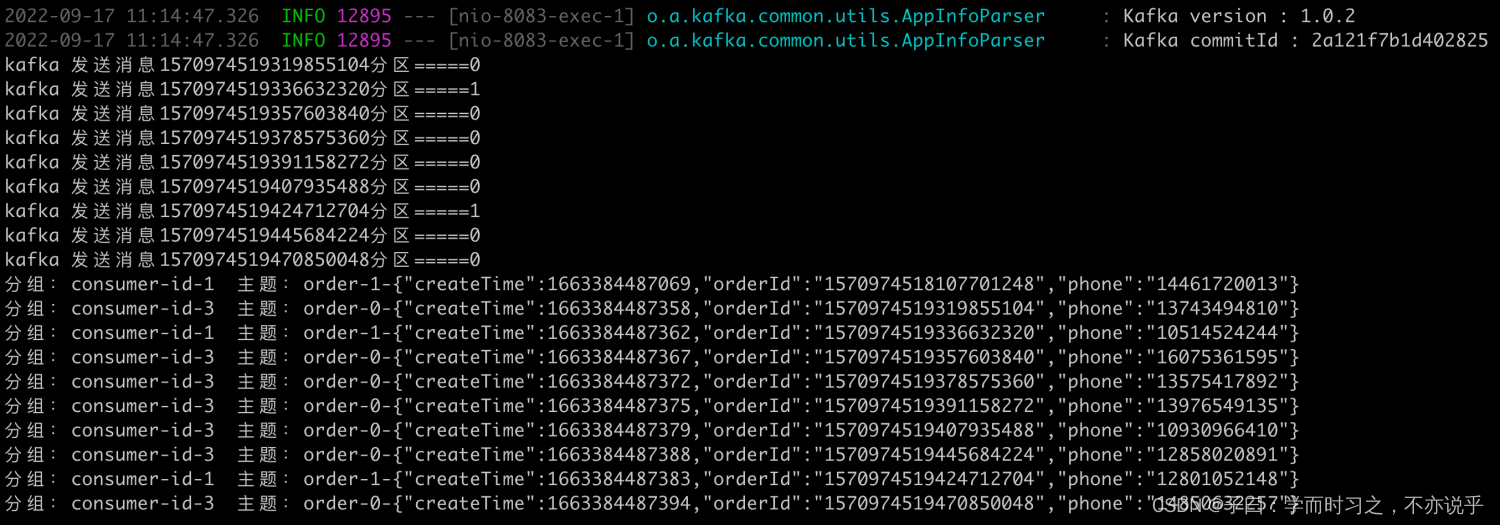
最后
以上就是背后蜗牛最近收集整理的关于Springboot 消息生产与消费基于KafkaMac环境安装KafkaSpringboot项目的全部内容,更多相关Springboot内容请搜索靠谱客的其他文章。
本图文内容来源于网友提供,作为学习参考使用,或来自网络收集整理,版权属于原作者所有。








发表评论 取消回复