Win10系统下,MarkdownPad2无法预览,有人在官网发现有这个问题的描述和解决方案。
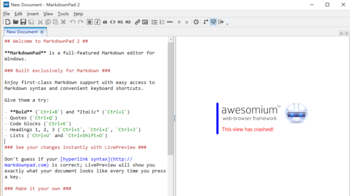
LivePreview is not working - it displays an error message stating This view has crashed!
This issue has been specifically observed in Windows 8. You may see an error message as shown here, and no HTML will be rendered when you type in the Markdown Editor pane.
To fix this issue, please try installing the Awesomium 1.6.6 SDK.
If you continue to experience issues, please install Microsoft's DirectX End-User Runtimes (June 2010).
所以,解决方法及时安装:Awesomium 1.6.6 SDK
地址:http://markdownpad.com/download/awesomium_v1.6.6_sdk_win.exe,(百度网盘:http://pan.baidu.com/s/1cj2HIY)。如果还是不行就再安装 Microsoft’s DirectX End-User Runtimes (June 2010)(http://www.microsoft.com/en-us/download/details.aspx?id=8109)
最后
以上就是无心宝马最近收集整理的关于Windows:Win10MarkdownPad2无法预览的问题的全部内容,更多相关Windows:Win10MarkdownPad2无法预览内容请搜索靠谱客的其他文章。
本图文内容来源于网友提供,作为学习参考使用,或来自网络收集整理,版权属于原作者所有。








发表评论 取消回复