1.处理延迟队列
2.处理发布确认
首先流程图以及各名称设置如下,争对ttl过期时间设置位置的解释
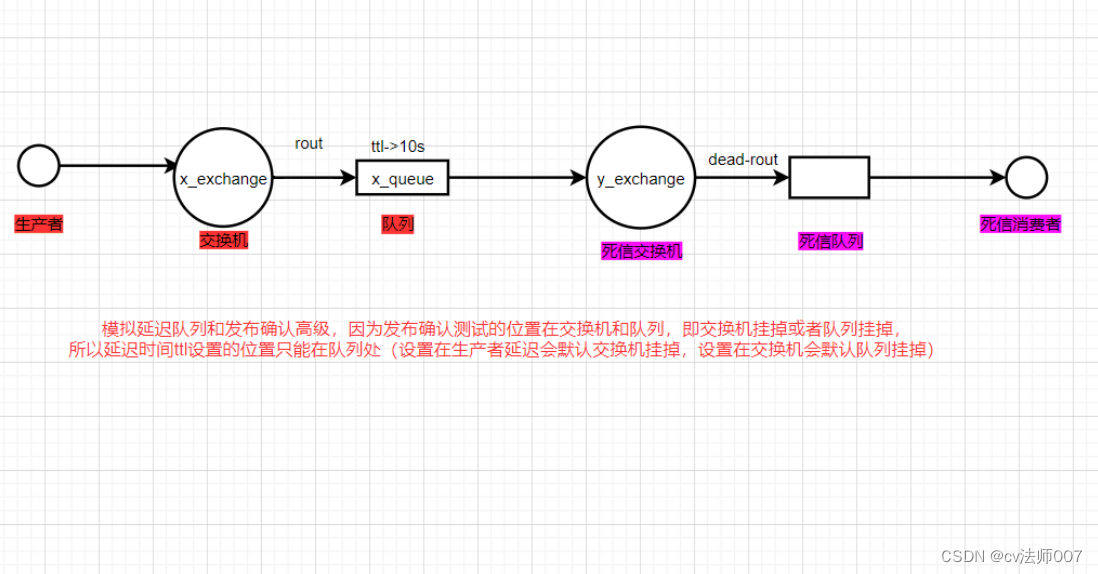
创建springboot工程,导入以下依赖
<dependencies>
<dependency>
<groupId>org.springframework.boot</groupId>
<artifactId>spring-boot-starter</artifactId>
</dependency>
<dependency>
<groupId>org.springframework.boot</groupId>
<artifactId>spring-boot-starter-test</artifactId>
<scope>test</scope>
</dependency>
<!-- Rabbi tMQ 依赖-->
<dependency>
<groupId>org.springframework.boot</groupId>
<artifactId>spring-boot-starter-amqp</artifactId>
</dependency>
<!-- 阿里巴巴类型转换-->
<dependency>
<groupId>com.alibaba</groupId>
<artifactId>fastjson</artifactId>
<version>1.2.47</version>
</dependency>
<dependency>
<groupId>org.projectlombok</groupId>
<artifactId>lombok</artifactId>
</dependency>
<!-- swagger-->
<dependency>
<groupId>io.springfox</groupId>
<artifactId>springfox-swagger2</artifactId>
<version>2.9.2</version>
</dependency>
<dependency>
<groupId>io.springfox</groupId>
<artifactId>springfox-swagger-ui</artifactId>
<version>2.9.2</version>
</dependency>
<!-- Rabbi tMQ 测试依赖-->
<dependency>
<groupId>org.springframework.amqp</groupId>
<artifactId>spring-rabbit-test</artifactId>
<scope>test</scope>
</dependency>
<dependency>
<groupId>org.springframework.boot</groupId>
<artifactId>spring-boot-starter-web</artifactId>
</dependency>
</dependencies>
<build>
<plugins>
<plugin>
<groupId>org.springframework.boot</groupId>
<artifactId>spring-boot-maven-plugin</artifactId>
</plugin>
</plugins>
</build>开启rabbitMQ客户端

yml配置文件配置如下(连接rabbitmq密码用户名这些都是你的)
server:
port: 8084
spring:
rabbitmq:
password: 123456
username: admin
host: 192.168.17.141
port: 5672
#发布消息到交换器后会触发回调方法 (成功失败都会)
publisher-confirm-type: correlated
#回退消息配置 、消息退回生产者 (失败才会)
publisher-returns: true编写代码,首先需要有swagger配置类
package com.delayandadvanced.config;
import org.springframework.context.annotation.Bean;
import org.springframework.context.annotation.Configuration;
import springfox.documentation.builders.ApiInfoBuilder;
import springfox.documentation.service.ApiInfo;
import springfox.documentation.service.Contact;
import springfox.documentation.spi.DocumentationType;
import springfox.documentation.spring.web.plugins.Docket;
import springfox.documentation.swagger2.annotations.EnableSwagger2;
@Configuration
@EnableSwagger2
public class SwaggerConfig {
@Bean
public Docket webApiConfig ( ) {
return new Docket( DocumentationType. SWAGGER_2)
. groupName ( "webApi" )
. apiInfo (webApiInfo ( ) )
. select ( )
. build ( );
}
private ApiInfo webApiInfo ( ) {
return new ApiInfoBuilder( )
. title ( "rabbitmq 接口文档 " )
. description ( "本文档描述了 rabbitmq 微服务接口定义" )
. version ( " 1 . 0 " )
. contact (new Contact( "enjoy6288 " , "http : //baidu. com" ,
" 1900168534@qq . com" ) )
. build ( ) ;
}
}
重要的一步,编写rabbitMQ配置类
package com.delayandadvanced.config;
import org.springframework.amqp.core.*;
import org.springframework.beans.factory.annotation.Qualifier;
import org.springframework.context.annotation.Bean;
import org.springframework.context.annotation.Configuration;
import java.util.HashMap;
import java.util.Map;
/**
* 编写配置 声明队列 交换机 绑定关系
*/
@Configuration
public class RabbitmqConfig {
//交换机名称
public static final String X_EXCHANGE="x_exchange";
//死信交换机名称
public static final String Y_EXCHANGE="y_exchange";
//队列
public static final String X_QUEUE="x_queue";
//死信队列
public static final String Y_QUEUE="y_queue";
//声明队列
@Bean
public Queue xQueue(){
Map<String,Object> arguments=new HashMap<>(3);
/*设置队列中的消息过期后到指定的死信交换机,通过路由到死信队列*/
arguments.put("x-dead-letter-exchange",Y_EXCHANGE);
arguments.put("x-dead-letter-routing-key","dead-rout");
/*设置ttl过期时间 单位为ms*/
arguments.put("x-message-ttl",10000);
return QueueBuilder.durable(X_QUEUE).withArguments(arguments).build();
}
//声明死信队列
@Bean
public Queue yQueue(){
return QueueBuilder.durable(Y_QUEUE).build();
}
//声明交换机 类型为direct
@Bean
public DirectExchange xExchange(){
return new DirectExchange(X_EXCHANGE);
}
//声明死信交换机
@Bean
public DirectExchange yExchange(){
return new DirectExchange(Y_EXCHANGE);
}
//队列与交换机进行绑定
@Bean
public Binding xQueueAndXexchange(
@Qualifier("xQueue")Queue queue,
@Qualifier("xExchange")DirectExchange exchange){
return BindingBuilder.bind(queue).to(exchange).with("rout");
}
//死信队列与死信交换机进行绑定
@Bean
public Binding yQueueAndYexchange(
@Qualifier("yQueue")Queue queue,
@Qualifier("yExchange")DirectExchange exchange
){
return BindingBuilder.bind(queue).to(exchange).with("dead-rout");
}
}
配置发布确认,注意一定要把当前类注入到内部接口中
package com.delayandadvanced.config;
import lombok.extern.slf4j.Slf4j;
import org.springframework.amqp.core.Message;
import org.springframework.amqp.core.ReturnedMessage;
import org.springframework.amqp.rabbit.connection.CorrelationData;
import org.springframework.amqp.rabbit.core.RabbitTemplate;
import org.springframework.beans.factory.annotation.Autowired;
import org.springframework.stereotype.Component;
import javax.annotation.PostConstruct;
/**
* 配置发布确认
*
* 交换机消息回调
* 队列退回处理
*
*/
@Slf4j
@Component
public class MyCallBack implements RabbitTemplate.ConfirmCallback,RabbitTemplate.ReturnsCallback {
@Autowired
private RabbitTemplate rabbitTemplate;
//因为ConfirmCallback和ReturnsCallback是内部接口,
// MyCallBack实现RabbitTemplate并没有注入到ConfirmCallback和ReturnsCallback中
@PostConstruct
public void init(){ //this指的就是MyCallBack
rabbitTemplate.setReturnsCallback(this);
rabbitTemplate.setConfirmCallback(this);
}
/** 交换机回调成功或者失败*/
@Override
public void confirm(CorrelationData correlationData, boolean ack, String cause) {
//三元运算符 id为生产者发送消息是设置的
String id=correlationData==null?"":correlationData.getId();
if (ack){
log.info("交换机接收到的id为:{}",id);
}else {
log.info("交换机没有收到id为:{},原因是:{}",id,cause);
}
}
/**队列只回调失败*/
@Override
public void returnedMessage(ReturnedMessage returned) {//这里把参数进行了分装,如果你的版本高则跟我一样
/*public ReturnedMessage(Message message, int replyCode, String replyText, String exchange, String routingKey) {*/
Message message = returned.getMessage();
String exchange = returned.getExchange();
String routingKey = returned.getRoutingKey();
String replyText = returned.getReplyText();
log.error("消息:{},被交换机:{}退回,退回原因是:{},路由routingKey是;{}",
new String(message.getBody()),exchange,replyText,routingKey);
}
}
编写生产者
package com.delayandadvanced.controller;
import com.delayandadvanced.config.RabbitmqConfig;
import lombok.extern.slf4j.Slf4j;
import org.springframework.amqp.core.DirectExchange;
import org.springframework.amqp.core.MessagePostProcessor;
import org.springframework.amqp.rabbit.connection.CorrelationData;
import org.springframework.amqp.rabbit.core.RabbitTemplate;
import org.springframework.beans.factory.annotation.Autowired;
import org.springframework.beans.factory.annotation.Qualifier;
import org.springframework.web.bind.annotation.GetMapping;
import org.springframework.web.bind.annotation.PathVariable;
import org.springframework.web.bind.annotation.RestController;
import java.util.Date;
/**
* 生产者 发布消息
*/
@Slf4j
@RestController
public class ProducerController {
@Autowired
private RabbitTemplate rabbitTemplate;
@Autowired
@Qualifier("xExchange")
private DirectExchange xExchange; //交换机名我采用从容器中获取的方式
@GetMapping("/hello/{message}")
public void message(@PathVariable("message")String message){
log.info("当前时间:{},发送一条:{}消息给队列",new Date().toString(),message);
//设置id
CorrelationData correlationData=new CorrelationData();
correlationData.setId("111");
//进行发布
rabbitTemplate.convertAndSend(xExchange.getName(), "rout","消息来自ttl为10秒的队列,消息是:"+message,correlationData);
}
}
编写消费者,通过监听指定队列进行消费
package com.delayandadvanced.consumer;
import com.delayandadvanced.config.RabbitmqConfig;
import lombok.extern.slf4j.Slf4j;
import org.springframework.amqp.core.Message;
import org.springframework.amqp.rabbit.annotation.RabbitListener;
import org.springframework.stereotype.Component;
import java.util.Date;
@Slf4j
@Component
public class TestConsumer {
/* 监听死信队列*/
@RabbitListener(queues = RabbitmqConfig.Y_QUEUE)
public void message(Message message){
log.info("当前时间:{},死信队列接收到的消息为:{}",new Date(),new String(message.getBody()));
}
}
现在启动工程,一切配置都正常时,在浏览器发送消息
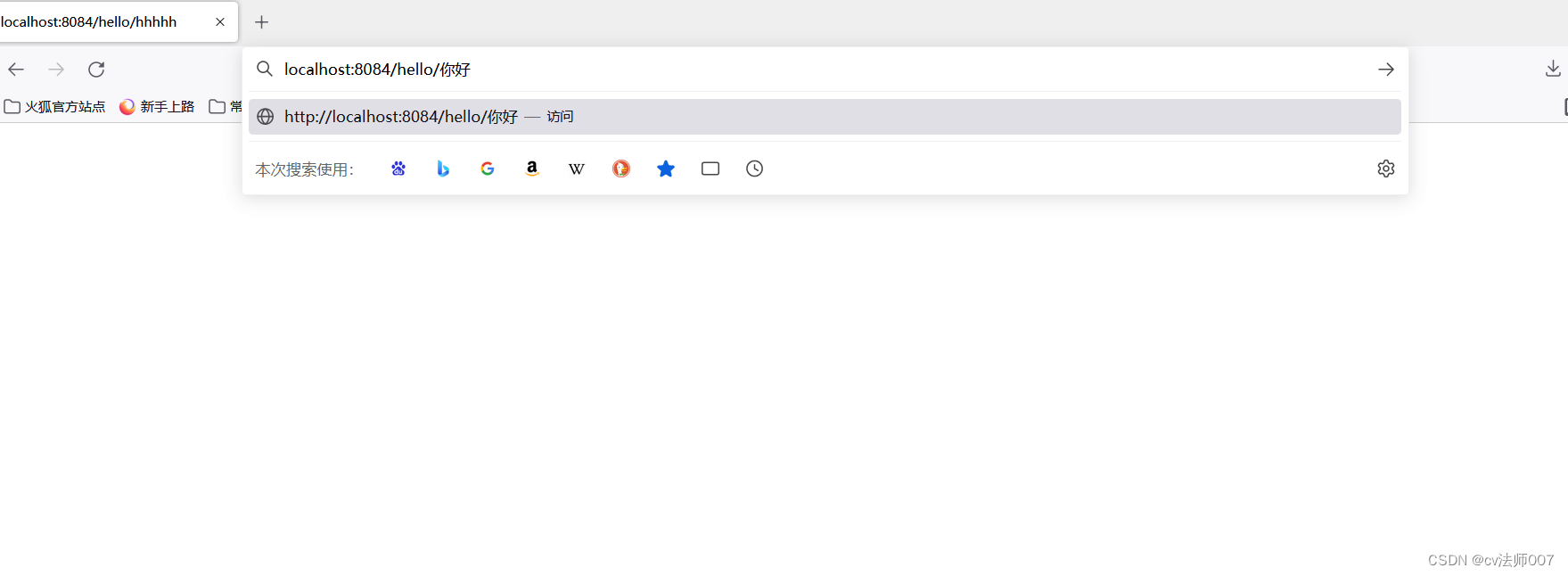
可以看到控制台输出,队列和交换机没有任何问题,10秒过后消息被消费

现在改变交换机名称,模拟生产者发消息时,没有交换机(等同于交换机挂掉)
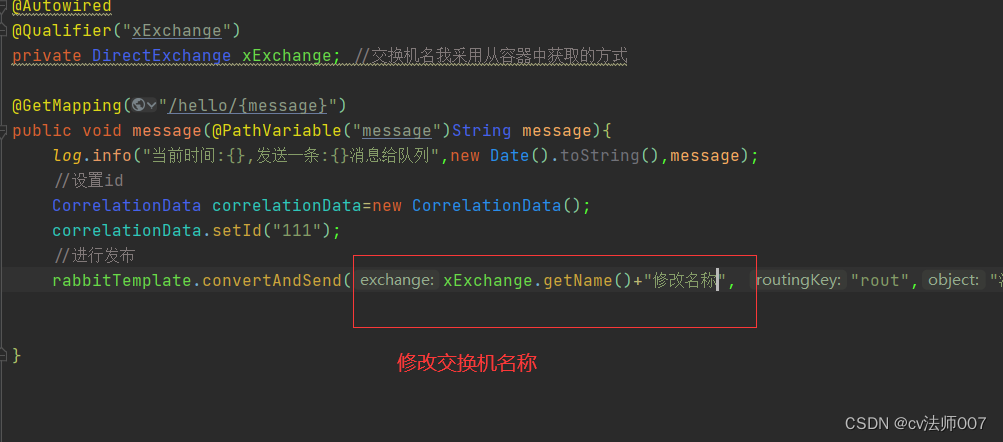
现在重启工程,进行重新发送消息 ,可以看到消息被退回
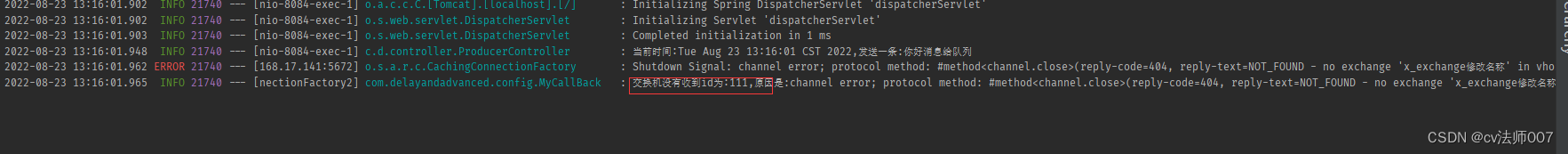
现在把交换机设置为正常,把交换机与队列之间的路由routingKey进行修改,模拟队列挂掉

现在重启工程,进行重新发送消息 ,可以看到消息被回退到生产者

到此,关于延迟队列ttl设置在队列处和确认发布演示完毕,如有错误还请指出,大家一起学习
最后
以上就是标致苗条最近收集整理的关于rabbitMQ延迟队列和发布确认(springboot版)的全部内容,更多相关rabbitMQ延迟队列和发布确认(springboot版)内容请搜索靠谱客的其他文章。
本图文内容来源于网友提供,作为学习参考使用,或来自网络收集整理,版权属于原作者所有。








发表评论 取消回复