在网上看了很多,关于mybatis多数据源的文章,存在很多种实现的方法,有的文章不知所云,所以最终决定使用下面这种方式,因为这种方法使用的人较多。所有参考到的文章都列在了最下方,你也可以去看看
一、多数据源的应用场景
当业务数据量达到了一定程度,DBA 需要合理配置数据库资源。即配置主库的机器高配置,把核心高频的数据放在主库上;把次要的数据放在从库,低配置。开源节流嘛,就这个意思。把数据放在不同的数据库里,就需要通过不同的数据源进行操作数据。下面通过一个示例来演示分别从主库和从库中获取数据,并在业务逻辑层组装返回。逻辑如图:
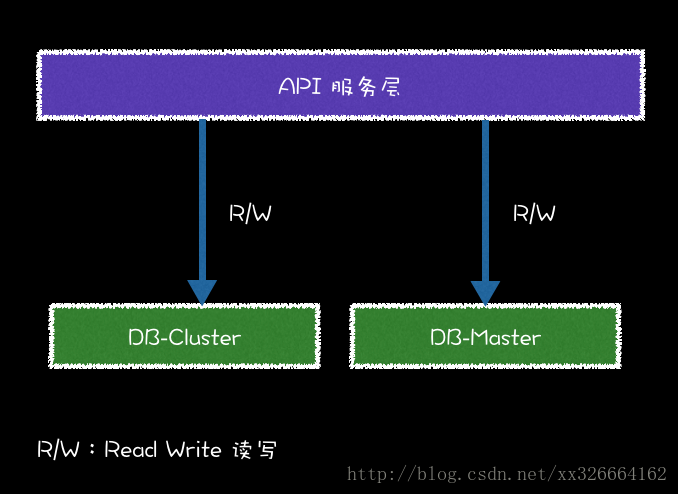
二、工程代码配置详解
源码下载:https://github.com/ityouknow/spring-boot-examples
先看一下整个项目的结构:
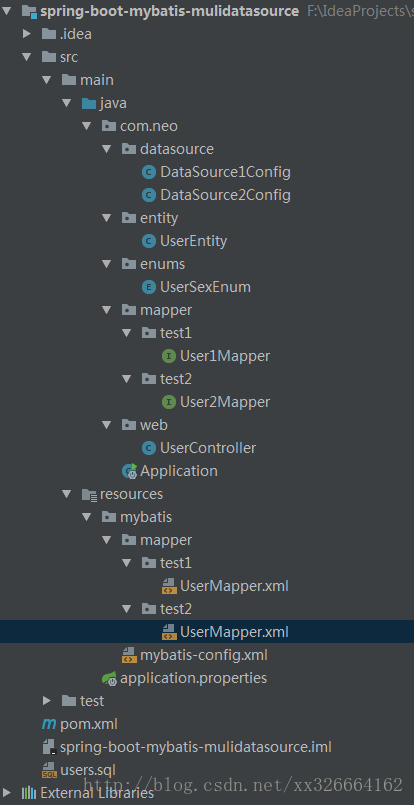
2.1、pom文件:
<?xml version="1.0" encoding="UTF-8"?>
<project xmlns="http://maven.apache.org/POM/4.0.0" xmlns:xsi="http://www.w3.org/2001/XMLSchema-instance"
xsi:schemaLocation="http://maven.apache.org/POM/4.0.0 http://maven.apache.org/xsd/maven-4.0.0.xsd">
<modelVersion>4.0.0</modelVersion>
<groupId>com.neo</groupId>
<artifactId>spring-boot-mybatis-mulidatasource</artifactId>
<version>1.0.0</version>
<packaging>jar</packaging>
<name>spring-boot-mybatis-mulidatasource</name>
<description>Demo project for Spring Boot and mybatis</description>
<parent>
<groupId>org.springframework.boot</groupId>
<artifactId>spring-boot-starter-parent</artifactId>
<version>1.5.4.RELEASE</version>
<relativePath/> <!-- lookup parent from repository -->
</parent>
<properties>
<project.build.sourceEncoding>UTF-8</project.build.sourceEncoding>
<java.version>1.8</java.version>
</properties>
<dependencies>
<dependency>
<groupId>org.springframework.boot</groupId>
<artifactId>spring-boot-starter</artifactId>
</dependency>
<dependency>
<groupId>org.springframework.boot</groupId>
<artifactId>spring-boot-starter-test</artifactId>
<scope>test</scope>
</dependency>
<dependency>
<groupId>org.springframework.boot</groupId>
<artifactId>spring-boot-starter-web</artifactId>
</dependency>
<dependency>
<groupId>org.mybatis.spring.boot</groupId>
<artifactId>mybatis-spring-boot-starter</artifactId>
<version>1.3.0</version>
</dependency>
<dependency>
<groupId>mysql</groupId>
<artifactId>mysql-connector-java</artifactId>
</dependency>
<dependency>
<groupId>org.springframework.boot</groupId>
<artifactId>spring-boot-devtools</artifactId>
<optional>true</optional>
</dependency>
</dependencies>
<build>
<plugins>
<plugin>
<groupId>org.springframework.boot</groupId>
<artifactId>spring-boot-maven-plugin</artifactId>
<configuration>
<fork>true</fork>
</configuration>
</plugin>
</plugins>
</build>
</project>
2.2、application.properties
两个数据源配置,test1 、test2两个数据库
mybatis.config-locations=classpath:mybatis/mybatis-config.xml
spring.datasource.test1.driverClassName = com.mysql.jdbc.Driver
spring.datasource.test1.url = jdbc:mysql://localhost:3306/test1?useUnicode=true&characterEncoding=utf-8
spring.datasource.test1.username = root
spring.datasource.test1.password = root
spring.datasource.test2.driverClassName = com.mysql.jdbc.Driver
spring.datasource.test2.url = jdbc:mysql://localhost:3306/test2?useUnicode=true&characterEncoding=utf-8
spring.datasource.test2.username = root
spring.datasource.test2.password = root2.3、数据源配置
最主要的就是这里的配置,其他的地方,和单数据库使用基本一样。
test1库和test2库,在使用的过程中必须指定主库,不然会报错。我们把test1作为主数据库。
下面只针对test1的相关代码,进行说明,test2库的代码,除了少了@Primary这个注解,其他都和test1一样
@Configuration
@MapperScan(basePackages = "com.neo.mapper.test1", sqlSessionTemplateRef = "test1SqlSessionTemplate")
public class DataSource1Config {
@Bean(name = "test1DataSource")
@ConfigurationProperties(prefix = "spring.datasource.test1")
@Primary
public DataSource testDataSource() {
return DataSourceBuilder.create().build();
}
@Bean(name = "test1SqlSessionFactory")
@Primary
public SqlSessionFactory testSqlSessionFactory(@Qualifier("test1DataSource") DataSource dataSource) throws Exception {
SqlSessionFactoryBean bean = new SqlSessionFactoryBean();
bean.setDataSource(dataSource);
bean.setMapperLocations(new PathMatchingResourcePatternResolver().getResources("classpath:mybatis/mapper/test1/*.xml"));
return bean.getObject();
}
@Bean(name = "test1TransactionManager")
@Primary
public DataSourceTransactionManager testTransactionManager(@Qualifier("test1DataSource") DataSource dataSource) {
return new DataSourceTransactionManager(dataSource);
}
@Bean(name = "test1SqlSessionTemplate")
@Primary
public SqlSessionTemplate testSqlSessionTemplate(@Qualifier("test1SqlSessionFactory") SqlSessionFactory sqlSessionFactory) throws Exception {
return new SqlSessionTemplate(sqlSessionFactory);
}
}最关键的地方就是这块了,一层一层注入
- 先创建DataSource,
- 在创建SqlSessionFactory
- 在创建事务Transaction
- 最后包装到SqlSessionTemplate中。
这块的注解就是指明了扫描dao层,并且给dao层注入指定的SqlSessionTemplate。所有@Bean都需要按照命名指定正确。
关于注解的说明:
- @Primary 表示如果在多个同类 Bean 候选时,该 Bean 优先被考虑。「多数据源配置的时候注意,必须要有一个主数据源,用 @Primary 标志该 Bean」
- @MapperScan
- 扫描 Mapper 接口并容器管理,包路径精确到 test1,为了和下面 test2数据源做到精确区分
- 该注解需要修改sqlSessionFactoryRef或者sqlSessionTemplateRef,我上面的代码修改的是sqlSessionTemplateRef
- 该注解指明了扫描dao层,并且给dao层注入指定的SqlSessionTemplate。所有@Bean都需要按照命名指定正确。
- @Value 获取全局配置文件 application.properties 的 key-value 配置,并自动装配
sqlSessionFactoryRef 表示定义了 key ,表示一个唯一 SqlSessionFactory 实例。SqlSessionFactory官方说明,查看这里
2.4、dao层和xml层
dao层和xml需要按照库来分在不同的目录,比如:test1库dao层在com.neo.mapper.test1包下,test2库在com.neo.mapper.test1
dao层Mapper文件
public interface User1Mapper {
List<UserEntity> getAll();
UserEntity getOne(Long id);
void insert(UserEntity user);
void update(UserEntity user);
void delete(Long id);
}xml层
<?xml version="1.0" encoding="UTF-8" ?>
<!DOCTYPE mapper PUBLIC "-//mybatis.org//DTD Mapper 3.0//EN" "http://mybatis.org/dtd/mybatis-3-mapper.dtd" >
<mapper namespace="com.neo.mapper.test1.User1Mapper" >
<resultMap id="BaseResultMap" type="com.neo.entity.UserEntity" >
<id column="id" property="id" jdbcType="BIGINT" />
<result column="userName" property="userName" jdbcType="VARCHAR" />
<result column="passWord" property="passWord" jdbcType="VARCHAR" />
<result column="user_sex" property="userSex" javaType="com.neo.enums.UserSexEnum"/>
<result column="nick_name" property="nickName" jdbcType="VARCHAR" />
</resultMap>
<sql id="Base_Column_List" >
id, userName, passWord, user_sex, nick_name
</sql>
<select id="getAll" resultMap="BaseResultMap" >
SELECT
<include refid="Base_Column_List" />
FROM users
</select>
<select id="getOne" parameterType="java.lang.Long" resultMap="BaseResultMap" >
SELECT
<include refid="Base_Column_List" />
FROM users
WHERE id = #{id}
</select>
<insert id="insert" parameterType="com.neo.entity.UserEntity" >
INSERT INTO
users
(userName,passWord,user_sex)
VALUES
(#{userName}, #{passWord}, #{userSex})
</insert>
<update id="update" parameterType="com.neo.entity.UserEntity" >
UPDATE
users
SET
<if test="userName != null">userName = #{userName},</if>
<if test="passWord != null">passWord = #{passWord},</if>
nick_name = #{nickName}
WHERE
id = #{id}
</update>
<delete id="delete" parameterType="java.lang.Long" >
DELETE FROM
users
WHERE
id =#{id}
</delete>
</mapper>2.4、测试
测试可以使用SpringBootTest,也可以放到Controller中,这里只贴Controller层的使用
@RestController
public class UserController {
@Autowired
private User1Mapper user1Mapper;
@Autowired
private User2Mapper user2Mapper;
@RequestMapping("/getUsers")
public List<UserEntity> getUsers() {
List<UserEntity> users=user1Mapper.getAll();
return users;
}
@RequestMapping("/getUser")
public UserEntity getUser(Long id) {
UserEntity user=user2Mapper.getOne(id);
return user;
}
@RequestMapping("/add")
public void save(UserEntity user) {
user2Mapper.insert(user);
}
@RequestMapping(value="update")
public void update(UserEntity user) {
user2Mapper.update(user);
}
@RequestMapping(value="/delete/{id}")
public void delete(@PathVariable("id") Long id) {
user1Mapper.delete(id);
}
}参考:
Spring boot 多数据源
springboot(七):springboot+mybatis多数据源最简解决方案
Spring Boot下配置MyBatis多数据源
springboot和mybatis结合
第五章 使用 SqlSession
关注我的公众号,轻松了解和学习更多技术
最后
以上就是无情发卡最近收集整理的关于springboot+mybatis 多数据源——Mybatis深入浅出(三)一、多数据源的应用场景二、工程代码配置详解2.4、dao层和xml层的全部内容,更多相关springboot+mybatis内容请搜索靠谱客的其他文章。









发表评论 取消回复