我是靠谱客的博主 落寞篮球,这篇文章主要介绍重新安装Android studio后,Make Project出现 Failed to install the following Android SDK,现在分享给大家,希望可以做个参考。
重新安装android studio后,系统不能正常Make工程,出现问题如下所示:
Failed to install the following Android SDK packages as some licences have not been accepted.
build-tools;28.0.3 Android SDK Build-Tools 28.0.3
platforms;android-28 Android SDK Platform 28
To build this project, accept the SDK license agreements and install the missing components using the Android Studio SDK Manager.
Alternatively, to transfer the license agreements from one workstation to another, see http://d.android.com/r/studio-ui/export-licenses.html
Using Android SDK: D:softAndroidSdk
问题描述:
To build this project, accept the SDK license agreements and install the missing components using the Android Studio SDK Manager.(要构建这个项目,请接受SDK许可协议,并使用Android Studio SDK Manager安装缺少的组件。)
造成这种问题的原因:电脑之前已经装过SDK,没有接受许可协议。
解决方法:
打开资源管理器–>进入sdk安装的目录下,在上方路径框中输入cmd,进入cmd操作面板。
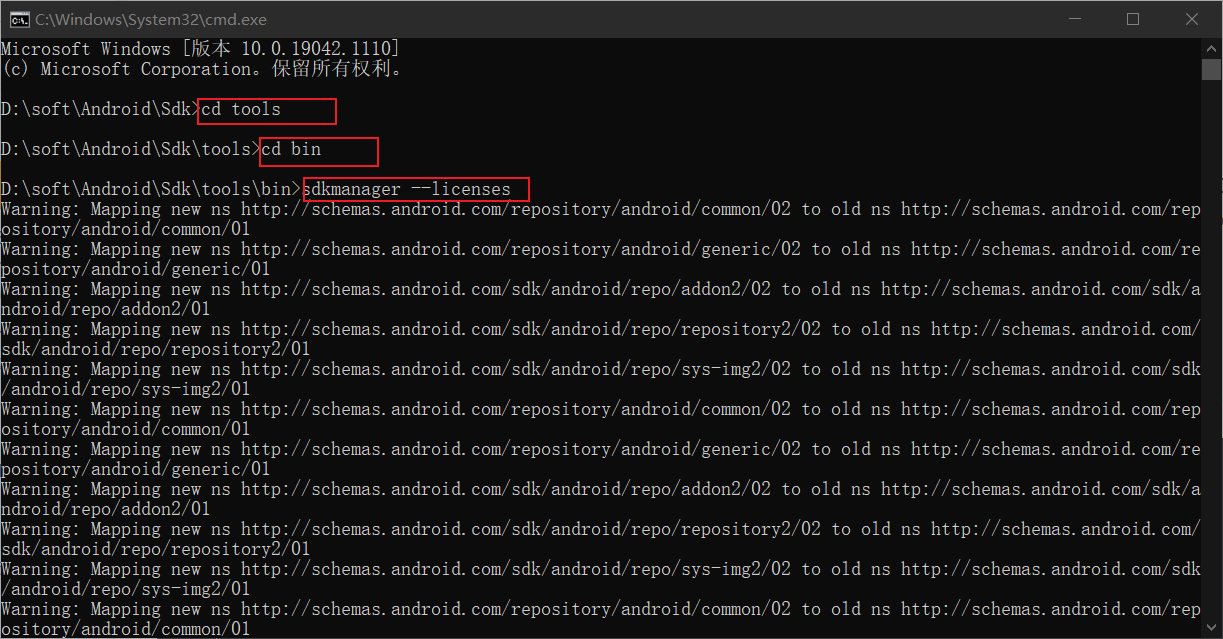
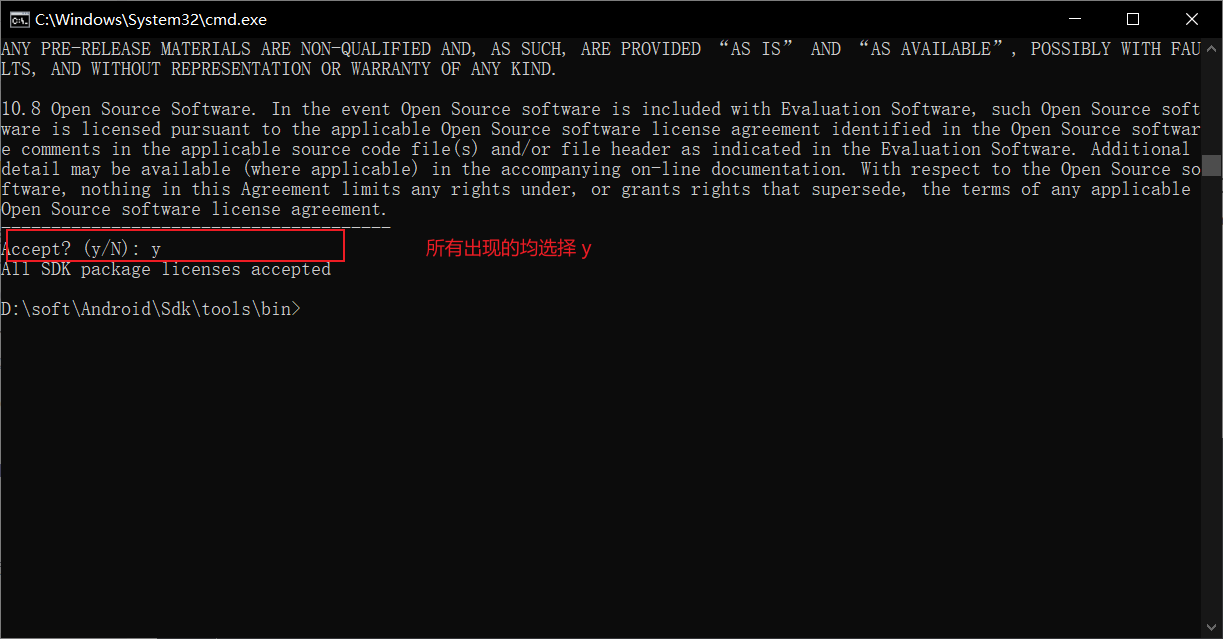
接受所有的监听协议后就可以正常运行Android studio了。
最后
以上就是落寞篮球最近收集整理的关于重新安装Android studio后,Make Project出现 Failed to install the following Android SDK的全部内容,更多相关重新安装Android内容请搜索靠谱客的其他文章。
本图文内容来源于网友提供,作为学习参考使用,或来自网络收集整理,版权属于原作者所有。








发表评论 取消回复