Visual Studio prevents Windows from suspending an app that is attached to the debugger. This is to allow the user to view the Visual Studio debug UI while the app is running.
刚开始接触Win10应用开发的同学,会碰到一个这样的问题:在使用Visual Studio调试UWP应用时,我们应该如何主动触发 Suspending 等事件 ? 文章开头一段引用文字,大家也许都明白了,那我们如何主动触发Suspending等事件呢?
我们可以通过Visual Studio的调试工具,向应用发送一个Suspending或者Resuming等事件消息,我们就可以调试事件处理函数里的代码了。
如果 Visual Studio 默认没有显示此工具,参考下图:
参考链接:https://msdn.microsoft.com/zh-cn/library/windows/apps/hh974425(v=vs.120).aspx
谢谢。
最后
以上就是雪白白猫最近收集整理的关于如何在调试Window App时,触发 Suspending ,Resuming 等事件的全部内容,更多相关如何在调试Window内容请搜索靠谱客的其他文章。
本图文内容来源于网友提供,作为学习参考使用,或来自网络收集整理,版权属于原作者所有。
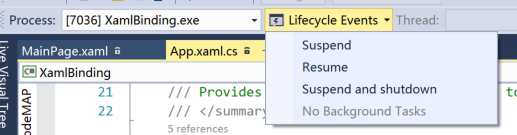
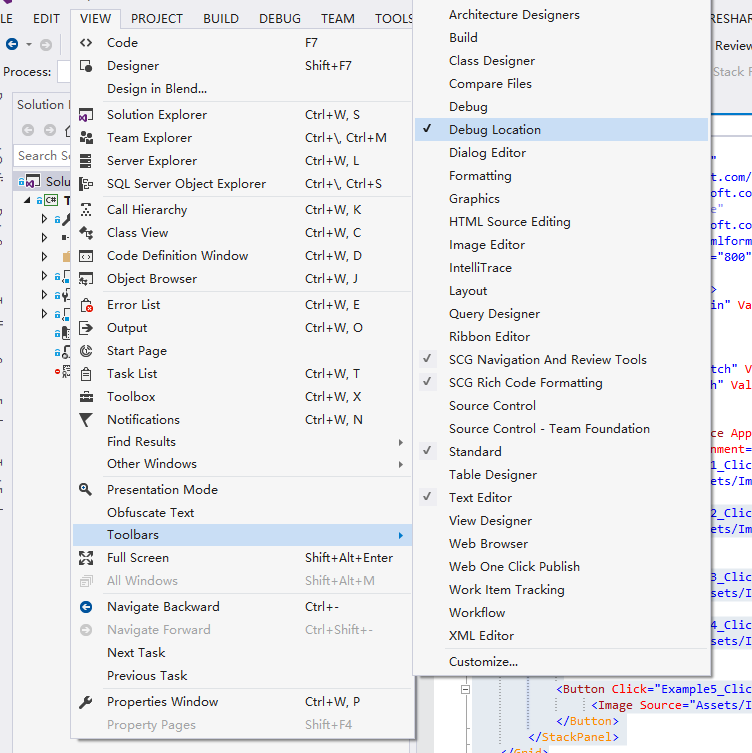








发表评论 取消回复