1.问题描述
JAVA Memory arguments: -Xms256m -Xmx512m -XX:CompileThreshold=8000 -XX:PermSize=128m -XX:MaxPermSize=256m
.
WLS Start Mode=Development
.
CLASSPATH=/weblogic/bea/patch_wls1036/profiles/default/sys_manifest_classpath/weblogic_patch.jar:/weblogic/bea/patch_ocp371/profiles/default/sys_manifest_classpath/weblogic_patch.jar:/weblogic/jdk1.7.0_71/lib/tools.jar:/weblogic/bea/wlserver_10.3/server/lib/weblogic_sp.jar:/weblogic/bea/wlserver_10.3/server/lib/weblogic.jar:/weblogic/bea/modules/features/weblogic.server.modules_10.3.6.0.jar:/weblogic/bea/wlserver_10.3/server/lib/webservices.jar:/weblogic/bea/modules/org.apache.ant_1.7.1/lib/ant-all.jar:/weblogic/bea/modules/net.sf.antcontrib_1.1.0.0_1-0b2/lib/ant-contrib.jar:/weblogic/bea/wlserver_10.3/common/derby/lib/derbyclient.jar:/weblogic/bea/wlserver_10.3/server/lib/xqrl.jar
.
PATH=/weblogic/bea/wlserver_10.3/server/bin:/weblogic/bea/modules/org.apache.ant_1.7.1/bin:/weblogic/jdk1.7.0_71/jre/bin:/weblogic/jdk1.7.0_71/bin:/weblogic/jdk1.7.0_71/bin:/usr/lib64/qt-3.3/bin:/usr/local/bin:/bin:/usr/bin:/usr/local/sbin:/usr/sbin:/sbin:/home/weblogic/bin
.
***************************************************
* To start WebLogic Server, use a username and *
* password assigned to an admin-level user. For *
* server administration, use the WebLogic Server *
* console at http://hostname:port/console *
***************************************************
starting weblogic with Java version:
java version "1.7.0_71"
Java(TM) SE Runtime Environment (build 1.7.0_71-b14)
Java HotSpot(TM) 64-Bit Server VM (build 24.71-b01, mixed mode)
Starting WLS with line:
/weblogic/jdk1.7.0_71/bin/java -client -Xms256m -Xmx512m -XX:CompileThreshold=8000 -XX:PermSize=128m -XX:MaxPermSize=256m -Dweblogic.Name=server_esign_stg -Djava.security.policy=/weblogic/bea/wlserver_10.3/server/lib/weblogic.policy -Dweblogic.security.SSL.trustedCAKeyStore=/weblogic/bea/wlserver_10.3/server/lib/cacerts -Xverify:none -da -Dplatform.home=/weblogic/bea/wlserver_10.3 -Dwls.home=/weblogic/bea/wlserver_10.3/server -Dweblogic.home=/weblogic/bea/wlserver_10.3/server -Dweblogic.management.discover=false -Dweblogic.management.server=http://10.56.81.248:9001 -Dwlw.iterativeDev=false -Dwlw.testConsole=false -Dwlw.logErrorsToConsole=false -Dweblogic.ext.dirs=/weblogic/bea/patch_wls1036/profiles/default/sysext_manifest_classpath:/weblogic/bea/patch_ocp371/profiles/default/sysext_manifest_classpath weblogic.Server
<Mar 5, 2019 4:02:02 PM CST> <Info> <Security> <BEA-090905> <Disabling CryptoJ JCE Provider self-integrity check for better startup performance. To enable this check, specify -Dweblogic.security.allowCryptoJDefaultJCEVerification=true>
<Mar 5, 2019 4:02:02 PM CST> <Info> <Security> <BEA-090906> <Changing the default Random Number Generator in RSA CryptoJ from ECDRBG to FIPS186PRNG. To disable this change, specify -Dweblogic.security.allowCryptoJDefaultPRNG=true>
<Mar 5, 2019 4:02:02 PM CST> <Info> <WebLogicServer> <BEA-000377> <Starting WebLogic Server with Java HotSpot(TM) 64-Bit Server VM Version 24.71-b01 from Oracle Corporation>
<Mar 5, 2019 4:02:04 PM CST> <Info> <Management> <BEA-141107> <Version: WebLogic Server 10.3.6.0.180417 PSU Patch for BUG27395085 THU FEB 21 18:34:42 IST 2018
WebLogic Server 10.3.6.0 Tue Nov 15 08:52:36 PST 2011 1441050 >
<Mar 5, 2019 4:02:05 PM CST> <Notice> <WebLogicServer> <BEA-000365> <Server state changed to STARTING>
<Mar 5, 2019 4:02:05 PM CST> <Info> <WorkManager> <BEA-002900> <Initializing self-tuning thread pool>
<Mar 5, 2019 4:02:05 PM CST> <Notice> <Log Management> <BEA-170019> <The server log file /weblogic/bea/user_projects/domains/esign_stg/servers/server_esign_stg/logs/server_esign_stg.log is opened. All server side log events will be written to this file.>
<Mar 5, 2019 4:05:34 PM CST> <Notice> <Security> <BEA-090082> <Security initializing using security realm myrealm.>
<Mar 5, 2019 4:05:34 PM CST> <Notice> <Security> <BEA-090083> <Storing boot identity in the file: /weblogic/bea/user_projects/domains/esign_stg/servers/server_esign_stg/security/boot.properties>
<Mar 5, 2019 4:07:51 PM CST> <Notice> <WebLogicServer> <BEA-000365> <Server state changed to STANDBY>
<Mar 5, 2019 4:07:51 PM CST> <Notice> <WebLogicServer> <BEA-000365> <Server state changed to STARTING>
<Mar 5, 2019 4:08:00 PM CST> <Warning> <HTTP> <BEA-101377> <Filtering class loader configuration ignored for web module esign of application esign_ear_stg>
<Mar 5, 2019 4:08:01 PM CST> <Notice> <Log Management> <BEA-170027> <The Server has established connection with the Domain level Diagnostic Service successfully.>
<Mar 5, 2019 4:08:01 PM CST> <Notice> <WebLogicServer> <BEA-000365> <Server state changed to ADMIN>
<Mar 5, 2019 4:08:01 PM CST> <Notice> <WebLogicServer> <BEA-000365> <Server state changed to RESUMING>
<Mar 5, 2019 4:08:01 PM CST> <Notice> <Server> <BEA-002613> <Channel "Default[2]" is now listening on 127.0.0.1:7002 for protocols iiop, t3, ldap, snmp, http.>
<Mar 5, 2019 4:08:01 PM CST> <Notice> <Server> <BEA-002613> <Channel "Default[3]" is now listening on 0:0:0:0:0:0:0:1:7002 for protocols iiop, t3, ldap, snmp, http.>
<Mar 5, 2019 4:08:01 PM CST> <Notice> <Server> <BEA-002613> <Channel "Default[1]" is now listening on fe80:0:0:0:250:56ff:fe99:c06:7002 for protocols iiop, t3, ldap, snmp, http.>
<Mar 5, 2019 4:08:01 PM CST> <Notice> <Server> <BEA-002613> <Channel "Default" is now listening on 10.56.81.248:7002 for protocols iiop, t3, ldap, snmp, http.>
<Mar 5, 2019 4:08:01 PM CST> <Notice> <WebLogicServer> <BEA-000330> <Started WebLogic Managed Server "server_esign_stg" for domain "admin" running in Production Mode>
<Mar 5, 2019 4:08:01 PM CST> <Warning> <Server> <BEA-002611> <Hostname "localhost", maps to multiple IP addresses: 127.0.0.1, 0:0:0:0:0:0:0:1>
<Mar 5, 2019 4:08:02 PM CST> <Notice> <WebLogicServer> <BEA-000365> <Server state changed to RUNNING>
<Mar 5, 2019 4:08:02 PM CST> <Notice> <WebLogicServer> <BEA-000360> <Server started in RUNNING mode>
代码没有加载进去
2.解决方案
主控台的部署路径给启动脚本中的路径不对应导致
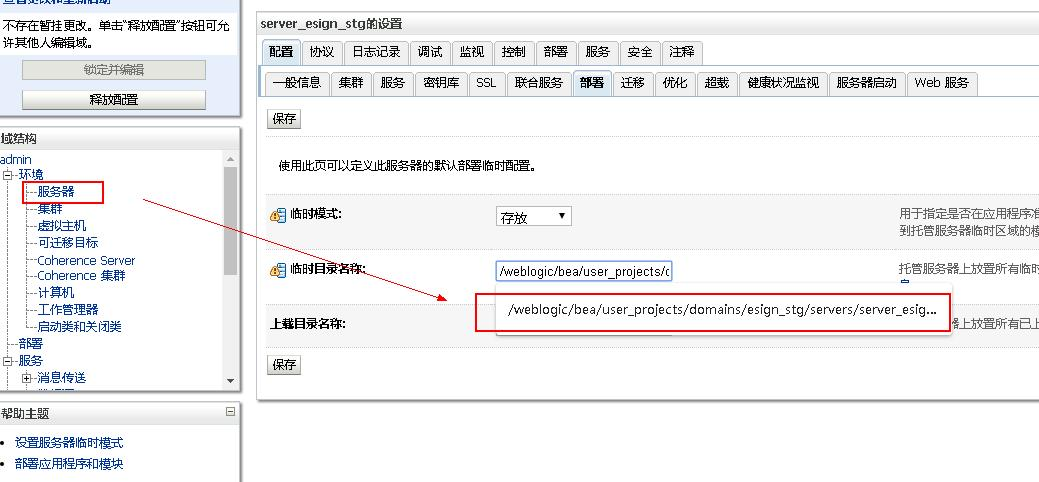
启动脚本
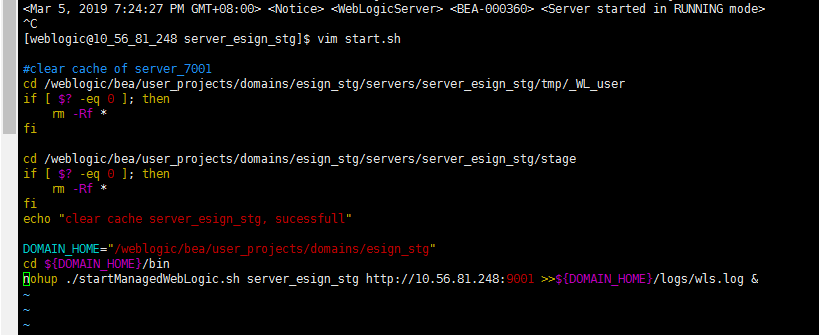
最后
以上就是炙热大山最近收集整理的关于weblogic启动问题之无法加载部署class项目代码1.问题描述2.解决方案的全部内容,更多相关weblogic启动问题之无法加载部署class项目代码1内容请搜索靠谱客的其他文章。
本图文内容来源于网友提供,作为学习参考使用,或来自网络收集整理,版权属于原作者所有。








发表评论 取消回复