首先,需要在vs里下载EasyX插件,链接:https://easyx.cn/ 。之后需要在项目文件夹中添加需要的图片:
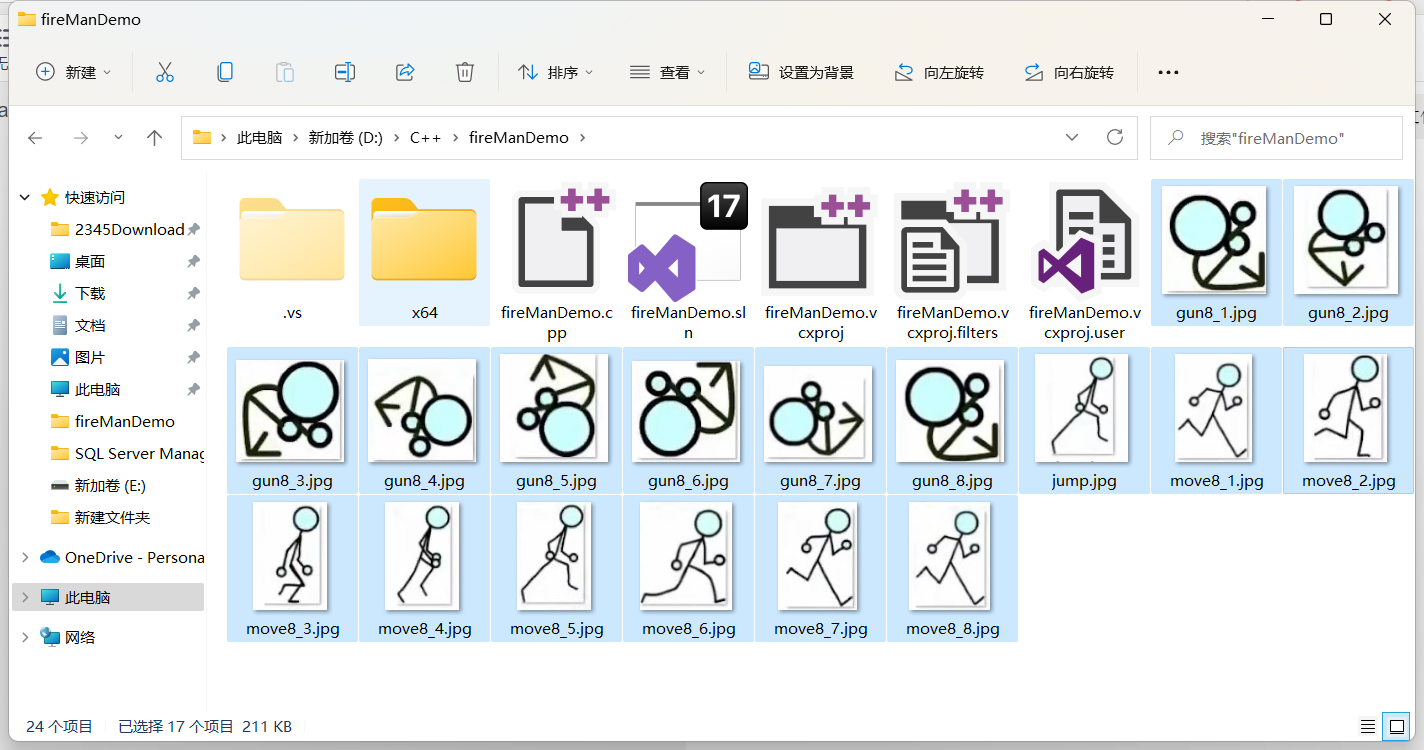
之后是编写代码,需要用到一些绘图和单链表相关知识:
#include<graphics.h>
#include<stdio.h>
#include<assert.h>
#include<time.h>
#include<stdlib.h>
using namespace std;
//开始界面
void beginLayout() {
//准备文字
char beginString[] = "开始游戏";
char closeString[] = "退出游戏";
char tipString[] = "游戏说明:跳跃:j/J 翻滚:空格";
//界面布局
setfillcolor(LIGHTBLUE);
solidrectangle(240, 100, 380, 150);
solidrectangle(240, 160, 380, 160+50);
solidrectangle(0, 360, 640, 400);
//文字布局
settextcolor(RED);
setbkmode(TRANSPARENT);//去掉文字背景
settextstyle(30, 0, "楷体");
outtextxy(240 + 10, 100 + 10, beginString);
outtextxy(240 + 10, 160 + 10, closeString);
outtextxy(120, 250, tipString);
//鼠标交互
while (1)
{
MOUSEMSG m = GetMouseMsg();
if (m.x >= 240 && m.x <= 380 & m.y <= 150 && m.y >= 100) {
setlinecolor(RED);
rectangle(240-5, 100-5, 380+5, 150+5);
if (m.uMsg == WM_LBUTTONDOWN) {
break;
}
}
else if(m.x >= 240 && m.x <= 380 & m.y <= 210 && m.y >= 160) {
setlinecolor(RED);
rectangle(240 - 5, 160 - 5, 380 + 5, 210 + 5);
if (m.uMsg == WM_LBUTTONDOWN) {
exit(0);
}
}
else
{
setlinecolor(WHITE);
rectangle(240 - 5, 160 - 5, 380 + 5, 210 + 5);
rectangle(240 - 5, 100 - 5, 380 + 5, 150 + 5);
}
}
}
//定时器
int Timer(time_t num, int id) {
static time_t start[10];
time_t end = clock();
if (end - start[id] > num) {
start[id] = end;
return 1;
}
return 0;
}
//障碍物
struct Bricks
{
int x;
int y;
int width;
int height;
};
struct Node* list = NULL;
//创建障碍物
struct Bricks* createBricks(int x, int y, int width, int height) {
struct Bricks* pB = (struct Bricks*)malloc(sizeof(struct Bricks));
assert(pB);//断言
pB->x = x;
pB->y = y;
pB->width = width;
pB->height = height;
return pB;
}
//画障碍物
void drawBricks(struct Bricks* pB) {
solidrectangle(pB->x, pB->y, pB->x + pB->width, pB->y + pB->height);
}
//移动障碍物
void moveBricks(struct Bricks* pB) {
pB->x -= 25;
}
//单链表
struct Node
{
struct Bricks* pB;
struct Node* next;
};
struct Node* createList() {
struct Node* headNode = (struct Node*)malloc(sizeof(struct Node));
assert(headNode);
headNode->pB = NULL;
headNode->next = NULL;
return headNode;
}
struct Node* createNode(struct Bricks* pB) {
struct Node* newNode = (struct Node*)malloc(sizeof(struct Node));
assert(newNode);
newNode->pB = pB;
newNode->next = NULL;
return newNode;
}
void insertNode(struct Node* headNode, struct Bricks* pB) {
struct Node* newNode = createNode(pB);
newNode->next = headNode->next;
headNode->next = newNode;
}
void printList(struct Node* headNode) {
struct Node* pMove = headNode->next;
while (pMove != NULL)
{
drawBricks(pMove->pB);
moveBricks(pMove->pB);
pMove = pMove->next;
}
}
//火柴人
IMAGE roll[8];
IMAGE move[8];
IMAGE jump;
HWND hwnd = NULL;//弹窗
//碰撞
int hitBricks(int x, int y, int width, int height, struct Node* list) {
struct Node* pMove = list->next;
while (pMove!=NULL)
{
if (pMove->pB->x >= (x-pMove->pB->width) && pMove->pB->x <= x+width) {
if (pMove->pB->y>=y-pMove->pB->height && pMove->pB->y <=y+height)
{
return 1;
}
}
pMove = pMove->next;
}
return 0;
}
void loadResource() {
loadimage(&jump,"jump.jpg",70,100);
for (int i = 1; i <= 8;++i) {
char fileName[20] = "";
sprintf_s(fileName,"gun8_%d.jpg",i);
loadimage(roll+i-1,fileName,50,50);
sprintf_s(fileName, "move8_%d.jpg", i);
loadimage(move + i - 1, fileName, 70, 100);
}
}
//1、跑步
void roleMove(int frameNum) {
BeginBatchDraw();
int i = 0;
while (i<frameNum) {
cleardevice();
solidrectangle(0, 360, 640, 400);
putimage(50,260,move+i);
if (hitBricks(30,260,70,100,list))
{
MessageBox(hwnd,"游戏结束!", "游戏结束!",MB_OK);
exit(0);
}
i++;
printList(list);
Sleep(30);
FlushBatchDraw();
}
EndBatchDraw();
}
//2、滚动
void roleRoll(int frameNum) {
BeginBatchDraw();
int i = 0;
while (i < frameNum) {
cleardevice();
solidrectangle(0, 360, 640, 400);
putimage(50, 310, roll + i);
if (hitBricks(30, 310, 70, 50, list))
{
MessageBox(hwnd, "游戏结束!", "游戏结束!", MB_OK);
exit(0);
}
i++;
printList(list);
Sleep(30);
FlushBatchDraw();
}
EndBatchDraw();
}
//3、跳跃
void roleJump() {
BeginBatchDraw();
int y = 260;
for (int i = 0; i < 7;i++) { //上升
cleardevice();
solidrectangle(0, 360, 640, 400);
putimage(50, y, &jump);
if (hitBricks(30, y, 70, 100, list))
{
MessageBox(hwnd, "游戏结束!", "游戏结束!", MB_OK);
exit(0);
}
y -= 30;
printList(list);
Sleep(50);
FlushBatchDraw();
}
for (int i = 0; i < 7; i++) { //下降
cleardevice();
solidrectangle(0, 360, 640, 400);
putimage(50, y, &jump);
if (hitBricks(30, y, 70, 100, list))
{
MessageBox(hwnd, "游戏结束!", "游戏结束!", MB_OK);
exit(0);
}
y += 30;
printList(list);
Sleep(50);
FlushBatchDraw();
}
EndBatchDraw();
}
void keyDown() {
if (GetAsyncKeyState(' ')) {
roleRoll(10);
}
if (GetAsyncKeyState('J')) {
roleJump();
}
}
int main()
{
list = createList();
srand((unsigned int)time(0));
loadResource();
hwnd=initgraph(640,400);
setbkcolor(WHITE);//背景颜色
cleardevice();//一定要刷新
beginLayout();
while (1) {
roleMove(8);
keyDown();
if (Timer(5000,0))
{
insertNode(list,createBricks(640,300-rand()%100,50,50));
}
};
closegraph();
return 0;
}
运行结果:
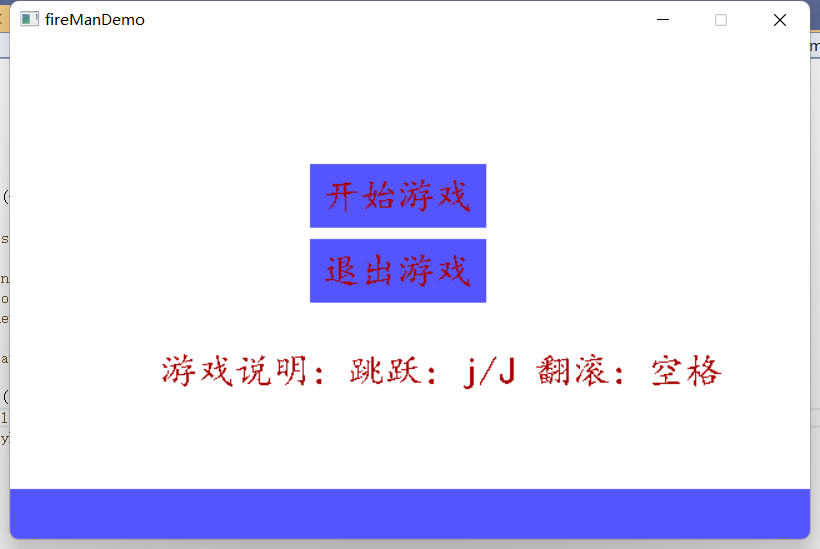
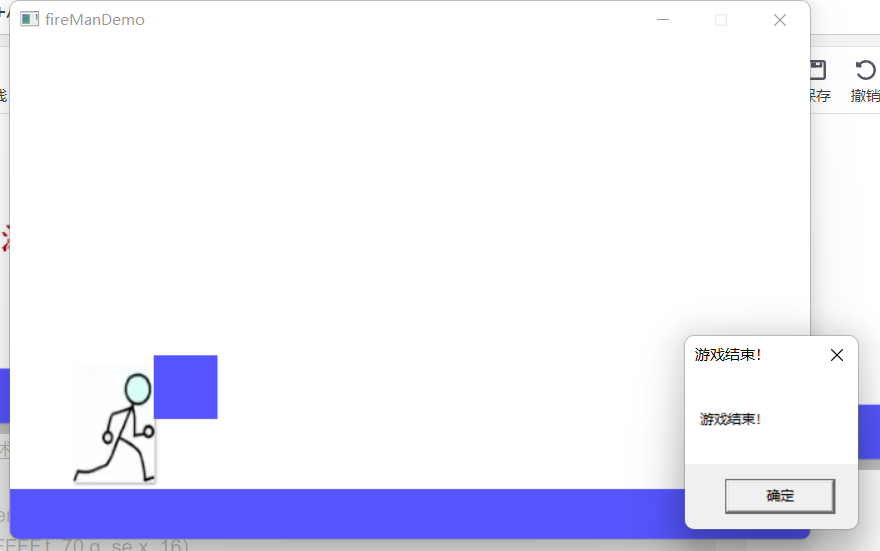
最后
以上就是个性大白最近收集整理的关于c++小游戏火柴人的全部内容,更多相关c++小游戏火柴人内容请搜索靠谱客的其他文章。
本图文内容来源于网友提供,作为学习参考使用,或来自网络收集整理,版权属于原作者所有。








发表评论 取消回复