Netty判断没有发送数据自动断来连接
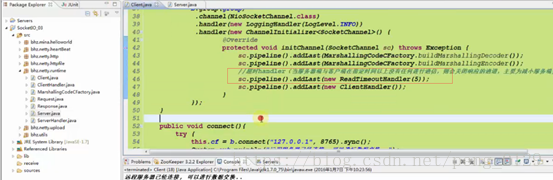
package bhz.netty.runtime;
import io.netty.bootstrap.ServerBootstrap;
import io.netty.channel.ChannelFuture;
import io.netty.channel.ChannelInitializer;
import io.netty.channel.ChannelOption;
import io.netty.channel.EventLoopGroup;
import io.netty.channel.nio.NioEventLoopGroup;
import io.netty.channel.socket.SocketChannel;
import io.netty.channel.socket.nio.NioServerSocketChannel;
import io.netty.handler.logging.LogLevel;
import io.netty.handler.logging.LoggingHandler;
import io.netty.handler.timeout.ReadTimeoutHandler;
public class Server {
public static void main(String[] args) throws Exception{
EventLoopGroup pGroup = new NioEventLoopGroup();
EventLoopGroup cGroup = new NioEventLoopGroup();
ServerBootstrap b = new ServerBootstrap();
b.group(pGroup, cGroup)
.channel(NioServerSocketChannel.class)
.option(ChannelOption.SO_BACKLOG, 1024)
//设置日志
.handler(new LoggingHandler(LogLevel.INFO))
.childHandler(new ChannelInitializer<SocketChannel>() {
protected void initChannel(SocketChannel sc) throws Exception {
sc.pipeline().addLast(MarshallingCodeCFactory.buildMarshallingDecoder());
sc.pipeline().addLast(MarshallingCodeCFactory.buildMarshallingEncoder());
sc.pipeline().addLast(new ReadTimeoutHandler(5));
sc.pipeline().addLast(new ServerHandler());
}
});
ChannelFuture cf = b.bind(8765).sync();
cf.channel().closeFuture().sync();
pGroup.shutdownGracefully();
cGroup.shutdownGracefully();
}
}
Netty重新连接机制,判断连接是否可用,不可用就重新连接
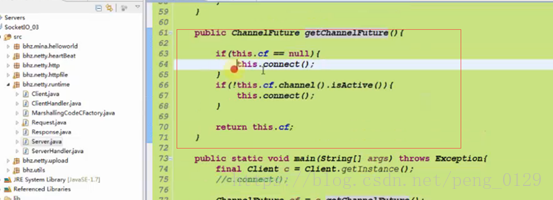
package bhz.netty.runtime;
import io.netty.bootstrap.Bootstrap;
import io.netty.channel.ChannelFuture;
import io.netty.channel.ChannelInitializer;
import io.netty.channel.EventLoopGroup;
import io.netty.channel.nio.NioEventLoopGroup;
import io.netty.channel.socket.SocketChannel;
import io.netty.channel.socket.nio.NioSocketChannel;
import io.netty.handler.logging.LogLevel;
import io.netty.handler.logging.LoggingHandler;
import io.netty.handler.timeout.ReadTimeoutHandler;
import java.util.concurrent.TimeUnit;
/**
* Best Do It
*/
public class Client {
private static class SingletonHolder {
static final Client instance = new Client();
}
public static Client getInstance(){
return SingletonHolder.instance;
}
private EventLoopGroup group;
private Bootstrap b;
private ChannelFuture cf ;
private Client(){
group = new NioEventLoopGroup();
b = new Bootstrap();
b.group(group)
.channel(NioSocketChannel.class)
.handler(new LoggingHandler(LogLevel.INFO))
.handler(new ChannelInitializer<SocketChannel>() {
@Override
protected void initChannel(SocketChannel sc) throws Exception {
sc.pipeline().addLast(MarshallingCodeCFactory.buildMarshallingDecoder());
sc.pipeline().addLast(MarshallingCodeCFactory.buildMarshallingEncoder());
//超时handler(当服务器端与客户端在指定时间以上没有任何进行通信,则会关闭响应的通道,主要为减小服务端资源占用)
sc.pipeline().addLast(new ReadTimeoutHandler(5));
sc.pipeline().addLast(new ClientHandler());
}
});
}
public void connect(){
try {
this.cf = b.connect("127.0.0.1", 8765).sync();
System.out.println("远程服务器已经连接, 可以进行数据交换..");
} catch (Exception e) {
e.printStackTrace();
}
}
public ChannelFuture getChannelFuture(){
if(this.cf == null){
this.connect();
}
if(!this.cf.channel().isActive()){
this.connect();
}
return this.cf;
}
public static void main(String[] args) throws Exception{
final Client c = Client.getInstance();
//c.connect();
ChannelFuture cf = c.getChannelFuture();
for(int i = 1; i <= 3; i++ ){
Request request = new Request();
request.setId("" + i);
request.setName("pro" + i);
request.setRequestMessage("数据信息" + i);
cf.channel().writeAndFlush(request);
TimeUnit.SECONDS.sleep(4);
}
cf.channel().closeFuture().sync();
new Thread(new Runnable() {
@Override
public void run() {
try {
System.out.println("进入子线程...");
ChannelFuture cf = c.getChannelFuture();
System.out.println(cf.channel().isActive());
System.out.println(cf.channel().isOpen());
//再次发送数据
Request request = new Request();
request.setId("" + 4);
request.setName("pro" + 4);
request.setRequestMessage("数据信息" + 4);
cf.channel().writeAndFlush(request);
cf.channel().closeFuture().sync();
System.out.println("子线程结束.");
} catch (InterruptedException e) {
e.printStackTrace();
}
}
}).start();
System.out.println("断开连接,主线程结束..");
}
}
最后
以上就是聪慧小懒猪最近收集整理的关于Netty超时关闭通道和如何再次建立连接的全部内容,更多相关Netty超时关闭通道和如何再次建立连接内容请搜索靠谱客的其他文章。








发表评论 取消回复