flume容错(故障转移)
1.概念:
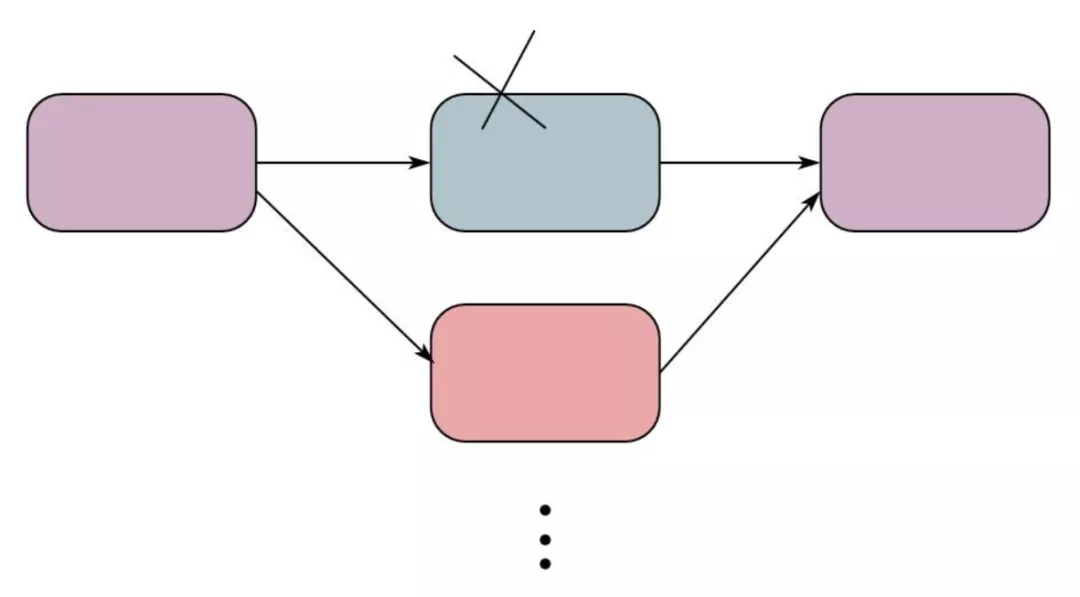
①当一台机器出现故障时,另一台机器代替其工作
②通常用于解决单点故障,给容易出故障的地方设置备份
③备份越多,容错能力越强,资源浪费越严重
2.脚本编写
hadoop01:
创建exec-avro-failover.properties
#agent1 name
agent1.channels = c1
agent1.sources = r1
agent1.sinks = k1 k2
#set gruop
agent1.sinkgroups = g1
#set channel
agent1.channels.c1.type = memory
agent1.channels.c1.capacity = 1000
agent1.channels.c1.transactionCapacity = 100
agent1.sources.r1.channels = c1
agent1.sources.r1.type = exec
agent1.sources.r1.command = tail -F /home/xiaokang/logs/456.log
# set sink1
agent1.sinks.k1.channel = c1
agent1.sinks.k1.type = avro
agent1.sinks.k1.hostname = hadoop02
agent1.sinks.k1.port = 52020
# set sink2
agent1.sinks.k2.channel = c1
agent1.sinks.k2.type = avro
agent1.sinks.k2.hostname = hadoop03
agent1.sinks.k2.port = 52020
#set sink group
agent1.sinkgroups.g1.sinks = k1 k2
#set failover 设置故障转移
agent1.sinkgroups.g1.processor.type = failover
#k1首先消费数据,k1对应的是hadoop02
agent1.sinkgroups.g1.processor.priority.k1 = 10
agent1.sinkgroups.g1.processor.priority.k2 = 1
agent1.sinkgroups.g1.processor.maxpenalty = 10000
hadoop02:
创建avro-logger-failover.properties
# Name the components on this agent
a1.sources = r1
a1.sinks = k1
a1.channels = c1
# Describe/configure the source
a1.sources.r1.type = avro
a1.sources.r1.channels = c1
a1.sources.r1.bind = hadoop02
a1.sources.r1.port = 52020
# Describe the sink
a1.sinks.k1.type = logger
# Use a channel which buffers events in memory
a1.channels.c1.type = memory
a1.channels.c1.capacity = 1000
a1.channels.c1.transactionCapacity = 100
# Bind the source and sink to the channel
a1.sources.r1.channels = c1
a1.sinks.k1.channel = c1
hadoop03:
创建avro-logger-failover.properties
# Name the components on this agent
a1.sources = r1
a1.sinks = k1
a1.channels = c1
# Describe/configure the source
a1.sources.r1.type = avro
a1.sources.r1.channels = c1
a1.sources.r1.bind = hadoop02
a1.sources.r1.port = 52020
# Describe the sink
a1.sinks.k1.type = logger
# Use a channel which buffers events in memory
a1.channels.c1.type = memory
a1.channels.c1.capacity = 1000
a1.channels.c1.transactionCapacity = 100
# Bind the source and sink to the channel
a1.sources.r1.channels = c1
a1.sinks.k1.channel = c
3.flume启动
[xiaokang@hadoop03 ~]$ flume-ng agent -n a1 -c /opt/software/flume-1.9.0/conf/ -f flume_scripts/avro-logger-failover.properties -Dflume.root.logger=INFO,console
[xiaokang@hadoop02 ~]$ flume-ng agent -n a1 -c /opt/software/flume-1.9.0/conf/ -f flume_scripts/avro-logger-failover.properties -Dflume.root.logger=INFO,console
[xiaokang@hadoop01 ~]$ flume-ng agent -n agent1 -c /opt/software/flume-1.9.0/conf/ -f flume_scripts/exec-avro-failover.properties -Dflume.root.logger=INFO,console
4.验证
[xiaokang@hadoop01 ~]$ while true; do date >> /home/xiaokang/logs/456.log ; done
hadoop02开始消费数据
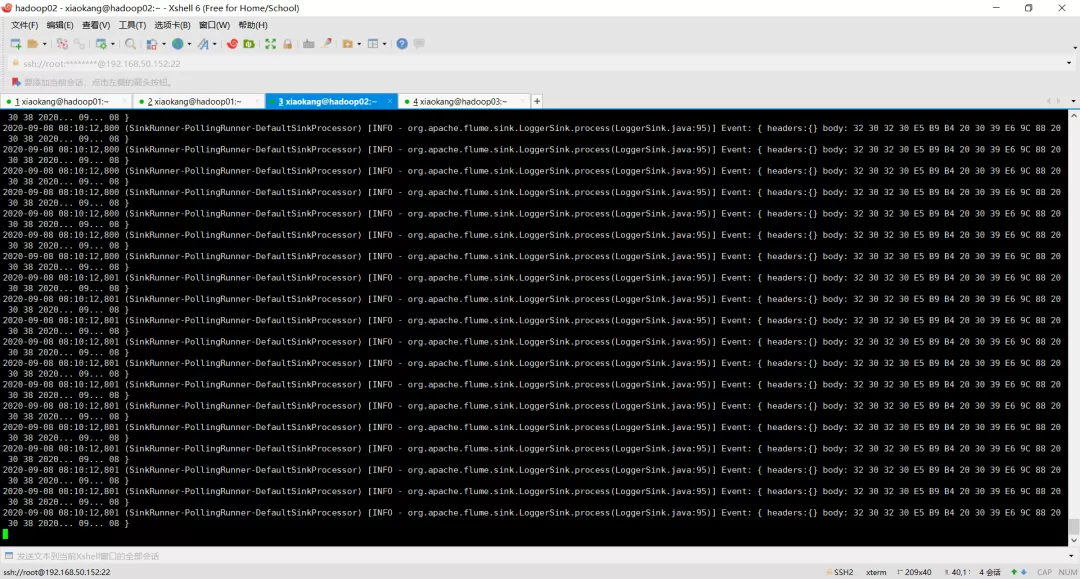
手动结束hadoop02的flume进程之后,hadoop01立即报错,显示hadoop02连接失败。此时hadoop03代替hadoop02执行任务,如下图所示:
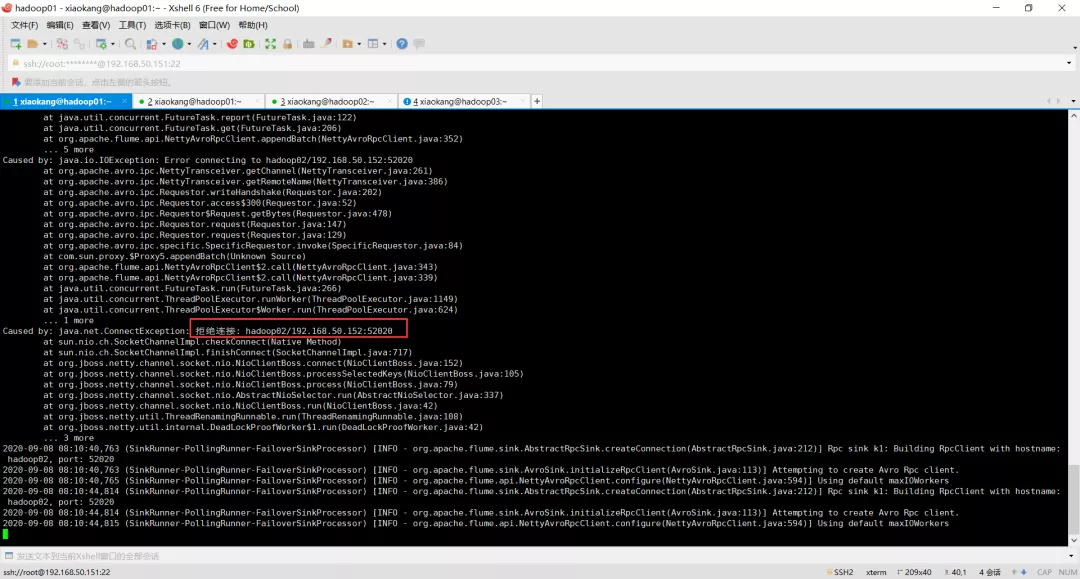
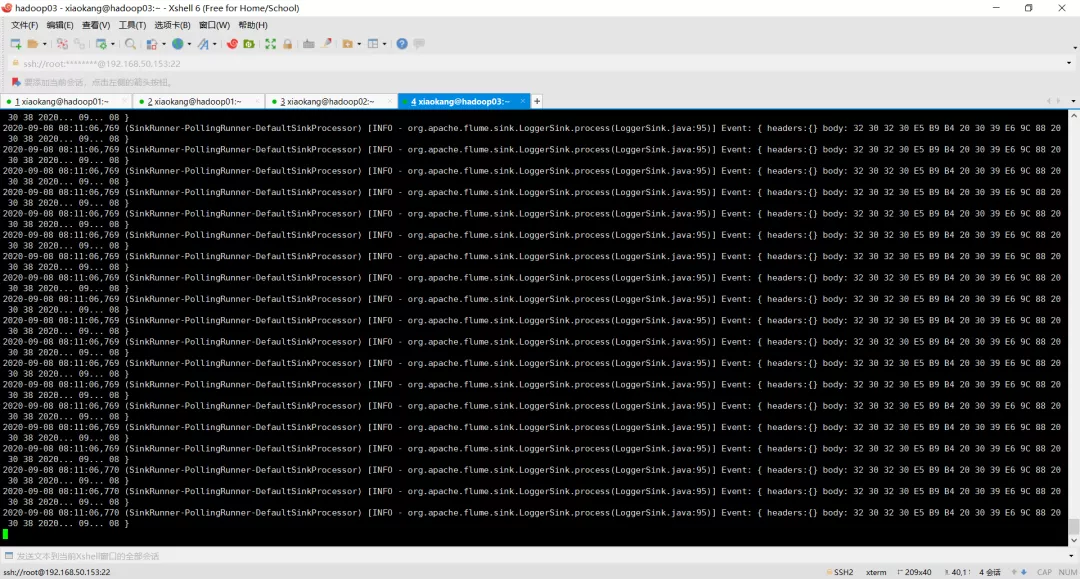
最后
以上就是冷傲外套最近收集整理的关于flume容错(故障转移)的全部内容,更多相关flume容错(故障转移)内容请搜索靠谱客的其他文章。
本图文内容来源于网友提供,作为学习参考使用,或来自网络收集整理,版权属于原作者所有。








发表评论 取消回复