(一)、准备
1、SpringBoot项目
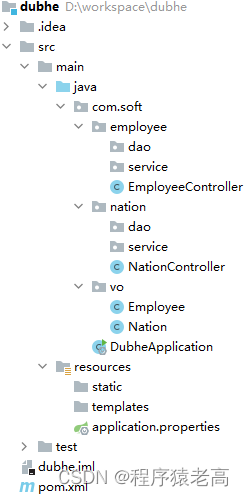
说明:前后端分离前提下,前端是一个独立项目,因此该SpringBoot无需添加Thymeleaf依赖!
2、vo类
Employee类:
package com.soft.vo;
import java.util.Date;
public class Employee {
private String id;//主键
private String userName;//用户名
private String password;//密码
private String realName;//姓名
private String nationId;//民族id
private int role;//角色 1-管理员 2-普通员工
private int status;//在职状态 1-试用 2-在职 3-离职
private String mobile;//手机号
private String address;//家庭地址
private Date createTime;//创建时间
private Date updateTime;//修改时间
...省略setter和getter
}
Nation类:
package com.soft.vo;
import java.util.Date;
public class Nation {
private String id;//主键
private int level;//级别
private String name;//名称
private Date createTime;//创建时间
private Date updateTime;//修改时间
public Nation(String id, int level, String name, Date createTime, Date updateTime) {
this.id = id;
this.level = level;
this.name = name;
this.createTime = createTime;
this.updateTime = updateTime;
}
...省略setter和getter
}
3、controller类
EmployeeController类:
package com.soft.employee;
import com.soft.vo.Employee;
import org.springframework.web.bind.annotation.RequestMapping;
import org.springframework.web.bind.annotation.RestController;
import java.util.Date;
import java.util.HashMap;
import java.util.Map;
import java.util.UUID;
@RestController
@RequestMapping("/employee")
public class EmployeeController {
@RequestMapping("/save.do")
public Map<String,Object> save(Employee employee){
Map<String,Object> map = new HashMap<>();
if(true) {
map.put("status", "1");
map.put("message", "添加成功");
}else{
map.put("status", "-1");
map.put("message", "添加失败");
}
return map;
}
@RequestMapping("/get.do")
public Employee get(String id){
Employee employee = new Employee();
employee.setId(UUID.randomUUID().toString());
employee.setUserName("admin");
employee.setPassword("123456");
employee.setRealName("胡胜华");
employee.setNationId("b69d81bb-4ac1-11ed-b98f-68f7287a2222");
employee.setRole(1);
employee.setStatus(2);
employee.setMobile("17738290086");
employee.setAddress("河南郑州高新技术开发区");
employee.setCreateTime(new Date());
employee.setUpdateTime(new Date());
return employee;
}
}
NationController类
package com.soft.nation;
import com.soft.vo.Nation;
import org.springframework.web.bind.annotation.GetMapping;
import org.springframework.web.bind.annotation.RequestMapping;
import org.springframework.web.bind.annotation.RestController;
import java.util.*;
@RestController
@RequestMapping("/nation")
public class NationController {
@ApiOperation("根据民族名称分页查询民族信息")
@GetMapping("/page.do")
public List<Nation> page(String name, int pageNo){
List<Nation> list = new ArrayList<>();
Nation nation = new Nation("b69d81bb-4ac1-11ed-b98f-68f7287a2222",1,"汉族",new Date(),new Date());
list.add(nation);
nation = new Nation("355745c2-1a29-48e3-933f-d7366ef0728d",2,"维吾尔族",new Date(),new Date());
list.add(nation);
nation = new Nation("1a62d852-c777-407d-801e-d48ae0fc044c",3,"蒙古族",new Date(),new Date());
list.add(nation);
return list;
}
}
(二)、Swagger
1、简介
Swagger是世界上最流行的API框架;支持多种语言 (如:Java,PHP等);自动生成Restful Api 文档,可以在线测试后台API程序
官网地址:https://swagger.io/
2、作用
前后端分离架构下,前端工程师通过Swagger实时跟踪后端程序最新API,这大大缩短了前后端工程师沟通成本,提高了开发效率!
3、注解
Swagger注解很多,这里仅总结常用注解。
| 注解 | 说明 |
|---|---|
| @Api(tags = “xxx模块说明”) | 作用在模块类上 |
| @ApiParam(“xxx参数说明”) | 作用在参数、方法和字段上,required为true表示必传参数 |
| @ApiModel(“xxxPOJO说明”) | 作用在模型类上 |
| @ApiOperation(“xxx接口说明”) | 作用在接口方法上 |
| @ApiModelProperty(value = “xxx属性说明”, hidden = true) | 作用在类方法和属性上,hidden为true可以隐藏该属性,required为true表示添加或修改数据时必填参数 |
4、实战
4.1、依赖
<dependency>
<groupId>io.springfox</groupId>
<artifactId>springfox-swagger2</artifactId>
<version>2.9.2</version>
</dependency>
<dependency>
<groupId>io.springfox</groupId>
<artifactId>springfox-swagger-ui</artifactId>
<version>2.9.2</version>
</dependency>
<dependency>
<groupId>io.swagger</groupId>
<artifactId>swagger-annotations</artifactId>
<version>1.5.22</version>
</dependency>
<dependency>
<groupId>io.swagger</groupId>
<artifactId>swagger-models</artifactId>
<version>1.5.22</version>
</dependency>
4.2、开启支持
package com.soft;
import org.springframework.boot.SpringApplication;
import org.springframework.boot.autoconfigure.SpringBootApplication;
import springfox.documentation.swagger2.annotations.EnableSwagger2;
@EnableSwagger2 //开启Swagger2
@SpringBootApplication
public class DubheApplication {
public static void main(String[] args) {
SpringApplication.run(DubheApplication.class, args);
}
}
4.3、vo类
Employee类:
package com.soft.vo;
import io.swagger.annotations.ApiModel;
import io.swagger.annotations.ApiModelProperty;
import java.util.Date;
@ApiModel("员工实体类")//该实体类须被某个Controller类中的handler方法使用,要么作为方法参数,要么作为方法返回值。
public class Employee {
@ApiModelProperty("主键")
private String id;
@ApiModelProperty("用户名")
private String userName;
@ApiModelProperty(value="密码",hidden = true)
private String password;
@ApiModelProperty(value="姓名",required=true)
private String realName;
@ApiModelProperty("民族id")
private String nationId;
@ApiModelProperty("角色 1-管理员 2-普通员工")
private int role;
@ApiModelProperty("在职状态 1-试用 2-在职 3-离职")
private int status;
@ApiModelProperty("手机号")
private String mobile;
@ApiModelProperty("家庭地址")
private String address;
@ApiModelProperty("创建时间")
private Date createTime;
@ApiModelProperty("修改时间")
private Date updateTime;
...省略getter和setter...
}
Nation类:
package com.soft.vo;
import io.swagger.annotations.ApiModel;
import io.swagger.annotations.ApiModelProperty;
import java.util.Date;
@ApiModel("民族实体类")
public class Nation {
@ApiModelProperty("主键")
private String id;
@ApiModelProperty("级别")
private int level;
@ApiModelProperty("名称")
private String name;
@ApiModelProperty("创建时间")
private Date createTime;
@ApiModelProperty("修改时间")
private Date updateTime;
public Nation(String id, int level, String name, Date createTime, Date updateTime) {
this.id = id;
this.level = level;
this.name = name;
this.createTime = createTime;
this.updateTime = updateTime;
}
...省略getter和setter...
}
4.3、controller类
EmployeeController类:
package com.soft.employee;
import com.soft.vo.Employee;
import io.swagger.annotations.ApiOperation;
import io.swagger.annotations.ApiParam;
import org.springframework.web.bind.annotation.*;
import java.util.Date;
import java.util.HashMap;
import java.util.Map;
import java.util.UUID;
@RestController
@RequestMapping("/employee")
public class EmployeeController {
@PostMapping("/save.do")//推荐使用@GetMapping、@PostMapping、@PutMapping和@DeleteMapping;如果使用@RequestMapping,则必须指定其method属性(如@RequestMapping(value = "/save.do",method = RequestMethod.POST)),否则Swagger将生成其它请求类型的文档说明
@ApiOperation("保存员工信息,返回Map集合,key有status和message")
public Map<String,Object> save(Employee employee){
Map<String,Object> map = new HashMap<>();
if(true) {
map.put("status", "1");
map.put("message", "添加成功");
}else{
map.put("status", "-1");
map.put("message", "添加失败");
}
return map;
}
@GetMapping("/get.do")
@ApiOperation("获取某个员工信息")
public Employee get(@ApiParam(value="员工id", required = true) String id){
Employee employee = new Employee();
employee.setId(UUID.randomUUID().toString());
employee.setUserName("admin");
employee.setPassword("123456");
employee.setRealName("胡胜华");
employee.setNationId("b69d81bb-4ac1-11ed-b98f-68f7287a2222");
employee.setRole(1);
employee.setStatus(2);
employee.setMobile("17738290086");
employee.setAddress("河南郑州高新技术开发区");
employee.setCreateTime(new Date());
employee.setUpdateTime(new Date());
return employee;
}
}
NationController类
package com.soft.nation;
import com.soft.vo.Nation;
import io.swagger.annotations.ApiOperation;
import io.swagger.annotations.ApiParam;
import org.springframework.web.bind.annotation.GetMapping;
import org.springframework.web.bind.annotation.RequestMapping;
import org.springframework.web.bind.annotation.RestController;
import java.util.*;
@RestController
@RequestMapping("/nation")
public class NationController {
@ApiOperation("根据民族名称分页查询民族信息")
@GetMapping("/page.do")
public List<Nation> page(@ApiParam("民族名称") String name, @ApiParam(value="第几页", required=true) int pageNo){
List<Nation> list = new ArrayList<>();
Nation nation = new Nation("b69d81bb-4ac1-11ed-b98f-68f7287a2222",1,"汉族",new Date(),new Date());
list.add(nation);
nation = new Nation("355745c2-1a29-48e3-933f-d7366ef0728d",2,"维吾尔族",new Date(),new Date());
list.add(nation);
nation = new Nation("1a62d852-c777-407d-801e-d48ae0fc044c",3,"蒙古族",new Date(),new Date());
list.add(nation);
return list;
}
}
4.4、访问测试
http://localhost:8080/swagger-ui.html
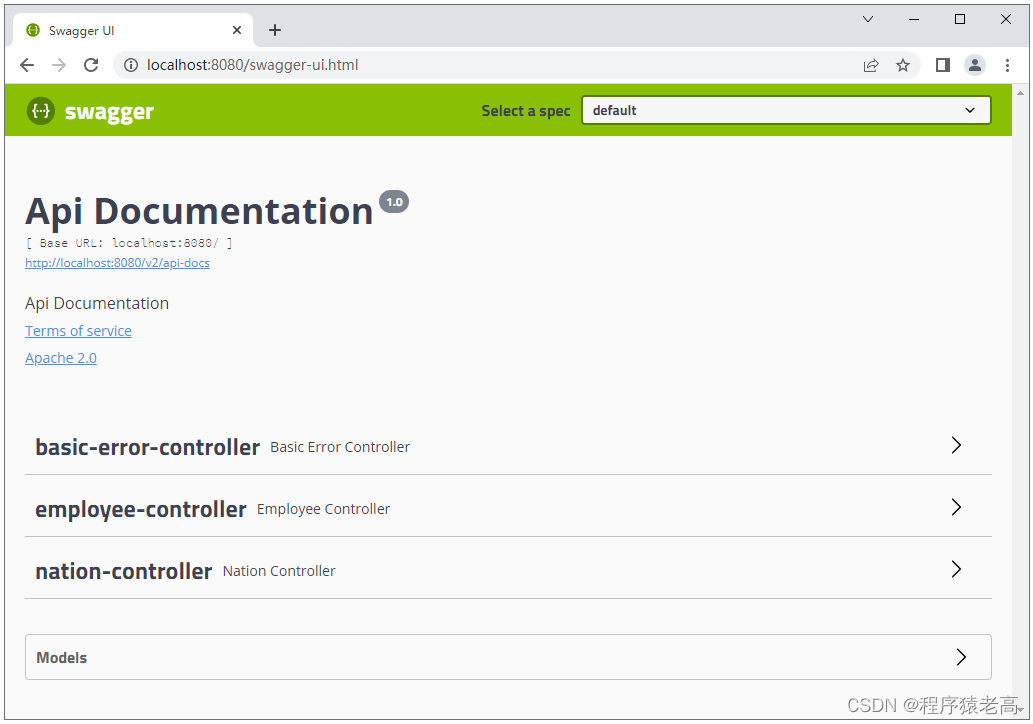
5、配置Swagger
5.1、文档信息
package com.soft.config;
import org.springframework.context.annotation.Bean;
import org.springframework.context.annotation.Configuration;
import springfox.documentation.service.ApiInfo;
import springfox.documentation.service.Contact;
import springfox.documentation.spi.DocumentationType;
import springfox.documentation.spring.web.plugins.Docket;
import java.util.ArrayList;
@Configuration
public class ApplicationConfig {
@Bean
public ApiInfo apiInfo() {
Contact contact = new Contact("高焕杰", "https://blog.csdn.net/gaohuanjie", "3114728709@qq.com");
return new ApiInfo(
"dubhe API 文档", // 标题
"API 文档", // 描述
"v1.0", // 版本
"https://space.bilibili.com/276896380", // 组织链接
contact, // 联系人信息
"Apache 2.0", // 许可
"http://www.apache.org/licenses/LICENSE-2.0", // 许可链接
new ArrayList()// 扩展
);
}
@Bean
public Docket docket(ApiInfo apiInfo){
return new Docket(DocumentationType.SWAGGER_2).apiInfo(apiInfo);
}
}
5.2、扫描接口
@Bean
public Docket docket(ApiInfo apiInfo){
return new Docket(DocumentationType.SWAGGER_2)
.apiInfo(apiInfo)
//通过.select()方法配置扫描接口
.select()
/*
RequestHandlerSelectors 配置如何扫描接口
any():全部扫描(项目中的所有接口)
none():不扫描
basePackage:扫描指定包下的接口
withClassAnnotation:扫描带有指定注解的类
withMethodAnnotation:扫描带有指定注解的方法
*/
.apis(RequestHandlerSelectors.withClassAnnotation(RestController.class))//扫描RestController修饰的所有类
.build();
}
(三)、Knife4j
1、简介
Knife4j为Java MVC框架集成Swagger生成Api文档提供了增强解决方案,前身是swagger-bootstrap-ui,后来改名knife4j是希望她能像一把匕首一样小巧、轻量并功能强悍!
2、特点
a、简洁——基于左右菜单式的布局方式,更符合国人的操作习惯,文档更清晰;
b、增强——支持接口排序、Swagger资源保护、导出Markdown、参数缓存等强大功能。
c、个性化——个性化配置项,支持接口地址、接口description属性、UI增强等配置功能;
3、实战
SpringBoot项目去掉springfox-swagger2、springfox-swagger-ui、swagger-annotations和swagger-models四个依赖,然后添加如下依赖:
<dependency>
<groupId>com.github.xiaoymin</groupId>
<artifactId>knife4j-spring-boot-starter</artifactId>
<version>3.0.3</version>
</dependency>
4、访问
http://localhost:8080/doc.html
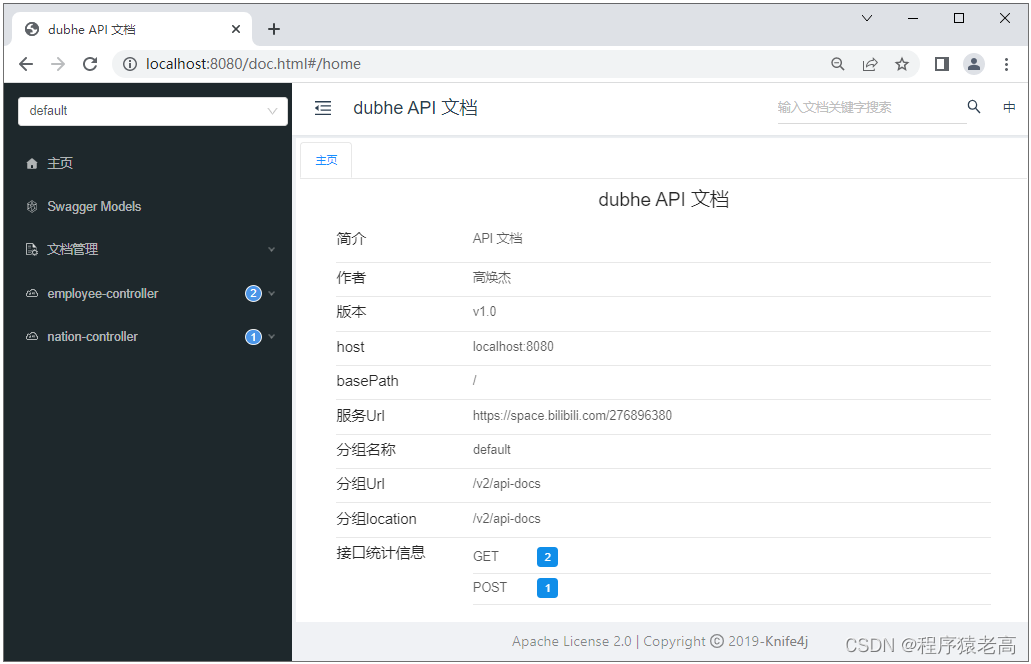
最后
以上就是激动白羊最近收集整理的关于彻底搞懂Swagger&Knife4j使用方法的全部内容,更多相关彻底搞懂Swagger&Knife4j使用方法内容请搜索靠谱客的其他文章。








发表评论 取消回复