1.首先看一下项目架构
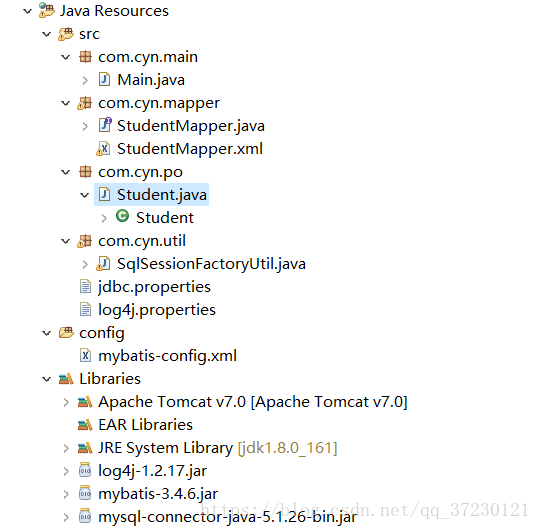
2.建立一个student对象类
package com.cyn.po;
public class Student {
private int Sno;
private String Sname;
private String Ssex;
private int Sage;
private String Sdept;
public int getSno() {
return Sno;
}
public void setSno(int sno) {
Sno = sno;
}
public String getSname() {
return Sname;
}
public void setSname(String sname) {
Sname = sname;
}
public String getSsex() {
return Ssex;
}
public void setSsex(String ssex) {
Ssex = ssex;
}
public int getSage() {
return Sage;
}
public void setSage(int sage) {
Sage = sage;
}
public String getSdept() {
return Sdept;
}
public void setSdept(String sdept) {
Sdept = sdept;
}
}
3.建立一个student实体类对应的数据库表t_student
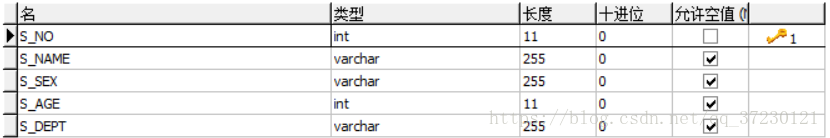
4.建立student实体类映射器接口
package com.cyn.mapper;
import java.util.HashMap;
import java.util.List;
import org.apache.ibatis.annotations.Param;
import com.cyn.po.Student;
/*
* 为了适应大多数情况,方法参数统一为POJO类型
*/
import com.sun.javafx.collections.MappingChange.Map;
public interface StudentMapper {
//增
public int insertStudent(Student stu);
//删
public int deleteStudent(Student stu);
//改
public int updateStudent(Student stu);
/*查
*切记:查询结果可能对应一个POJO,也可能为多个POJO对象集合!!
*多个返回值不在此处的讨论范围,灵活变通即可
*/
public Student selectStudent(Student stu);
//通过Sname和Sdept进行多参数模糊查询(map)
public Student selectStudentByMap(HashMap<String, String> parames);
//通过Sname和Sdept进行多参数模糊查询(注解)
public Student selectStudentByNote(@Param("Sname")String Sname,@Param("Sdept")String Sdept);
//通过Sname和Sdept进行多参数模糊查询(POJO)
public Student selectStudentByPojo(Student stu);
/*通过map进行结果集存储(暂未实现略)
public Map<String, Student> selectStudentSavedByMap(Student stu);*/
//通过POJO进行结果集存储
public List<Student> selectStudentSavedByPojo(Student stu);
}
5.映射器配置文件:StudentMapper.xml
<?xml version="1.0" encoding="UTF-8"?>
<!DOCTYPE mapper PUBLIC "-//mybatis.org//DTD Mapper 3.0//EN"
"http://mybatis.org/dtd/mybatis-3-mapper.dtd">
<mapper namespace="com.cyn.mapper.StudentMapper"><!-- 命名空间名在映射器代理中一定要与映射器接口类路径保持一致!-->
<!-- 1.1select通用格式一 -->
<!-- 一对多,对多个查询条件的异或查询只需一次select的编写 -->
<select id="selectStudent" parameterType="student" resultType="com.cyn.po.Student">
select * from t_student
<where>
<if test="Sno != null and Sno != ''">
and s_no = #{Sno}
</if>
<if test="Sname != null and Sname != ''">
and s_name = #{Sname}
</if>
<if test="Sage != null and Sage != ''">
and s_age = #{Sage}
</if>
</where>
</select>
<!-- 1.2select通用格式二 -->
<!-- 只允许单一条件选择查询,当条件均不满足时默认全部查询,以适应不同的需求灵活多变 -->
<!-- <select id="selectStudent" parameterType="student" resultType="com.cyn.po.Student">
select * from t_student
<where>
<choose>
<when test="Sno != null and Sno != ''">
and s_no = #{Sno}
</when>
<when test="Sname != null and Sname != ''">
and s_name = #{Sname}
</when>
<otherwise>
and s_age = #{Sage}
</otherwise>
</choose>
</where>
</select> -->
<!-- 1.3select通用格式三 -->
<!-- 在这里省略了foreach的使用,具体使用请查看动态SQL的总结 -->
<!-- 2.update通用格式 -->
<!-- 一对多,当对单个字段或者多个字段的更新时只需一次update的编写 -->
<!-- 一般情况下,对一张表而言,当更新条件一样,只需写出表的全部字段,即可满足对这张表所有的更新操作 -->
<update id="updateStudent" parameterType="student">
update t_student
<set>
<if test="Sname != null and Sname != ''">
s_name = #{Sname},
</if>
<if test="Sage != null and Sage != ''">
s_age = #{Sage},
</if>
<if test="Sdept != null and Sdept != ''">
s_dept = #{Sdept},
</if>
</set>
where s_no = #{Sno}
</update>
<!-- <update id="updateStudent" parameterType="student">
update t_student
<set>
<if test="Sname != null and Sname != ''">
s_name = #{Sname},
</if>
<if test="Sage != null and Sage != ''">
s_age = #{Sage},
</if>
</set>
<where>
<if test="Sno != null and Sno != ''">
and s_no = #{Sno}
</if>
<if test="Sdept != null and Sdept != ''">
and s_dept = #{Sdept}
</if>
</where>
</update> -->
<!-- 3.insert通用格式 -->
<!-- 插入一条全字段或某些字段的记录信息,一张表对应一条insert的编写 -->
<insert id="insertStudent" parameterType="student">
insert into t_student(s_no,s_name,s_age,s_dept) values(#{Sno},#{Sname},#{Sage},#{Sdept})
</insert>
<!-- 4.delete通用格式 -->
<!-- 通过某一个或多个条件指定删除的记录信息 -->
<!-- 一般情况下,对一张表而言,可能有不同的删除条件,只需写出表的全部字段,即可满足对这张表所有不同条件的删除操作 -->
<delete id="deleteStudent" parameterType="student">
delete from t_student
<where>
<if test="Sno != null and Sno!= ''">
and s_no = #{Sno}
</if>
<if test="Sname != null and Sname != ''">
and s_name = #{Sname}
</if>
<if test="Sage != null and Sage != ''">
and s_age = #{Sage}
</if>
<if test="Sdept != null and Sdept != ''">
and s_dept = #{Sdept}
</if>
</where>
</delete>
<!-- 。。。。。。。。。。。。。。。。。。。。。。。。。。。我是可爱的分割线。。。。。。。。。。。。。。。。。。。。。。。。。。。。。。。。 -->
<!--
1.多个参数的传递之Map的使用(将多个参数保存在集合域中)
例如:
-->
<select id="selectStudentByMap" parameterType="map" resultType="student">
select * from t_student where s_name like concat('%',#{Sname},'%')
and s_dept like concat('%',#{Sdept},'%')
</select>
<!--
2.多个参数的传递之注解方式的使用(将多个参数保存在注解域中)
例如:
-->
<select id="selectStudentByNote" resultType="student">
select * from t_student where s_name like concat('%',#{Sname},'%')
and s_dept like concat('%',#{Sdept},'%')
</select>
<!--
3.多个参数的传递之JavaBean的使用(将多个参数与JavaBean关联)
例如:
-->
<select id="selectStudentByPojo" parameterType="student" resultType="student">
select * from t_student where s_name like concat('%',#{Sname},'%')
and s_dept like concat('%',#{Sdept},'%')
</select>
<!--
1.存储结果集之Map的使用(不推荐)
暂未实现!!!
切记:返回结果类型标签是resultType
例如:
-->
<select id="selectStudentSavedByMap" parameterType="student" resultType="map">
select * from t_student where s_name like concat('%',#{Sname},'%')
and s_dept like concat('%',#{Sdept},'%')
</select>
<!--
2.存储结果集之POJO的使用(推荐)
切记:返回结果集类型标签可以是resultMap-自定义POJO映射下才使用
例如:
-->
<select id="selectStudentSavedByPojo" parameterType="student" resultType="student">
select * from t_student where s_name like concat('%',#{Sname},'%')
and s_dept like concat('%',#{Sdept},'%')
</select>
</mapper>
6.数据库配置文件:jdbc.properties
driver = com.mysql.jdbc.Driver
url= jdbc:mysql://localhost:3306/mybatis
username = root
password = 1234567.日志配置文件:log4j.properties
log4j.rootLogger=DEBUG , stdout
log4j.logger.org.mybatis=DEBUG
log4j.appender.stdout=org.apache.log4j.ConsoleAppender
log4j.appender.stdout.layout=org.apache.log4j.PatternLayout
log4j.appender.stdout.layout.ConversionPattern=%5p %d %C: %m%n8.mybatis配置文件:mybatis-config.xml
<?xml version="1.0" encoding="UTF-8"?>
<!DOCTYPE configuration PUBLIC "-//mybatis.org//DTD Config 3.0//EN"
"http://mybatis.org/dtd/mybatis-3-config.dtd">
<configuration><!--配置-->
<properties resource="jdbc.properties"><!-- 1.属性:引入properties配置文件 -->
<!-- <property name="driver" value="com.mysql.jdbc.Driver"/>
<property name="url" value="jdbc:mysql://localhost:3306/mybatis"/>
<property name="username" value="root"/>
<property name="password" value="123456"/> -->
</properties>
<settings><!-- 2.设置 -->
<setting name="useGeneratedKeys" value="false"/><!-- 是否允许JDBC自动生成主键 -->
<setting name="autoMappingBehavior" value="PARTIAL"/><!-- 指定MyBatis的自动映射类型 -->
<setting name="mapUnderscoreToCamelCase" value="true"/><!-- 是否开启自动驼峰命名规则,即从经典数据库列名字A_COLUMN到java对象属性名aColumn的映射 -->
<!-- 注意:只有当设置为true且满足驼峰命名规则时,才可以实现从数据库到POJO对象的自动映射! -->
<!-- 还有其他设置就不一一列举了,等用到了再回来添加 -->
</settings>
<typeAliases><!-- 3.类型别名 -->
<!-- 设置student代替com.cyn.po.Student类,上下文均可使用,注意别名不区分大小写! -->
<typeAlias alias="student" type="com.cyn.po.Student" />
</typeAliases>
<!-- 在java传递到数据库的参数和从数据库读出的数据中间起类型转换作用 -->
<typeHandlers><!-- 4.类型处理器 -->
</typeHandlers>
<!-- <objectFactory type="">5.对象工厂
</objectFactory>-->
<!-- <plugins/>6.插件 -->
<environments default="development"><!-- 7.配置环境 -->
<environment id="development"><!-- 8.环境变量 -->
<transactionManager type="JDBC"><!-- 9.事务管理 -->
<property name="autoCommit" value="false"/><!-- 设置为手动提交 -->
</transactionManager>
<dataSource type="POOLED"><!-- 10.数据源 -->
<!-- 第一种:自定义配置数据库连接信息 -->
<!-- <property name="driver" value="com.mysql.jdbc.Driver"/>
<property name="url" value="jdbc:mysql://localhost:3306/mybatis"/>
<property name="username" value="root"/>
<property name="password" value="123456"/> -->
<!-- 第二种:引入properties文件配置数据库连接信息或者上下文引用定义,推荐这种方法 -->
<property name="driver" value="${driver}"/>
<property name="url" value="${url}"/>
<property name="username" value="${username}"/>
<property name="password" value="${password}"/>
</dataSource>
</environment>
</environments>
<!-- <databaseIdProvider type="">11.数据库厂商标识
MyBatis可能会运行在不同厂商的数据库中,它的作用在于指定SQL
到对应的数据库厂商提供的数据库中运行!
</databaseIdProvider> -->
<mappers><!-- 12.映射器 -->
<!-- 第一种方法:用文件路径引入映射器,默认采取这一种方法 -->
<mapper resource="com/cyn/mapper/StudentMapper.xml"/>
<!-- 第二种方法:用包名引入映射器 -->
<!-- <package name="com.cyn.mapper"/> -->
<!-- 第三种方法:用类注册映入映射器 -->
<!-- <mapper class="com.cyn.mapper.StudentMapper"/> -->
</mappers>
</configuration>
9.mybatis工具类:SqlSessionFactoryUtil
package com.cyn.util;
import java.io.IOException;
import java.io.InputStream;
import java.util.logging.Level;
import java.util.logging.Logger;
import org.apache.ibatis.io.Resources;
import org.apache.ibatis.session.SqlSession;
import org.apache.ibatis.session.SqlSessionFactory;
import org.apache.ibatis.session.SqlSessionFactoryBuilder;
/*
*MyBatis工具类
*/
public class SqlSessionFactoryUtil {
private static SqlSessionFactory sqlSessionFactory= null;
private static final Class CLASS_LOCK = SqlSessionFactoryUtil.class;
private SqlSessionFactoryUtil(){}
/*
* 构建SqlSessionFactory,用于读取mybatis配置信息
*/
public static SqlSessionFactory initSqlSessionFactory(){
//1.设置mybatis配置文件
String resource = "mybatis-config.xml";
InputStream inputStream = null;
try {
//2.得到配置文件流
inputStream = Resources.getResourceAsStream(resource);
} catch (IOException ex) {
System.out.println("获取inputStream异常");
Logger.getLogger(SqlSessionFactoryUtil.class.getName()).log(Level.SEVERE,null,ex);
// TODO: handle exception
}
synchronized (CLASS_LOCK) {
if(sqlSessionFactory == null){
/*3.创建会话工厂,传入mybatis的配置文件信息
*读取配置信息,初始化mybatis
*连接数据库
*加载所有的映射器配置文件
*因为路径等错误导致加载失败,则可能会影响后面对数据库的操作
*/
sqlSessionFactory = new SqlSessionFactoryBuilder().build(inputStream);
}
}
return sqlSessionFactory;
}
/*
* 4.打开SqlSession,返回会话对象用于操作数据库
*/
public static SqlSession openSqlSession(){
if(sqlSessionFactory == null){
initSqlSessionFactory();
}
return sqlSessionFactory.openSession();
}
}
10.测试函数
package com.cyn.main;
import java.util.HashMap;
import java.util.List;
import org.apache.ibatis.session.SqlSession;
import com.cyn.util.SqlSessionFactoryUtil;
import com.cyn.mapper.StudentMapper;
import com.cyn.po.Student;;
/*
* 测试主函数
*/
public class Main {
public static void main(String[] args) {
SqlSession sqlSession = null;
try {
sqlSession = SqlSessionFactoryUtil.openSqlSession();
/*第一种方法
*调用MyBatis原始代码接口对数据库进行增删改查
*例如:删除
*/
//int num=sqlSession.delete("com.cyn.mapper.StudentMapper.deleteStudent",student);
/*第二种方法
*使用Mapper代理对象进行数据库的增删改查
*例如:增删改查
*/
//创建StudentMapper对象,调用该方法mybatis自动生成mapper代理对象
StudentMapper stuMapper = sqlSession.getMapper(StudentMapper.class);
/*实例化一个POJO对象
*注意一个POJO对象对应一张数据库表
*设置该对象的相关属性用于增删该查的条件(属性值实际应由前端界面传递)
*对象属性可以单一设置,也可以全部设置
*动态SQL会自动过滤POJO对象中的null字段,灵活多变
*/
Student student = new Student();
student.setSno(95006);
student.setSname("zhangsan");
student.setSage(19);
student.setSdept("linux");
//1.通过Sno或Sname或Sage进行查询(多个参数的传递----POJO)
//Student stu = stuMapper.selectStudent(student);
/*2.通过Sno进行更新
int num = stuMapper.updateStudent(student);*/
//3.插入新的学生信息
int num = stuMapper.insertStudent(student);
/*4.删除某条学生信息
int num = stuMapper.deleteStudent(student);*/
/*5.多个参数的传递----Map
HashMap<String, String> paramsMap = new HashMap<String, String>();
paramsMap.put("Sname", "li");
paramsMap.put("Sdept", "li");
Student stu = stuMapper.selectStudentByMap(paramsMap);*/
/*6.多个参数的传递----注解
String Sname = "li";
String Sdept = "+";
Student stu = stuMapper.selectStudentByNote(Sname,Sdept);*/
/*7.多个参数的传递----POJO
* 经常使用
* 略
*/
/*8.存储结果集之Map的使用(不推荐)
暂时未实现
略*/
/*9.存储结果集之POJO的使用(推荐)
List<Student> stuList = stuMapper.selectStudentSavedByPojo(student);
for(Student stu : stuList){
System.out.println("该学生的姓名为:"+stu.getSname());
}*/
//测试语句
//System.out.println("该学生的姓名为:"+stu.getSname());
System.out.println("num:"+num);
sqlSession.commit();
} catch (Exception ex) {
System.out.println(ex.getMessage());
sqlSession.rollback();
System.out.println("发生异常");
//sqlSession.rollback();
// TODO: handle exception
}finally {
if(sqlSession != null){
sqlSession.close();
}
}
}
}
最后
以上就是纯真钢笔最近收集整理的关于MyBatis--------应用案例详解的全部内容,更多相关MyBatis--------应用案例详解内容请搜索靠谱客的其他文章。
本图文内容来源于网友提供,作为学习参考使用,或来自网络收集整理,版权属于原作者所有。






![Mybatis[4] - 配置文件 - plugins](https://www.shuijiaxian.com/files_image/reation/bcimg2.png)

发表评论 取消回复